747-200 Ready for Pushback
aka:
B747 200: Ready for Pushback 2004
Moby ID: 57977
Windows screenshots



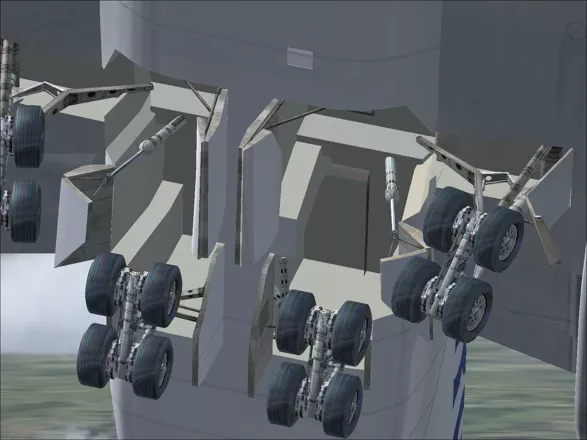
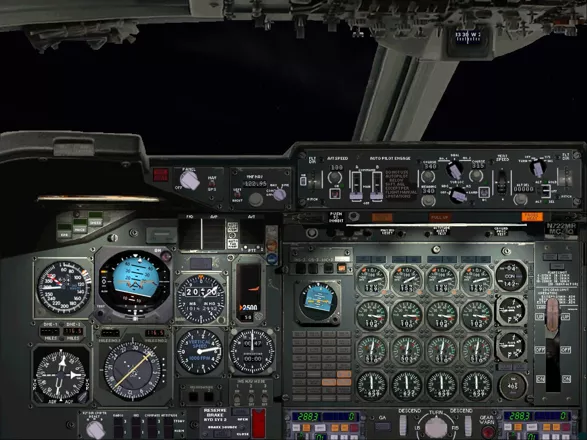










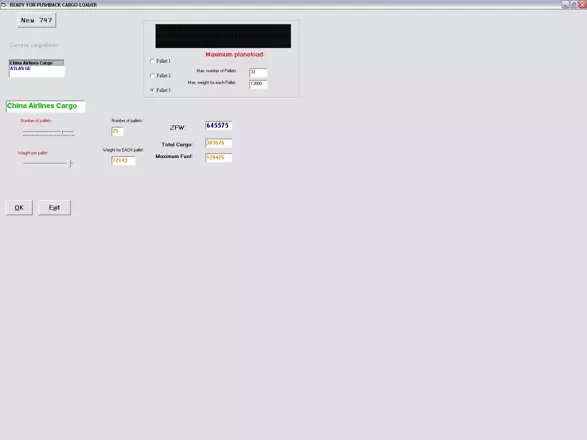
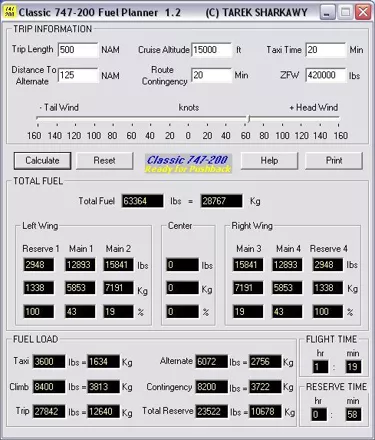
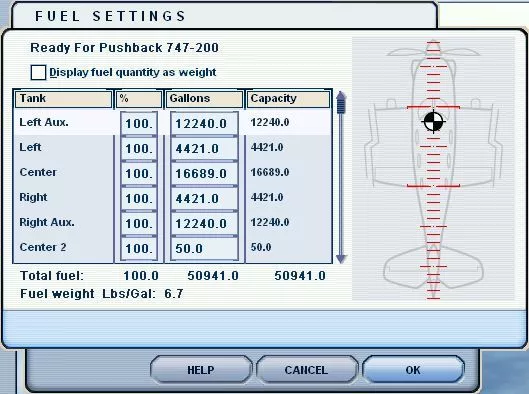
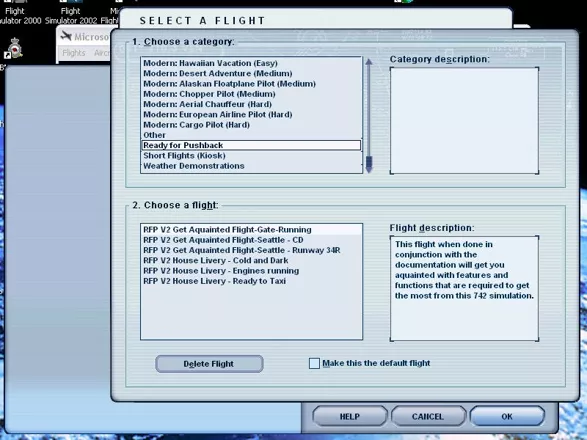
Are we missing some important screenshots? Contribute.