LMA Manager 2004
aka:
BDFL Manager 2004,
Football Manager Campionato 2004,
LMA Zuqiu Jingli 2004,
LMA足球经理2004,
Manager de Liga 2004,
Roger Lemerre : La Sélection des Champions 2004
Moby ID: 12429
[ All ] [ PlayStation 2 ] [ Xbox add ]
PlayStation 2 screenshots



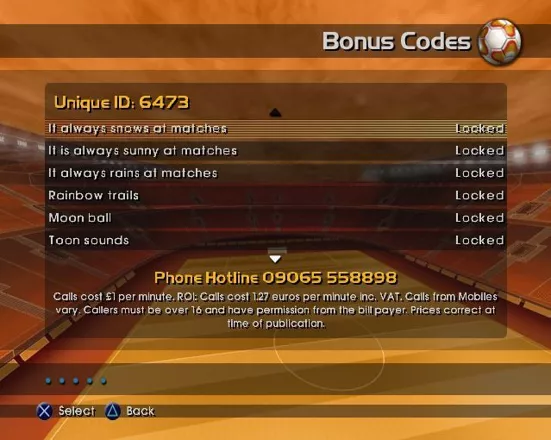
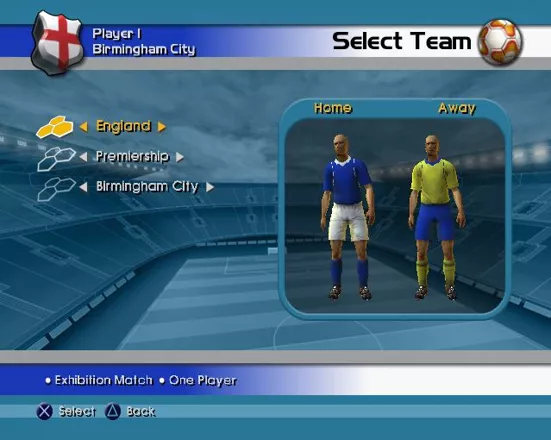
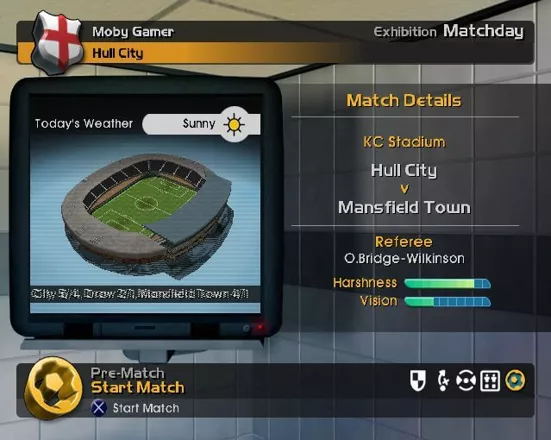
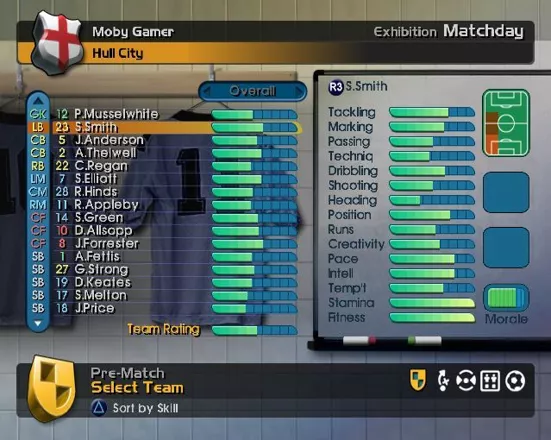




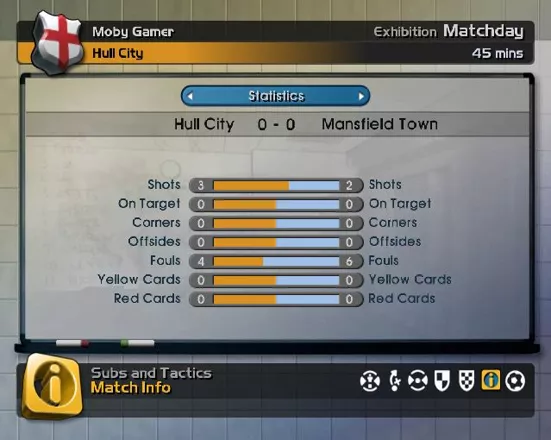
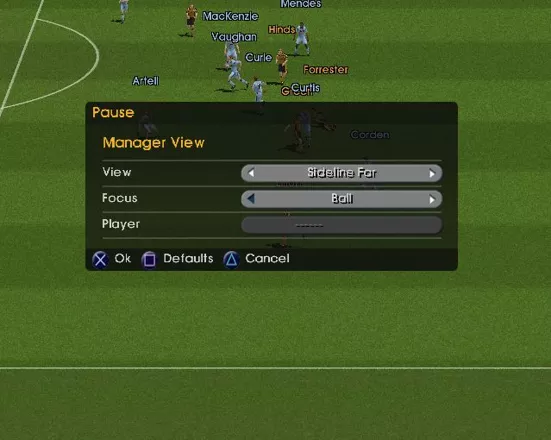




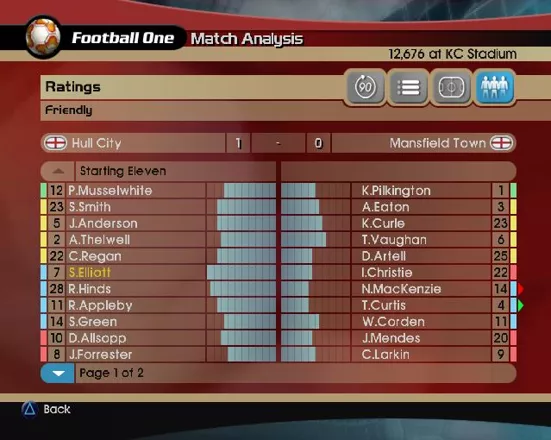
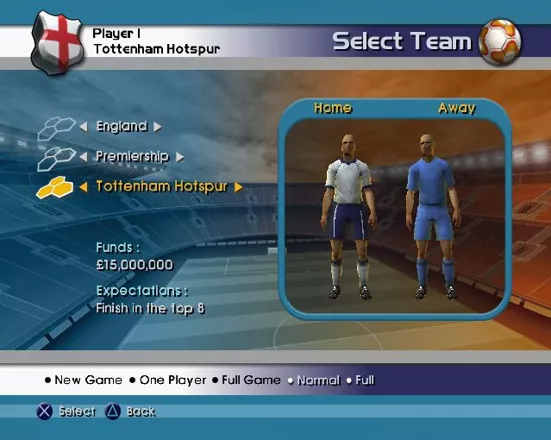
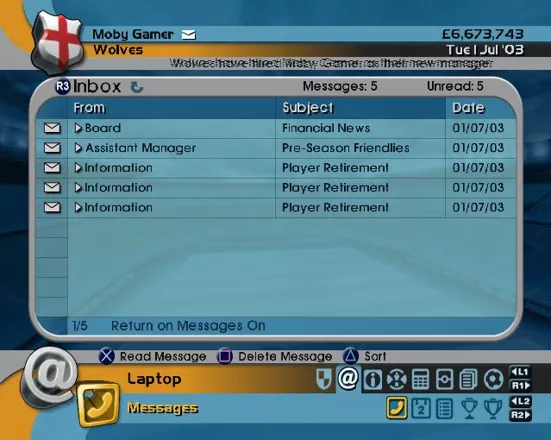
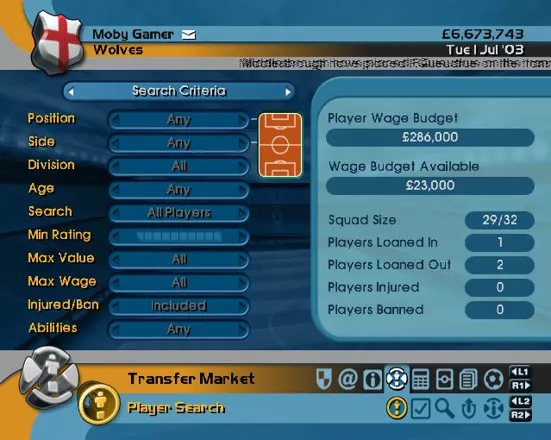
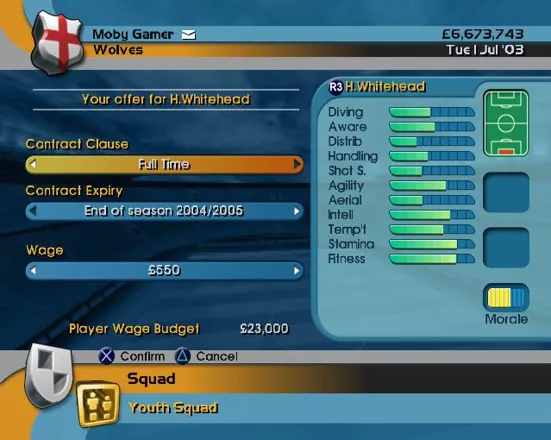
Are we missing some important screenshots? Contribute.