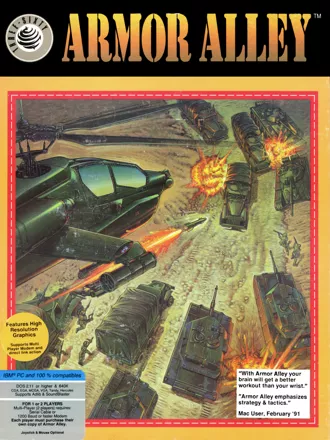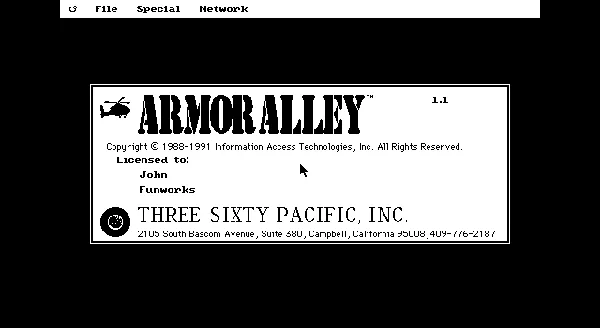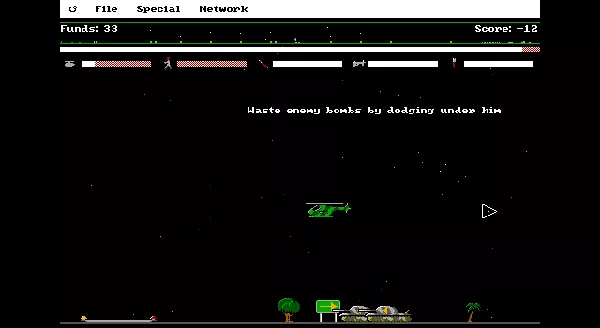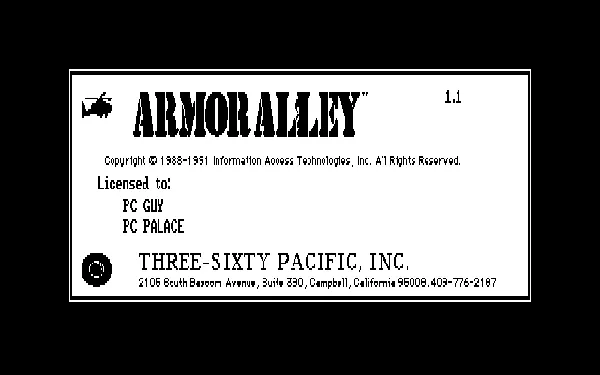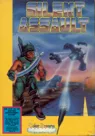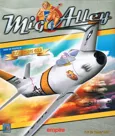Armor Alley
Description official description
In Armor Alley you pilot a helicopter through side-viewed terrain. Your job is to take out the enemy forces and their base, initially armed with missiles, bombs and machine guns. Watch out for enemy anti-aircraft balloons.
However the game differs from most Choplifter style games by involving management of a squad. You have tanks, explosive vans, engineers and infantry units which can be ordered from the base, and must then be protected from enemy fire. Supplies are limited by financial constraints, as every unit and weapon has a price.
Spellings
- 飛狼突擊隊 - Chinese Taiwan / Hong Kong spelling
Screenshots
Credits (DOS version)
12 People (11 developers, 1 thanks)
| Design | |
| Programming | |
| Graphics / Artwork | |
| Packaging | |
| Documentation | |
| Producer | |
| Playtesting | |
| Special Thanks To |
Reviews
Critics
Average score: 50% (based on 8 ratings)
Players
Average score: 3.5 out of 5 (based on 13 ratings with 1 reviews)
The Good
This game had a strategy all its own. You build lines of tanks or infantry to blow up the opposing lines of tanks and infantry along a horizontal path. Along the way, there would be bunkers, which could be destroyed or occupied. On top of all that, you both had direct control of a helecopter, and could go deep to disrupt the line, or stay back and defend. The story used a time-travel narrative, so every time you destroyed an opponent base, you were moved to a new time and place during WWII.
The Bad
It was a bit monotonous doing the same thing again and again. Also, the graphics were a little too simple (an artifact of the cross platform art).
The Bottom Line
One of the early head to head games that had strategy and action.
DOS · by Tony Van (2797) · 1999
Trivia
Development
The game was developed for the black and white screen of the Mac Classic as well as the more colorful screen of the Mac LC, and these graphics were ported over to the PC, making Armor Alley one of the only games ever released for the PC to support EGA's Monochrome graphics mode. Unfortunately, the Mac Classic's 512-pixel-wide screen also carried over; the game's playfield is 512 (or 256, if in low res) pixels wide, wasting 128 pixels every scanline.
Multiplayer
Armor Alley was one of the few cross-platform games that had true cross-platform networked multiplayer options. A Mac and a PC could play against each other, for example.
The game supported multiple modems-to-modems networking years before Kali, etc. existed. Players could fight someone over CompuServe by going to a specific forum, making a connection with another gamer, then existing the dos-based CompuServe terminal program without dropping the line and starting up Armor Alley. Following are the details of this (long defunct) service, which was way ahead of it's time:
Playing Armor Alley over CompuServe
Finding someone to enjoy a multi-player game of Armor Alley may prove difficult at times. CompuServe has an answer, their Modem-to-Modem (MTM) gaming area. This area allows users to meet and play multiple player games thru the CompuServe network. In addition, the cost is attractive, at $6 per hour, compared to long distance phone bills.
This MTM area supports Armor Alley at 1200 and 2400 baud rates. To use this area you will need to have a CompuServe ID (see above) and a modem program capable of quitting without hanging up the phone. Follow the steps below to play Armor Alley thru CompuServe...
Using your terminal program, connect to CompuServe.<
At CompuServe's main menu prompt (or at any ! prompt thereafter) type the command: GO MTMGAMES
Use option #3 to enter the MTM gaming lobby.
Once in the lobby, type the command: /U (Note: someone is always available to help you in the MTM area from 7pm-12am EST.)
From the list of users shown, see if any have Armor Alley as the game they wish to play. If there is, type the command: /CHALLENGE # (where # is the user # of that person). Now, wait for that person to either accept or decline your challenge.
If not, type the command: /GAME Armor Alley and wait for another person to challenge, or until someone challenges you. If they do you will get a notice with their user number. To accept type: /ACCEPT # (# being their user #)
Once a challenge has been accepted both users will be informed, and told to switch to Armor Alley after the system is ready. To do so, exit your terminal program, without hanging up the line (dropping carrier). Run Armor Alley and select a direct connect game, using the port your modem is connected to. Be sure to select the baud rate you connected to CompuServe with, either 1200 or 2400. Then wait for two-three minutes so the other person can do the same and Armor Alley can sync up. You can then start a new game and play! (See page 34)
Macintosh users only-Using MultiFinder and a MultiFinder capable term program, be sure to run Armor Alley before connecting to CompuServe. Then, simply switch to Armor Alley and select a direct connect game.
Rescue Raiders
This game was originally released for the Apple II in 1984 under the name Rescue Raiders.
Sales
Armor Alley was a larger success on the Macintosh than the PC.
Spiritual successors
The first two games of the Glory Days series (Super Army War and Glory Days 2) seem highly inspired by Rescue Raiders / Armor Alley.
Information also contributed by Tony Van
Analytics
Upgrade to MobyPro to view research rankings!
Identifiers +
Contribute
Are you familiar with this game? Help document and preserve this entry in video game history! If your contribution is approved, you will earn points and be credited as a contributor.
Contributors to this Entry
Game added by Trixter.
Macintosh added by Martin Smith.
Additional contributors: chromax, Patrick Bregger, Fai Cheung.
Game added April 18, 1999. Last modified August 13, 2023.