Football Manager 2014
aka:
FM14
Moby ID: 80181
[ All ] [ Linux add ] [ Macintosh add ] [ Windows ]
Windows screenshots
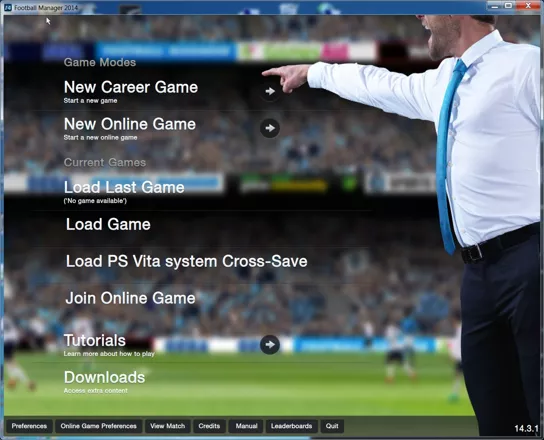

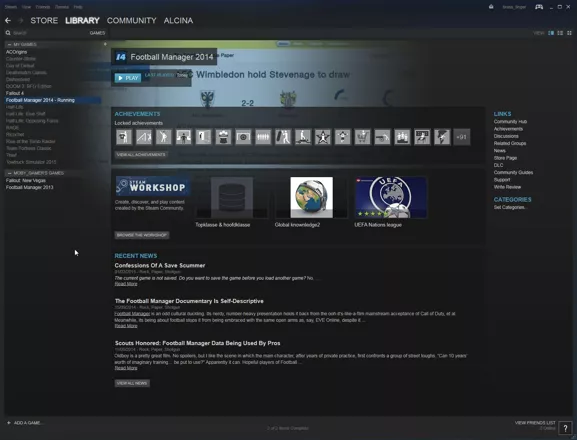
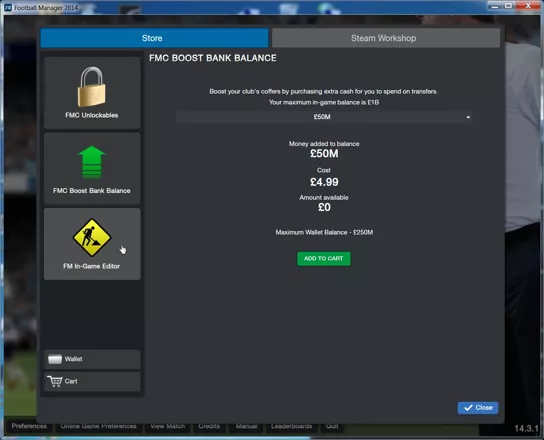
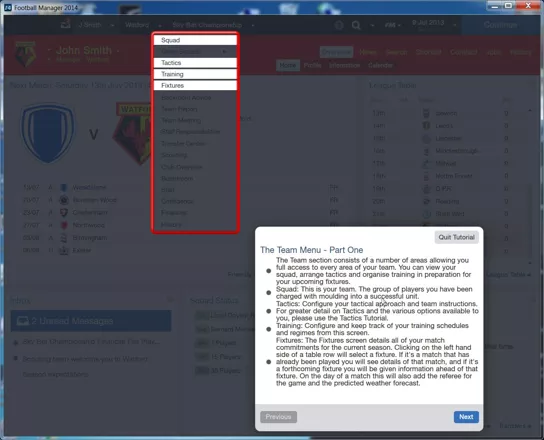
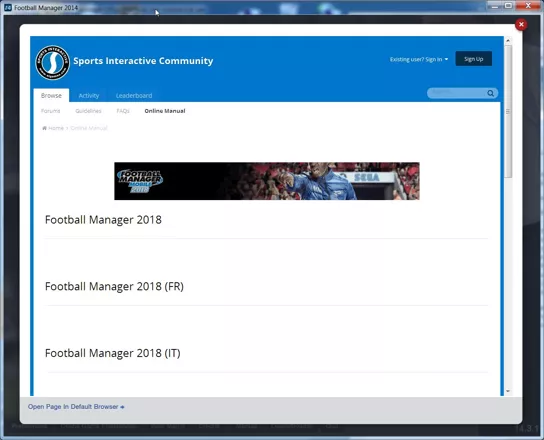
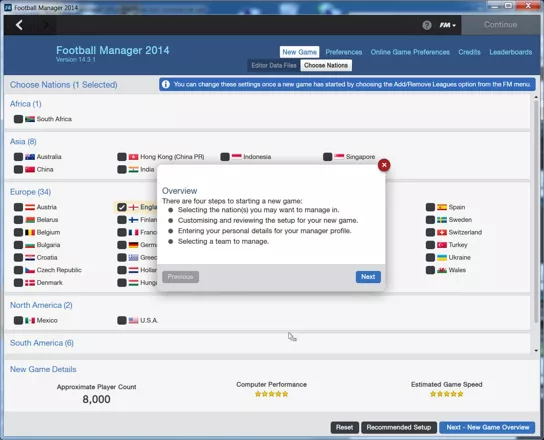
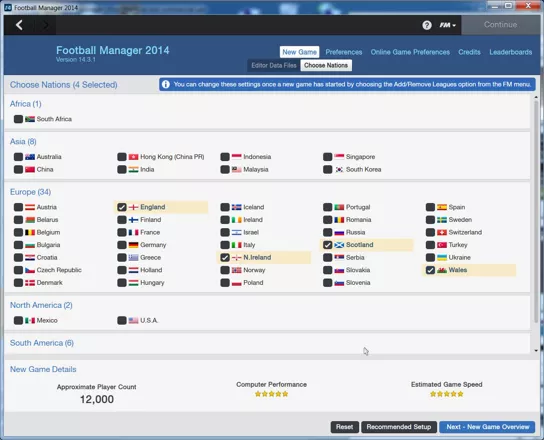
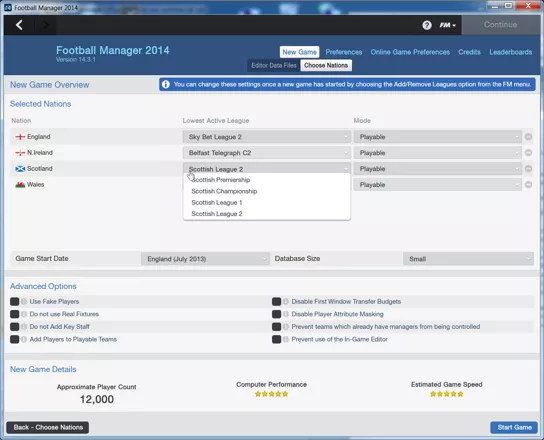
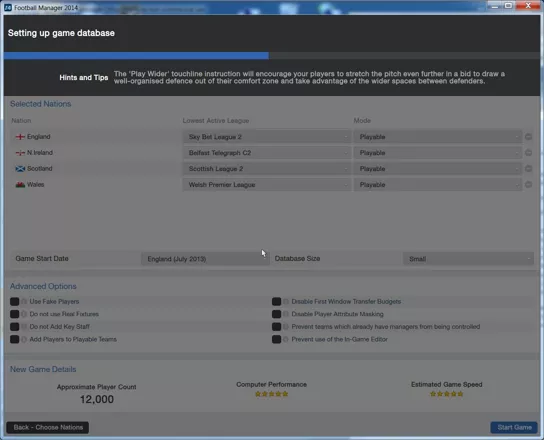
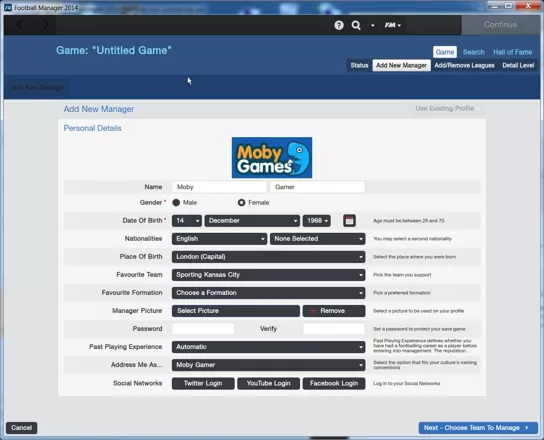
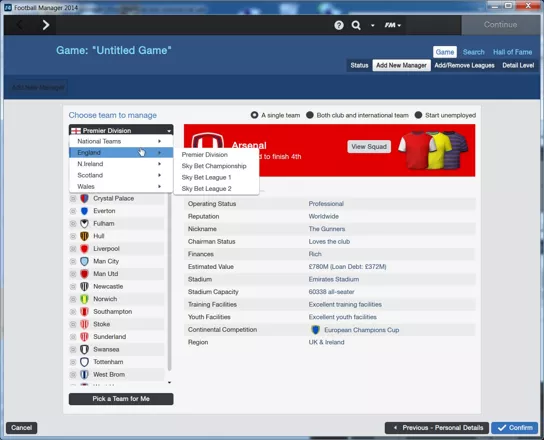
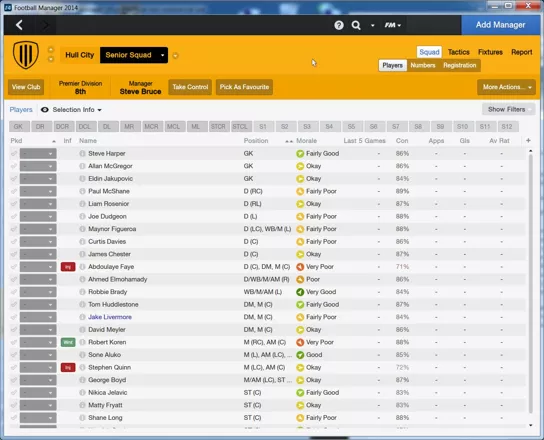
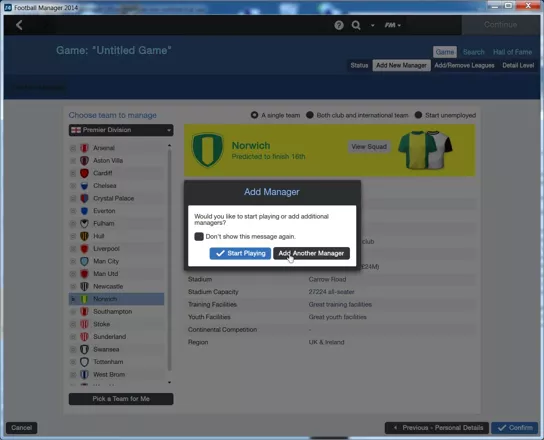
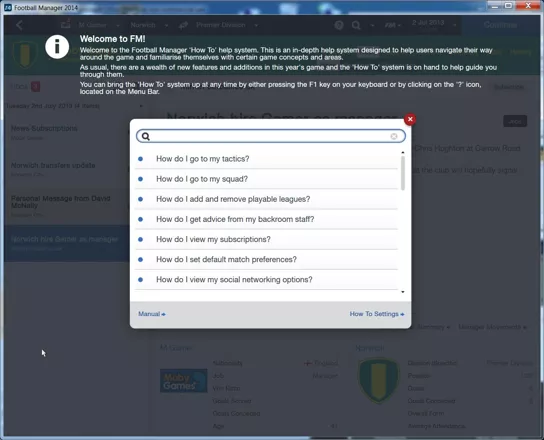
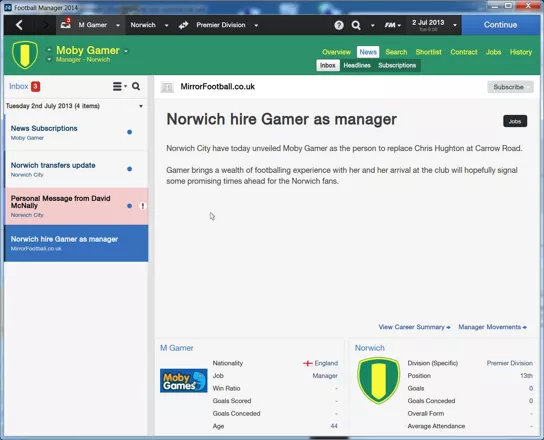
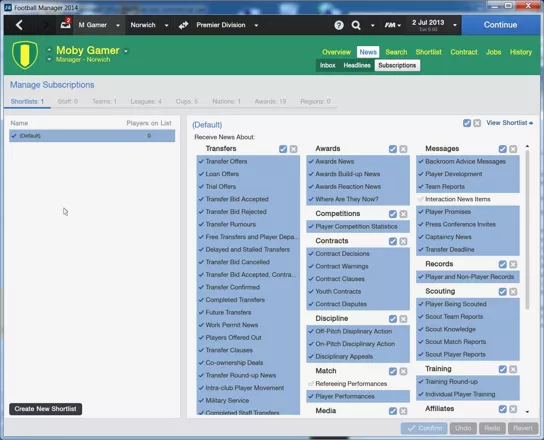
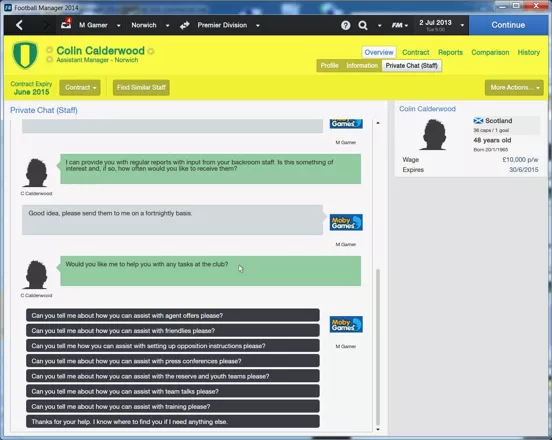
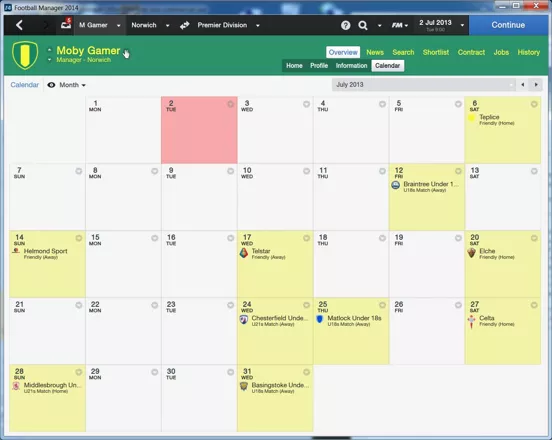
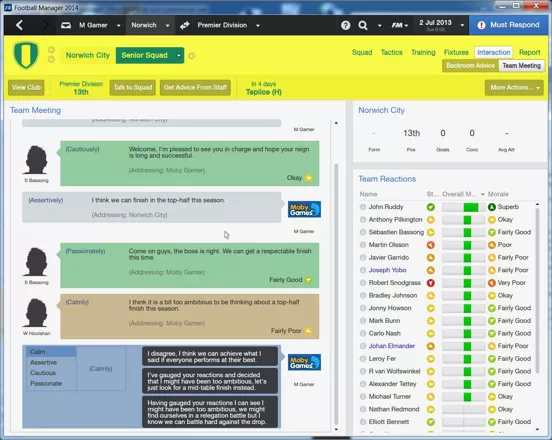
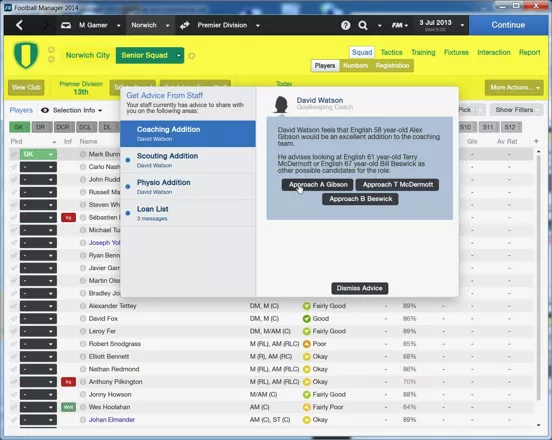

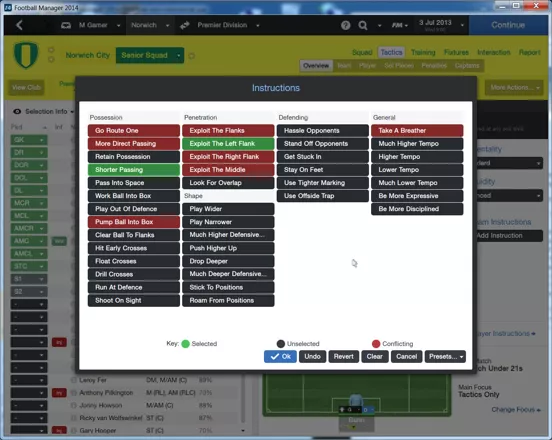
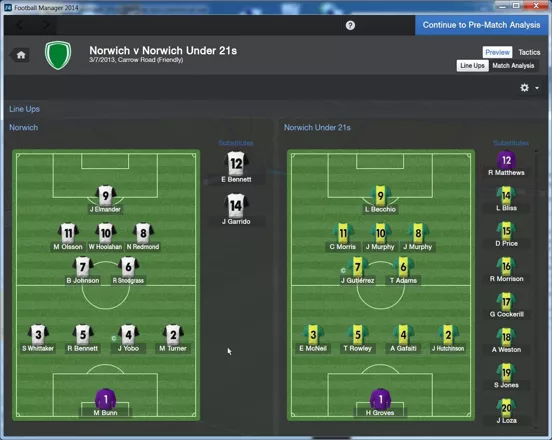




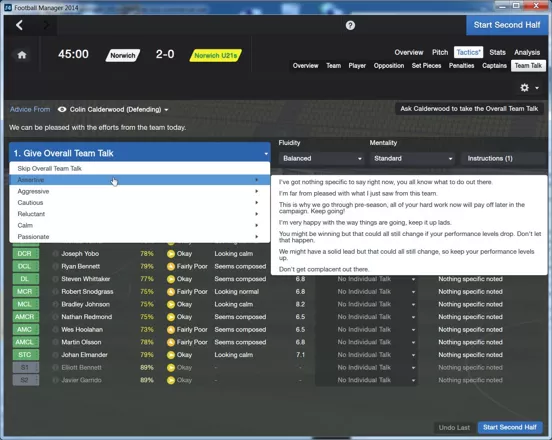
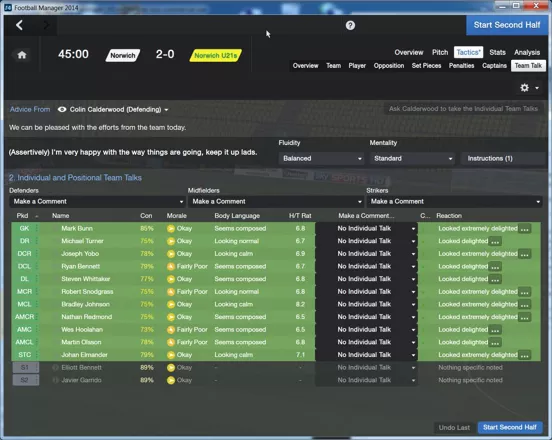
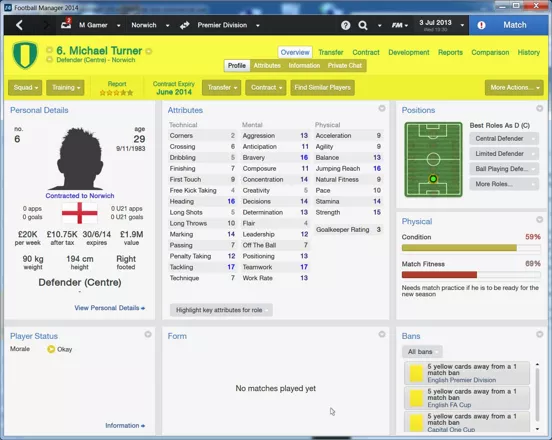

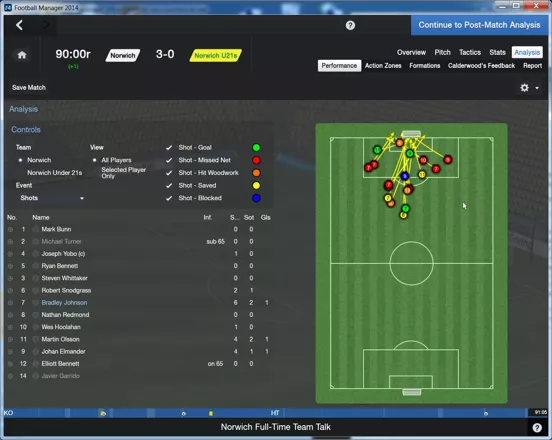
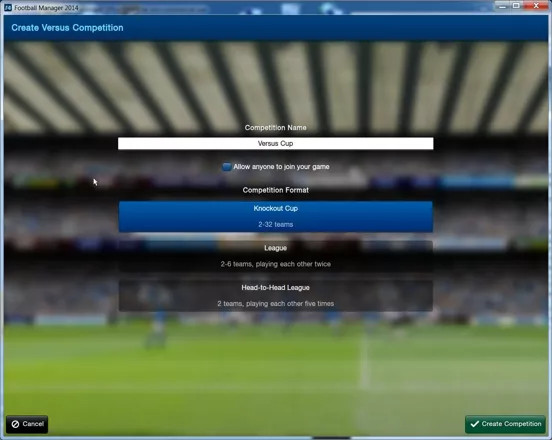
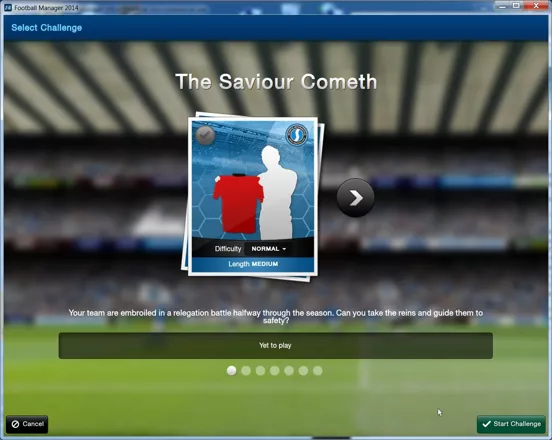

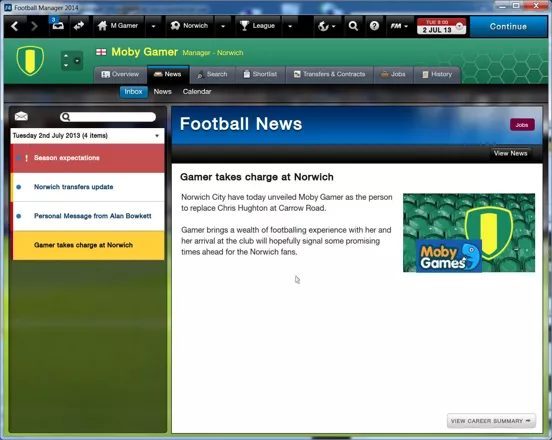


Are we missing some important screenshots? Contribute.