MVP Checkers
aka:
MVP Checkers Deluxe,
MVP Checkers for Windows95,
MVP checkers deluxe for Windows95
Moby ID: 72135
Windows screenshots
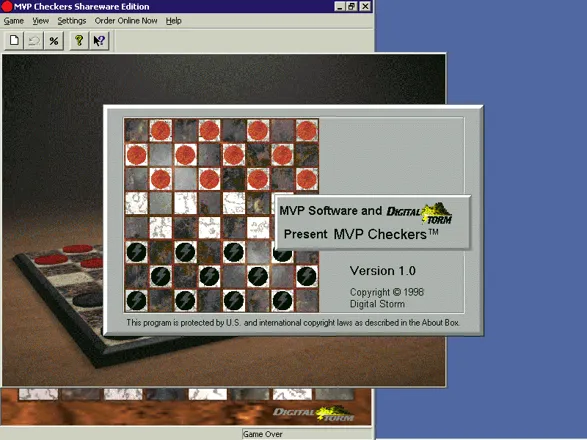
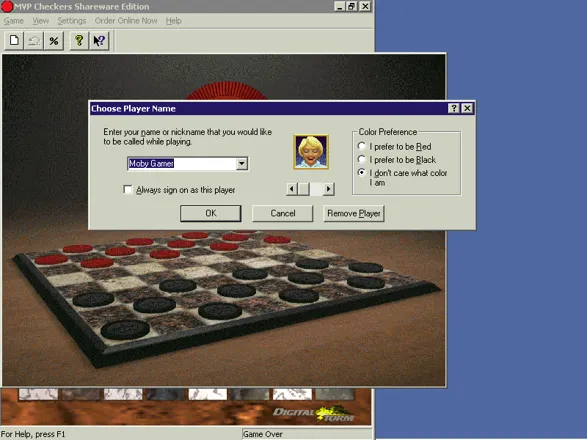
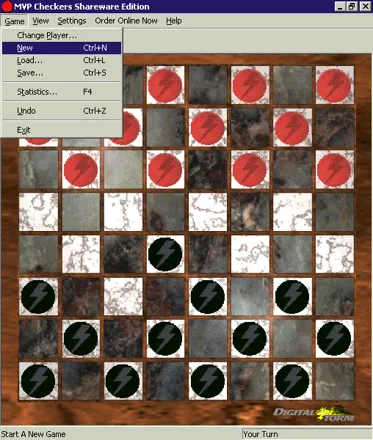
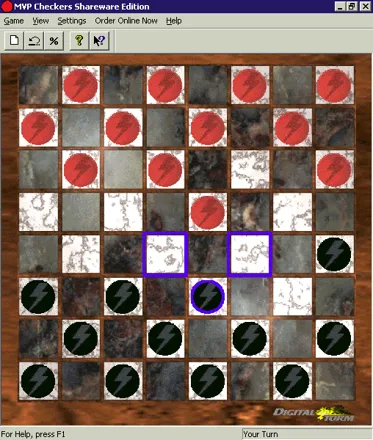

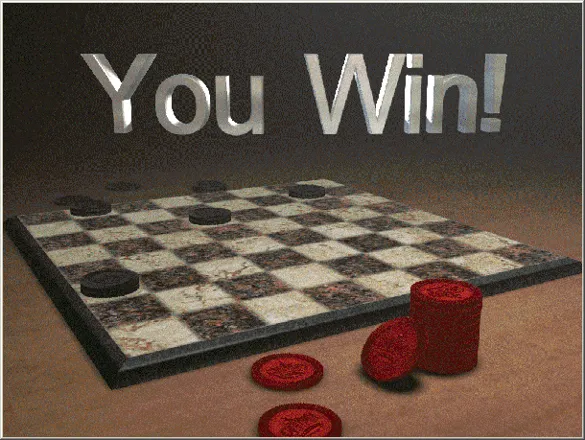
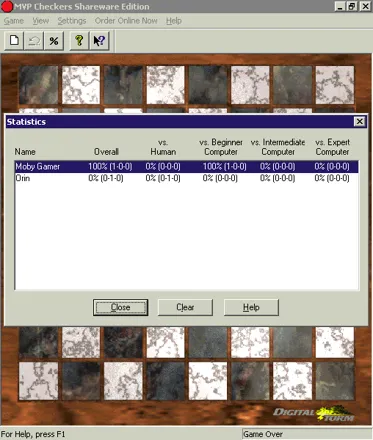
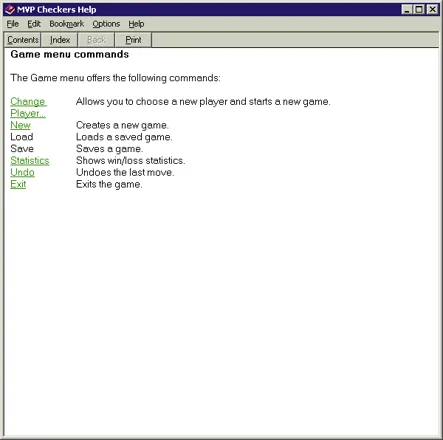
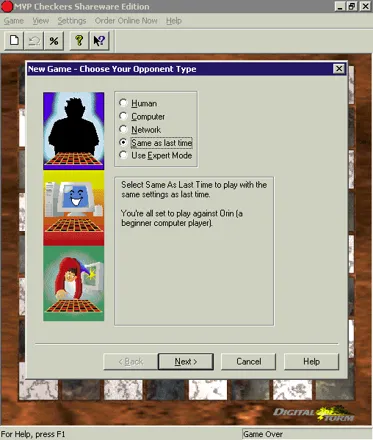
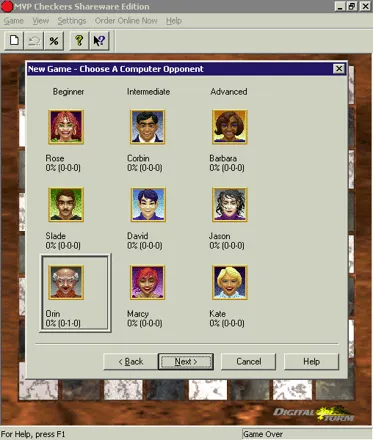
Are we missing some important screenshots? Contribute.