Forums > News > Credits help wanted - YouTube video evidence permitted!
Simon Carless (1834) on 2/12/2017 3:13 PM · edited · Permalink · Report
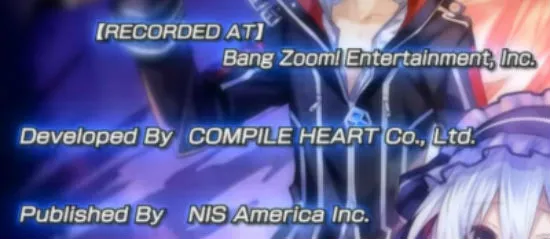
While we have some amazing contributors entering game credits (one of the most important parts of MobyGames' data!), we're looking for more. We wanted to highlight this, especially now we're adding a lot of interesting PSN console and Steam PC games as part of our 'game helper' functionality.
We particularly wanted to confirm an unwritten rule - that you can link to a YouTube video for checking/proof when submitting your credits. (EDIT: you can grab screenshots easily from YouTube videos, which we would prefer.) Our standards have been amended as follows:
"Although not mandatory, EITHER screengrabbed in-game screenshots/scanned manual credits OR a link to a YouTube video with the credits captured are greatly encouraged. If you're using YouTube credits uploaded by others, please use this FAQ to grab screenshots from it and upload. This will help approvers verify and double check your credit submissions for possible human error factors (typos, missing developer names, etc.) and make the approval process much faster."
[NOTE: Though in the future, we may allow developers to enter their own credits individually, right now contributors need to enter the game's entire credits for it to be accepted.]
Simon Carless (1834) on 2/12/2017 5:33 PM · Permalink · Report
Yep, this is a good point.
Patrick Bregger (301035) on 2/12/2017 5:40 PM · edited · Permalink · Report
That is awful news. Besides that screenshots are (at least in my opinion) more convenient for approval purposes, this might mean that credits can't be confirmed anymore when questions (correction) arise in a few years: Youtube video die, screenshots stored on our servers don't. This change in policy would only make sense if the video was archived during the contribution process.
Tracy Poff (2094) on 2/12/2017 6:21 PM · Permalink · Report
To be clear, our standards already said that screenshots of credits were optional, so the only actual change is explicitly mentioning YouTube videos as a potential source of credit information.
That said, I do agree that for both longevity and convenience of approval, screenshots are superior. It might be better if that text made it clearer that even if the credits come from YouTube, it'd still be preferred to include screenshots with the submission.
Sciere (930490) on 2/12/2017 6:31 PM · Permalink · Report
It is an extra step that people will ignore if it is not mandatory just because it is more work. The videos disappear often and without the source there is no going back to check names for mistakes or variations for splits and mergers, something that is looked into often, not to mention the splits/merges audit pages.
It was largely an unwritten rule that screenshots are required even if a video link is required, so I suggest we confirm that instead. Almost any capture program has a timed capture function so even if the credits are 20 minutes long it takes almost no effort to grab the screenshots too.
Simon Carless (1834) on 2/13/2017 4:03 AM · edited · Permalink · Report
In terms of expanding the amount of people submitting credits - which I think is pretty important, given the % of total credits and credits contributors we are capturing nowadays, which is quite low - I do think it's important that we make it just a bit easier, yes.
Additionally, my impression has always been that videos do not disappear 'often' from YouTube - the percentages are in the single digits, if that - and my impression on the splits and mergers is also that we relatively rarely go back to the original screenshots. Sometimes, yes, but rarely.
Again, this is an 'perfection is the enemy of excellence' issue for me. We now have maybe 5-7 regular credits contributors, and I think we might have only three or four that screenshot YouTube videos. IMDB must have this issue - they are pretty canonical, and I bet they don't have screenshots of every single credit in the back end. (Plus there's the fact that the original standard says that screenshot credits are not required - I think we've just moved there over time?)
I'd be very happy with a situation where we plugged in a YouTube video, the site itself grabbed screenshots, and then we had those as backup. I'm sure that's something we can work towards on the new site.
Sciere, if you can write up an easy step by step for the tools you use to grab YouTube screenshots, we can post it somewhere. Not inflexible.
Sciere (930490) on 2/13/2017 2:58 PM · edited · Permalink · Report
There certainly is more catching up nowadays with the scraped games. I just always thought the effort goes mostly into inputting them, not capturing the source. Entering credits based on a rolling video is much more difficult and clumsy than using a windowed screen next to a static image, so it seems like a given to capture them in images first, for convenience alone. If you believe the screenshotting itself is holding people back from contributing the credits, then I don't mind giving that a try to see if that brings change for the amount of incoming submissions.
There's not much to the settings:
Simon Carless (1834) on 2/13/2017 4:02 PM · Permalink · Report
Uh, cool - is that Fraps and Hypersnap DX as two different apps, where do you get them from, and how do you make them just capture the YouTube window?
Sciere (930490) on 2/13/2017 4:35 PM · edited · Permalink · Report
Both are commercial applications, so that probably isn't ideal for a public tutorial, but I'm happy to share if anyone has capturing issues. I realize I see your point, I forgot those are commercial apps not always available to everyone. Someone using IrfanView or ShareX should probably make a short tutorial instead, those are free and most likely commonly used here, but I have no experience with them.
Tracy Poff (2094) on 2/13/2017 5:53 PM · Permalink · Report
For ShareX, how about:
To capture scrolling credits with ShareX, first determine how long it takes for a full screen to scroll by. You'll want to take screenshots just a little more frequently than that. Now, position the video at the beginning of the credits. In ShareX, click Capture -> Auto capture.... Then under Region choose Custom region, then click Select region and draw a box around the YouTube video. Set the Repeat time to the time you determined earlier and click Start. Now let the video play through until the credits are over, then click Stop. Now if you right-click one of the screenshots in the list and click Open -> Folder, you will see all the screenshots of the credits, which you may attach to your submission. Make sure there's a small amount of overlap between the images, or you may miss a credit. If there's not, then you can reduce the Repeat time and capture the credits again.
Does that sound understandable?
Also, I now have a set of screenshots for HarmoKnight, if anyone would like to contribute credits for it.
Simon Carless (1834) on 2/14/2017 4:21 AM · Permalink · Report
OK, I made a static page - http://www.mobygames.com/info/credits_screenshots - which has this info in it - and I edited the standards to suggest that this was preferable. Thanks, all!
chirinea (47495) on 2/13/2017 6:03 PM · edited · Permalink · Report
For IrfanView, go to Options -> Capture/Screenshot... (or just press C). You'll see this window, just select "Automatic/timer delay" under "Capture Method" and set the time needed. For the "Capture area", you can select "Custom rectangle/region capture" and draw a rectangle around the YouTube video.

Evil Ryu (66052) on 2/13/2017 6:33 PM · Permalink · Report
[Q --start chirinea wrote--]For IrfanView, go to Options -> Capture/Screenshot... (or just press C). You'll see this window, just select "Automatic/timer delay" under "Capture Method" and set the time needed. For the "Capture area", you can select "Custom rectangle/region capture" and draw a rectangle around the YouTube video.
 [/Q --end chirinea wrote--]That's it, Gui: the good and old IrfanView! ^_^
[/Q --end chirinea wrote--]That's it, Gui: the good and old IrfanView! ^_^
Tracy Poff (2094) on 2/13/2017 6:44 PM · Permalink · Report
I always used to use IrfanView, but I had to stop because unicode filenames made it crash, even long after unicode support was supposedly added. Does it work properly with e.g. Japanese filenames, these days?
Rik Hideto (473489) on 2/12/2017 6:35 PM · edited · Permalink · Report
Regression?
If you are too "lazy" to do such a basic thing (like capturing shots from a video made by someone who actually played and enjoyed the game), then please don't submit credits, simple as that. Go plant potatoes instead.
Evolyzer (21842) on 2/12/2017 7:08 PM · Permalink · Report
You might be right, but I think a lot of one-time-contriborts will handle this in an other way.
From my point of view youtube is an acceptable souce to get credits, but should require screenshots of the viedeo. There are several programms on the web who can capture screenshots every 'x' secons so you don't need to take them manuallay
Rik Hideto (473489) on 3/9/2017 5:49 PM · Permalink · Report
Well, who saved this submission? :) http://www.mobygames.com/game/3ds/crashmo/credits
Good news: I changed my mind. It's OK having YouTube videos as source. As long as the current owner (or x approver) opens them and spends 15 minutes checking them... then yes, you will have my unconditional support.
Extremely good news (assuming that you care about accuracy): Expect loads of developer corrections. The only thing I can guarantee is that 95% of them are easy peasy. If you can't handle easy peasy stuff...