Bruce Jenner's World Class Decathlon
aka:
Daley Thompson's World Class Decathlon,
Daley Thompsons olympischer Zehnkampf
Moby ID: 20690
Windows screenshots
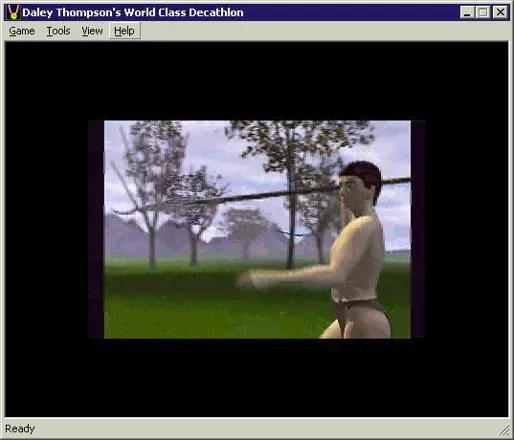
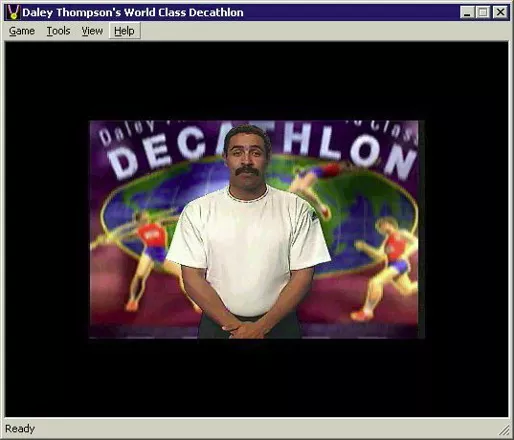
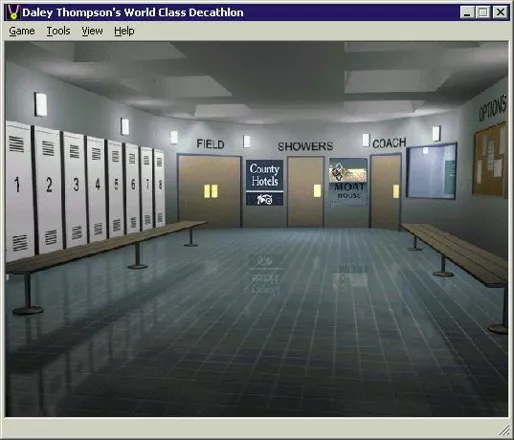
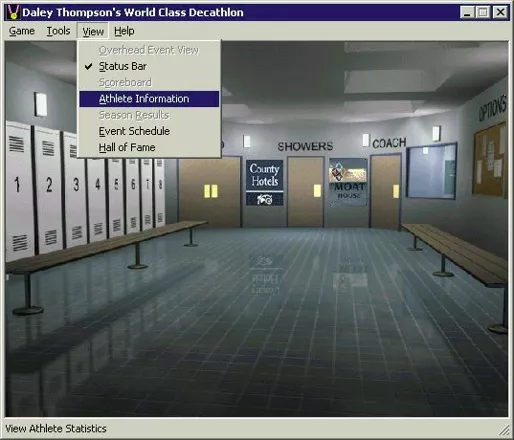
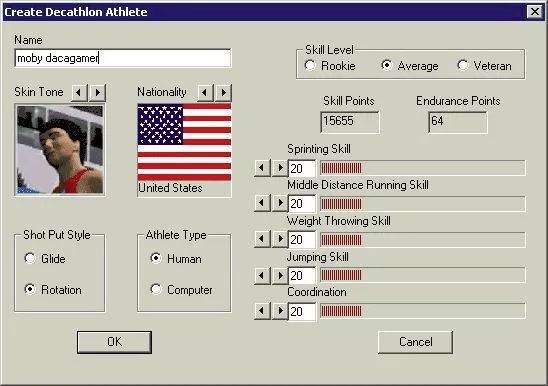
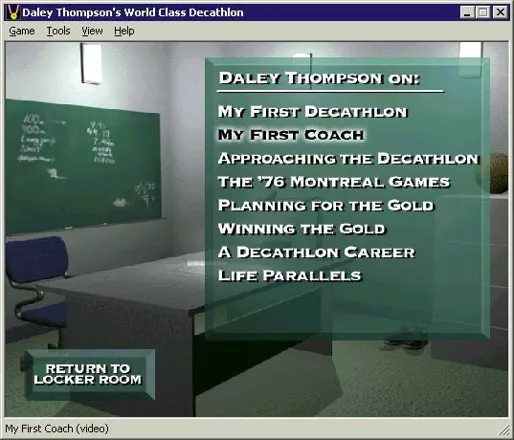
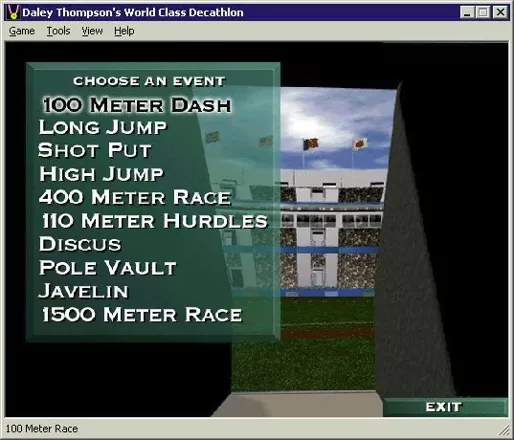
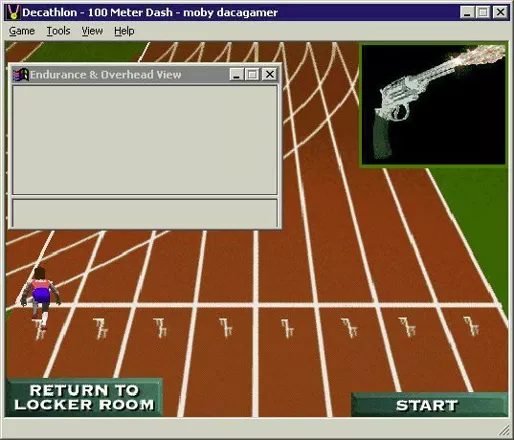
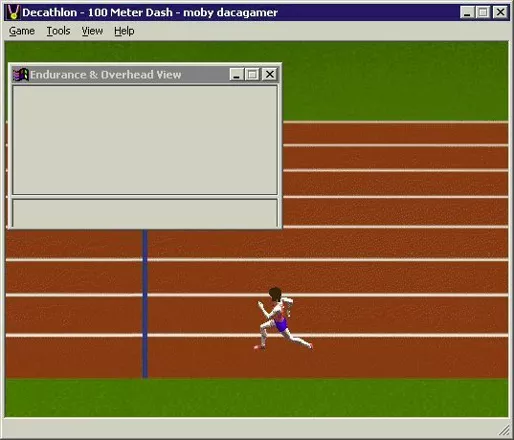

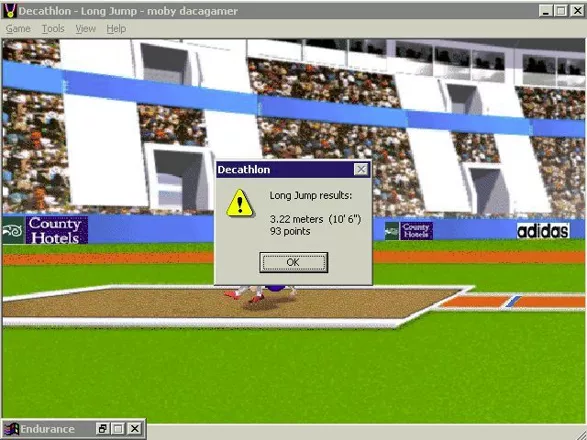

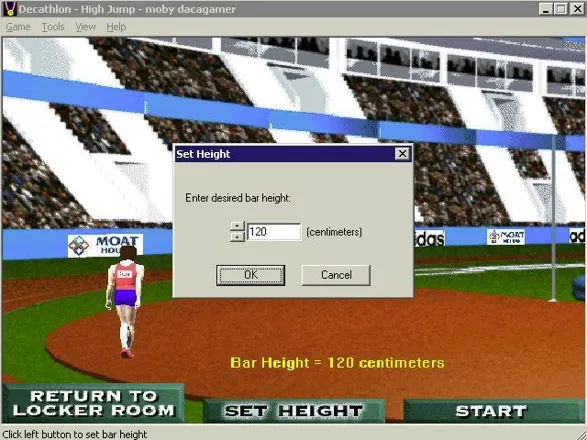
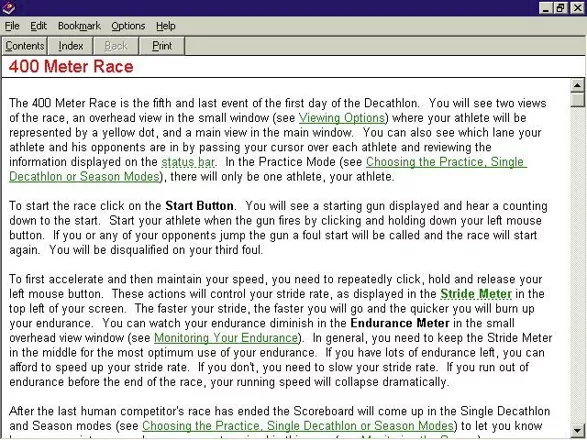

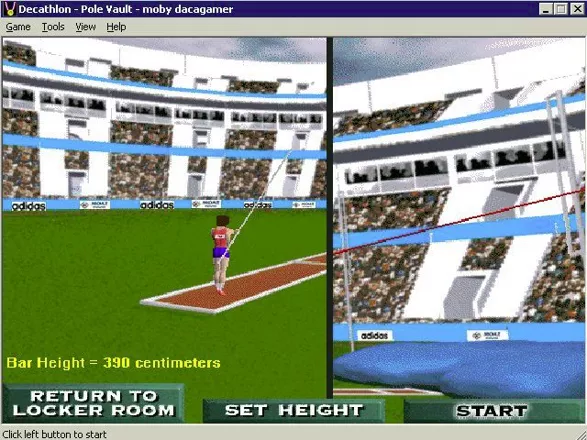
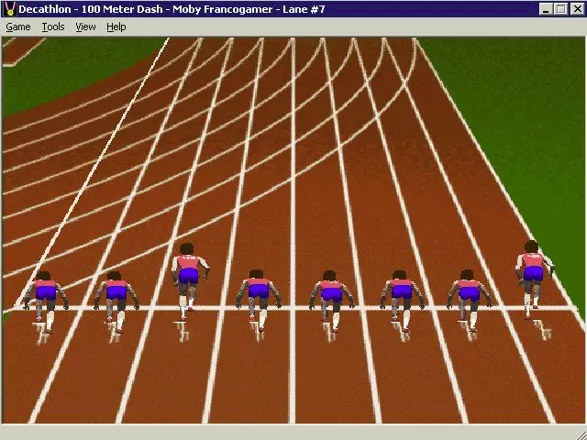

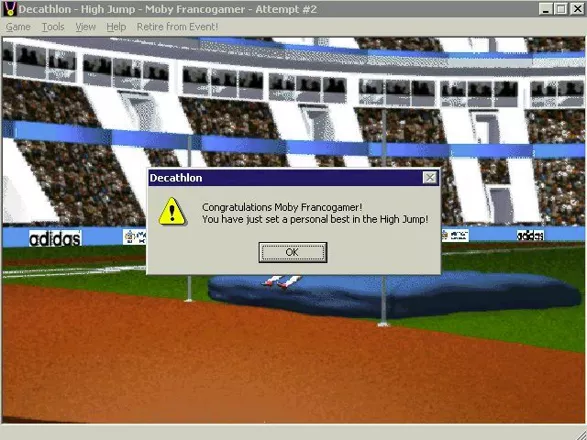
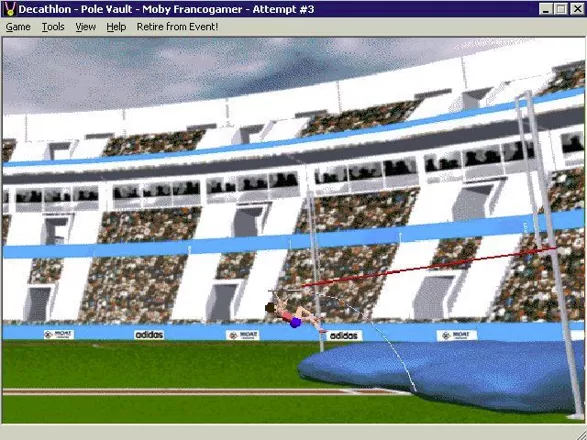
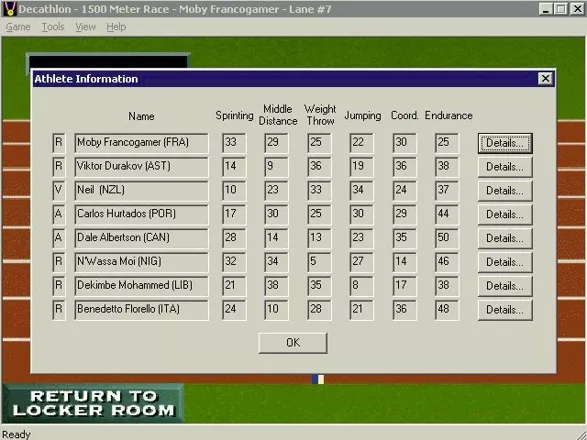
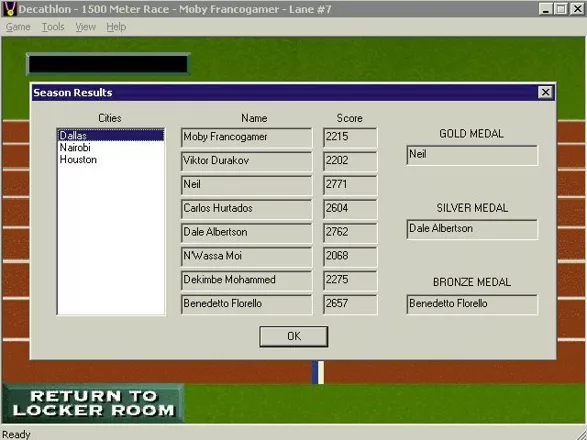
Are we missing some important screenshots? Contribute.