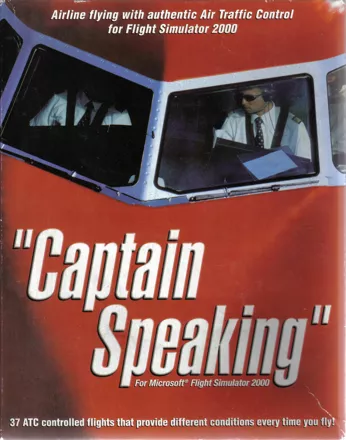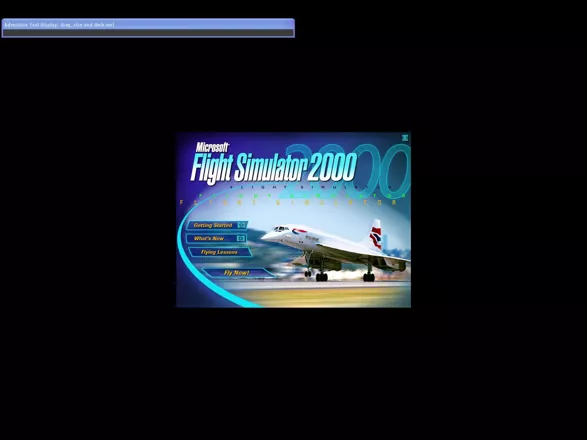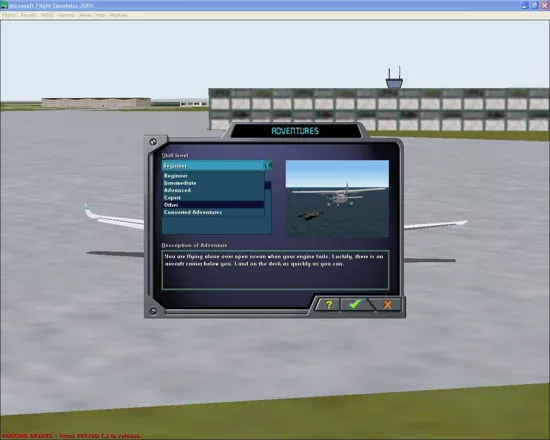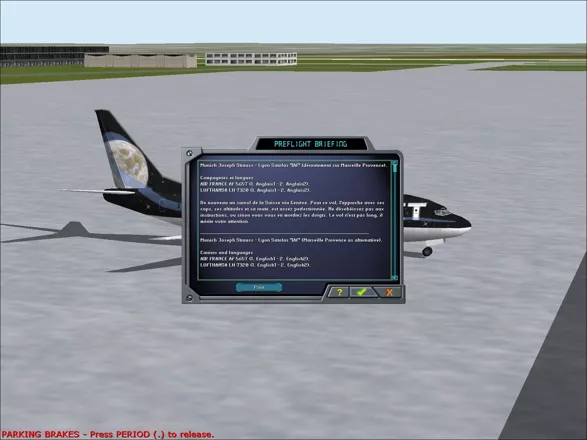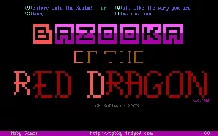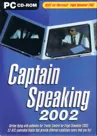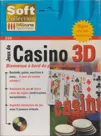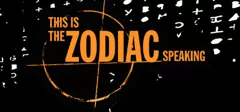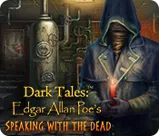"Captain Speaking"
Description
"Captain Speaking" is an add-on for Microsoft Flight Simulator 2000. "Captain Speaking" is not the typical flight simulator add on package. It does not give the player new aircraft, it does not enhance the scenery, there's actually very little to see. What this product provides is a more realistic Air Traffic Control (ATC) interaction for take-off, landing and en-route.
There are thirty seven pre-planned flights in this package, that's eighteen flights from A to B, eighteen flights from B back to A, and one flight from Osaka Kansai to Hong Kong Kai-Tak. The flights come in two parts. The flights themselves are accessed via the flight simulator's 'Select A Flight' menu and the voice parts are accessed via a matching file in the flight simulator's 'Adventure's' library.
Different classes of aircraft have different ATC procedures, they fly at different altitudes etc. The Captain Speaking flights reflect this and they cover turbo prop aircraft, heavy jets and Concorde. The flights will load a default craft of the right type but the player can substitute their own craft if preferred.
After selecting the a specific flight / adventure the player starts at the appropriate airport and departure location. The program determines a set of weather conditions for the flight before offering the player a choice of languages and a choice of airlines. Once these are selected "Captain Speaking" starts by giving the player flight information such as the correct ATC frequency, the Tower Frequency, the Ground Control frequency, the Departure frequency and the Air Traffic Information Service who must be contacted. All interactions with ATC must be acknowledged. The player then taxies to the appropriate runway and listens for ATC to grant permission to take-off.
Once in the air the package supplies instructions such as altitude changes, course changes etc until the player reaches their destination where ATC will supply approach and holding patterns.
Though the flights are predefined the conversations with ATC and the background chatter are not. The ATC is created from a library of 22,000 separate recordings and varies with the time of day, and the the weather - for example the departure runway for any given flight changes depending on the prevailing wind conditions.
Groups +
Screenshots
Credits (Windows version)
21 People (11 developers, 10 thanks)
| Developed by | |
| Thanks to |
|
| Thanks also to |
|
| All flights have been compiled with APLC32 with kind permission of |
|
| Flight plans have been created with NAV30 |
|
| Many thanks to |
|
| Product Management | |
| Manual | |
| Operations & Logistics | |
| Sales | |
| Other Bits | |
| Additional Team Member |
|
| Packaging and documentation designed by |
|
Reviews
Critics
Average score: 41% (based on 1 ratings)
Players
Average score: 3.0 out of 5 (based on 1 ratings)
The Good
So I've been dabbling in flight simulators for several months now and there comes a point where the basic flight simulator is found wanting. I mean, I can just jump into a plane, press CRTL/E to start the engines, and I'm flying in minutes. Great fun but not very realistic, so what's to be done?
Well there are more accurate aircraft models with spot on sound, accurate airport models and, of course, accurate photorealistic landscapes but none of these change anything. So, after a bit of research I dug out aircraft pre-flight checklists and tried to follow those. They're a challenge and they really do add something to the simulation but there's still something missing. What's missing is the interaction with the real world. I can follow the checklists but I still take off from whatever runway I like and I'm still flying wherever I want.
This package is not perfect and it's not unique but it provides some of what's missing and what's missing is someone telling me what to do using the language that, to me, sounds like the kind of language that I've heard used in real aircraft.
Using this I can still take off from any runway, but Air Traffic Control (ATC) talks to me and tells me that I've done something wrong. They also tell me when I've taken off before they've given clearance, check up on me if I didn't acknowledge their last message and so on.
The voices used here are very good. English is the international language of the skies apparently, great news for me but probably a pain for any flight sim nuts in other countries, and here there are voices speaking English with German, French, American & English accents as well as ATC instructions in German, French, & American.
The flight plans are more detailed than anything I've followed so far, they're good but I'm not and therein lies my problem with this add-on.
The Bad
My problem with this product is basically the steep learning curve. It assumes that the player is, effectively, an experienced e-pilot. For example the first flight I attempted was in a passenger jet, between Dublin & East Midlands I think but it makes no difference. The plane is there in front of the airport building and I successfully negotiate the conversation with ATC, making notes of the various radio frequencies supplied. The instruction is to go to runway 32R.
This gives me two problems. First I've got to reverse the jet away from the building before I can head out to the runway. I've never needed to reverse a jet before, I've always just used the active runway. After much scrabbling through the manuals I worked out how to reverse the engine thrust but still managed to clip the airport building a few times so eventually I copped out and switched to a smaller turbo prop flight out of Marseilles instead.
This brought me face to face with problem two, once I'd been given a runway to take off from I had no idea where it was! I hunted for airport maps of Marseilles and came up empty. Eventually I went exploring and worked out where my runway was but when I reran the game and it routed me to a different runway because the wind had shifted!
Another problem I encountered was in setting the radio frequencies. Flight Clearance frequency was 119.07. I successfully programmed that into the radio stack, mainly because the frequency was already set at 120.07, and set off. As part of the take-off procedure the pilot must check the air traffic information system for the latest weather. This is on frequency 122.20. No problem there, I could set the frequency to 122.20 and immediately the weather information came through the headphones. My problem was that I could not get back to 119.07 because the radio would only increment in units of 0.05 so the closest I could come to it was 119.05 or 119.10 neither of which was correct. It is important to have the right frequency because after taxiing to the runway the pilot is expected to wait for clearance to depart and without the right frequency this never came.
Now all of the above is a feature of my woeful inexperience in using flight simulators and is probably not a fair criticism of the product. However it does show that for the novice it is easy to become frustrated with an add-on like this to get the best out of it a there's quite a bit of research and work to be done.
Trying to use this add-on made flying the simulator so real I could not do it. So having wanted more realism I found that I just could not handle it - which is pretty much what would happen if I were actually in the cockpit of a real plane.
The Bottom Line
The voices are great and it does make the experience more realistic, but you need to know what you're doing to get the best from this product.
Will I keep this add-on on my system? Probably not.
This will stay on my system for a while and I think I'll persevere until I've managed at least one complete flight. However there are newer simulators out now and there are probably more accessible implementations of ATC around. If I find one that holds my hand a bit more, even if it's at the expense of a little realism, then I'd probably switch to that.
Having said that I know that Just Flight produced a 'Captain Speaking 2002' for the next version of Microsoft Flight Simulator and even the problems I've had with this will not stop me getting a copy sometime and trying that out.
Windows · by piltdown_man (236150) · 2012
Analytics
Upgrade to MobyPro to view research rankings!
Related Sites +
-
AVSIM review
Here 'Captain Speaking' is reviewed, discussed, and compared with other Air Traffic Control add-ons by people who are experienced e-pilots.
Identifiers +
Contribute
Are you familiar with this game? Help document and preserve this entry in video game history! If your contribution is approved, you will earn points and be credited as a contributor.
Contributors to this Entry
Game added by piltdown_man.
Game added March 26, 2012. Last modified November 26, 2023.