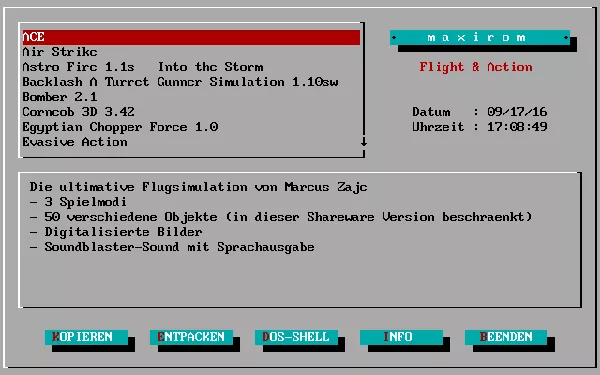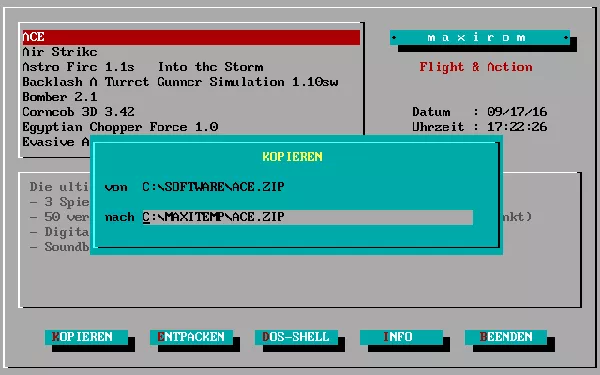Flight + Action
Moby ID: 80676
[ All ] [ DOS ] [ Windows 3.x ]
DOS screenshots
Windows 3.x screenshots
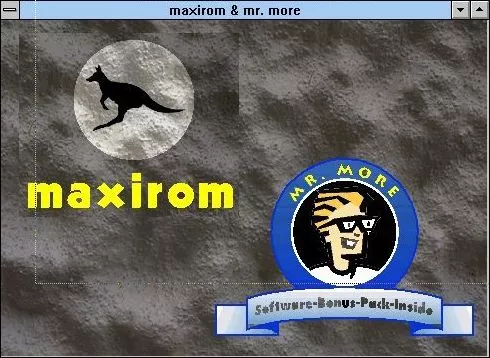
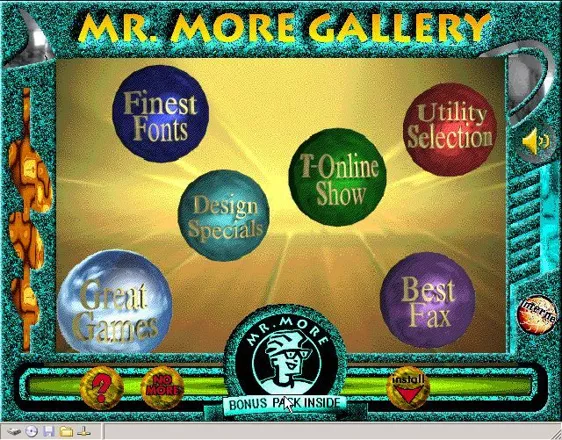
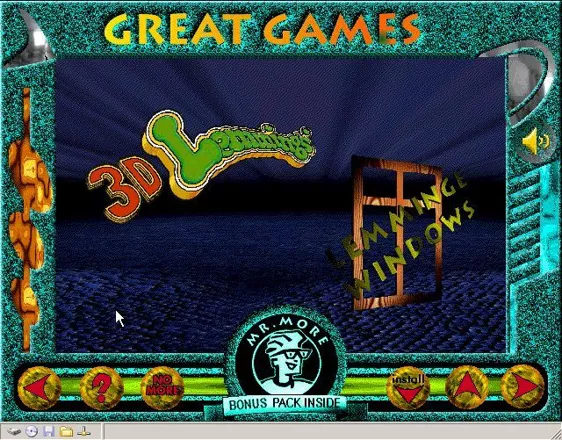
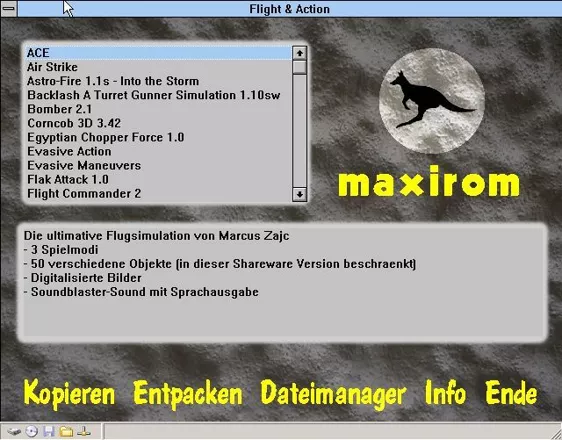
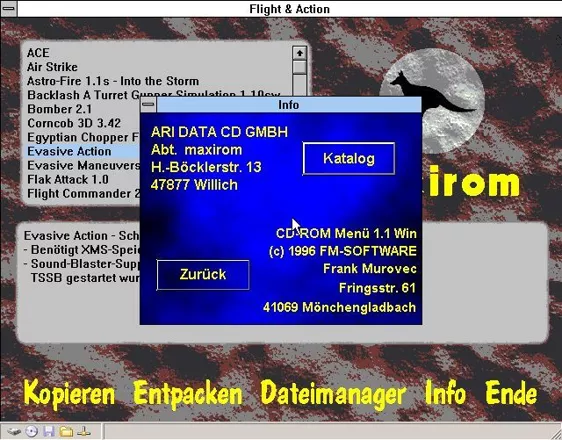
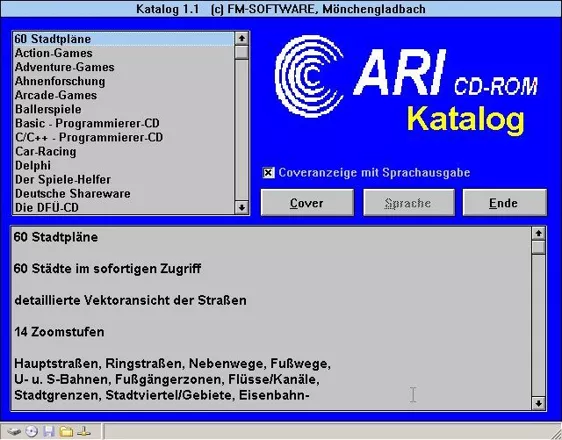
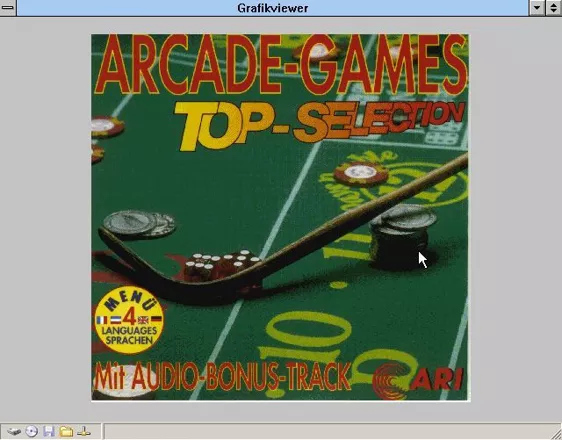
Are we missing some important screenshots? Contribute.