PES 2008: Pro Evolution Soccer
aka:
PES 2008,
Pro Evolution Soccer 2008,
World Soccer: Winning Eleven 2008
Moby ID: 47674
[ All ] [ PlayStation 2 ] [ PSP add ]
PlayStation 2 screenshots
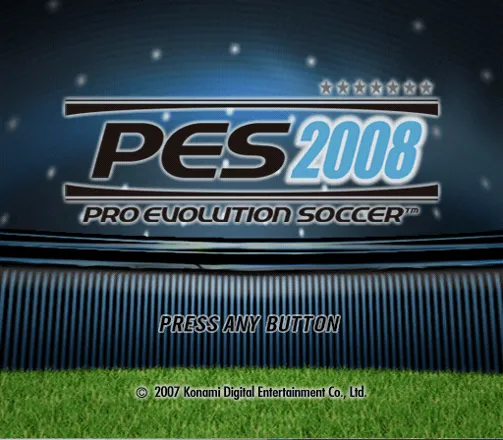

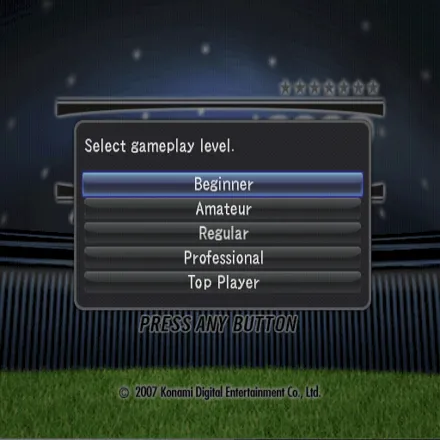
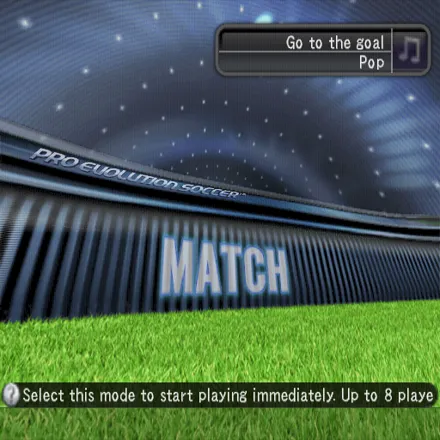
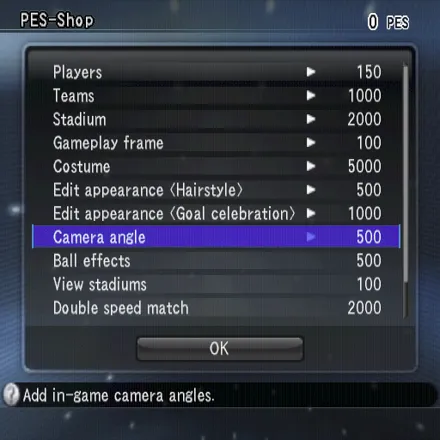

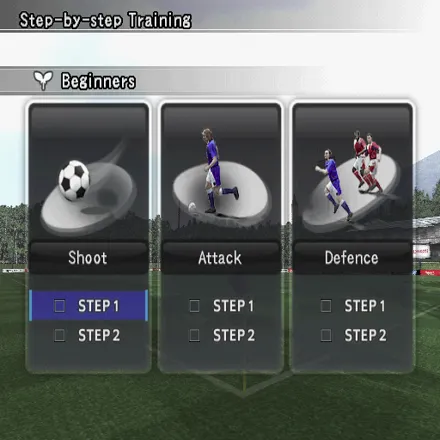

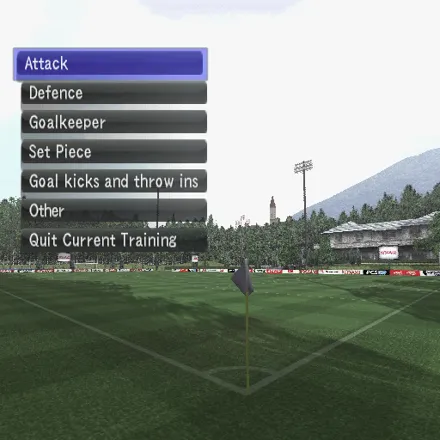




Are we missing some important screenshots? Contribute.