Raging Thunder II
Moby ID: 49622
[ All ] [ Android add ] [ bada add ] [ iPad add ] [ iPhone add ] [ Macintosh add ] [ Symbian add ] [ webOS add ] [ Zeebo ]
Zeebo screenshots
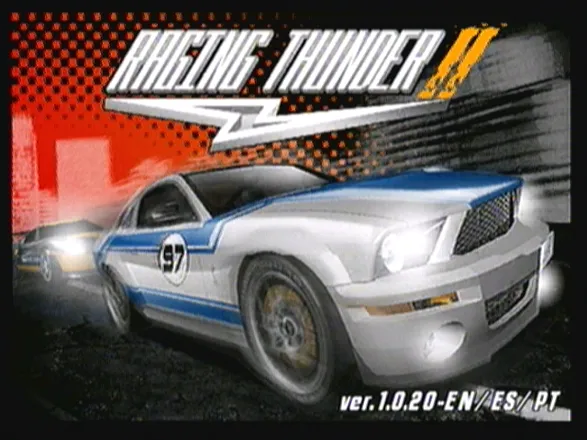


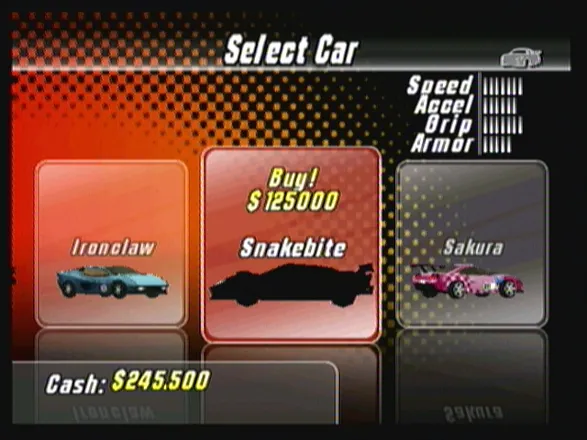
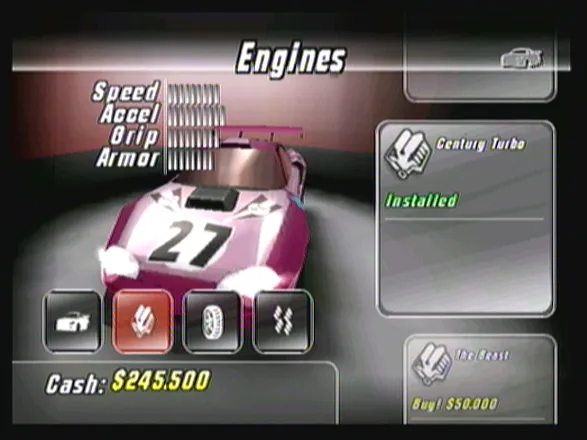
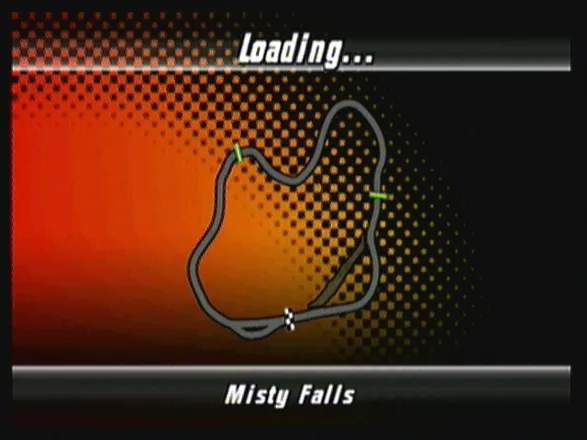
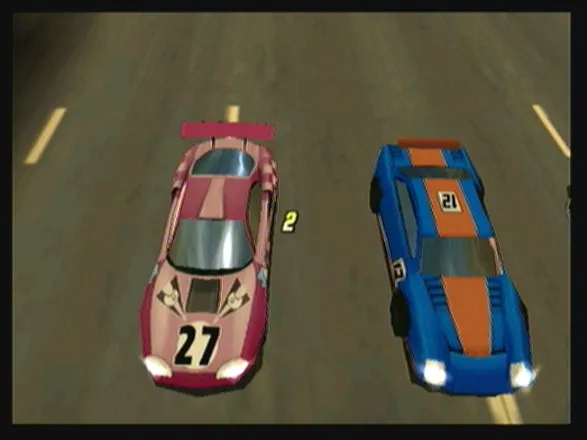

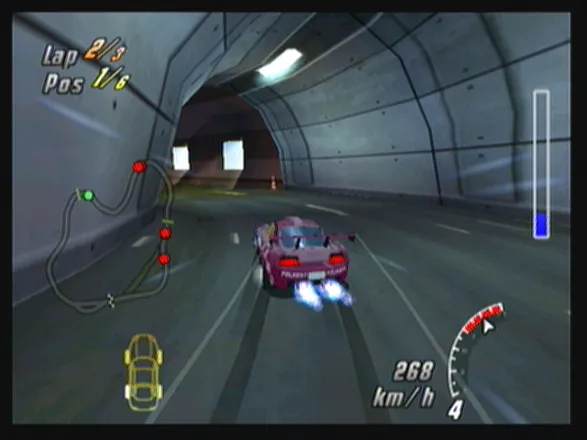
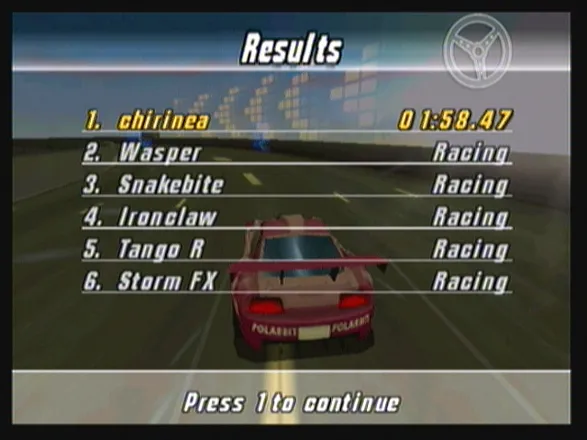
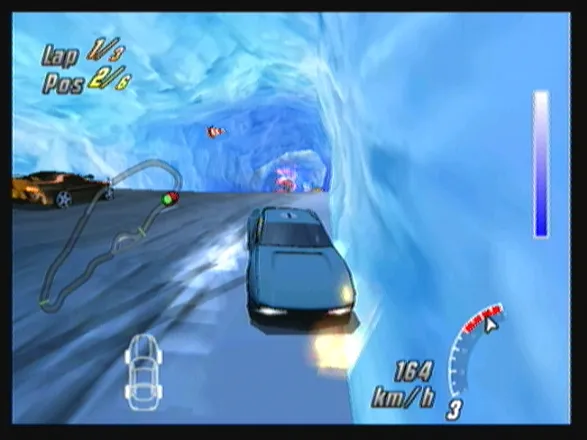




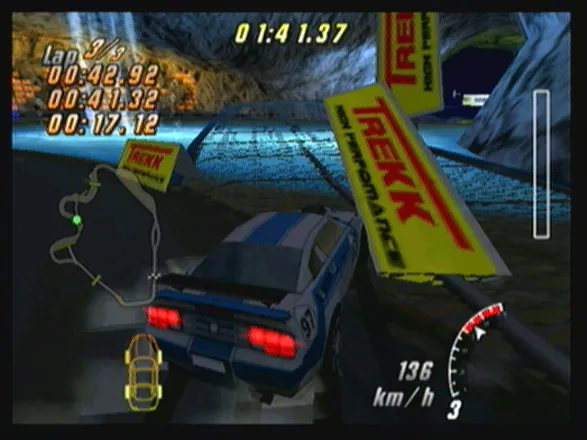


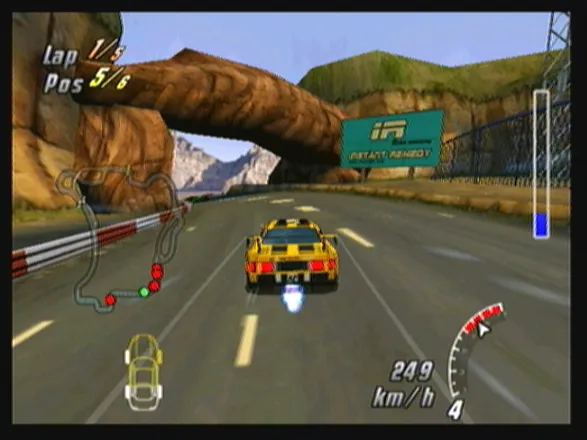
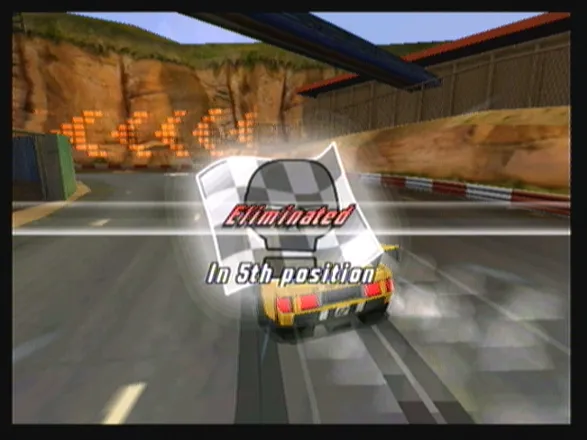


Are we missing some important screenshots? Contribute.