Scrabble
aka:
Scrabble: Chacun a Son Mot a Dire!,
Scrabble: Clever Gewinnt!,
Scrabble: Every Word Counts!,
Scrabble: Neue Edition,
Scrabble: New Edition,
Scrabble: ¡Cada Palabra Cuenta!
Moby ID: 65363
[ All ] [ PlayStation ] [ Windows ]
PlayStation screenshots
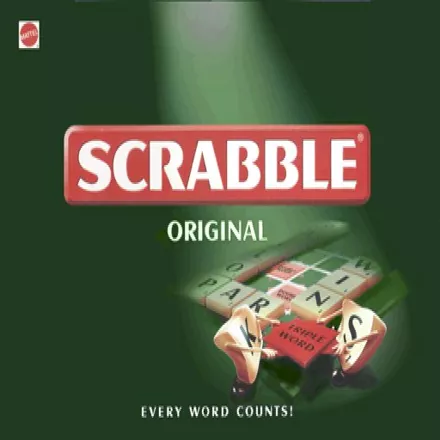
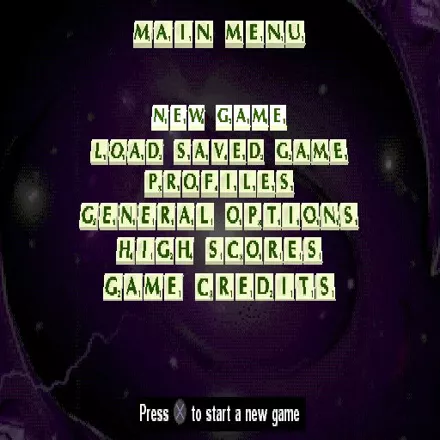
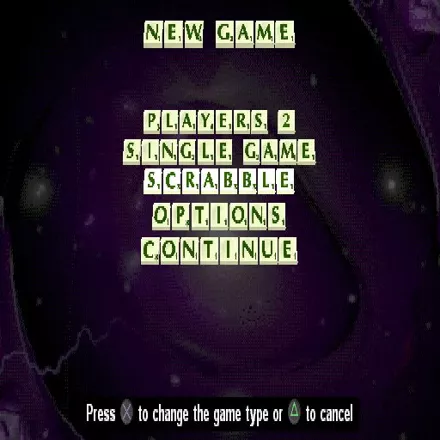
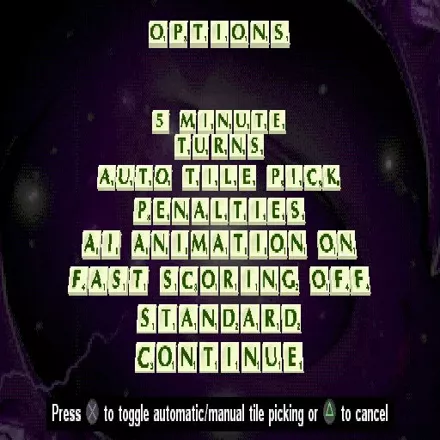

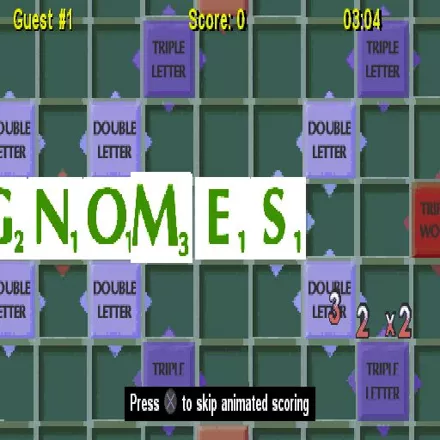
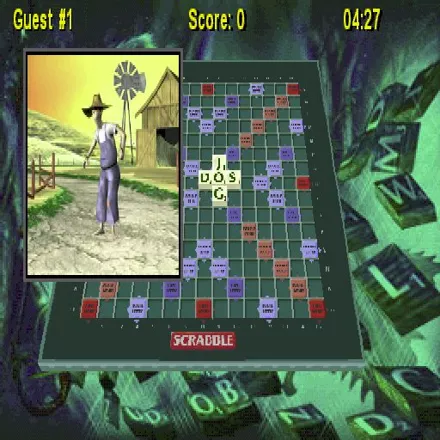
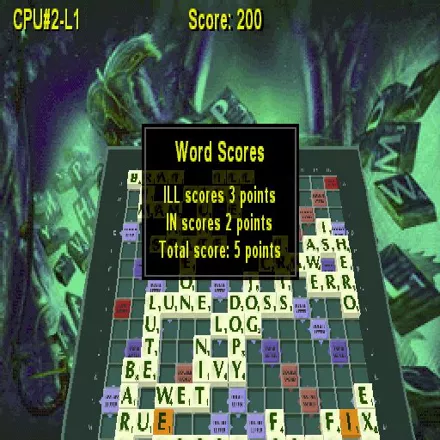

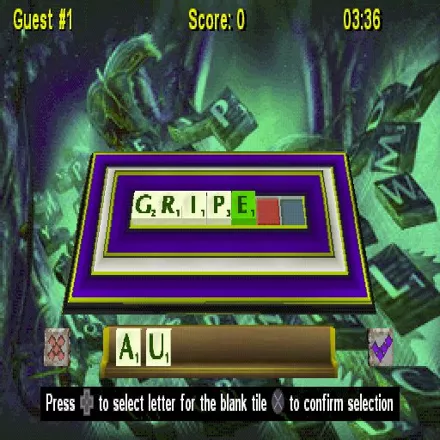


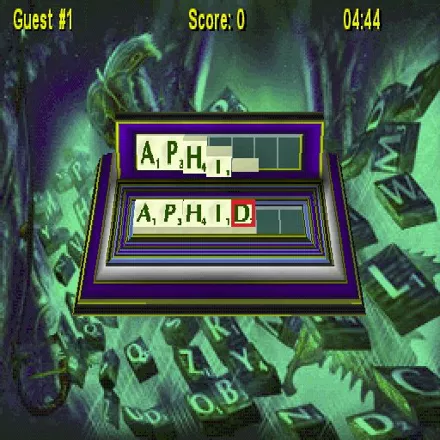

Windows screenshots
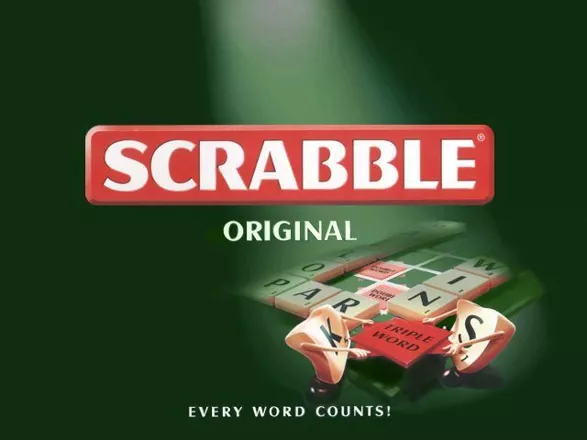
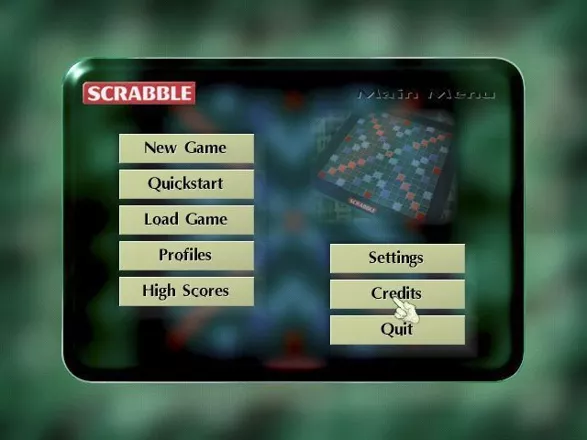
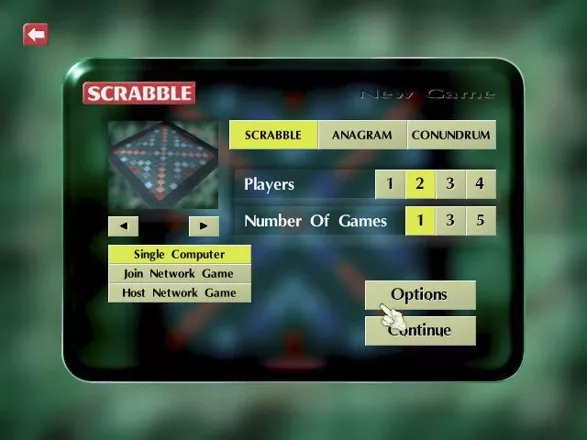
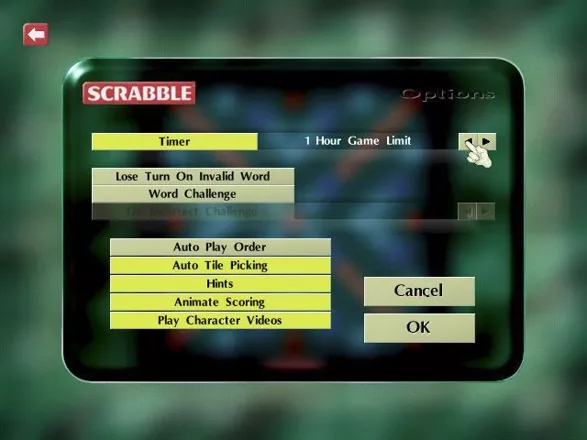

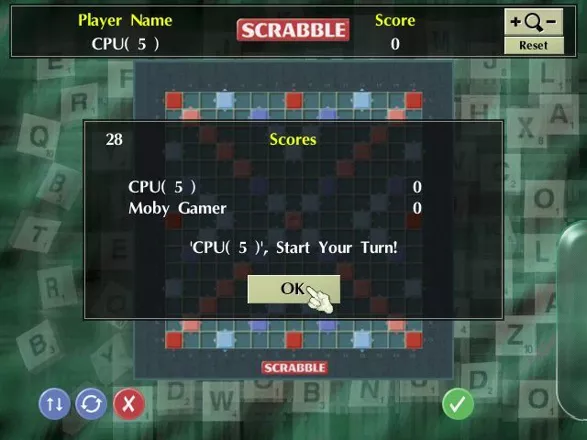
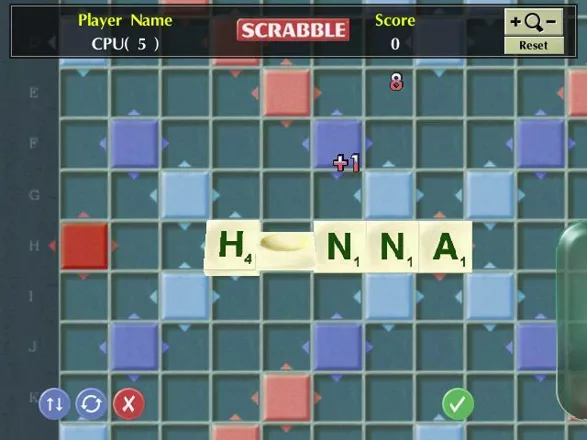
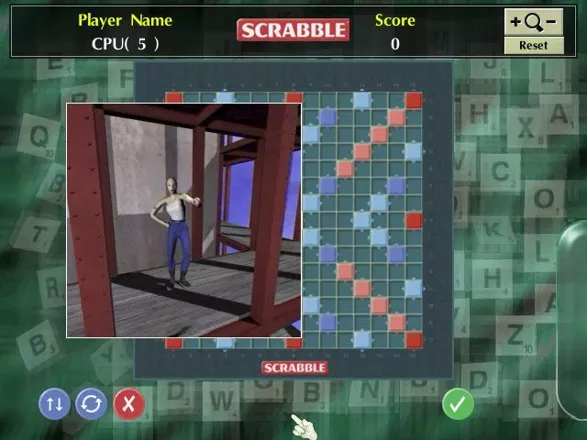
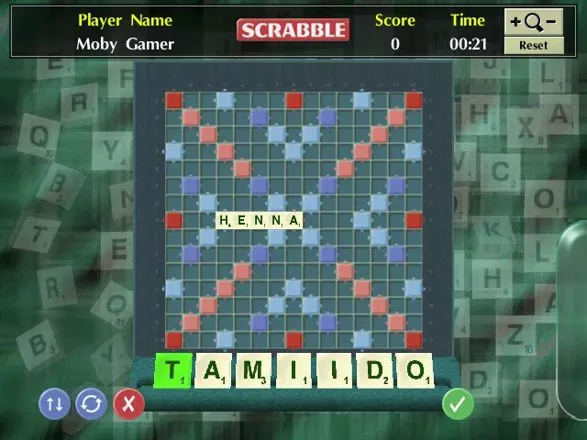
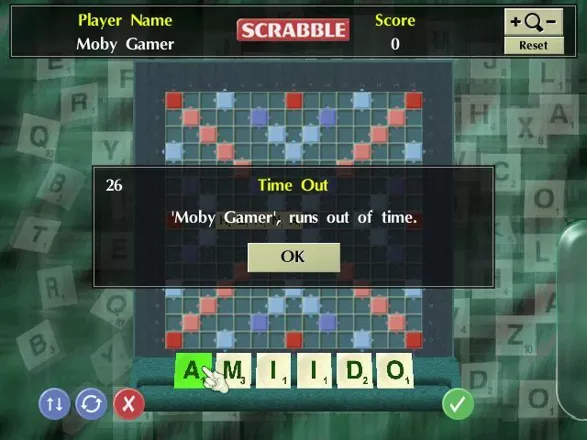
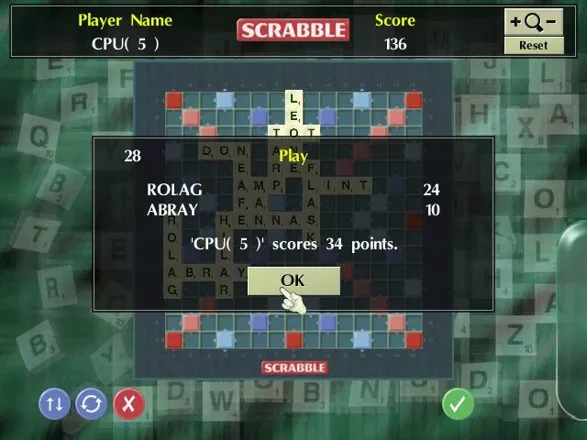
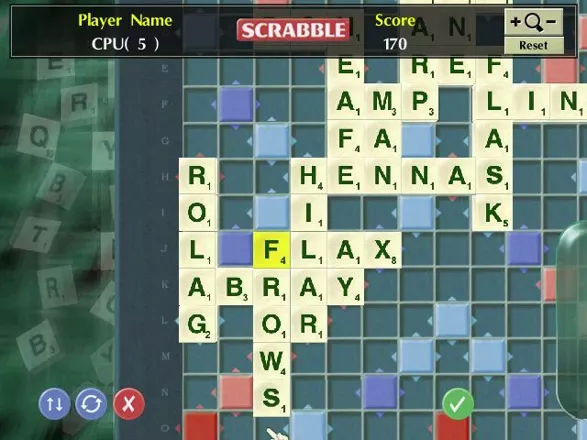

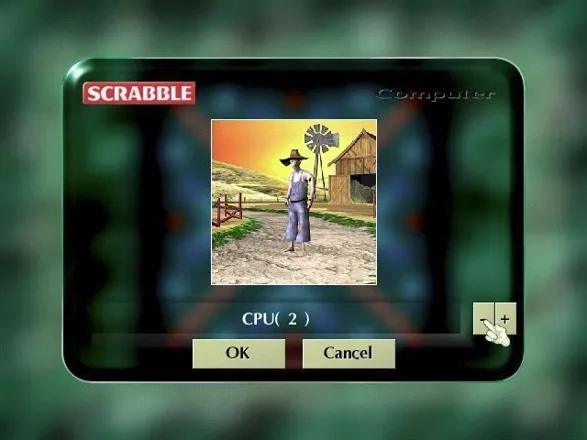
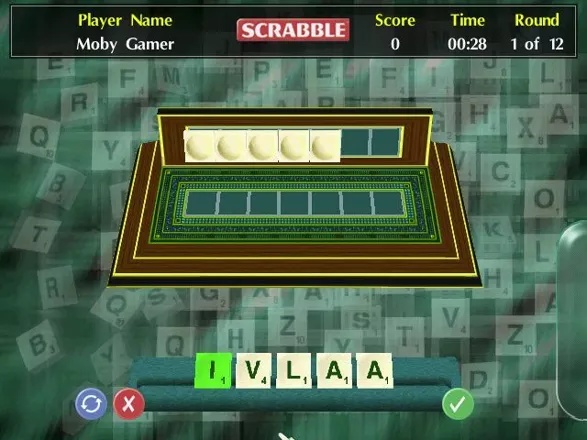
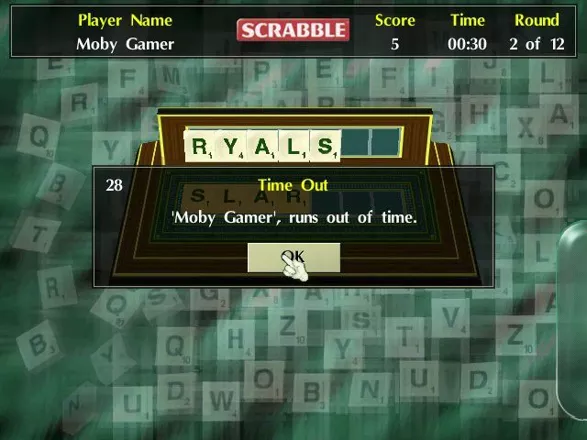

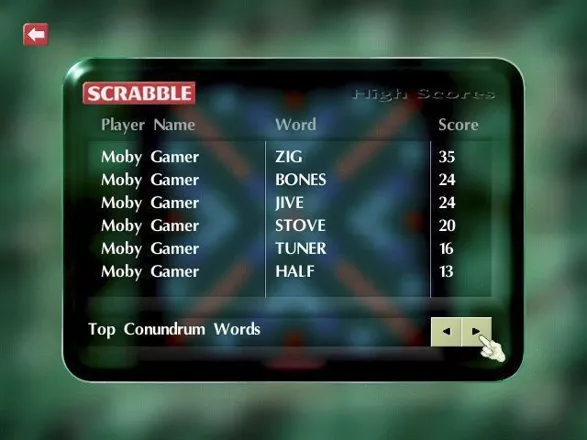

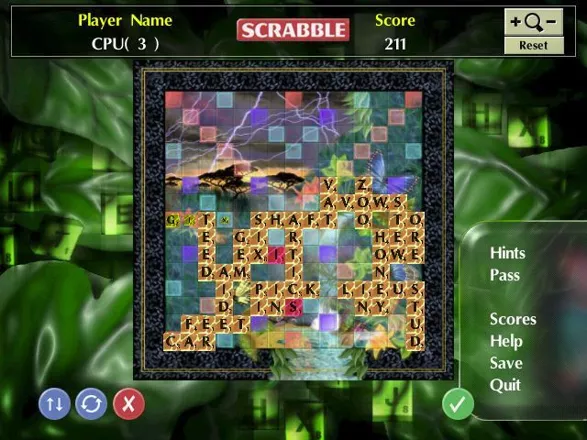
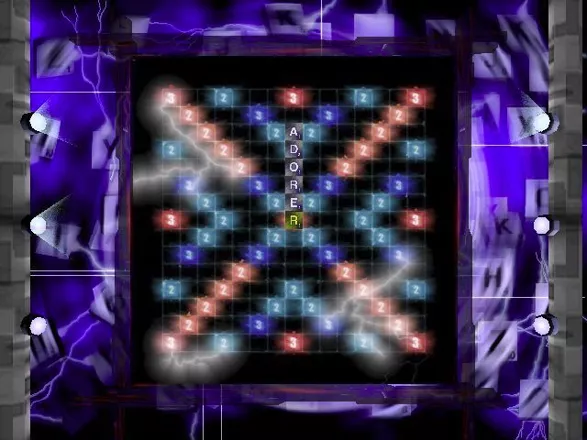
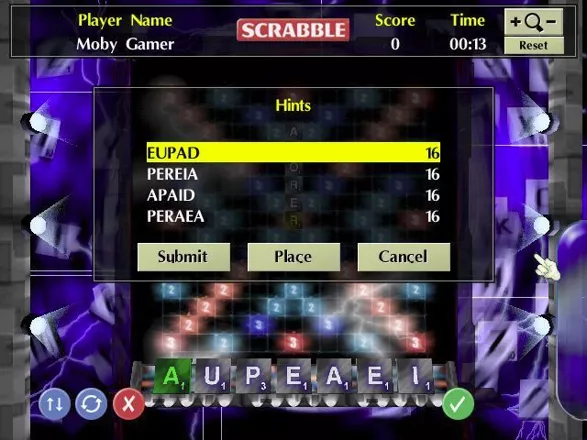
Are we missing some important screenshots? Contribute.