Demolition-Simulator
aka:
Blasting and Demolition Simulator
Moby ID: 61218
Windows screenshots
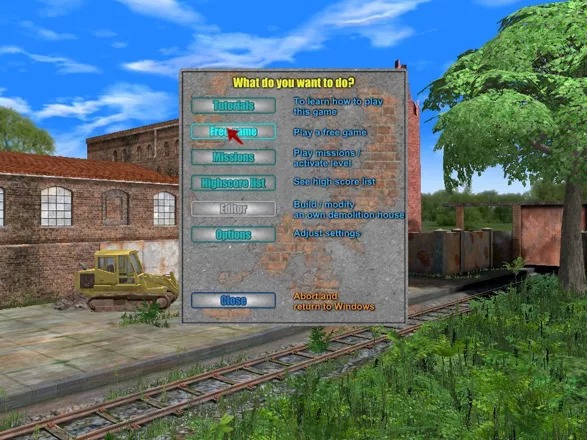
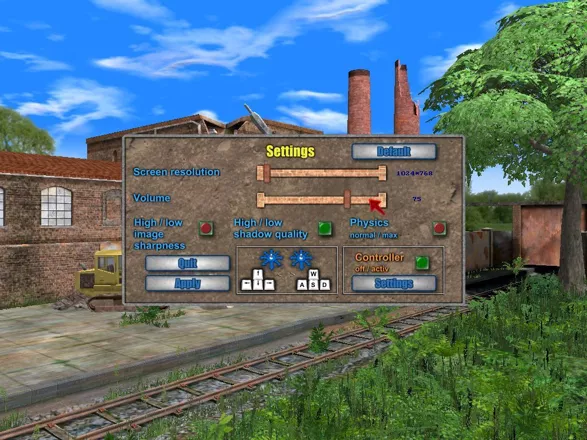

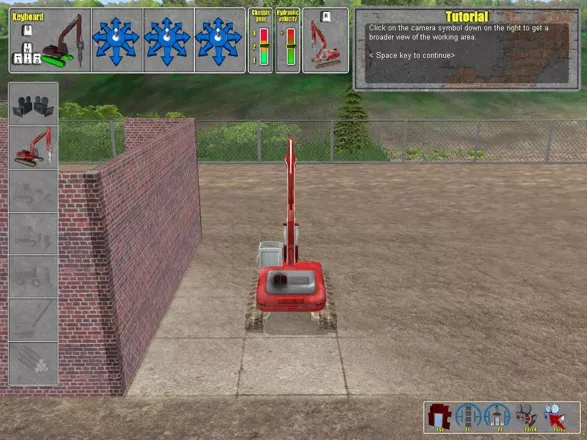



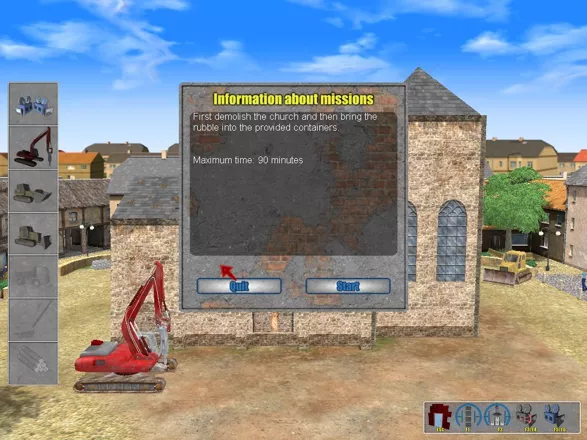









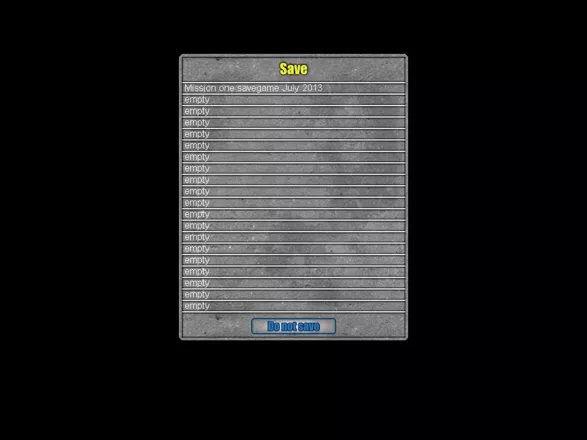
Are we missing some important screenshots? Contribute.