Grand Ages: Rome
aka:
Imperivm Civitas III
Moby ID: 42208
[ All ] [ OnLive add ] [ Windows ]
Windows screenshots




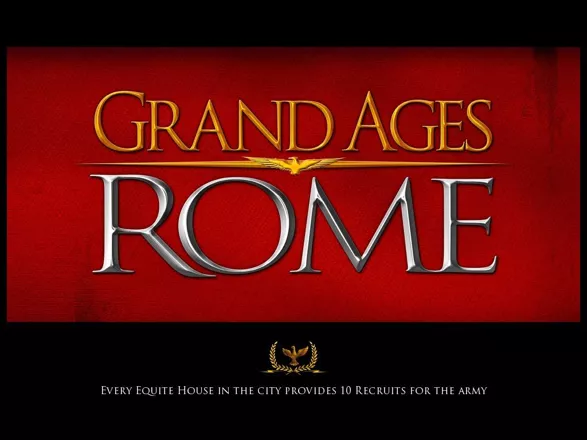







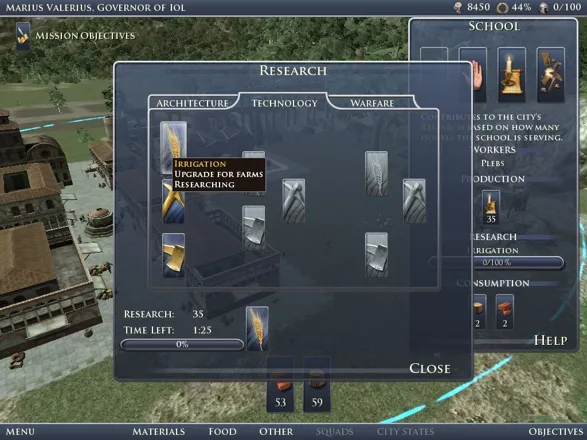



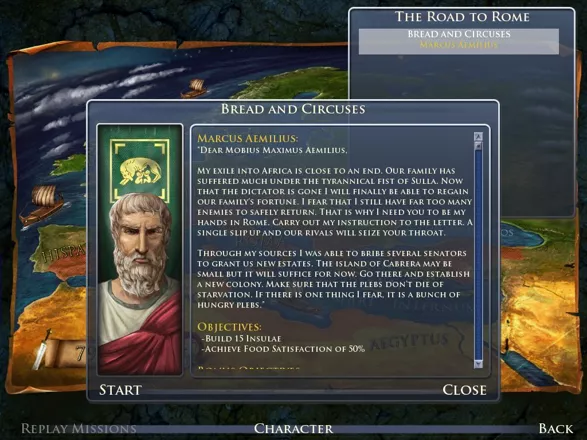

Are we missing some important screenshots? Contribute.