7th Dragon
Moby ID: 120101
Nintendo DS screenshots
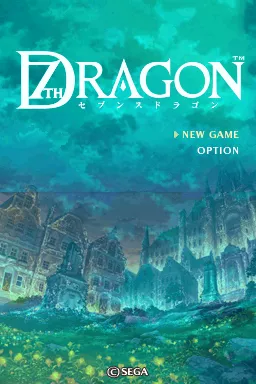
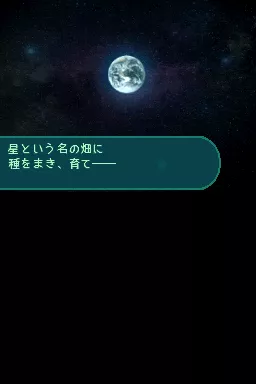

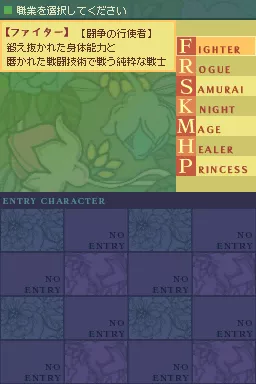
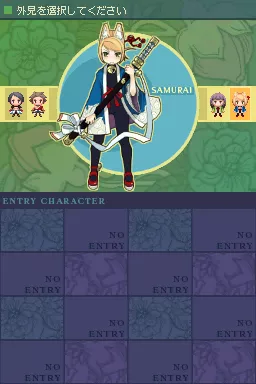
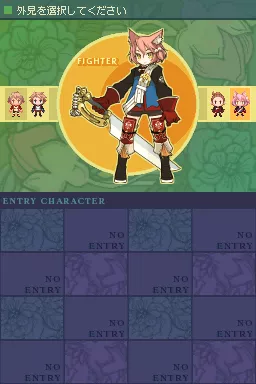
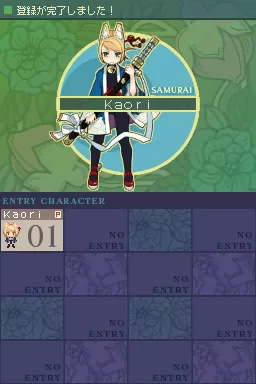

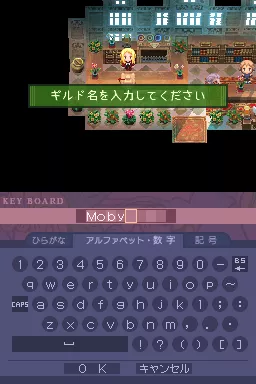



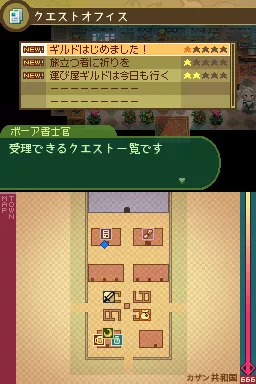
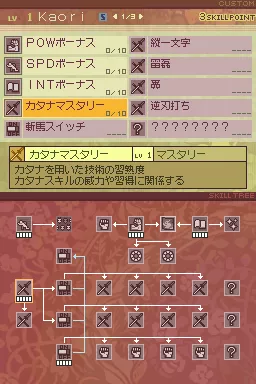





Are we missing some important screenshots? Contribute.