Cricket 2004
Moby ID: 12430
[ All ] [ PlayStation 2 ] [ Windows add ]
PlayStation 2 screenshots

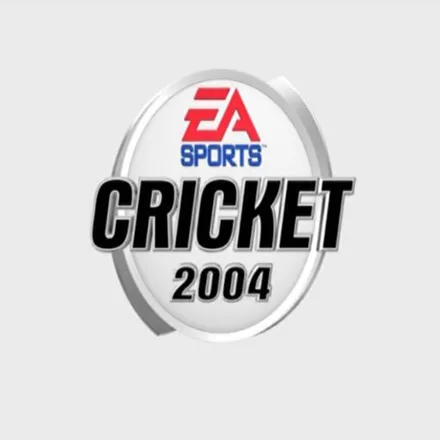
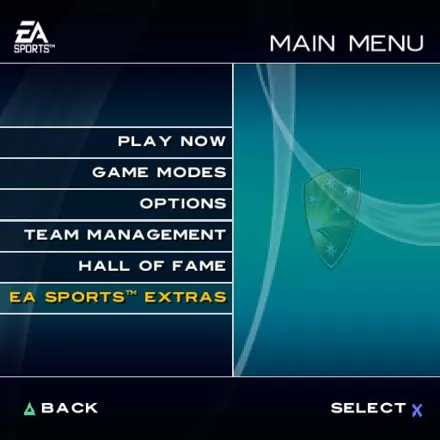
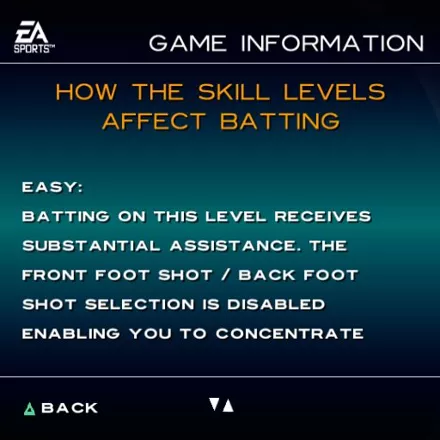
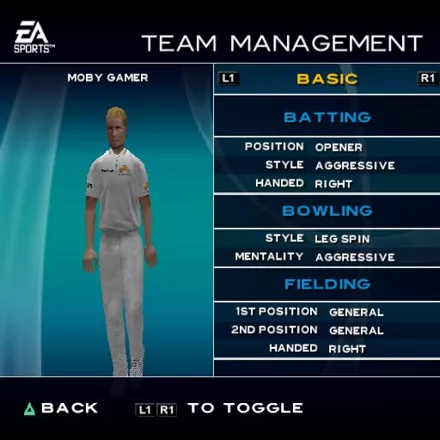
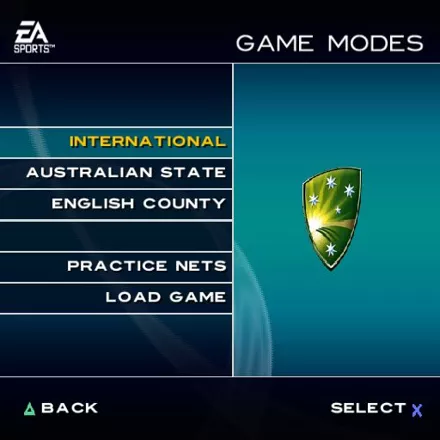

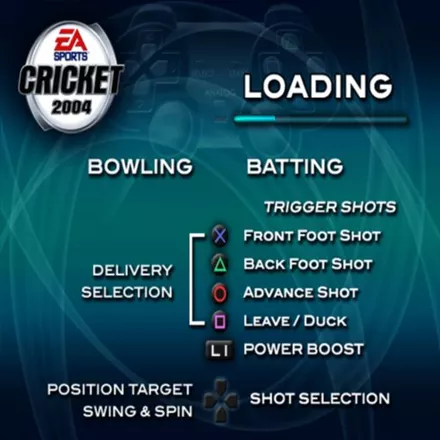

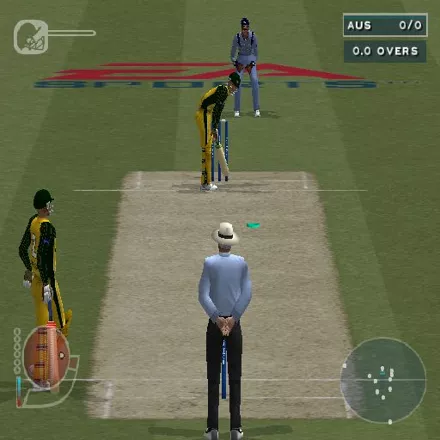

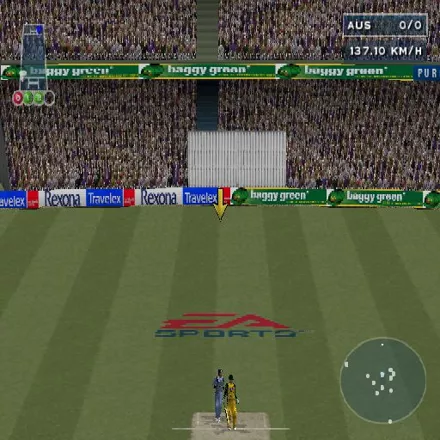
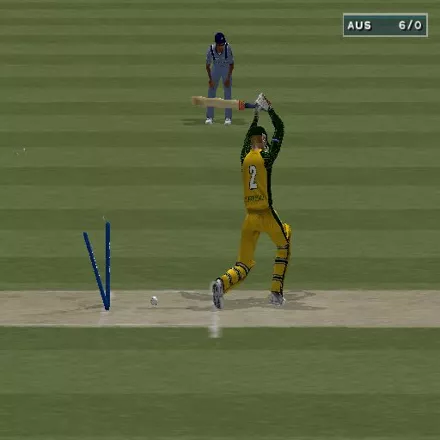
Are we missing some important screenshots? Contribute.