Flight Simulator Flight Shop
Moby ID: 172327
Windows 3.x screenshots
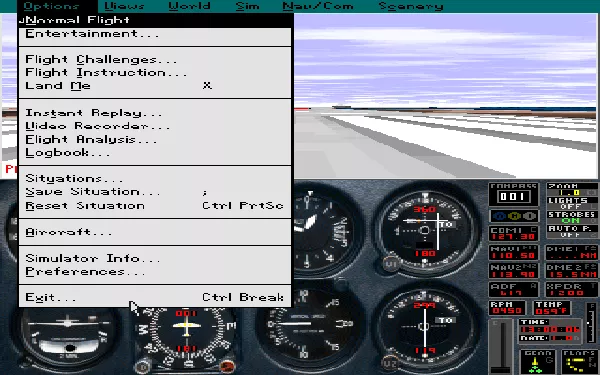
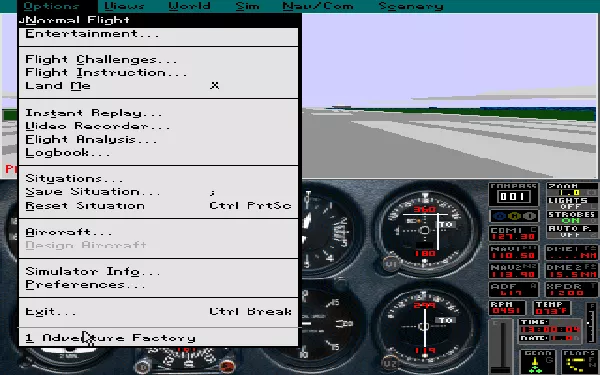
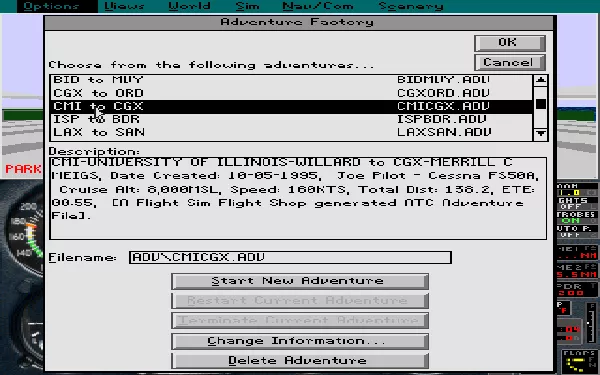
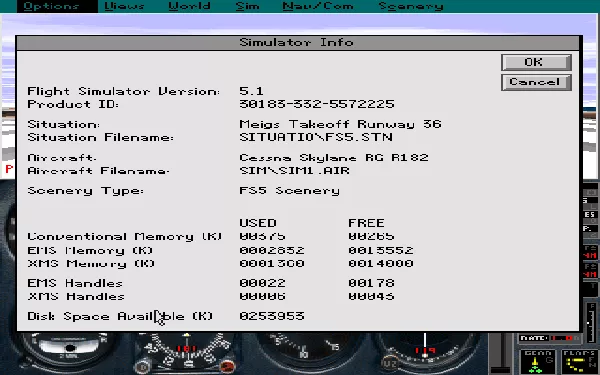
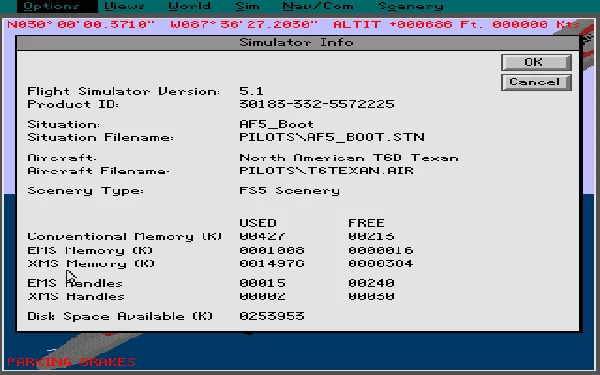
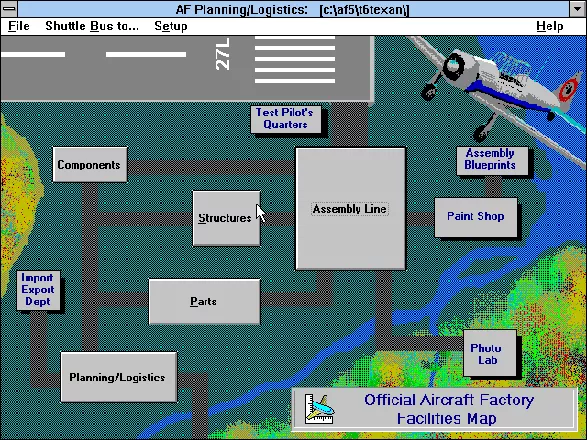
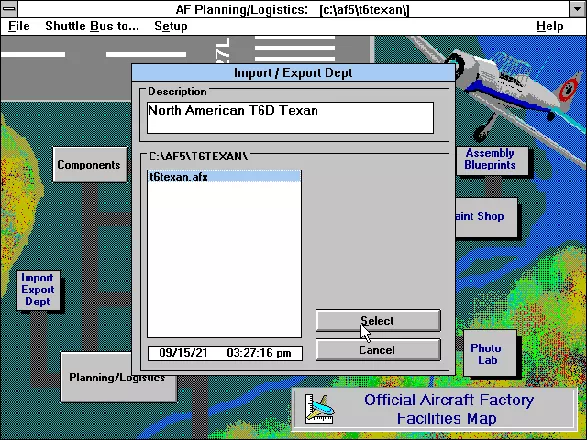
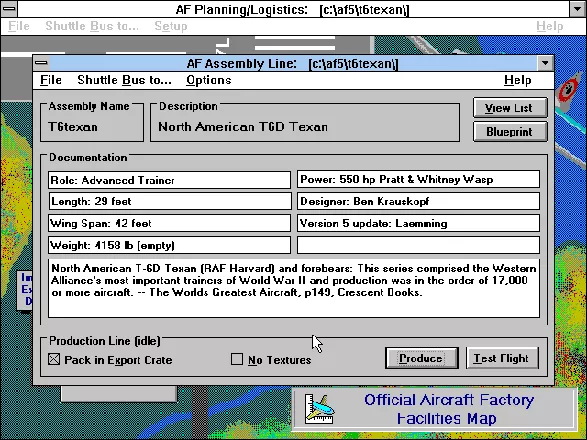
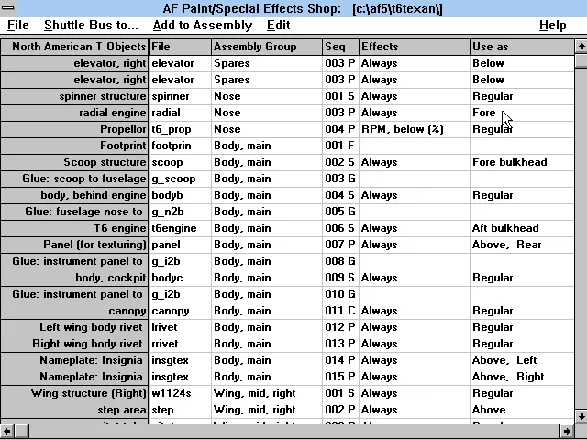
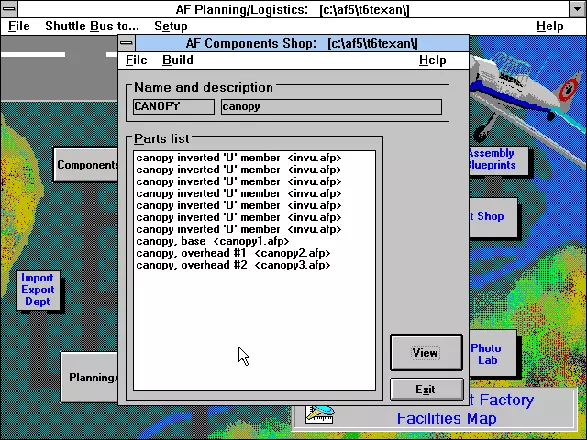
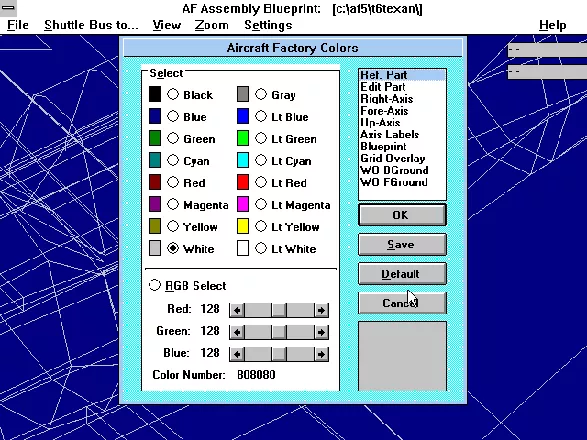
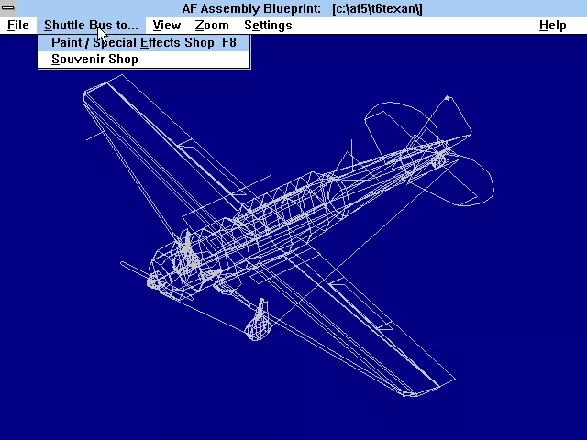
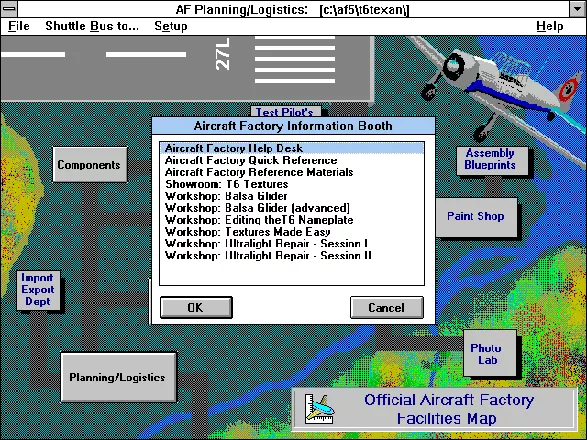
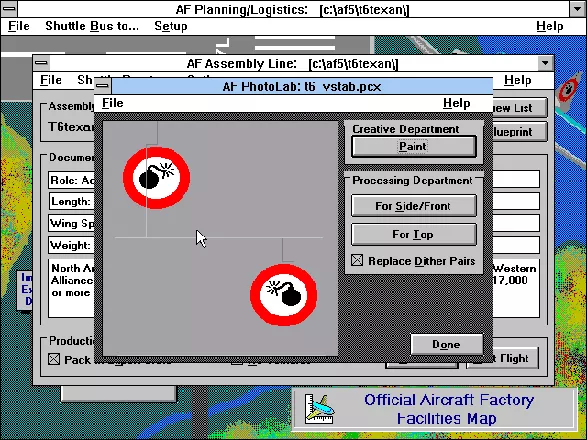
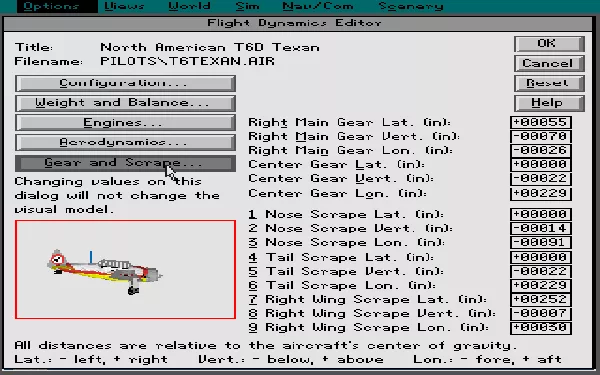

Are we missing some important screenshots? Contribute.