Unpacking
Moby ID: 174628
[ All ] [ Android add ] [ iPad add ] [ iPhone add ] [ Linux add ] [ Macintosh add ] [ Nintendo Switch add ] [ PlayStation 4 add ] [ PlayStation 5 add ] [ Windows ] [ Windows Apps add ] [ Xbox Cloud Gaming add ] [ Xbox One add ] [ Xbox Series add ]
Windows screenshots













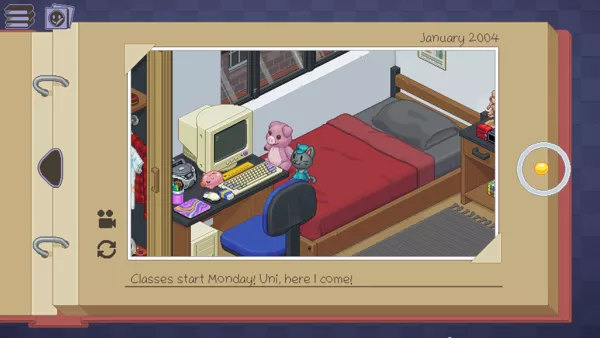


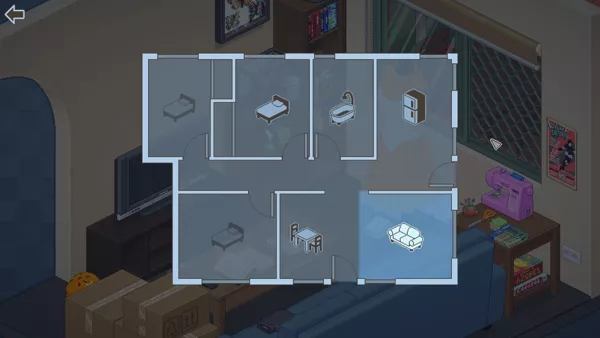

Are we missing some important screenshots? Contribute.