Tiger Woods PGA Tour 2001
Moby ID: 186386
PlayStation 2 screenshots
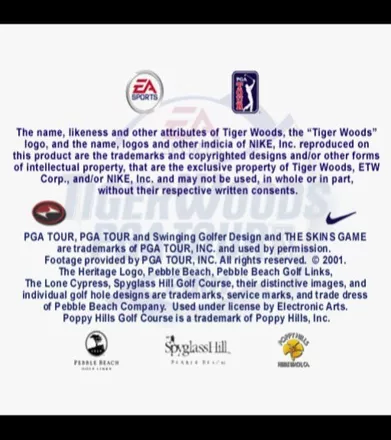
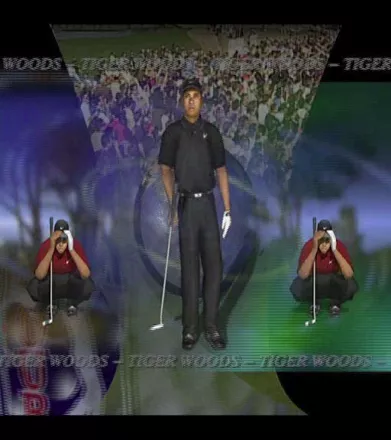
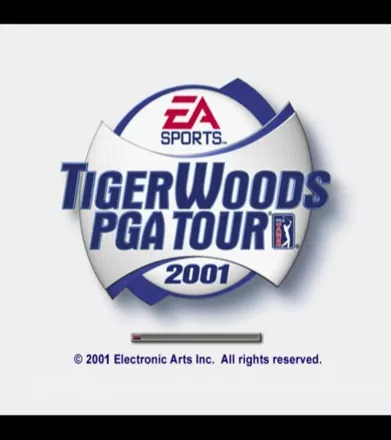
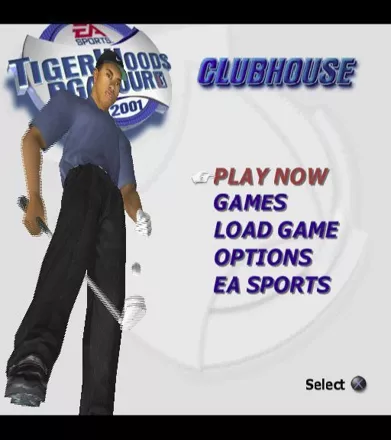

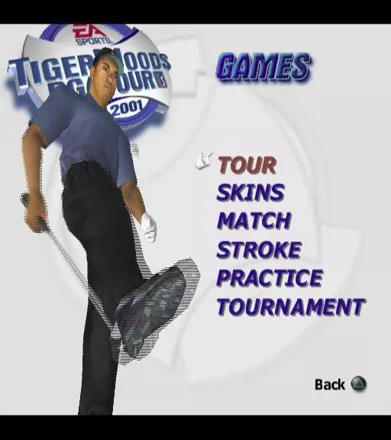


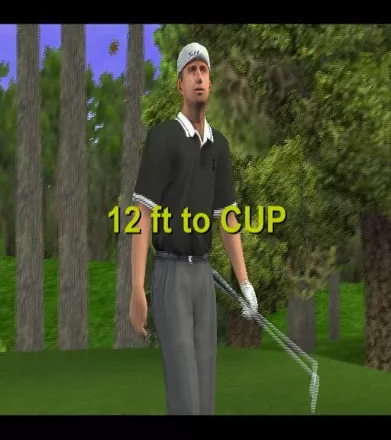









Are we missing some important screenshots? Contribute.