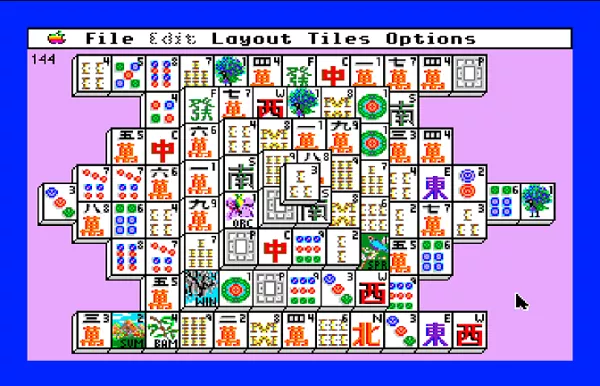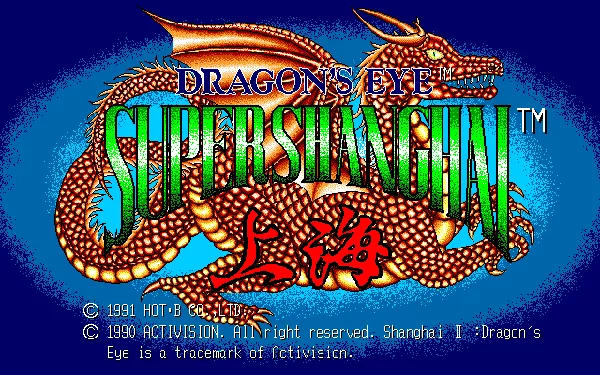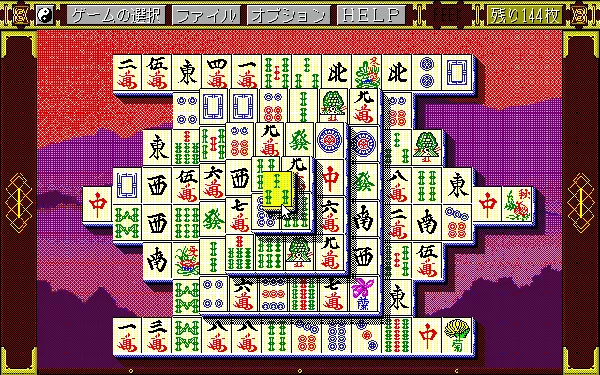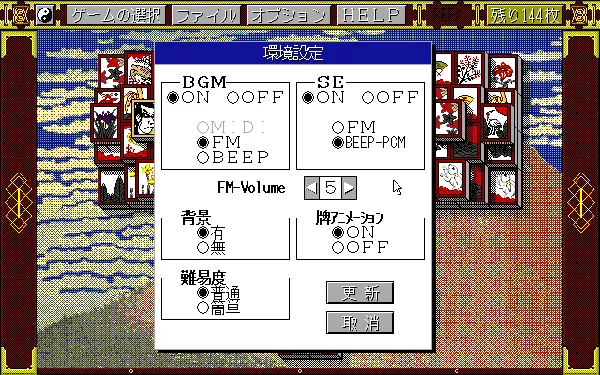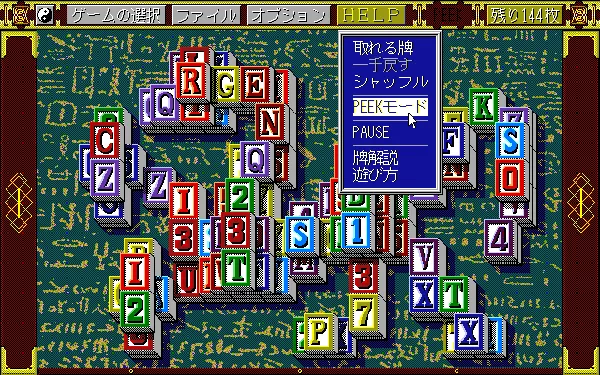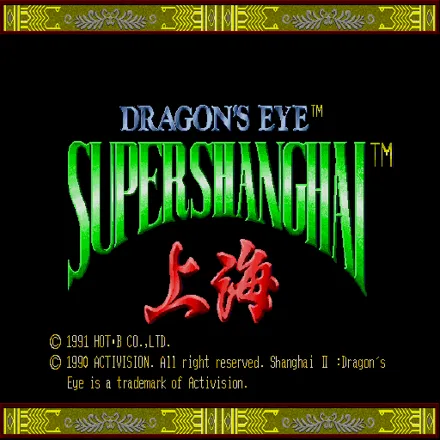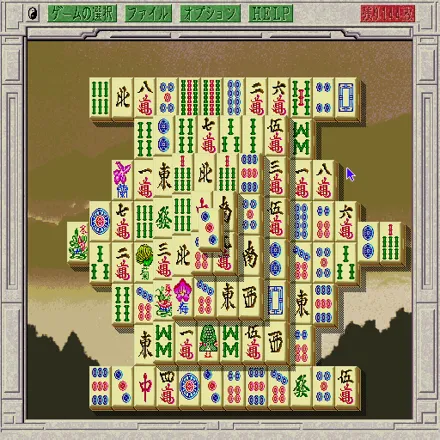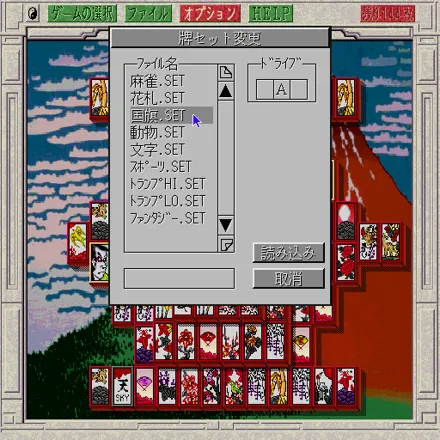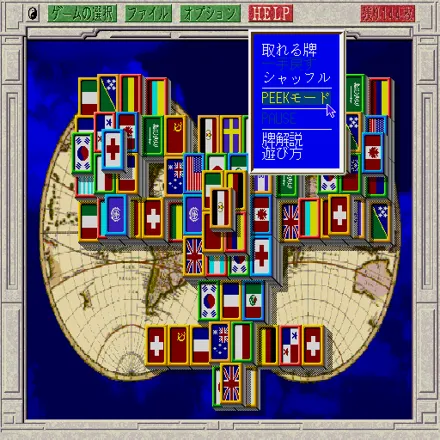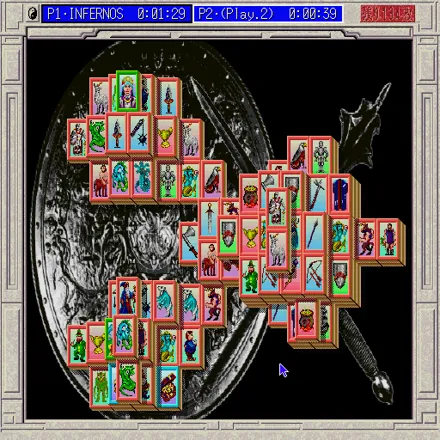Shanghai II: Dragon's Eye
aka:
Shanghai II - Drachenauge,
Super Shanghai: Dragon's Eye
Moby ID: 2055
[ All ] [ Apple IIgs ] [ DOS ] [ FM Towns ] [ Genesis ] [ Macintosh ] [ MSX add ] [ PC-98 ] [ Sharp X68000 ] [ SNES ] [ Wii add ] [ Windows add ] [ Windows 3.x ]
Apple IIgs screenshots
DOS screenshots


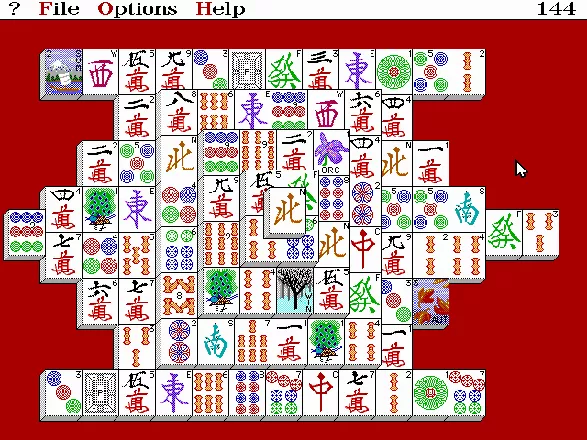
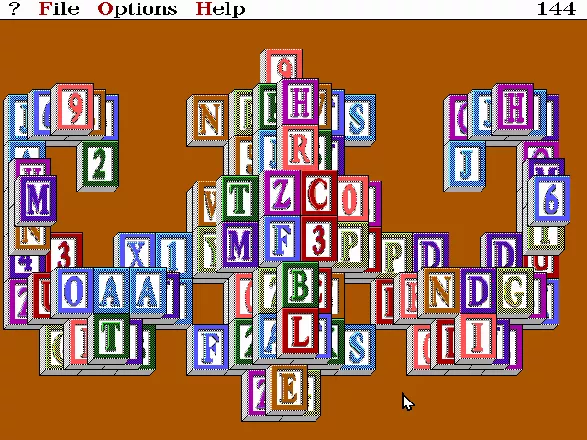

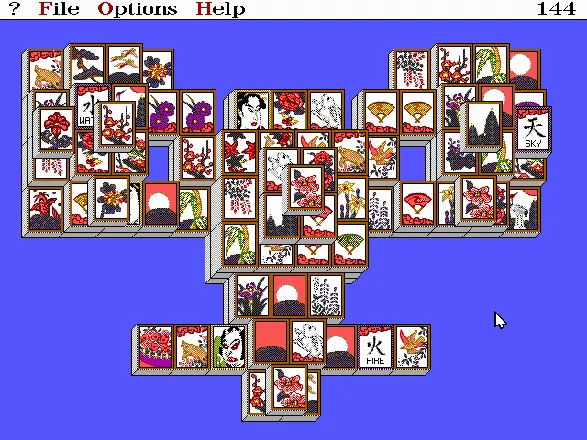

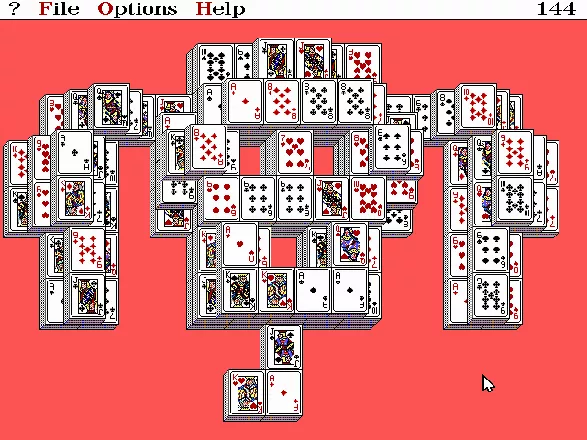
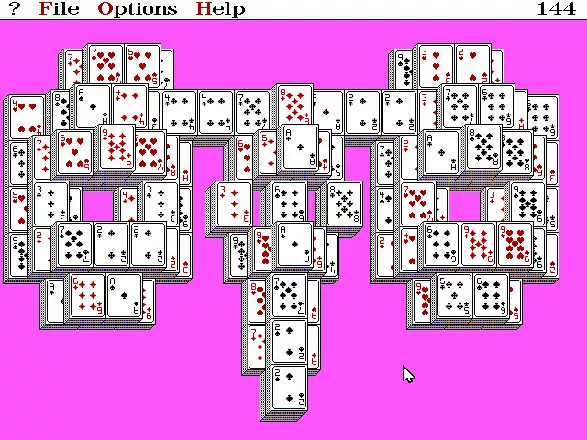
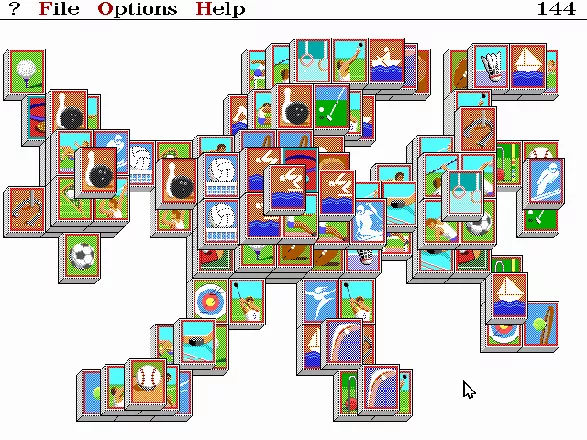
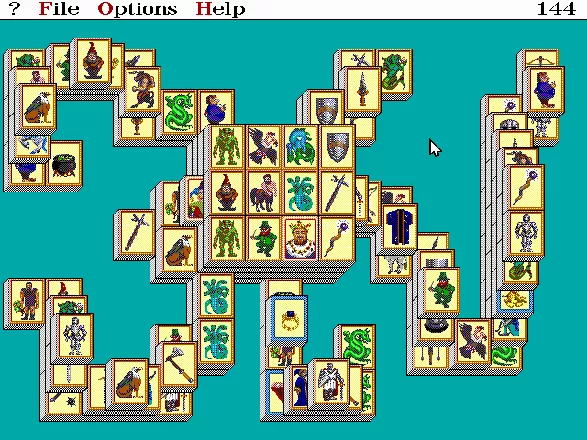
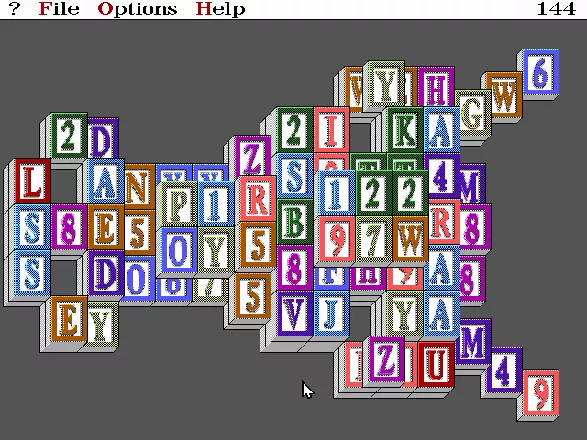



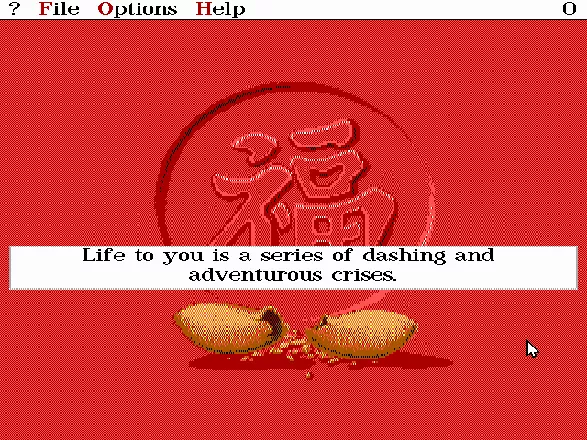
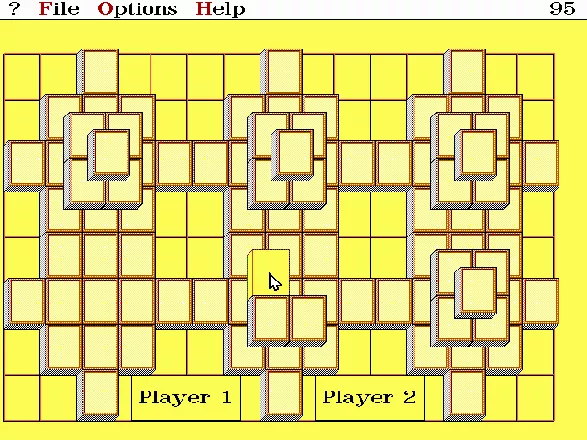
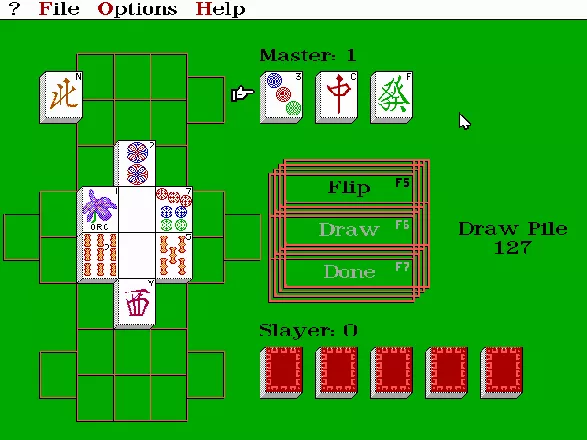
FM Towns screenshots

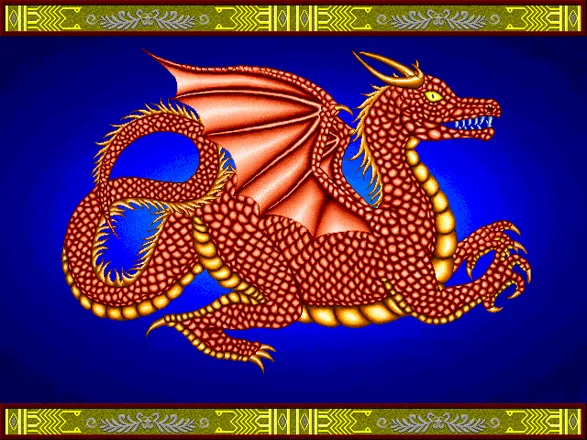
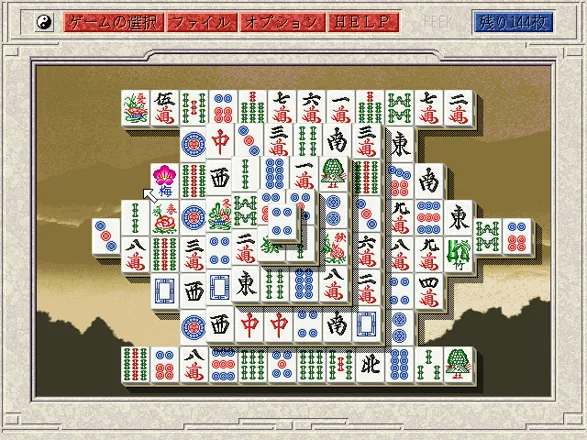

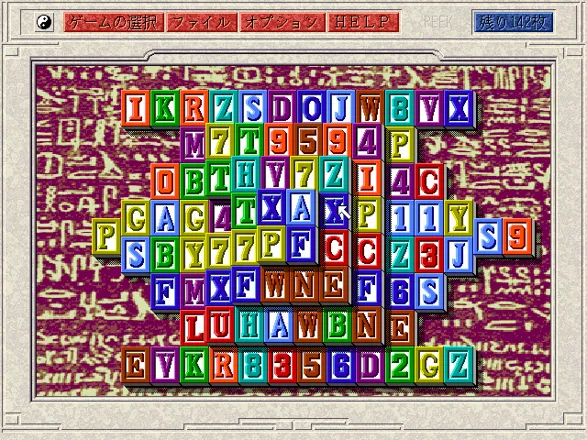


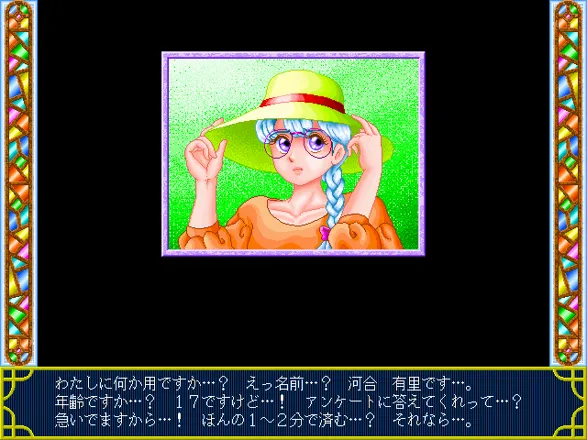
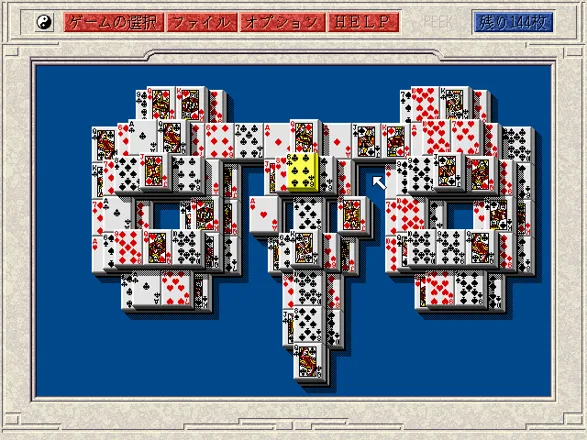


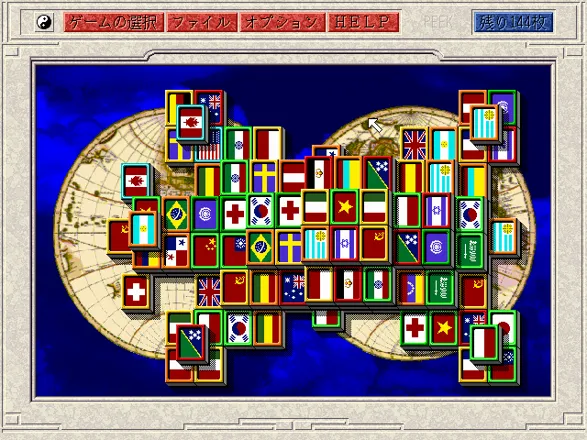
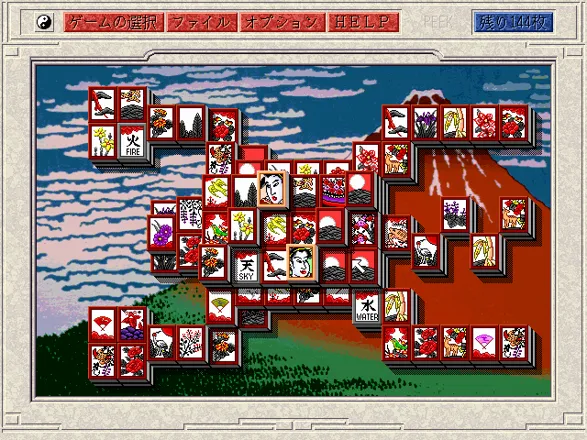
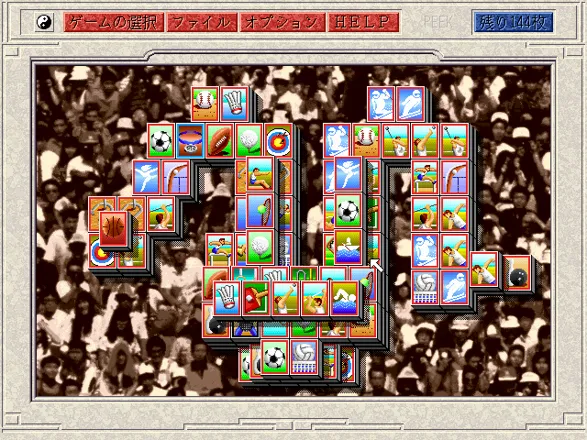
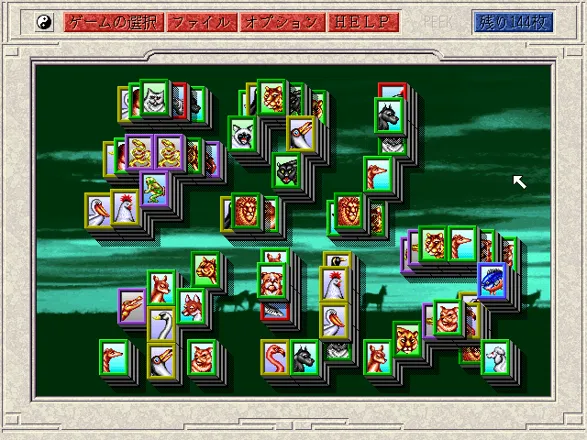
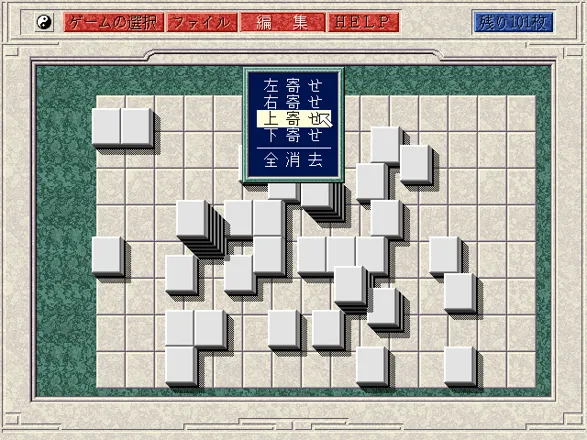
Genesis screenshots

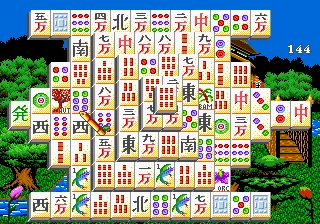
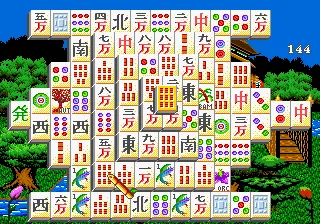
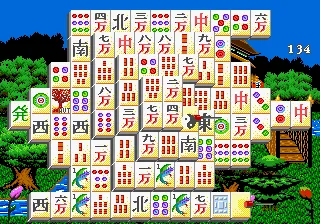

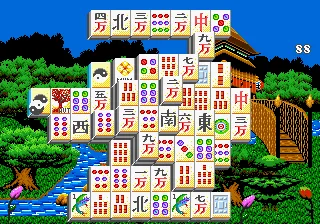
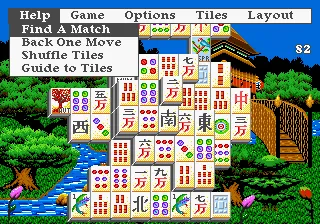

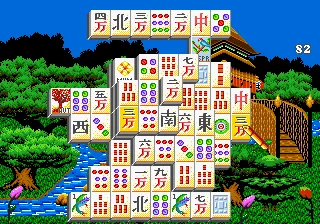
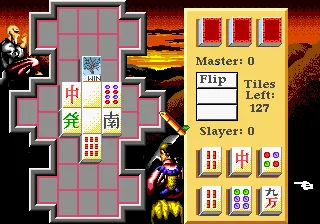
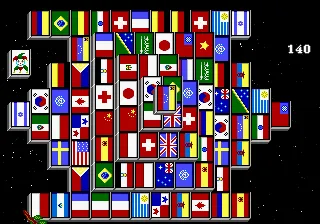
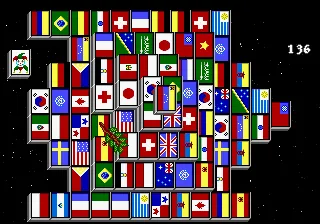

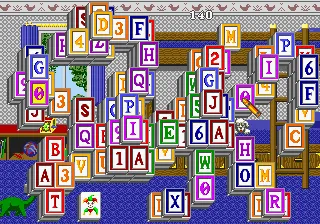
Macintosh screenshots
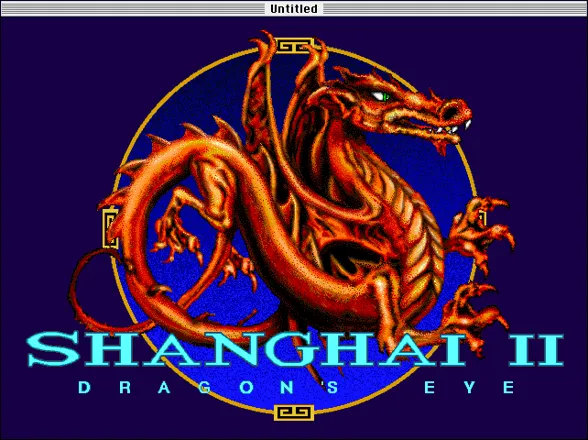
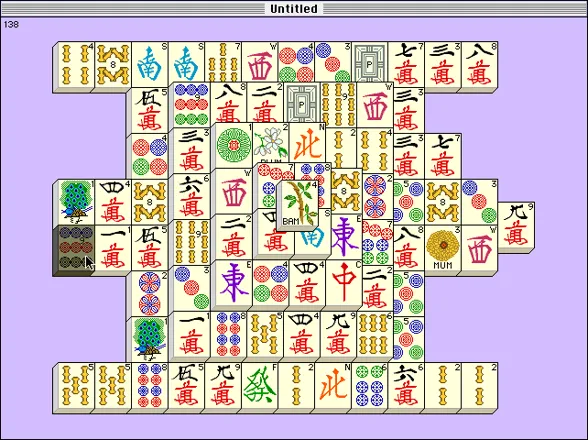



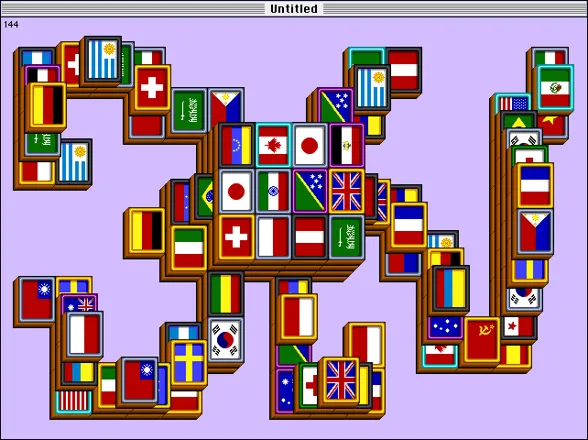
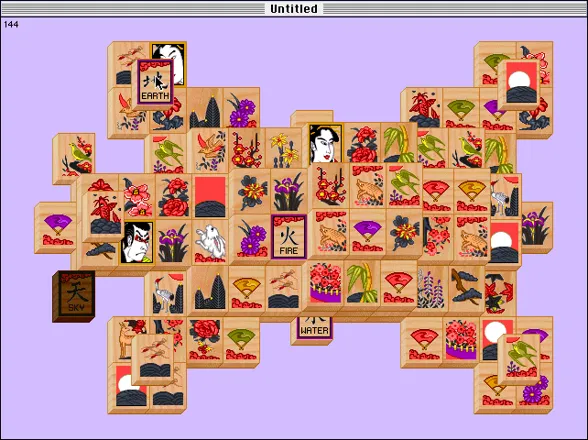
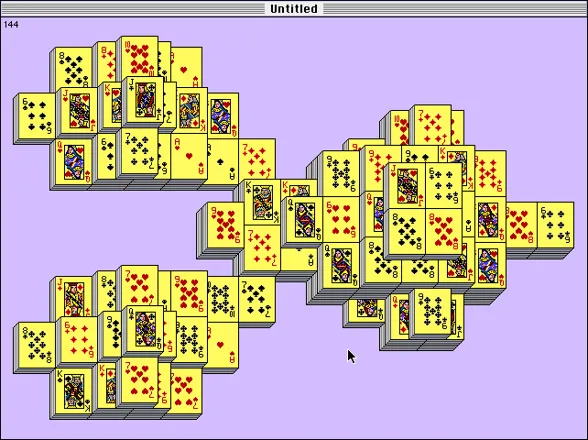
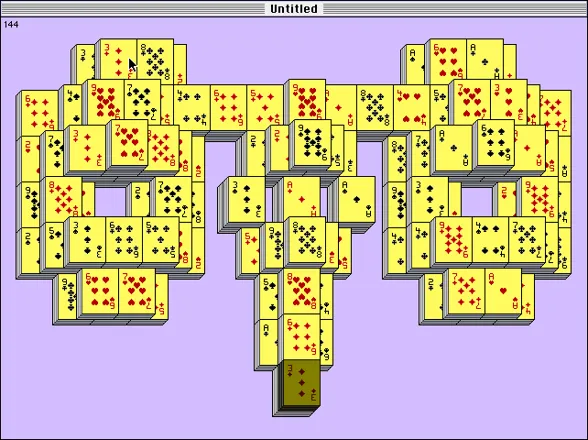
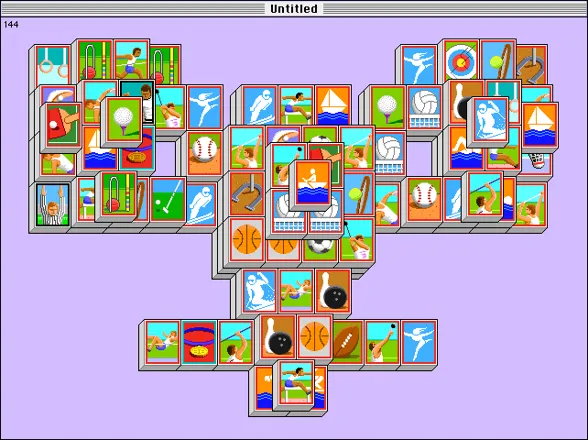
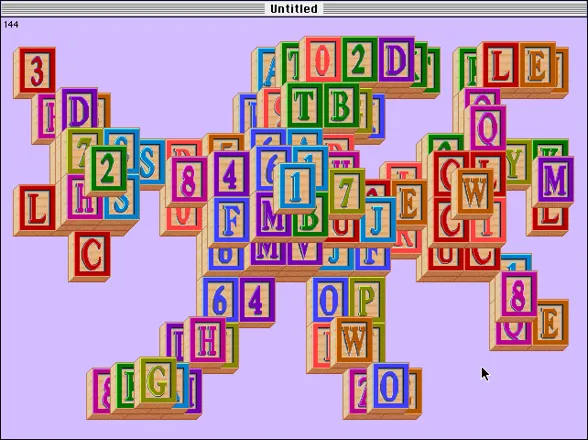
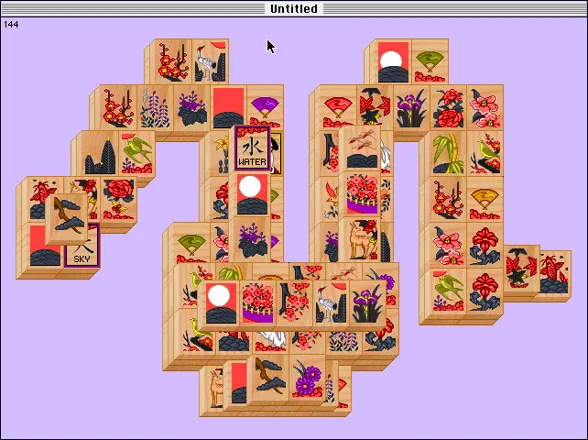
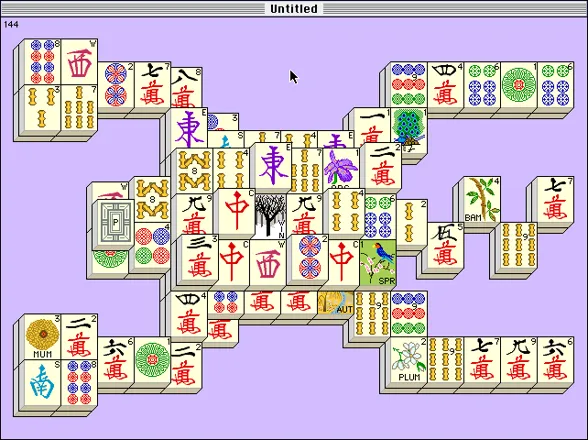
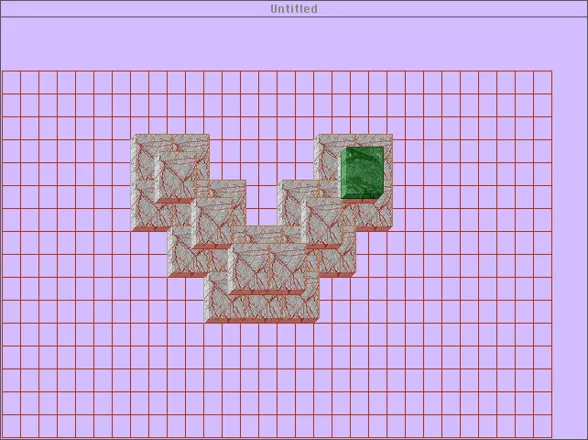
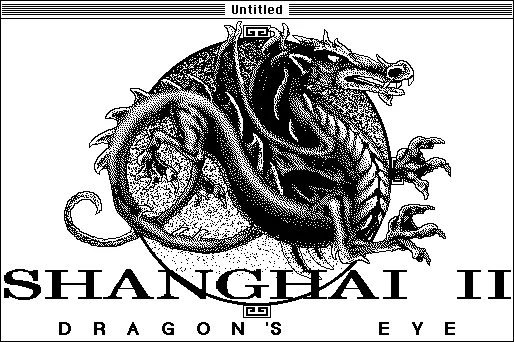
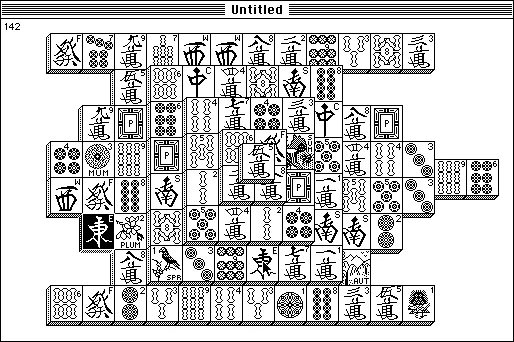
PC-98 screenshots
SNES screenshots
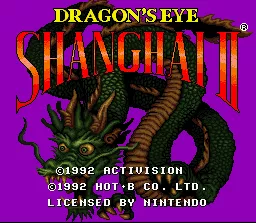
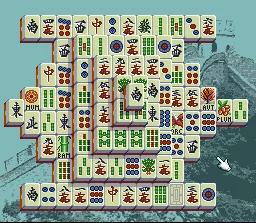

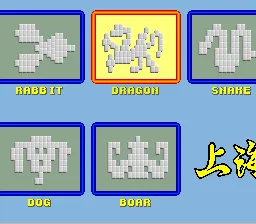
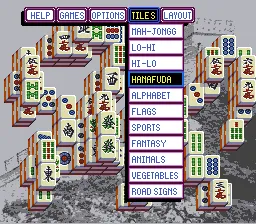
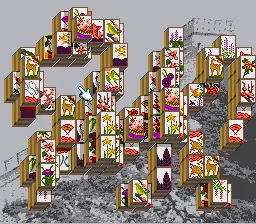
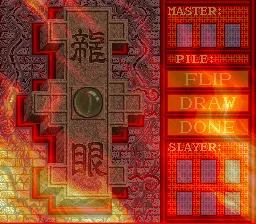
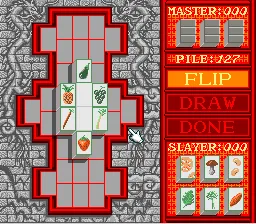
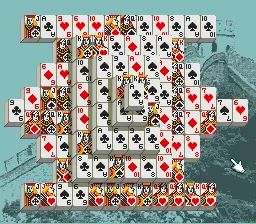
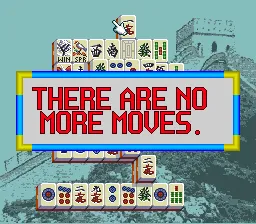
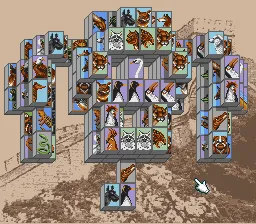

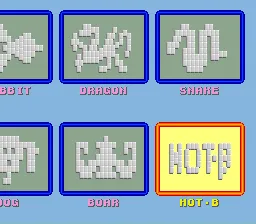
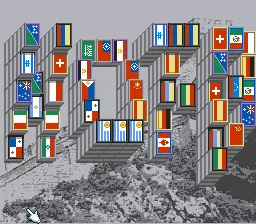
Sharp X68000 screenshots
Windows 3.x screenshots
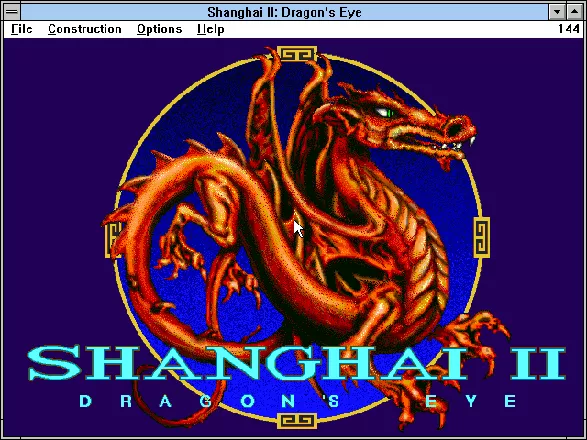
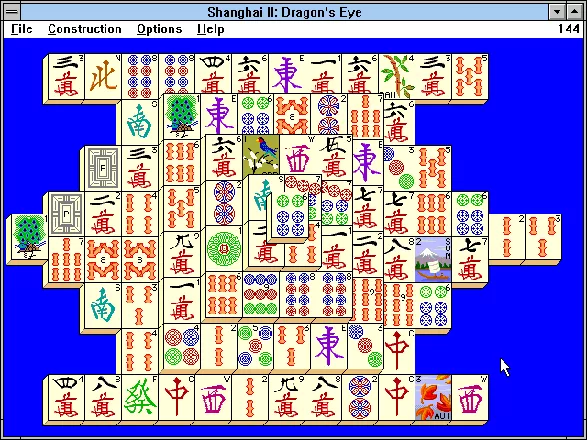
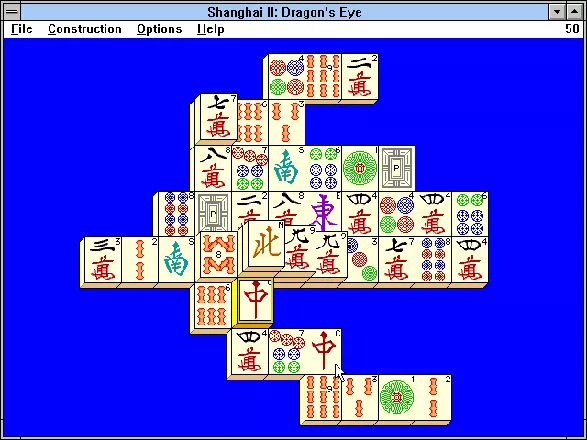
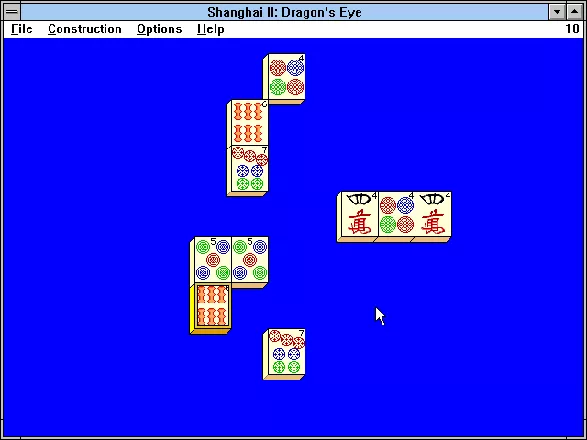
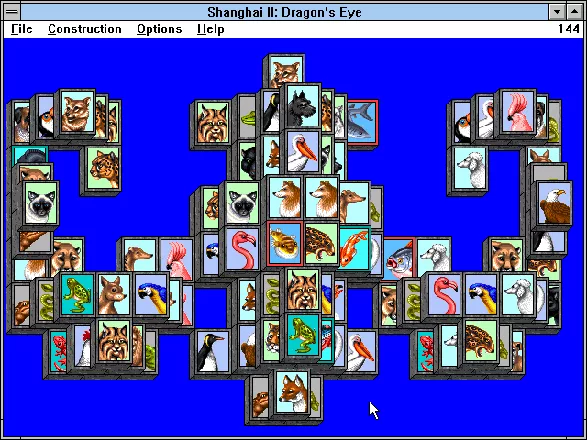
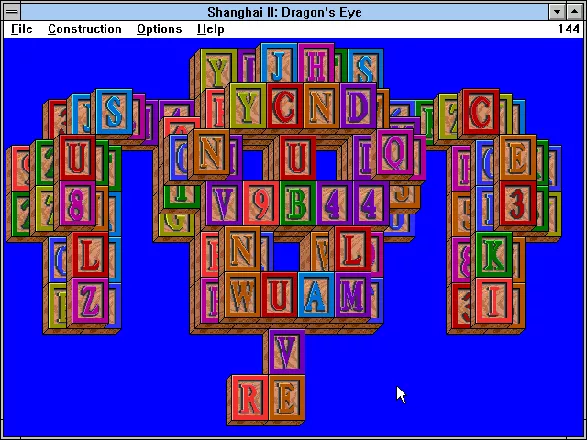

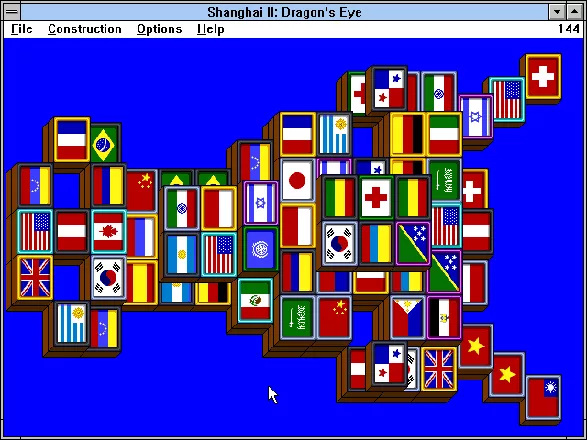
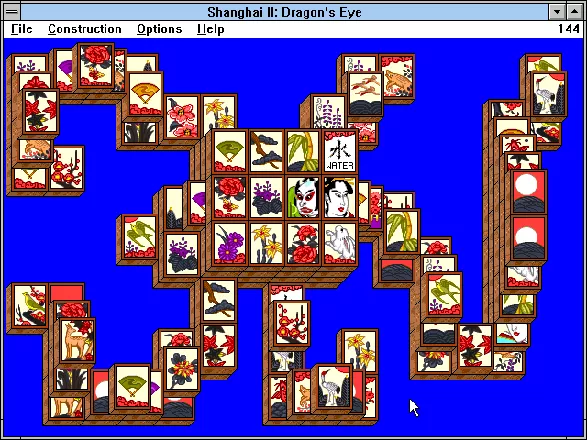
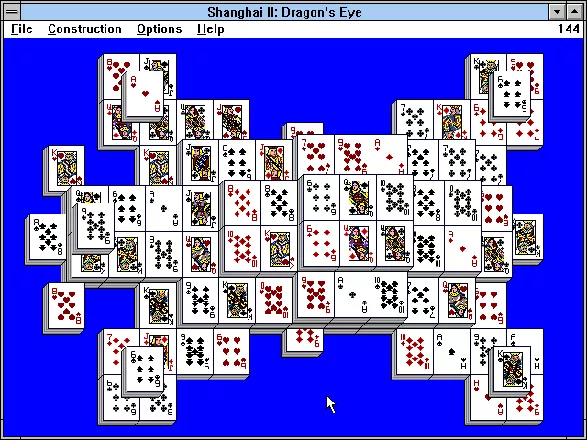
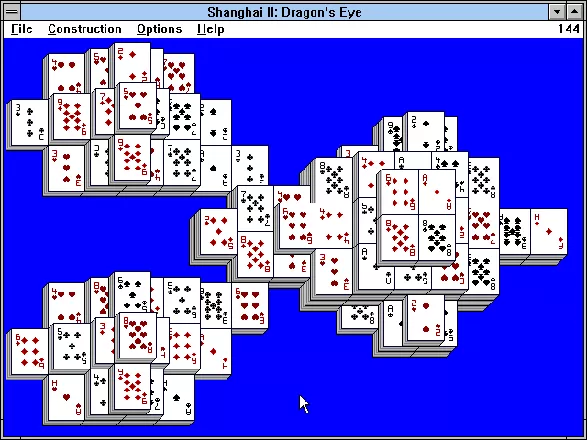

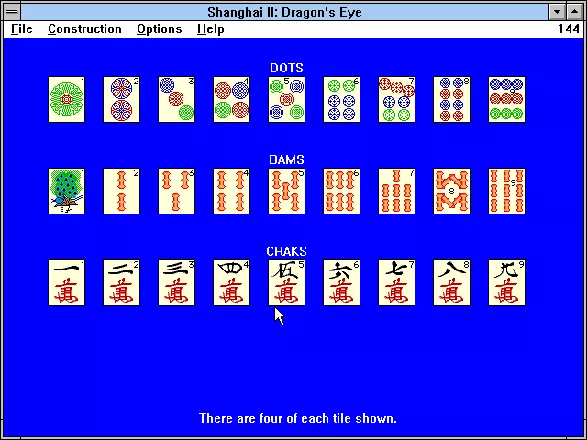
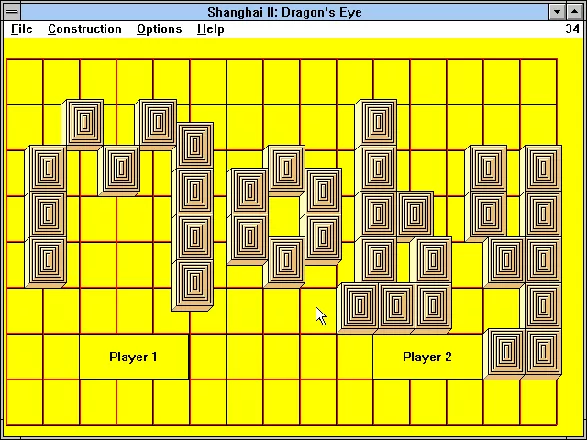
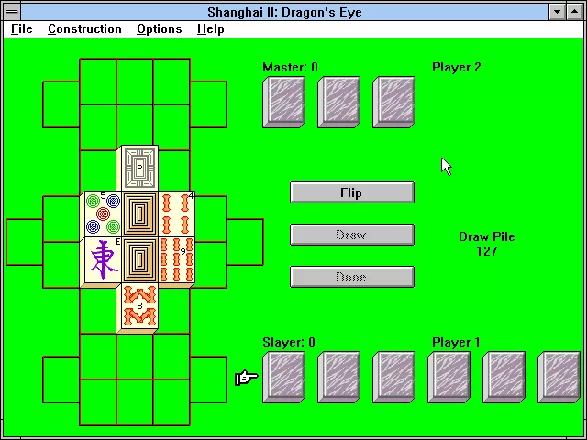
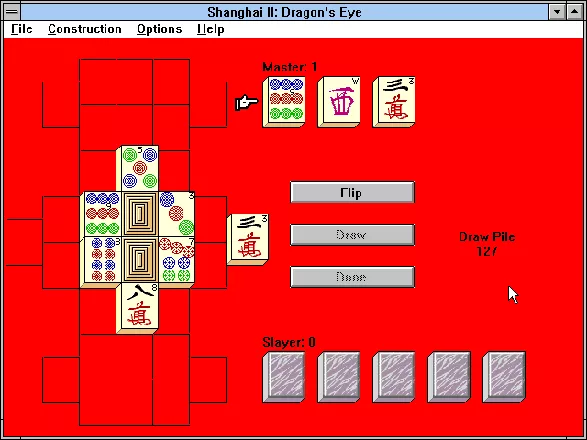
Are we missing some important screenshots? Contribute.