Trapt
aka:
Kagero II: Dark Illusion
Moby ID: 20974
[ All ] [ PlayStation 2 ] [ PlayStation 3 add ]
PlayStation 2 screenshots
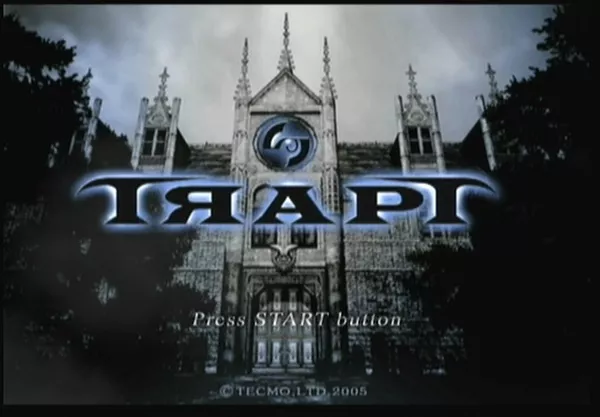
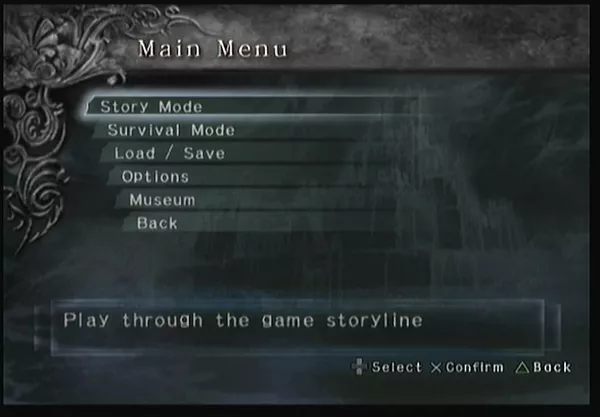
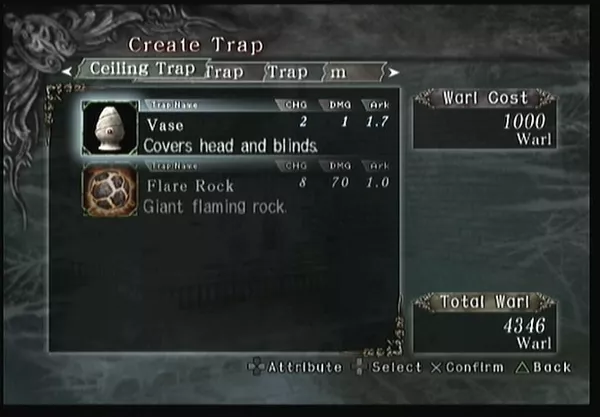
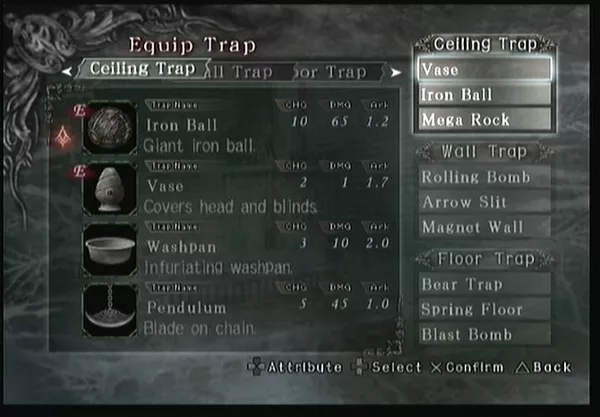
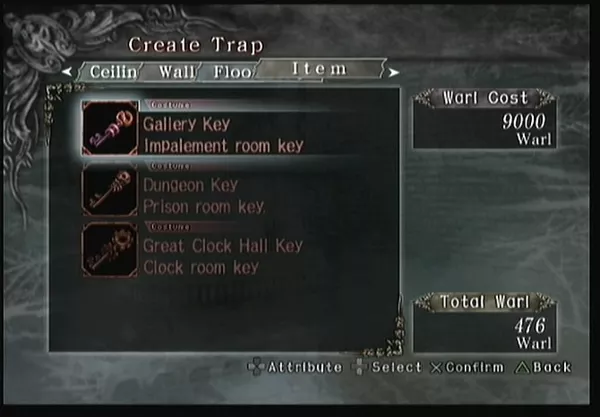
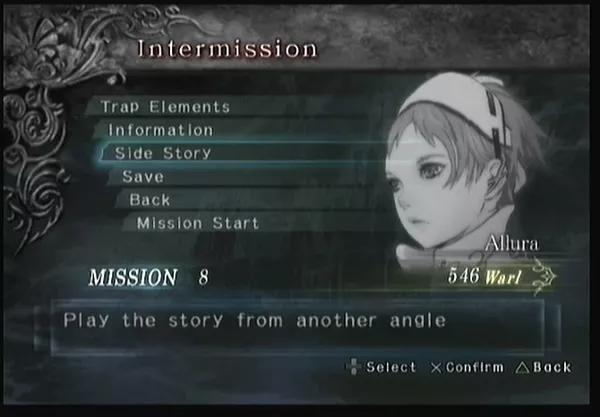
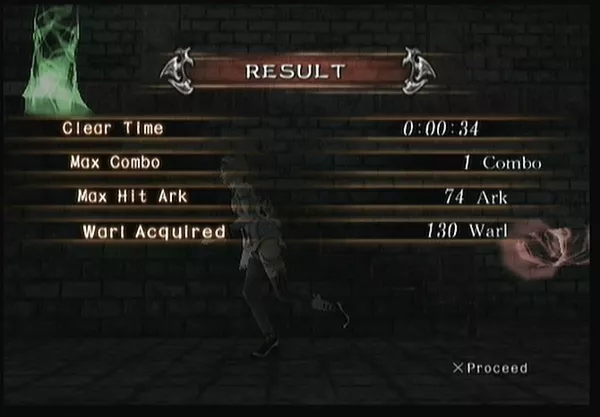
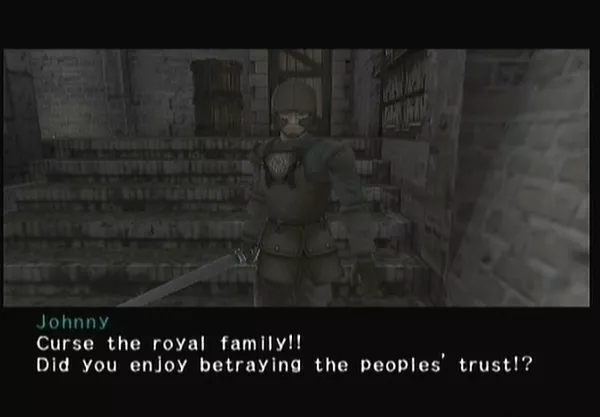
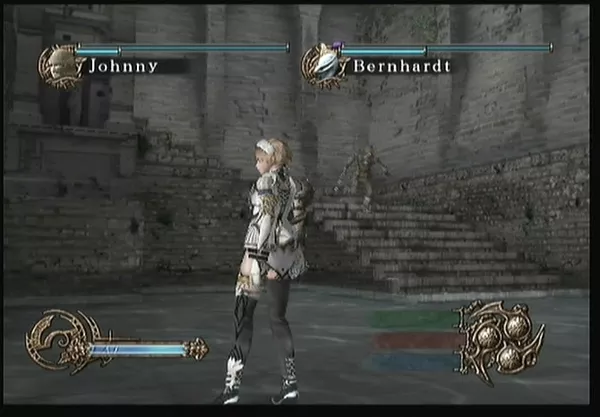
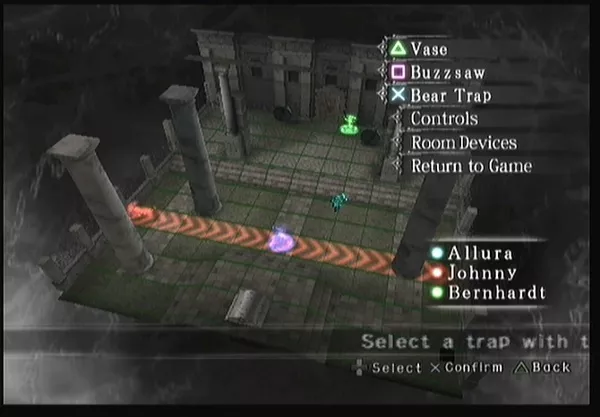

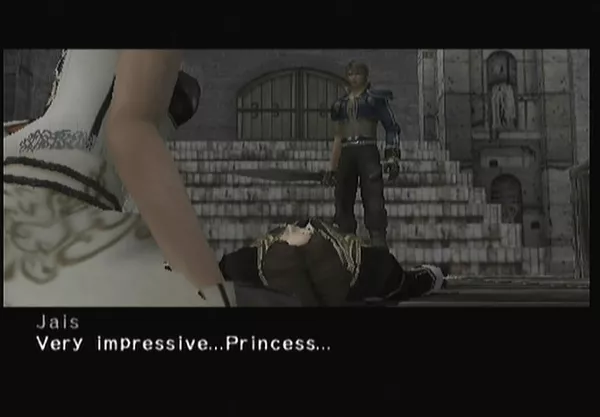
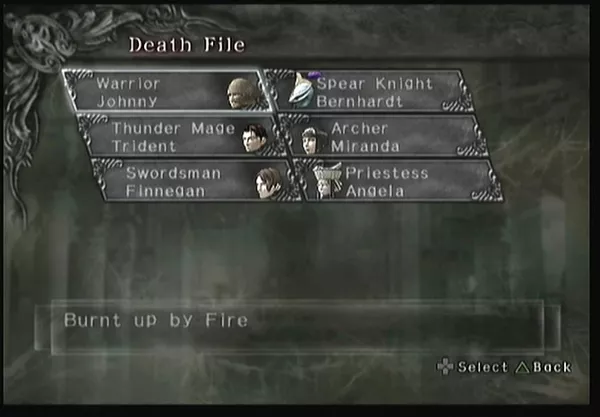
Are we missing some important screenshots? Contribute.