Kyodai Mahjongg
aka:
Kyodai,
Kyodai 1999,
Kyodai 3D,
Kyodai Majongg 2006,
Kyôdai Mah Jongg,
Lunatic Shanghai
Moby ID: 2115
[ All ] [ Windows ] [ Windows 3.x ]
Windows screenshots

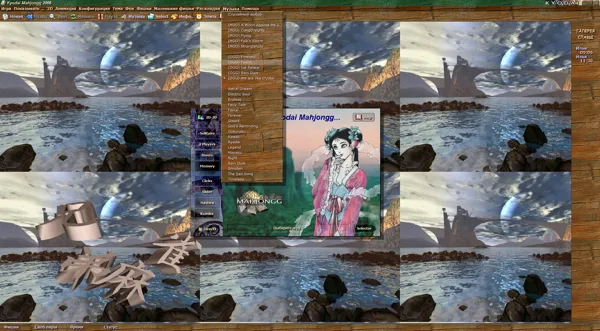
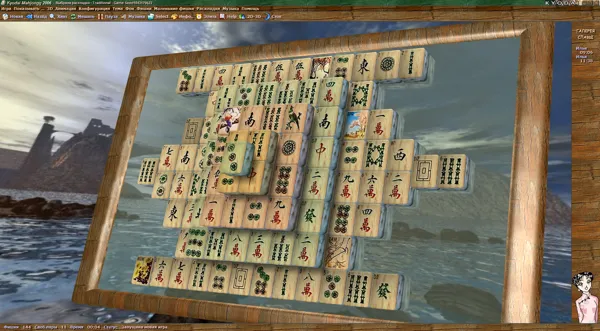








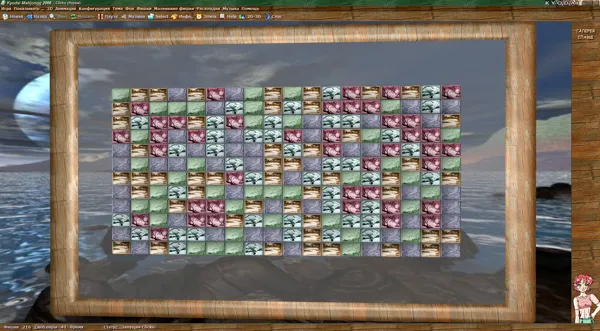
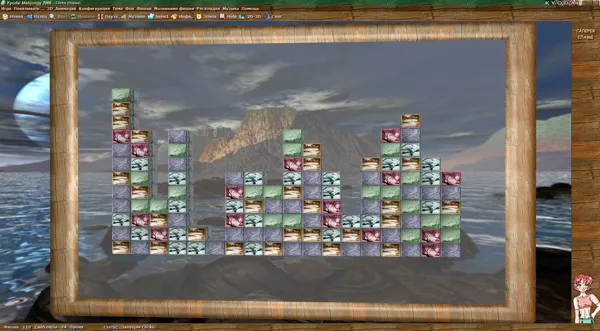


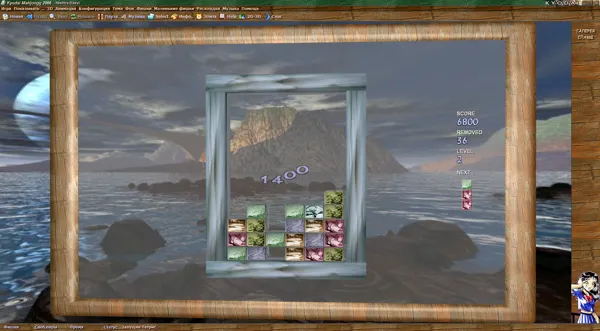
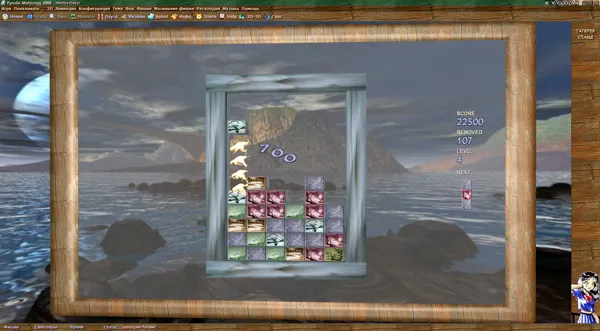
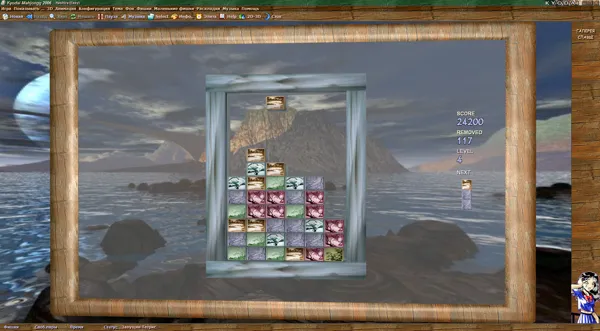



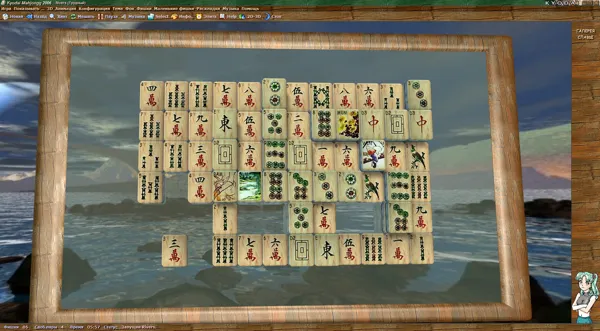
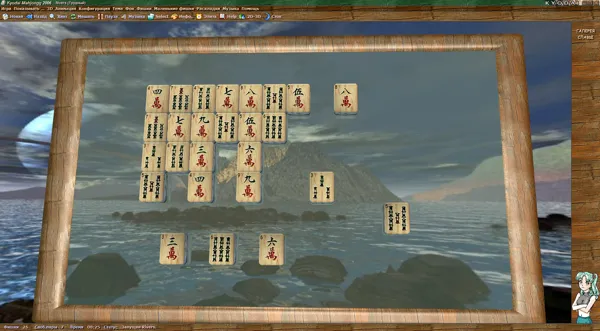

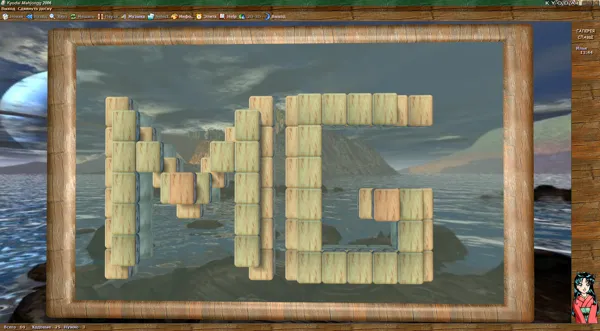
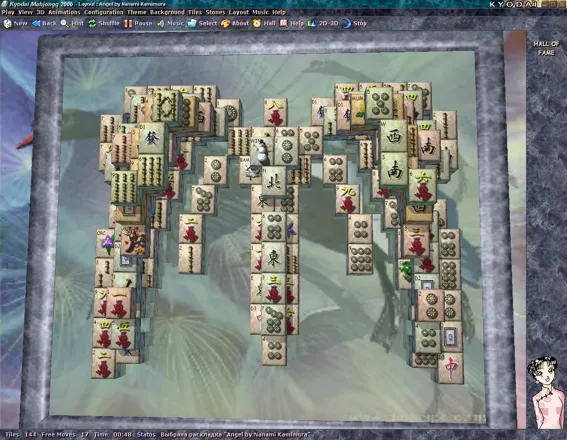
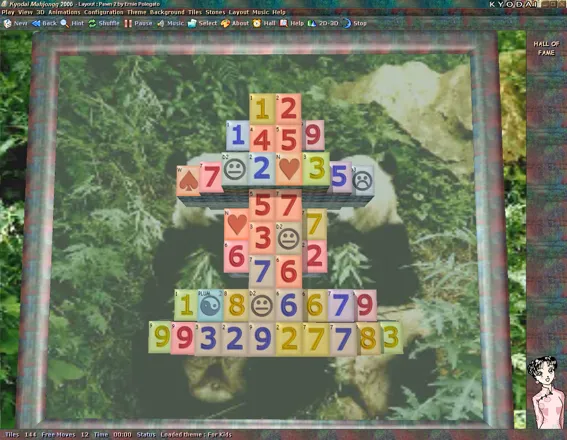
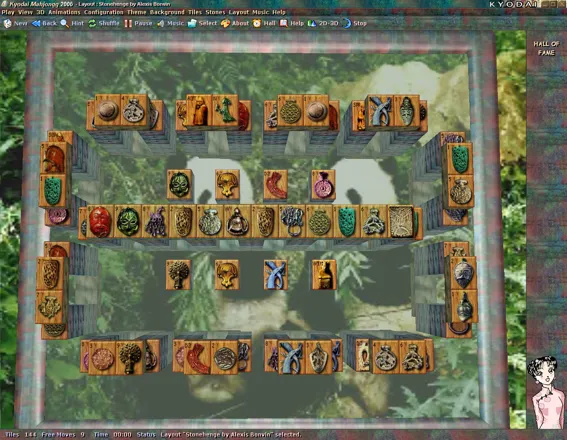
Are we missing some important screenshots? Contribute.