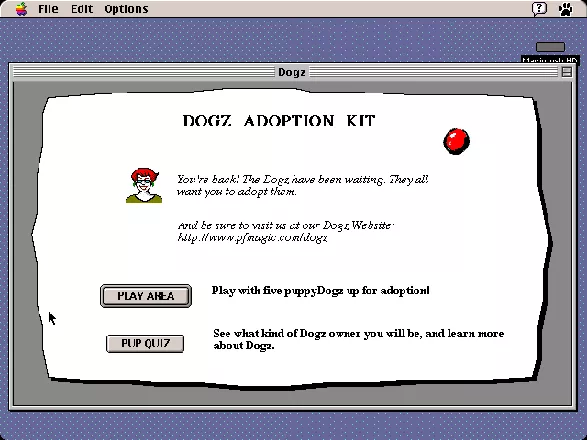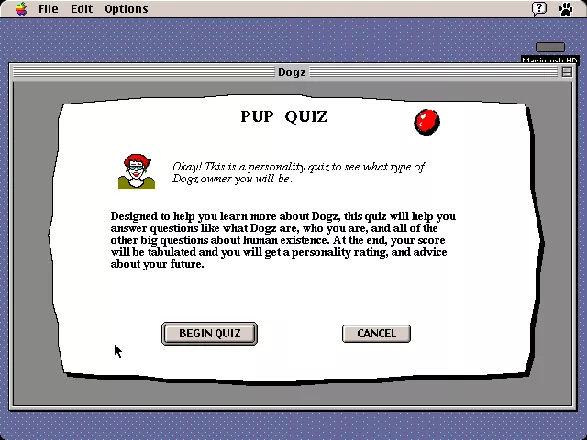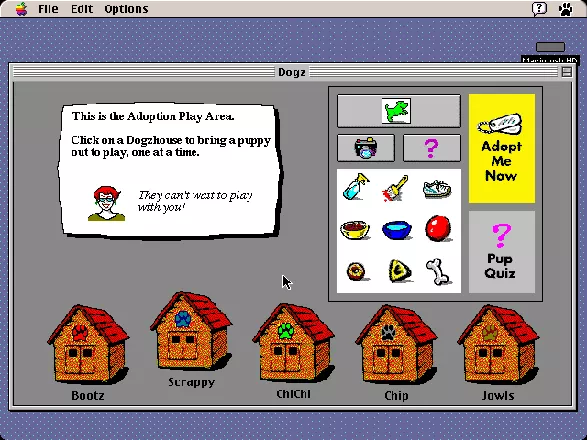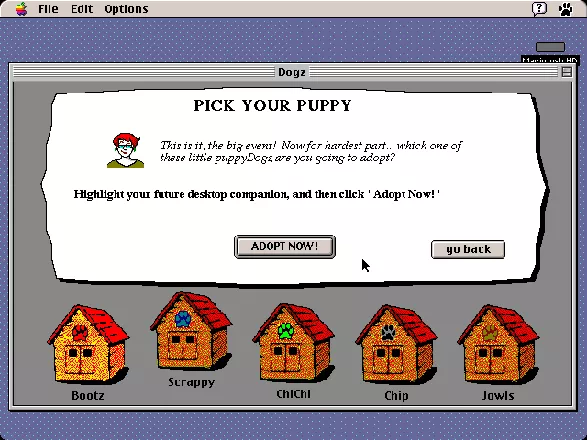Dogz: Your Computer Pet
Moby ID: 2159
[ All ] [ Macintosh ] [ Windows 3.x ]
Macintosh screenshots
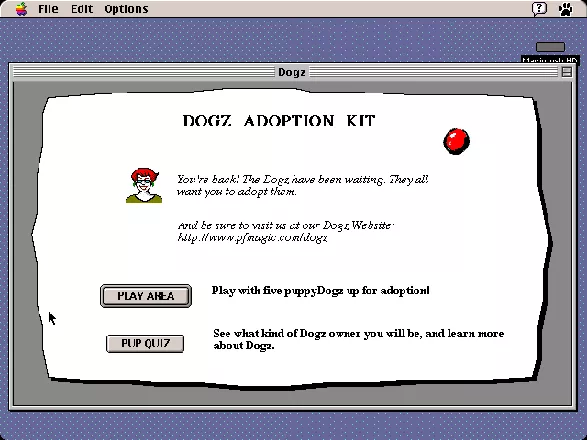
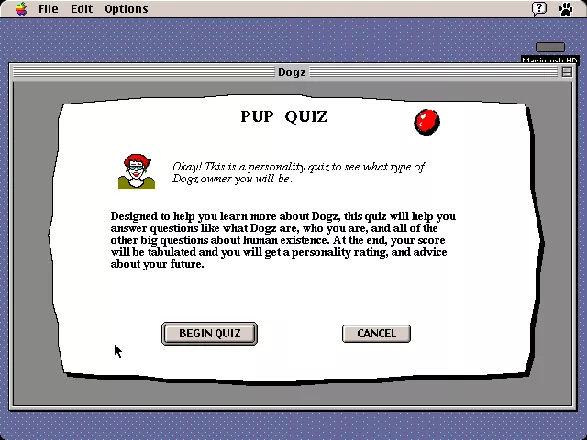
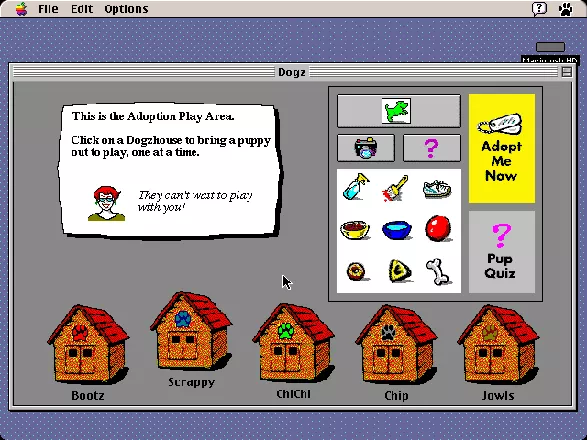
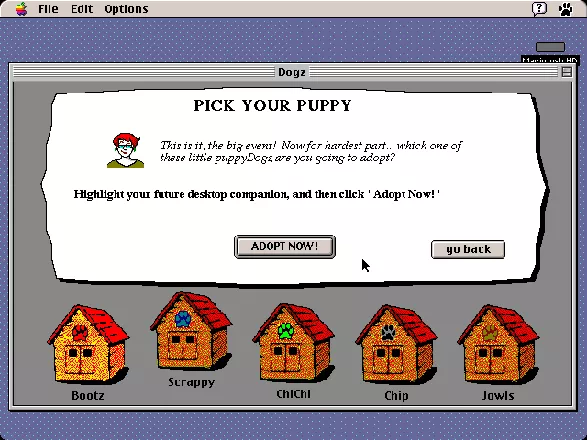
Windows 3.x screenshots
Are we missing some important screenshots? Contribute.
[ All ] [ Macintosh ] [ Windows 3.x ]