Microsoft Golf 1998 Edition
Moby ID: 2431
Windows screenshots
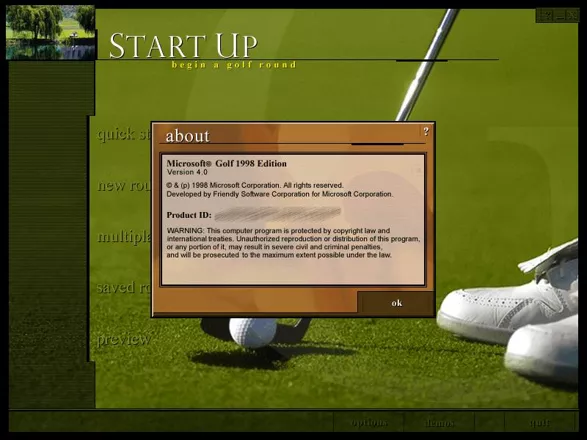
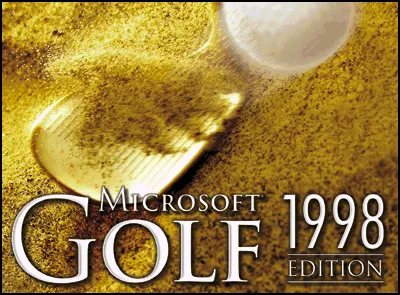
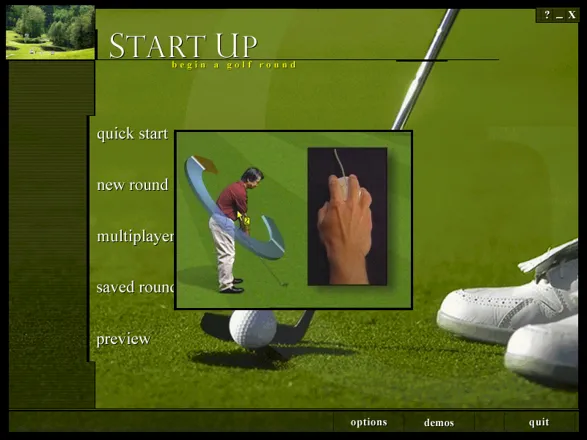







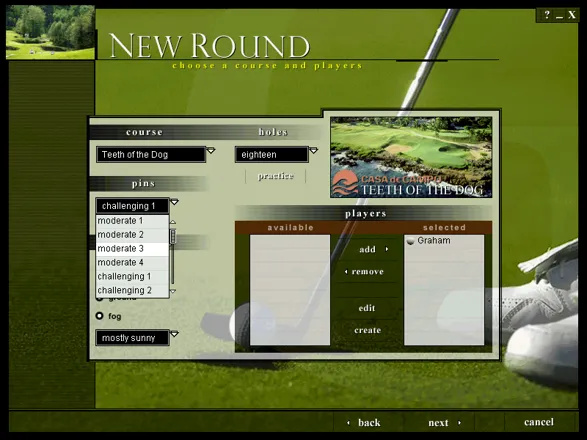
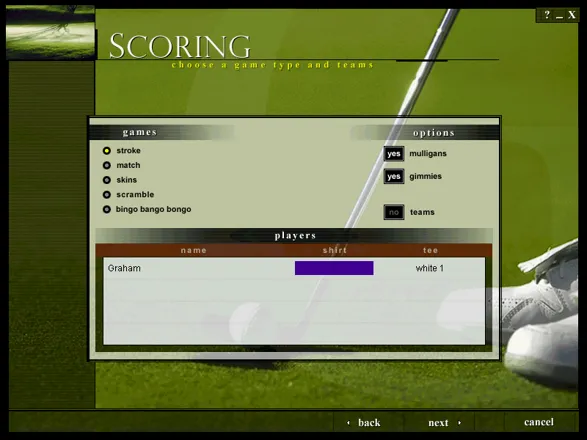


Are we missing some important screenshots? Contribute.