Chessmaster: Grandmaster Edition
aka:
Chessmaster : Edition Grand Maître,
Chessmaster XI,
Chessmaster: Die Grossmeister-Edition,
Chessmaster: Edizione Grande Maestro
Moby ID: 34964
Windows screenshots
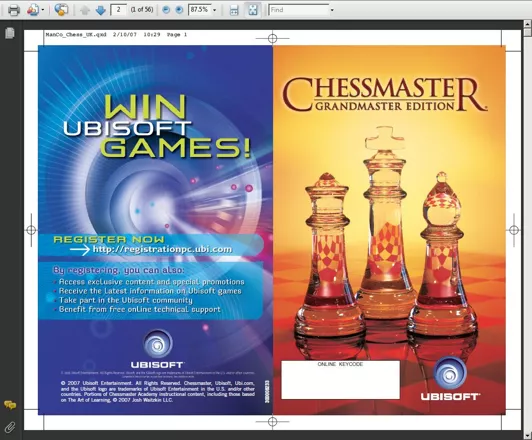
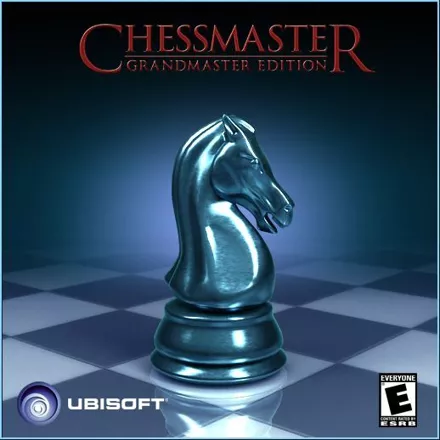

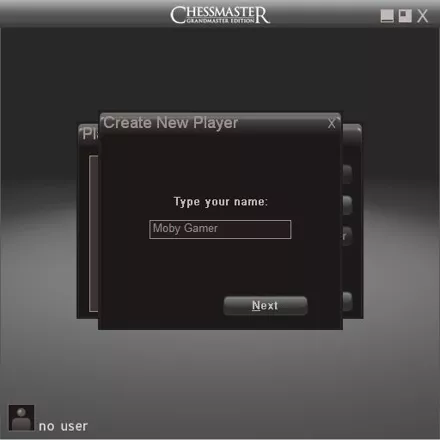




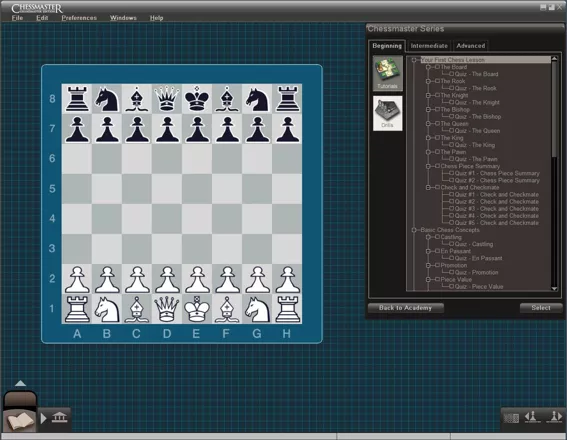
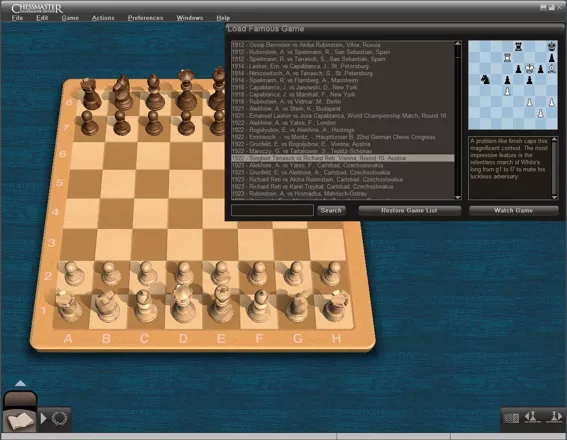

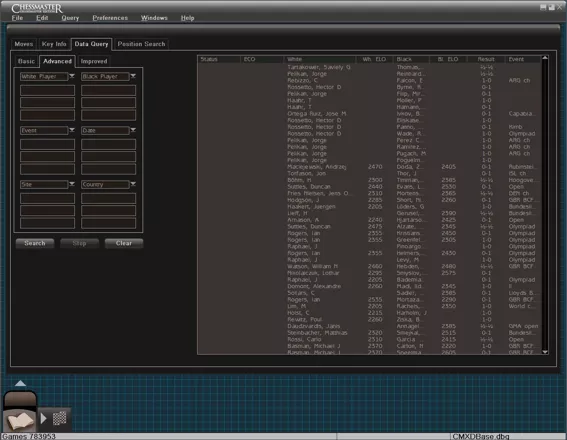
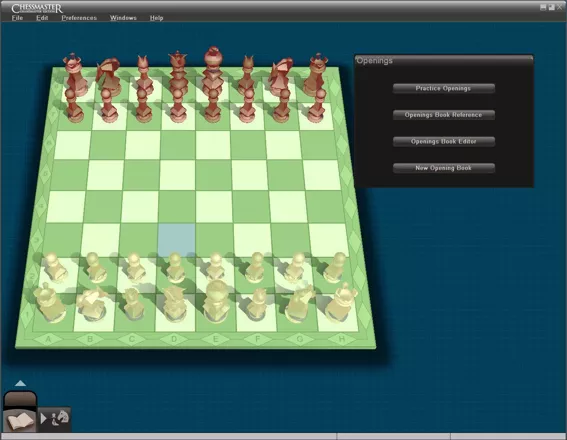
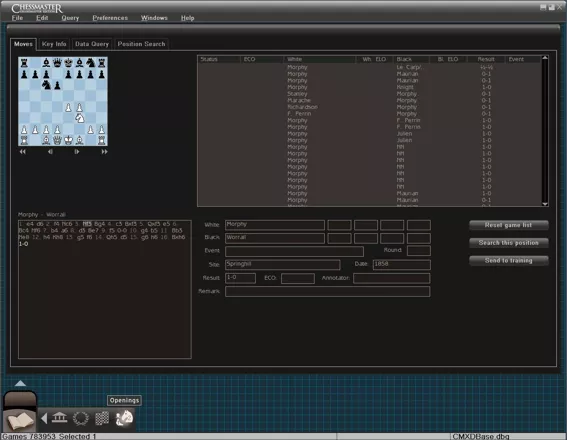
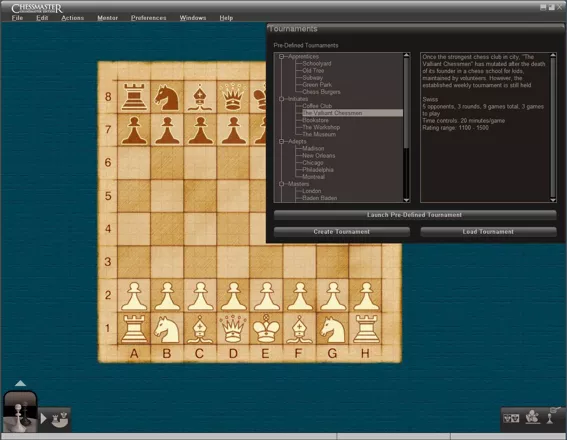
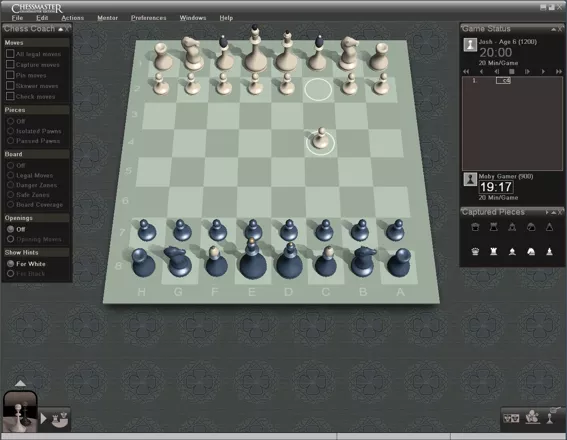


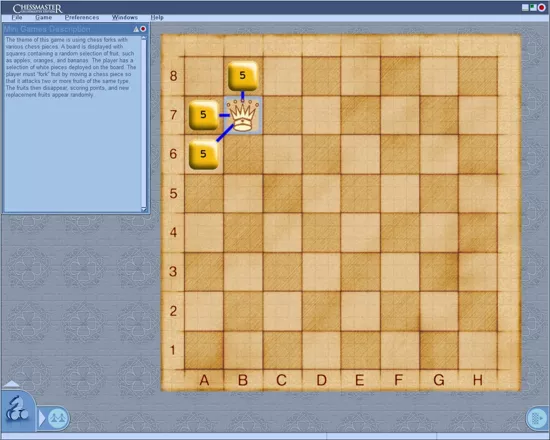
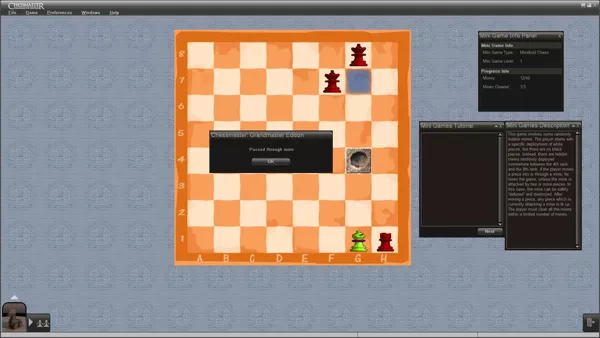

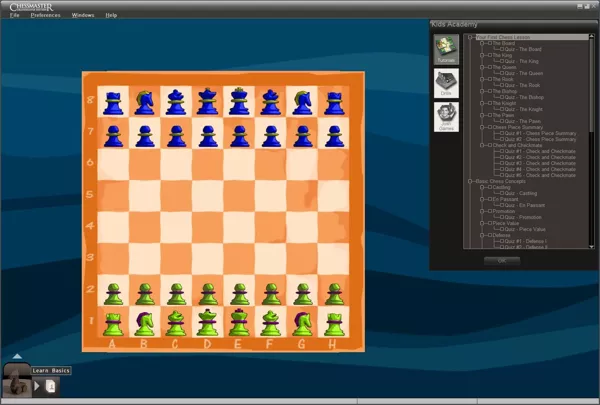
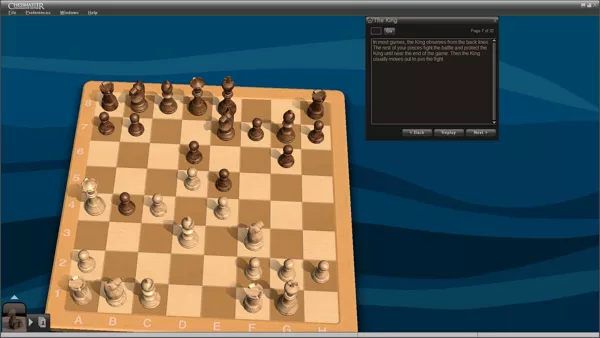


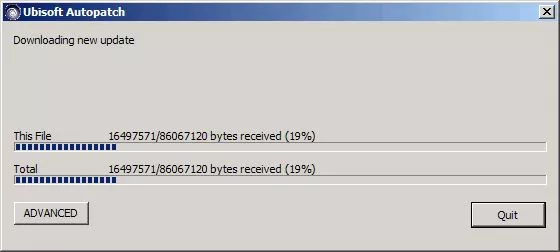
Are we missing some important screenshots? Contribute.