World War II: Frontline Command
Moby ID: 37989
Windows screenshots
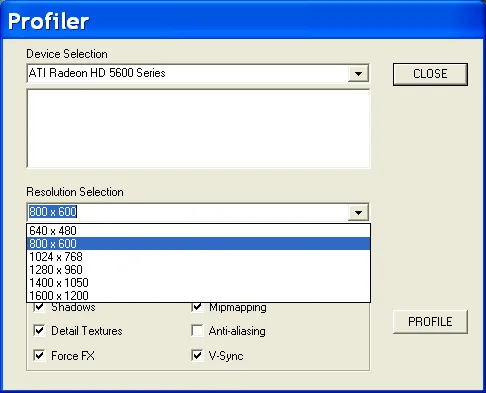

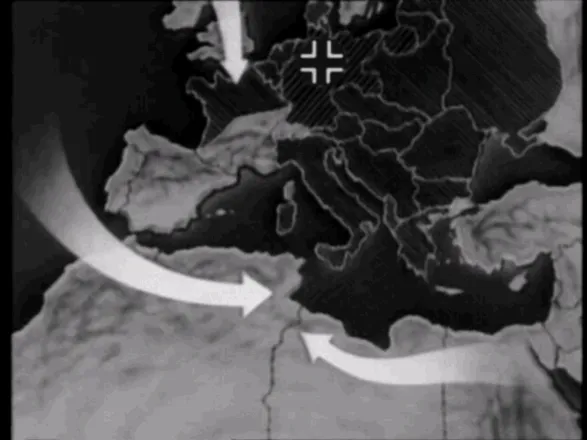

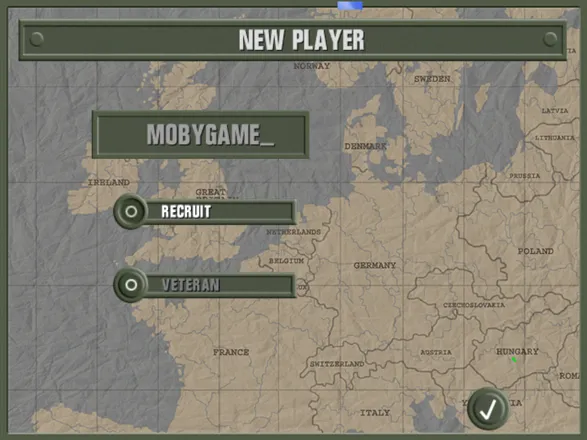
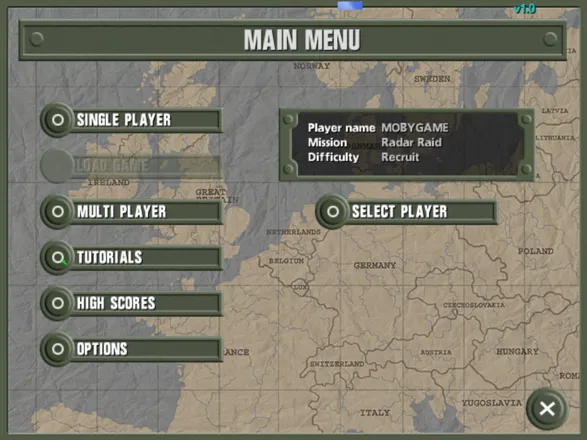
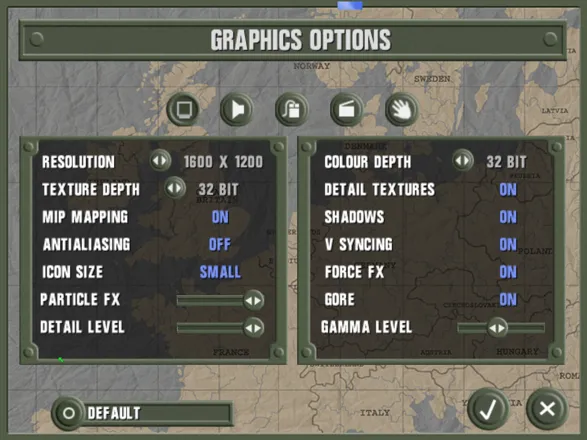
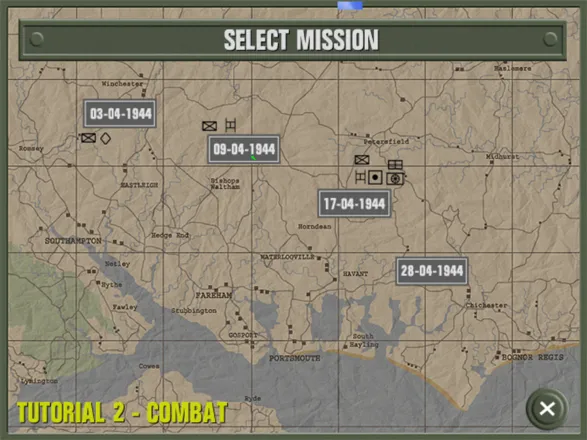
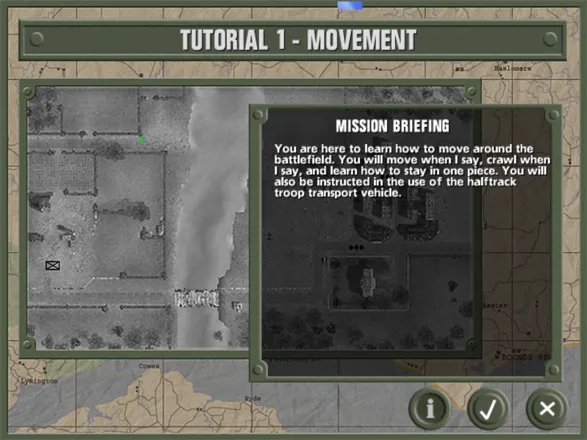
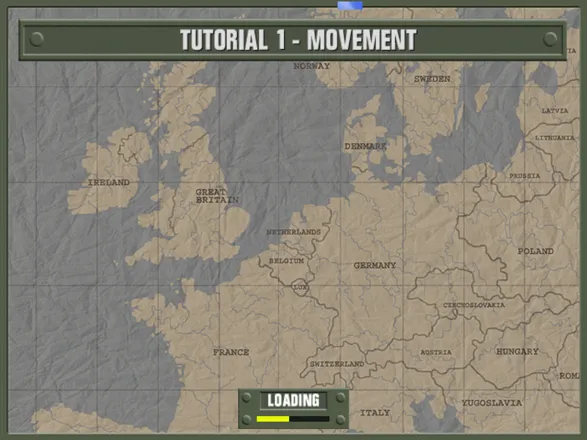



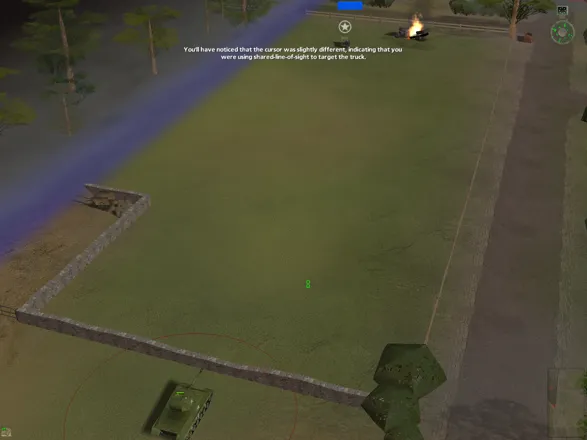

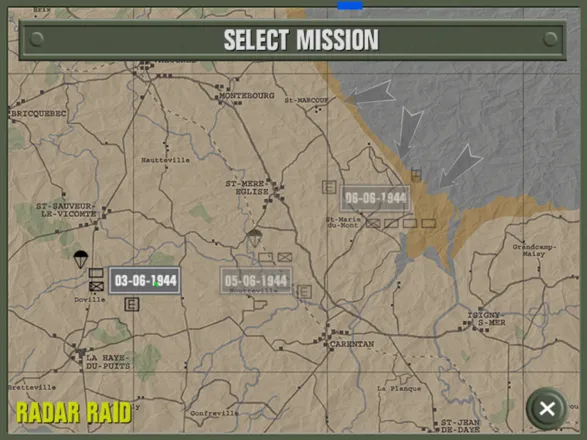
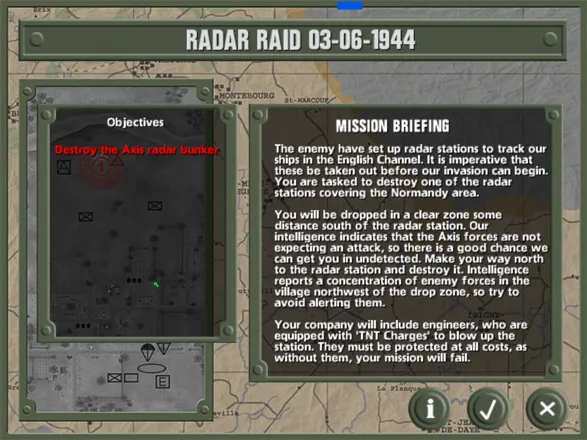
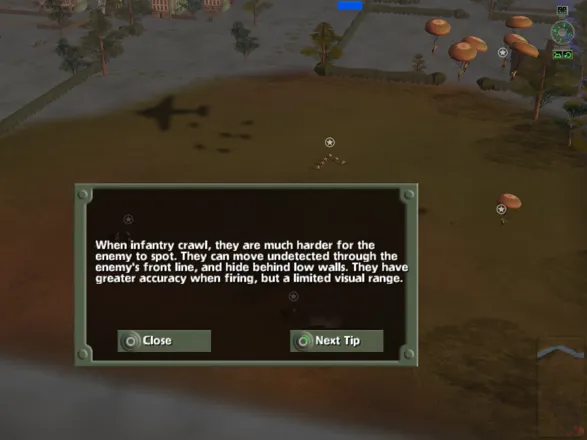


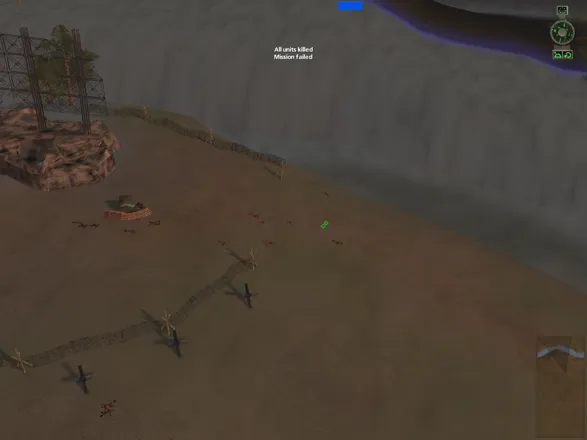
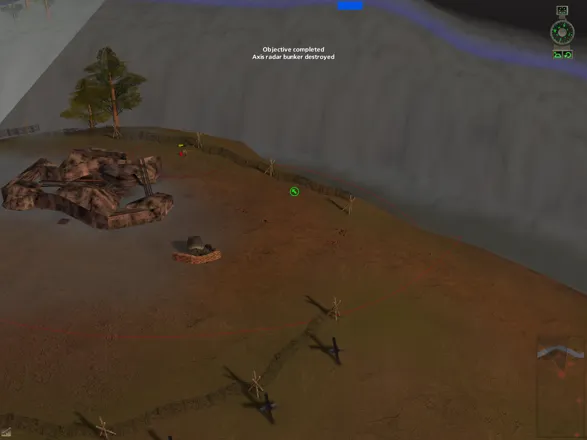
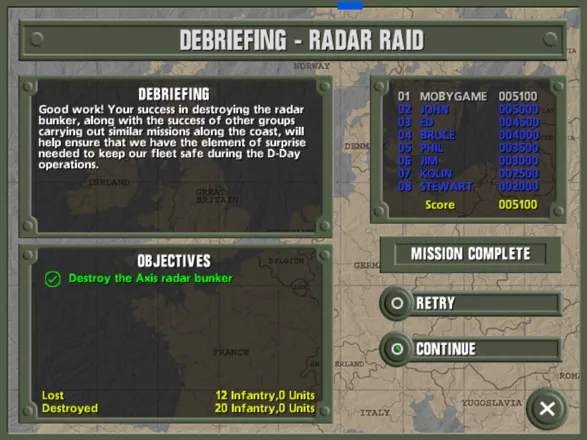
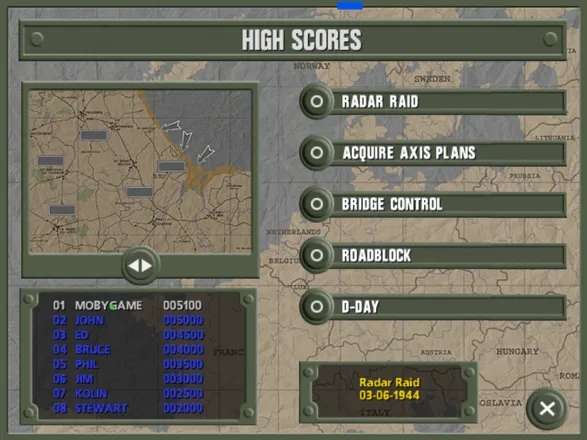
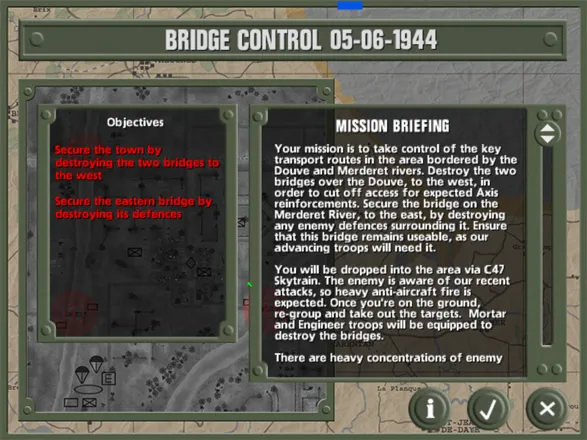
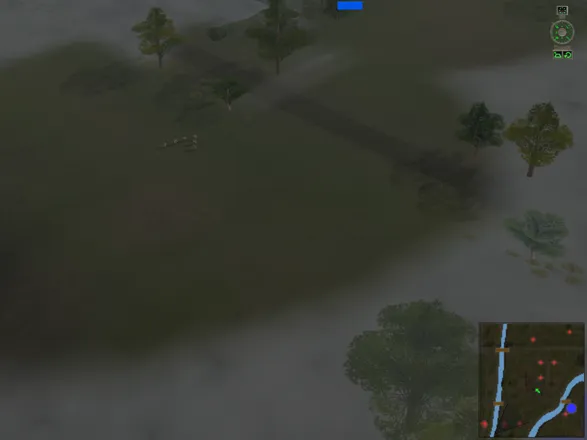
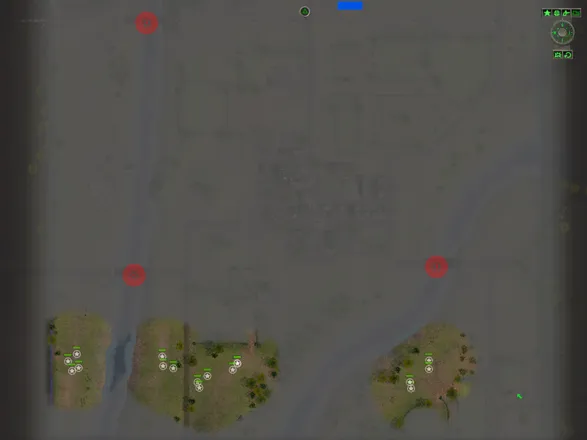
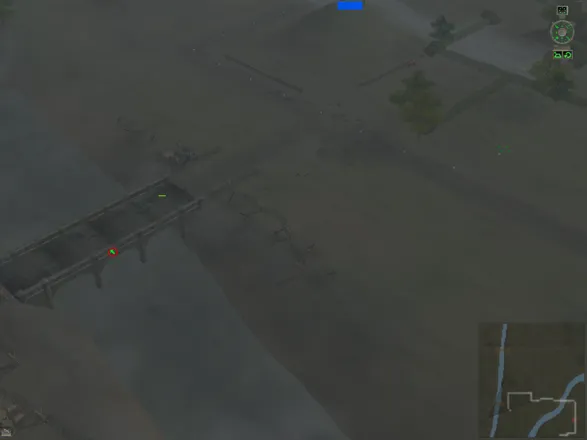
Are we missing some important screenshots? Contribute.