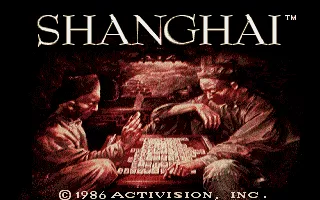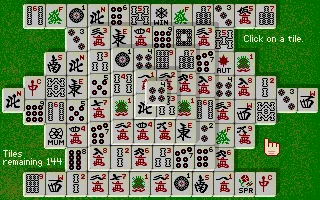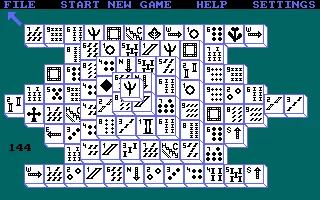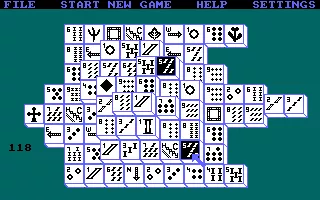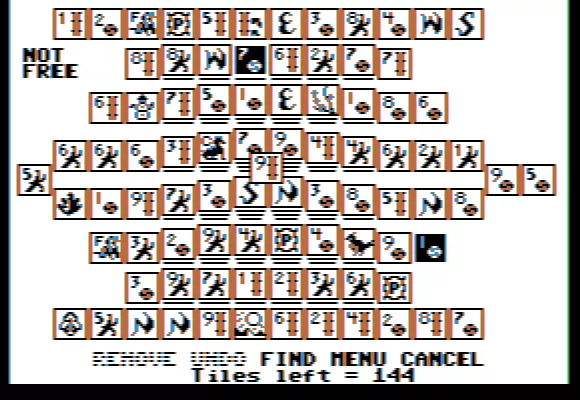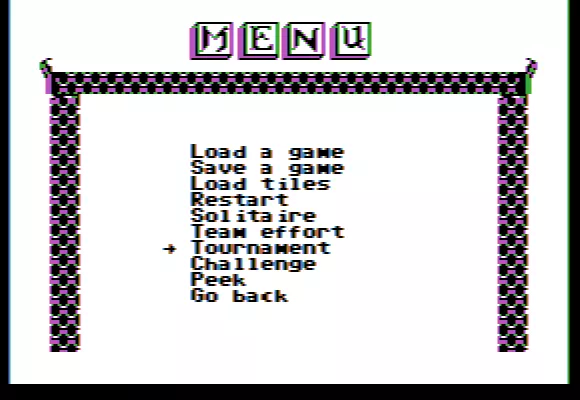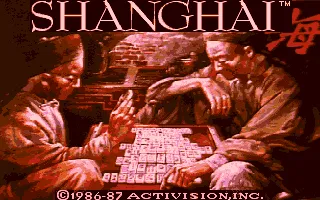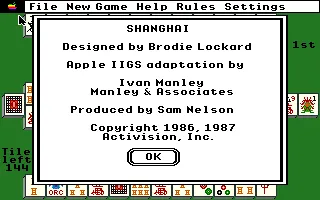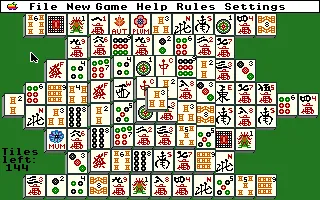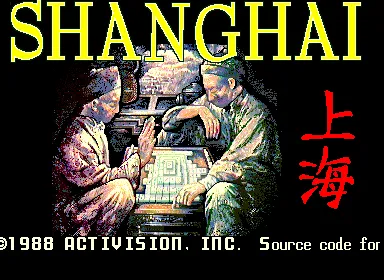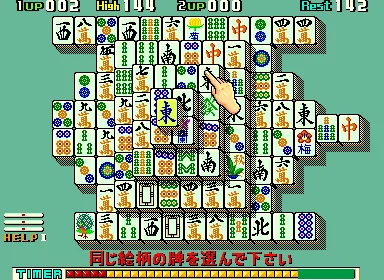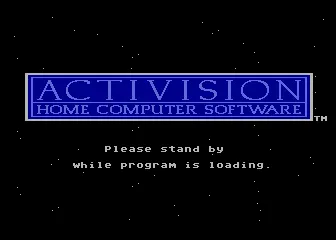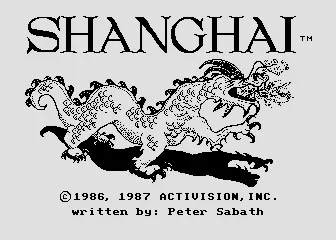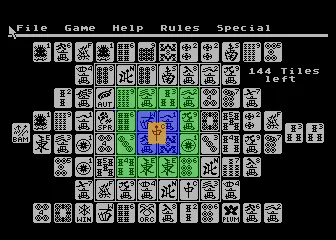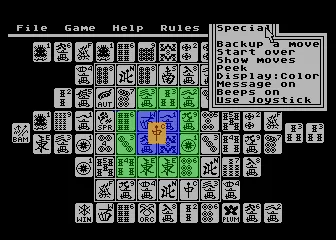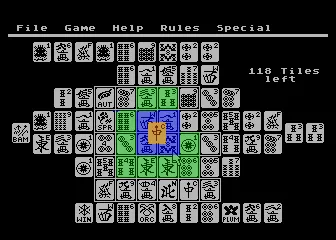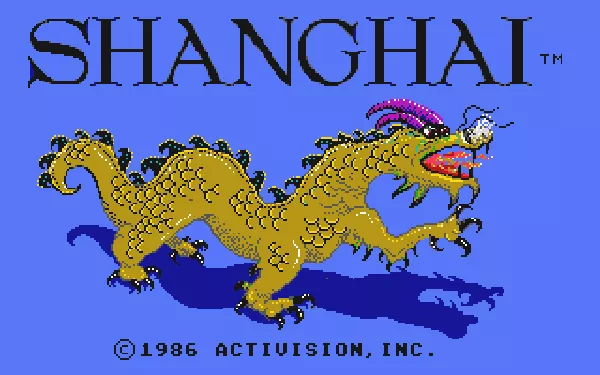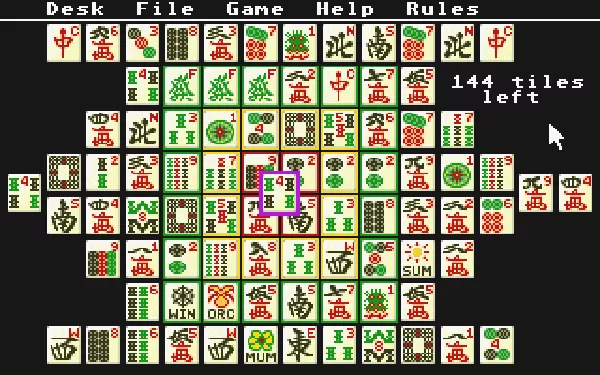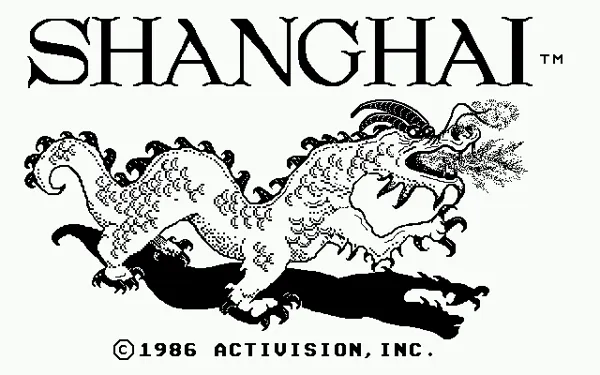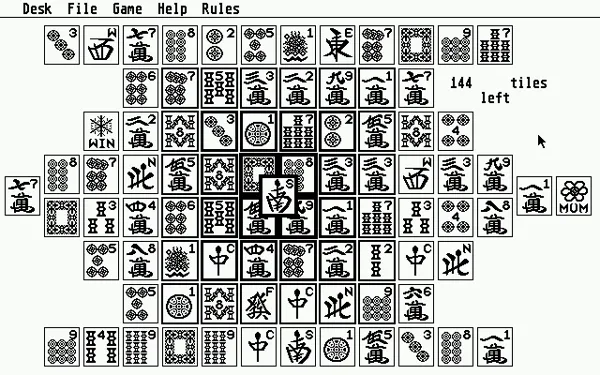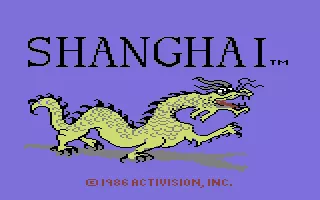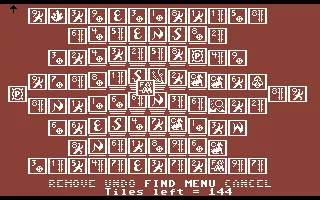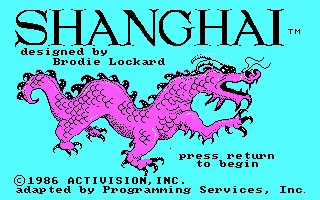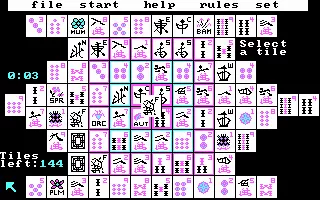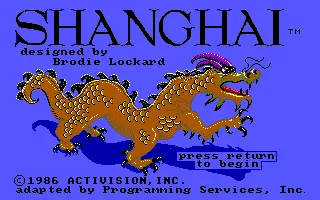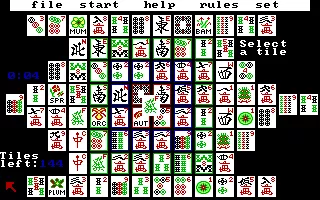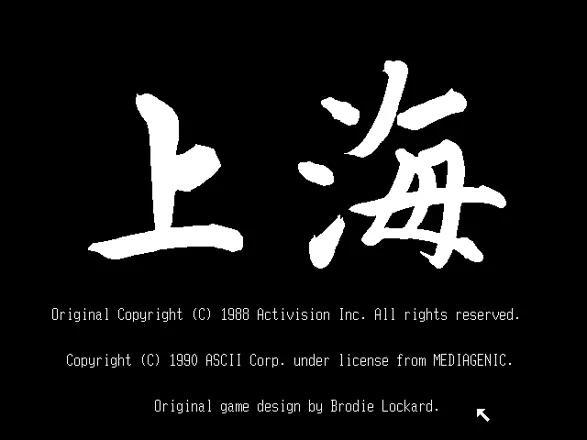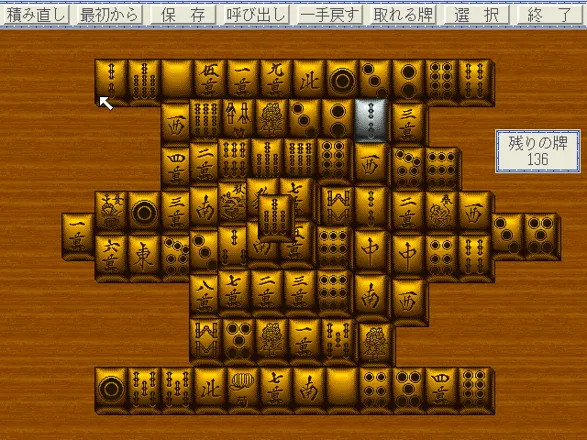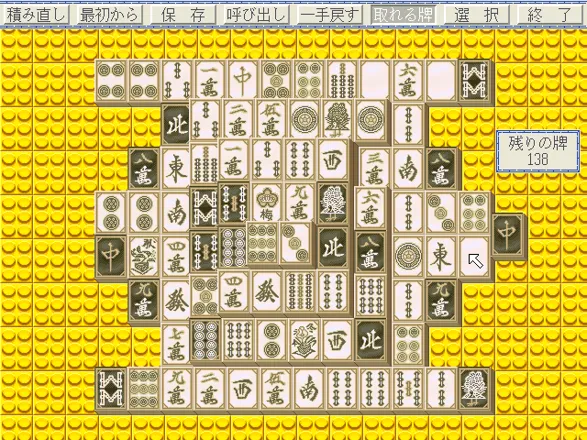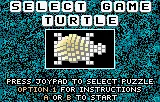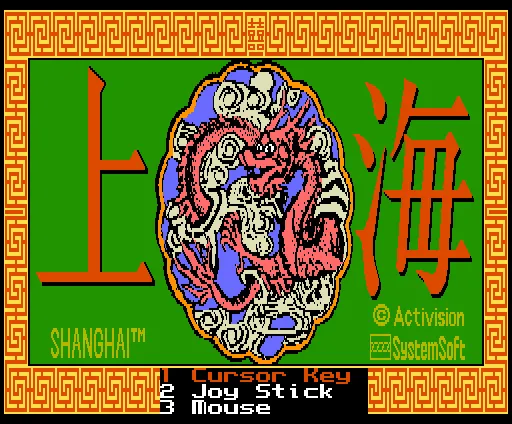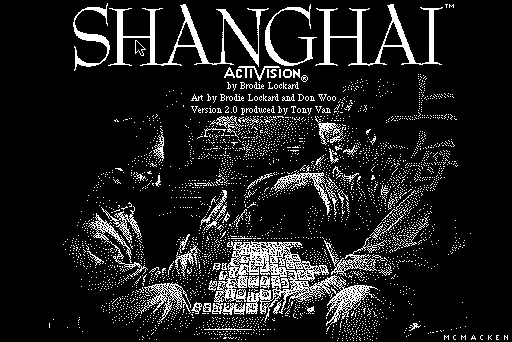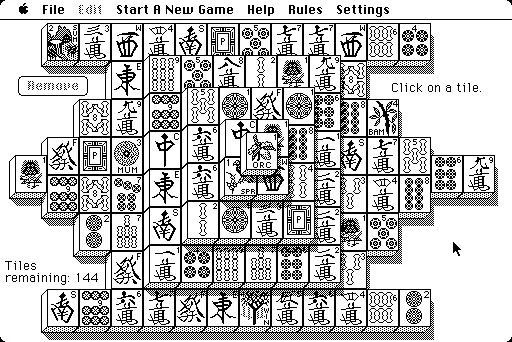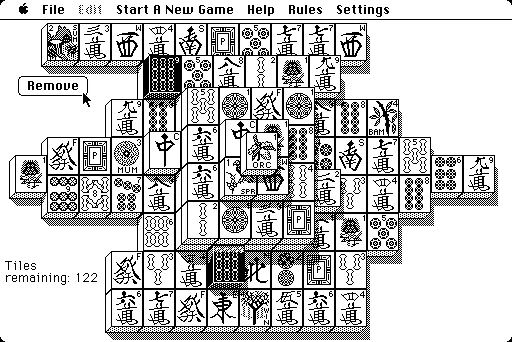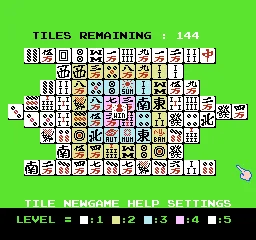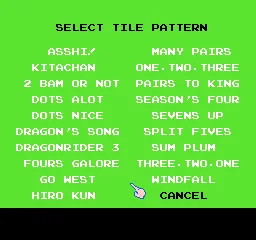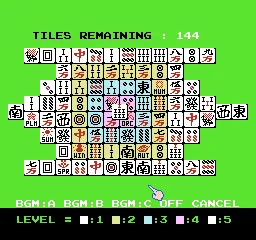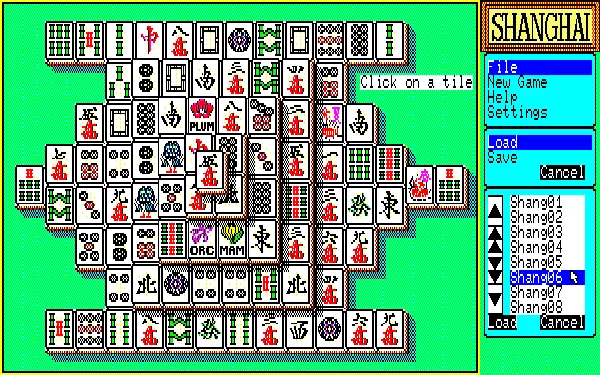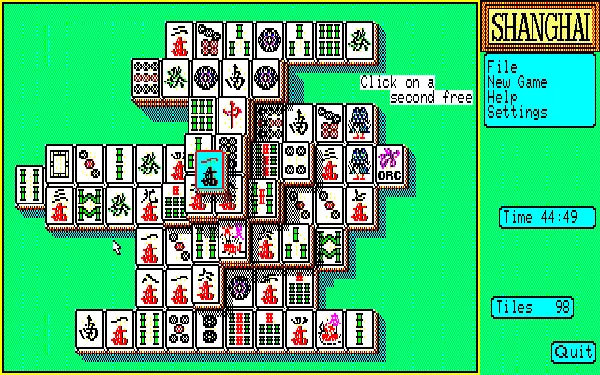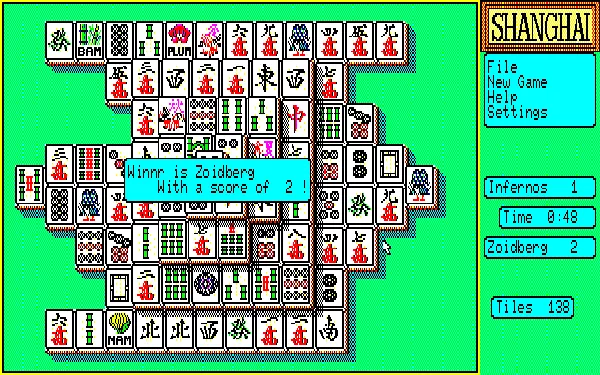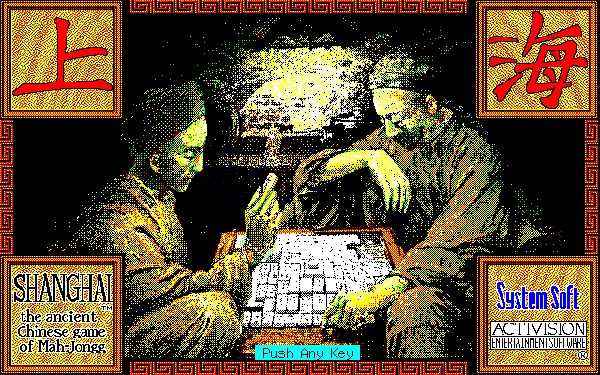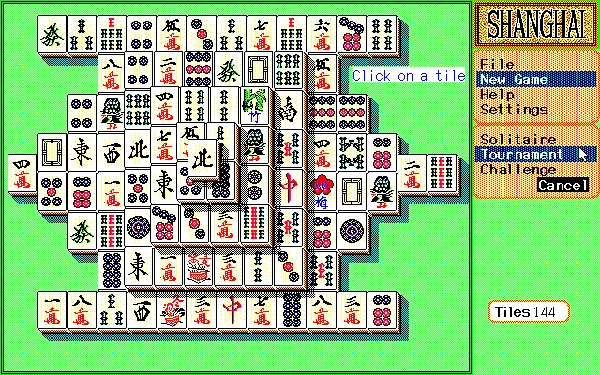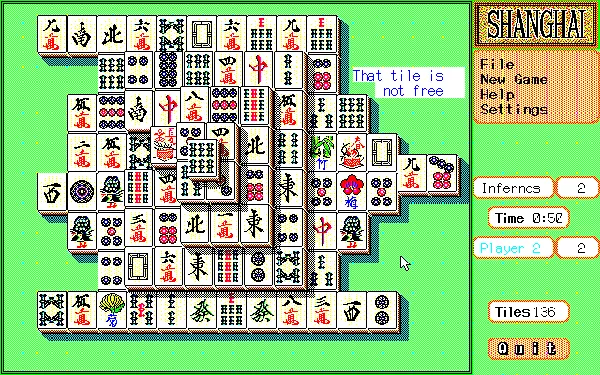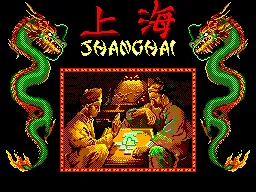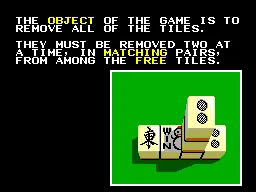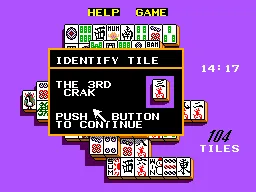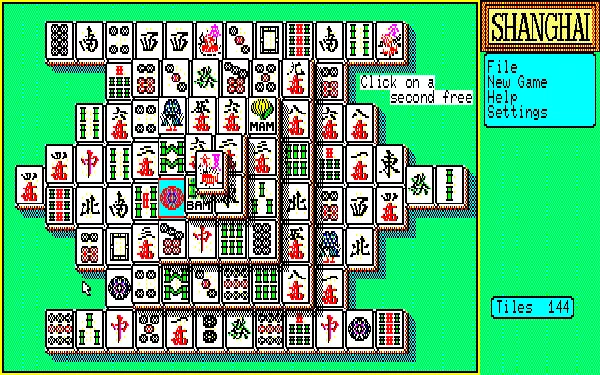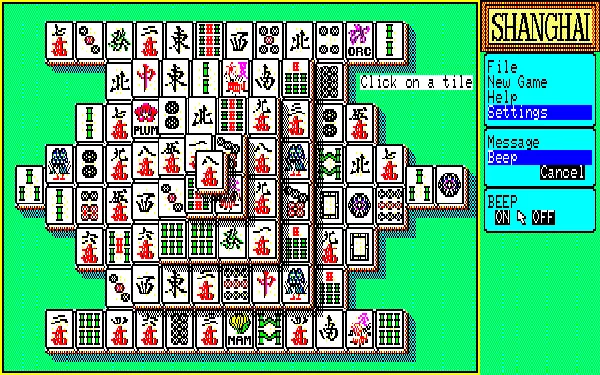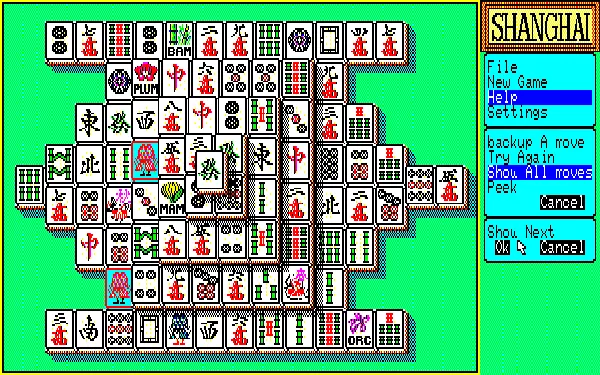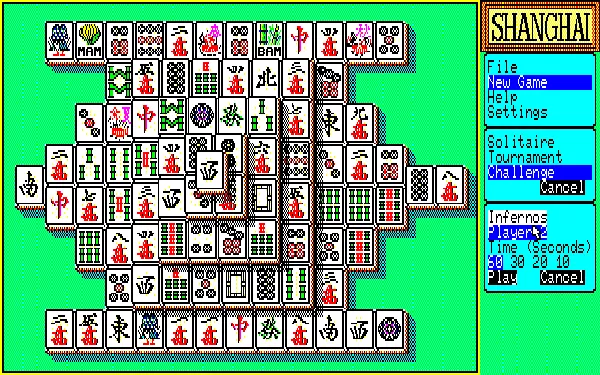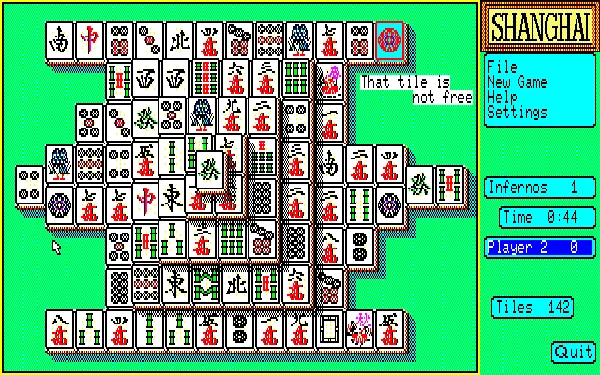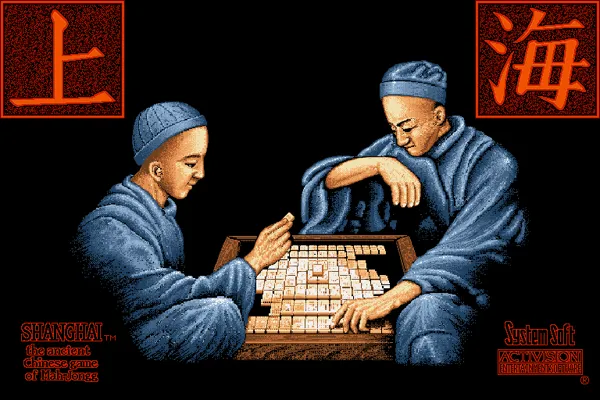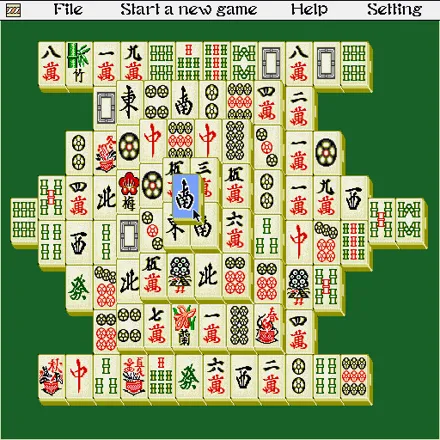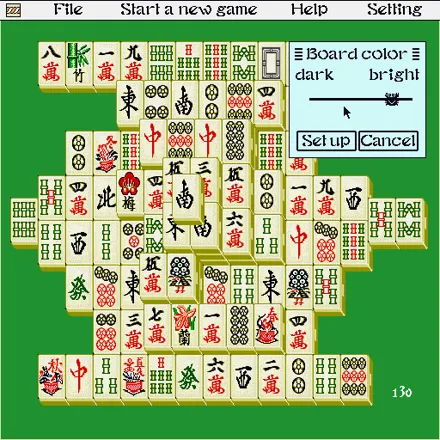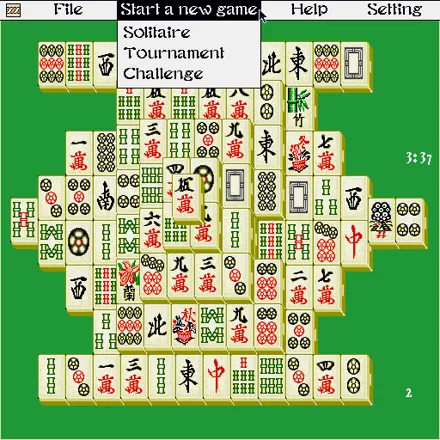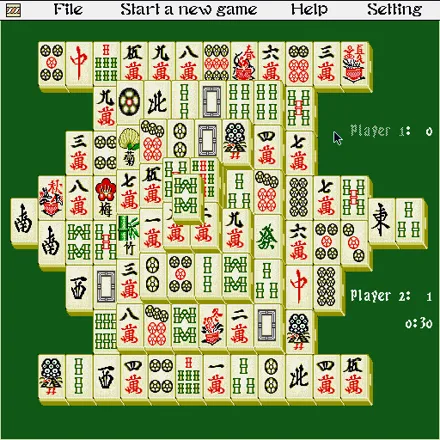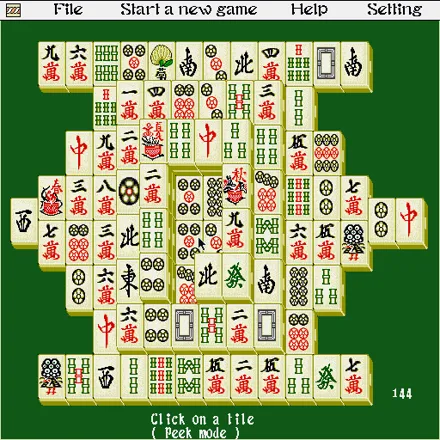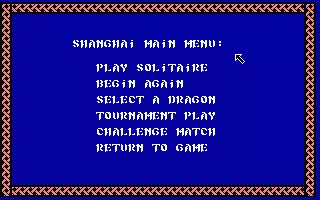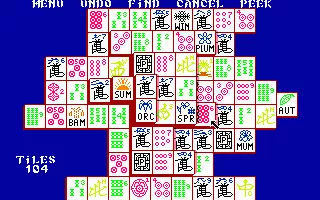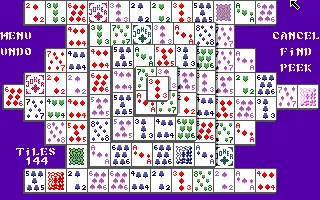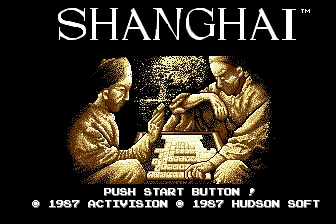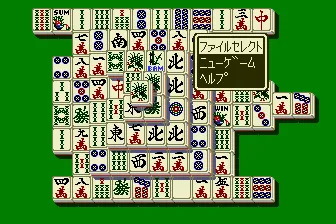Shanghai
Moby ID: 4272
[ All ] [ Amiga ] [ Amstrad CPC ] [ Apple II ] [ Apple IIgs ] [ Arcade ] [ Atari 8-bit ] [ Atari ST ] [ Commodore 64 ] [ DOS ] [ FM Towns ] [ Lynx ] [ Macintosh ] [ MSX ] [ NES ] [ PC-88 ] [ PC-98 ] [ SEGA Master System ] [ Sharp X1 ] [ Sharp X68000 ] [ TRS-80 CoCo ] [ TurboGrafx-16 ] [ Wii add ]
Arcade screenshots
Atari 8-bit screenshots
Atari ST screenshots
FM Towns screenshots
NES screenshots
PC-98 screenshots
SEGA Master System screenshots
Sharp X1 screenshots
Sharp X68000 screenshots
TRS-80 CoCo screenshots
Are we missing some important screenshots? Contribute.