SimSafari
Moby ID: 4283
[ All ] [ Macintosh add ] [ Windows ]
Windows screenshots
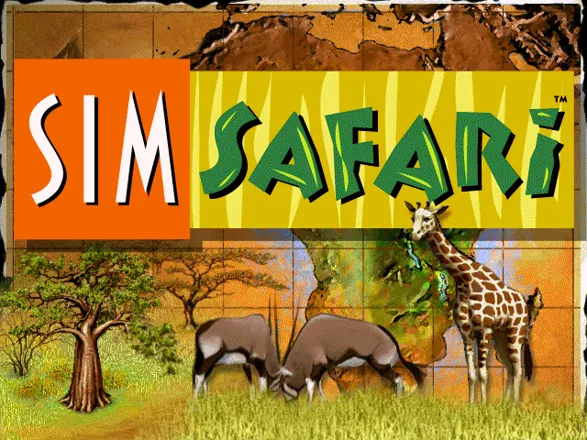
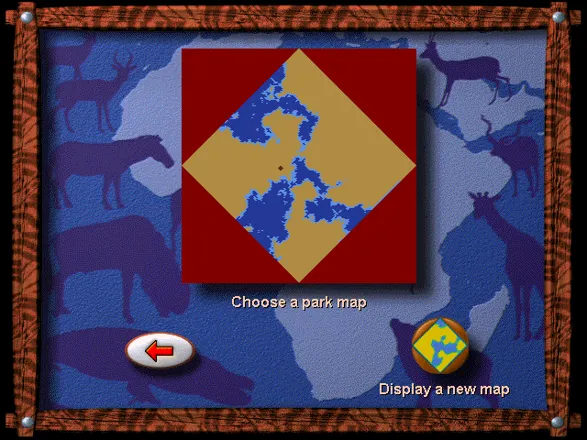
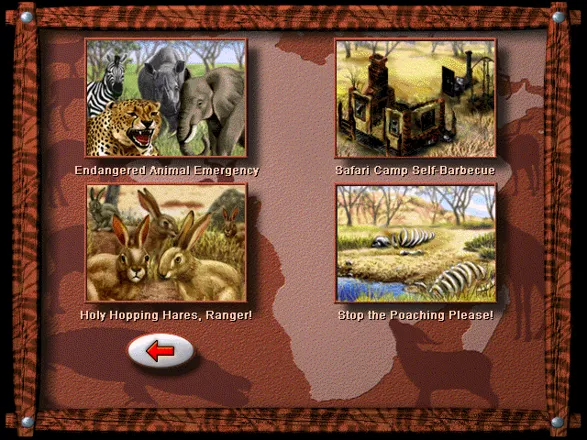
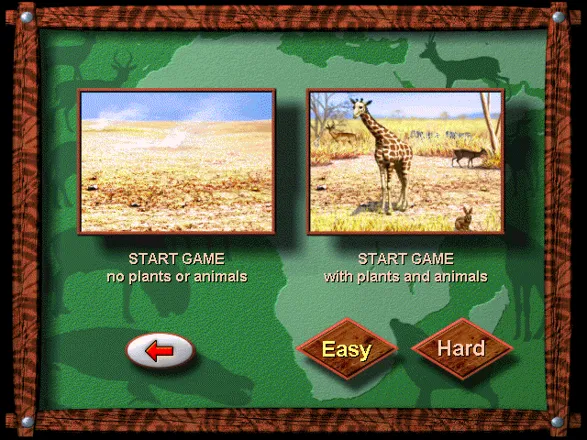


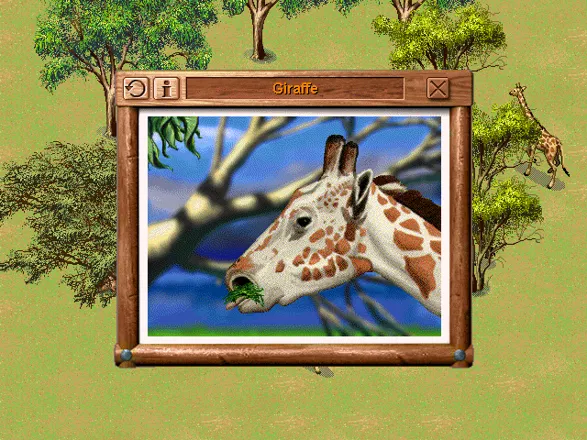
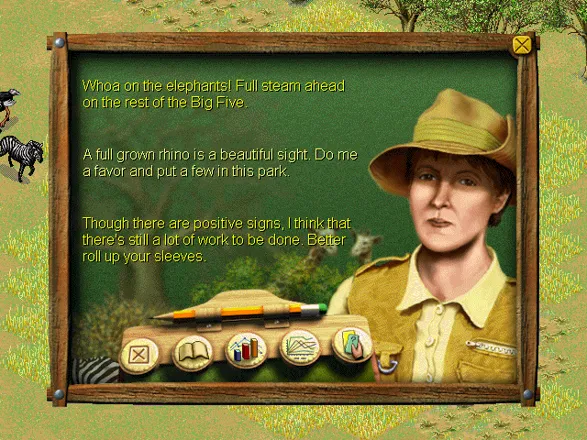

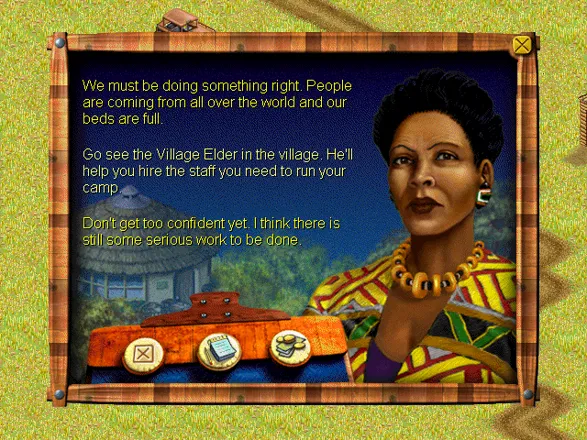
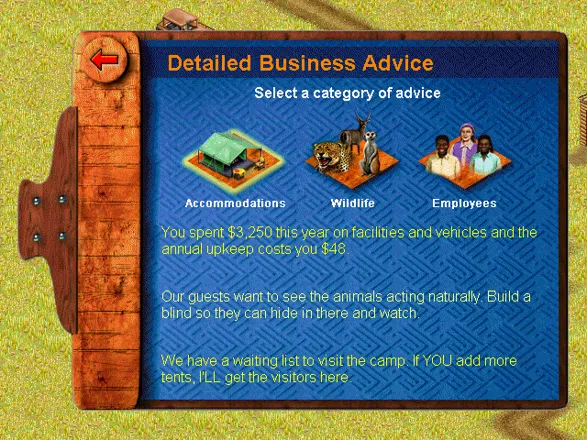




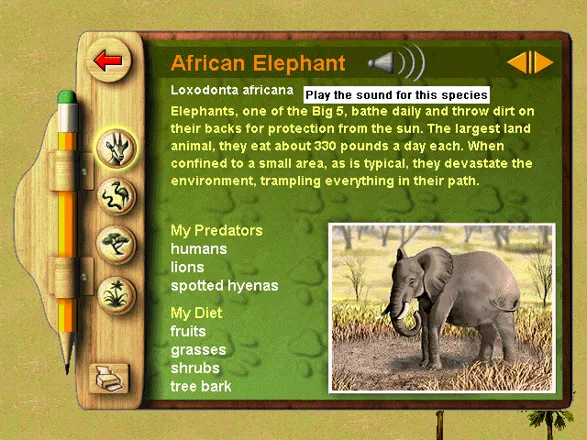
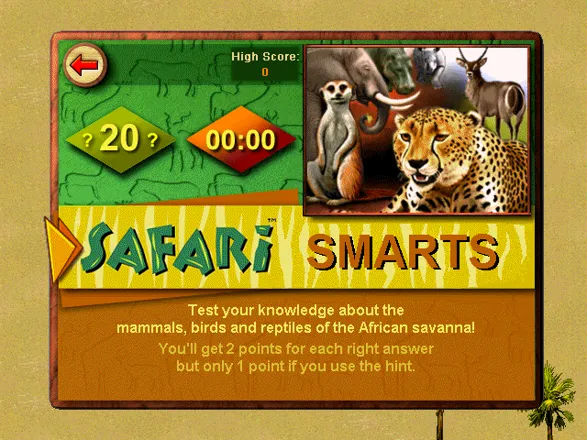
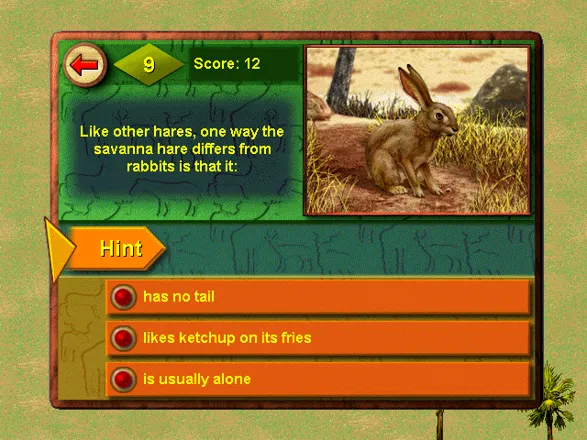

Are we missing some important screenshots? Contribute.