Galaxy on Fire
Moby ID: 42881
[ All ] [ iPhone add ] [ J2ME add ] [ Symbian add ] [ Zeebo ]
Zeebo screenshots
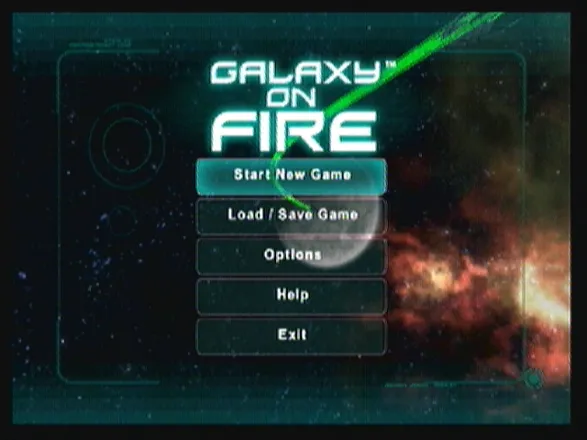

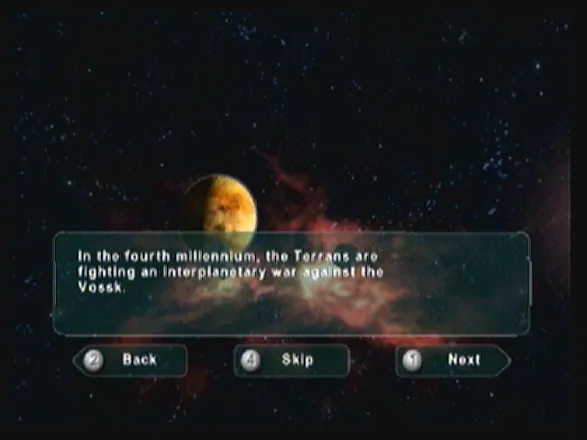
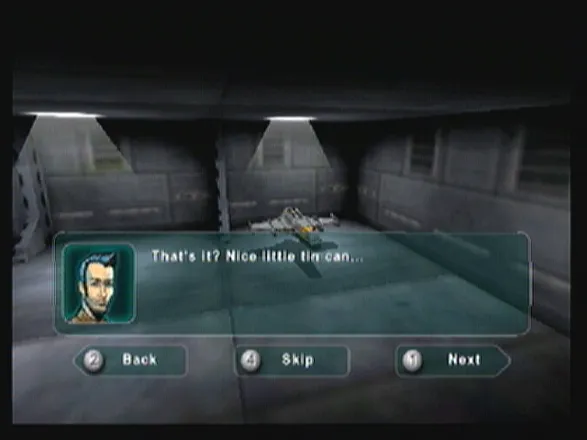

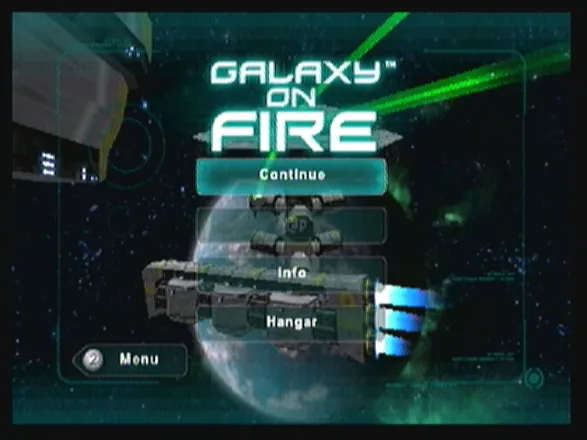
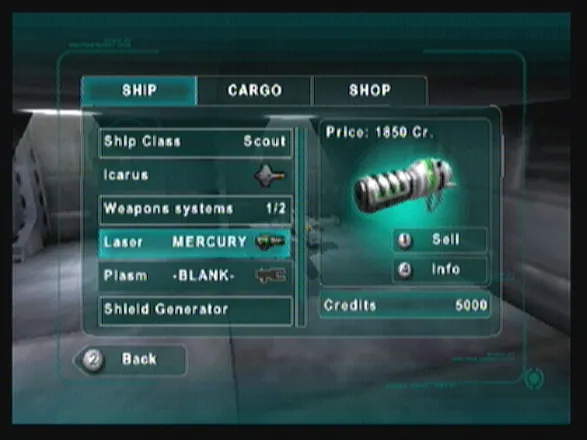



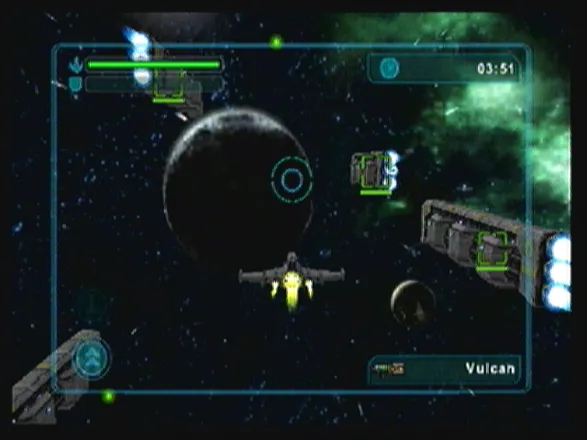

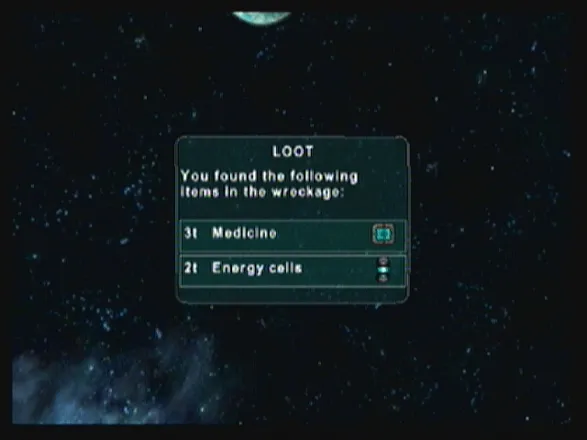
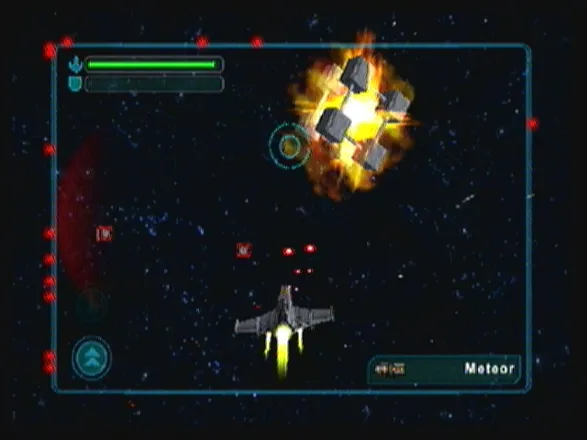

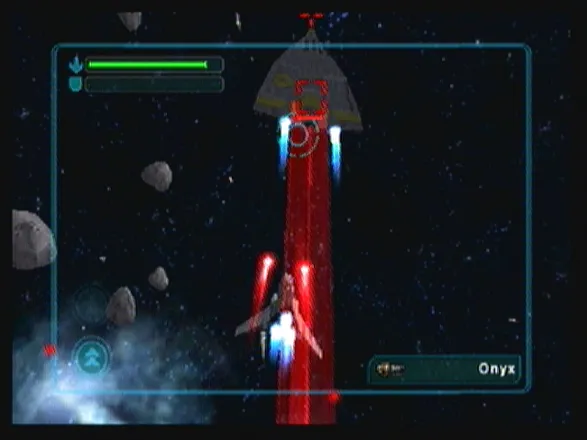
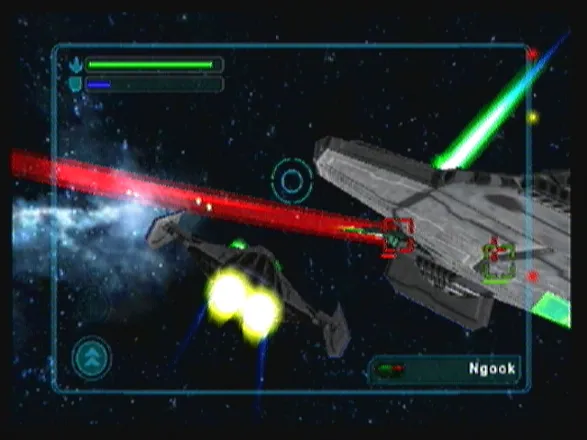

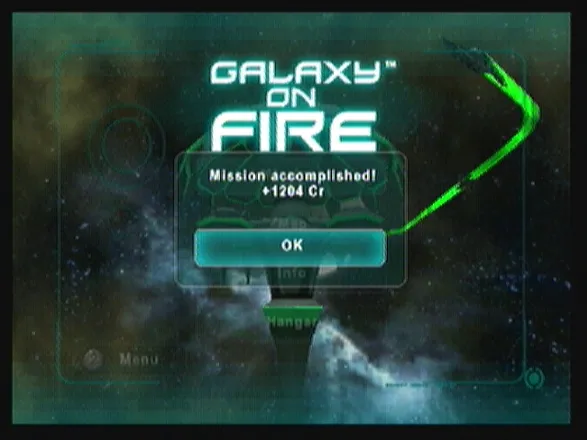
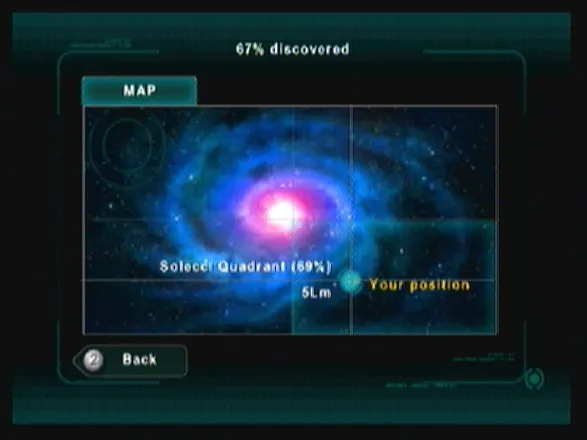
Are we missing some important screenshots? Contribute.