Microsoft Flight Simulator 98
aka:
FS 98
Moby ID: 455
Windows screenshots
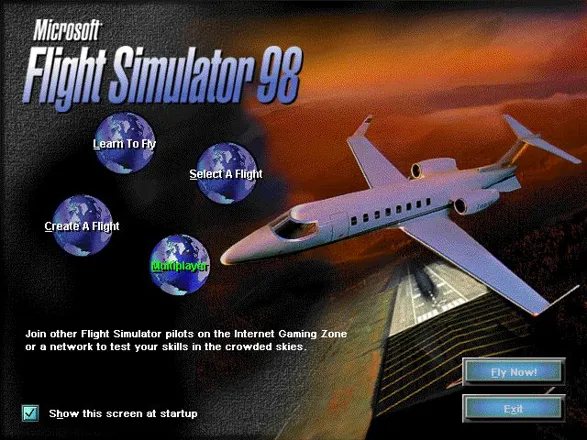

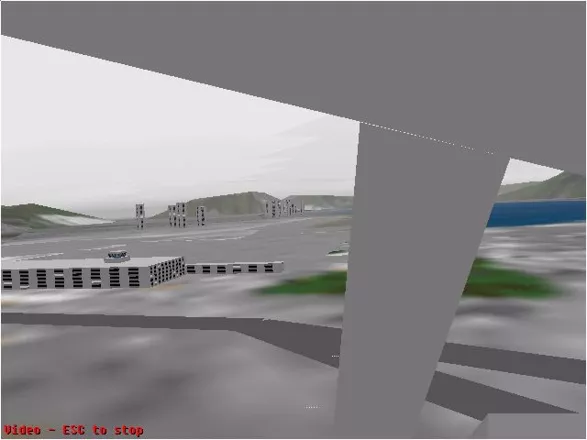



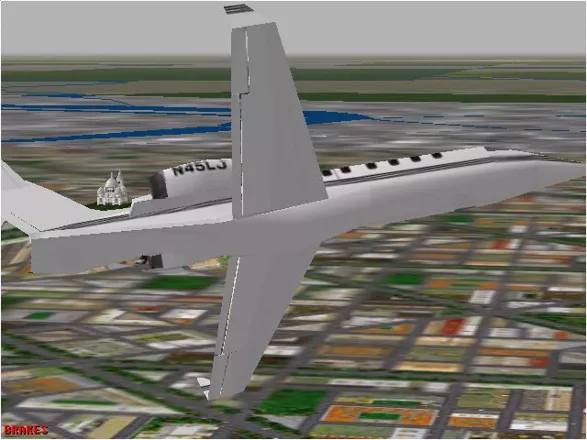
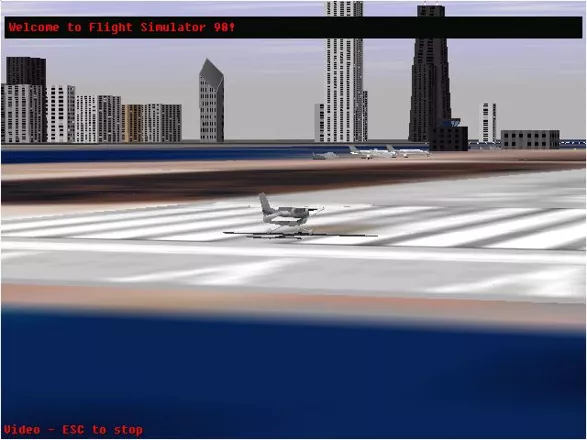

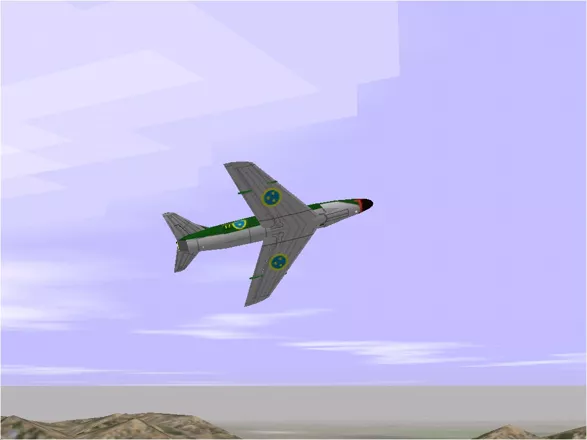
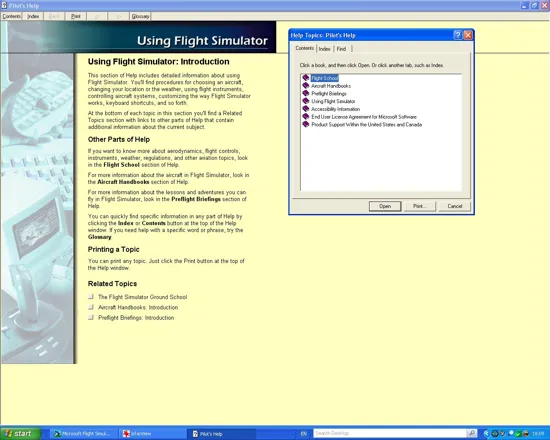
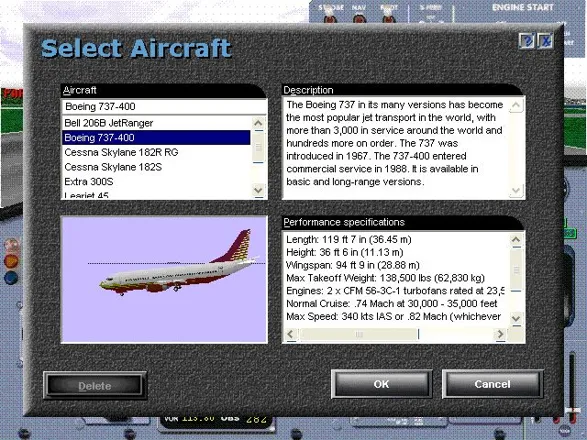
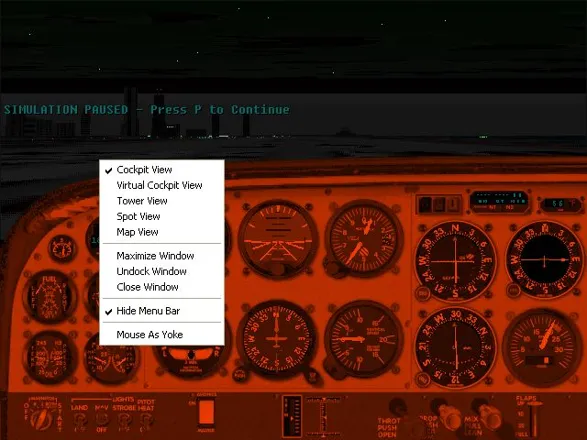

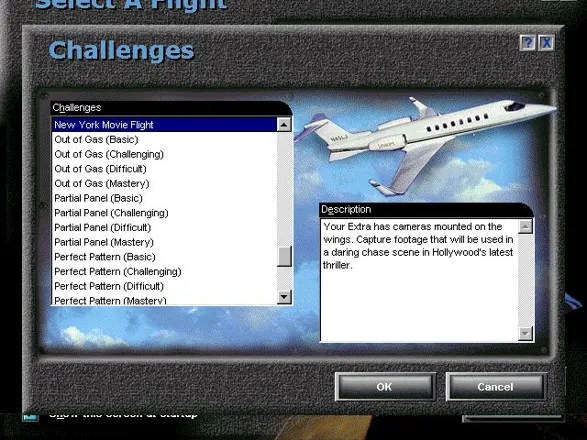

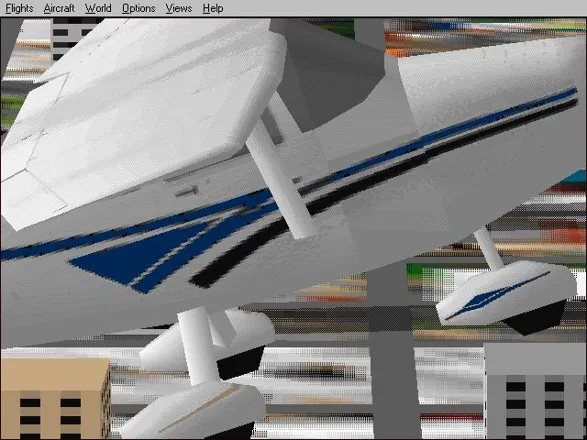

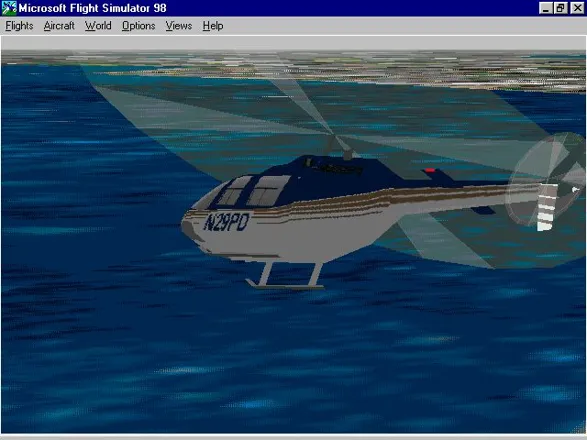
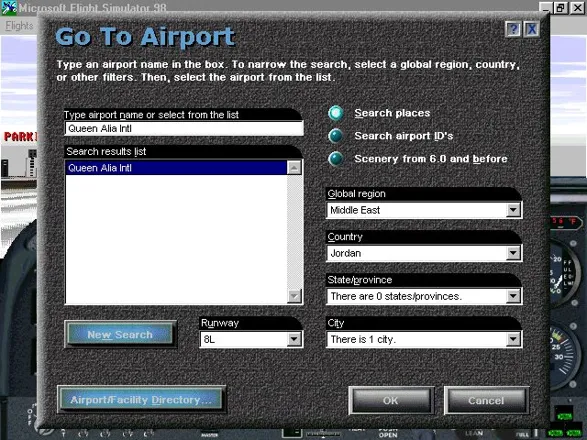
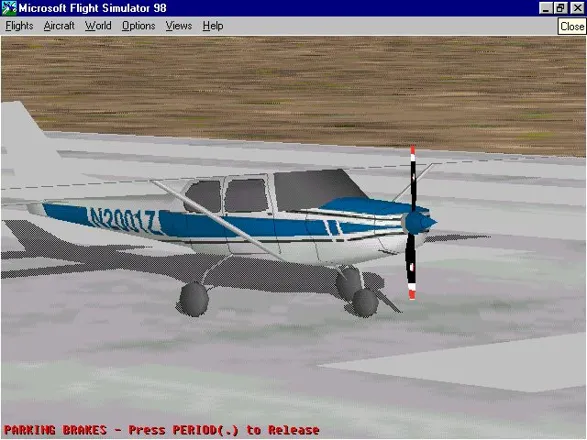
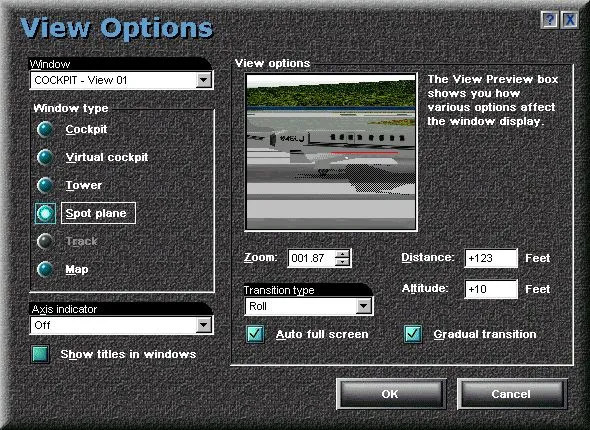

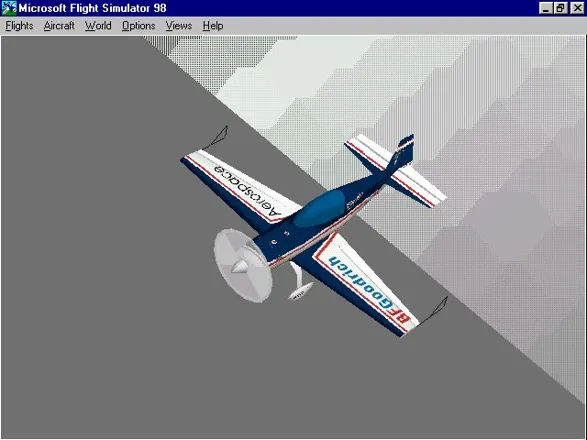
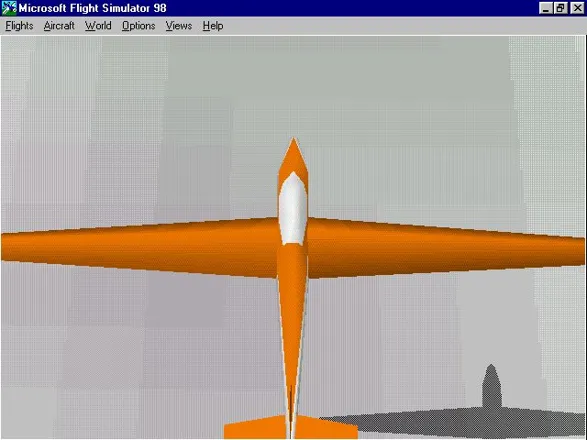
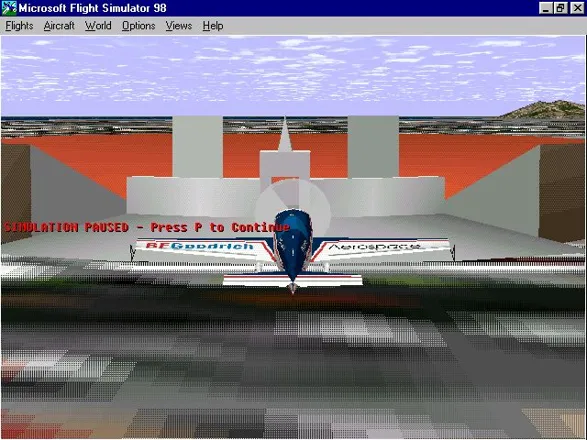

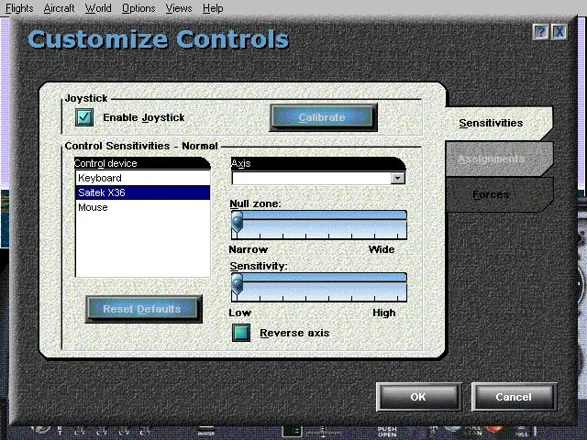
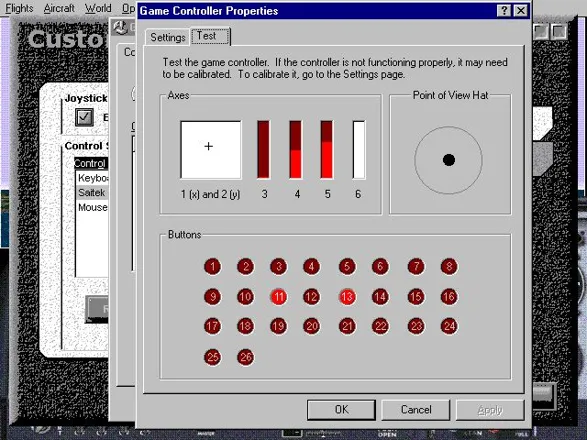
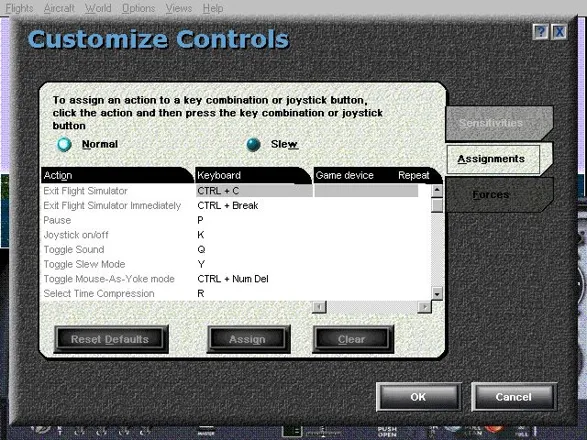

Are we missing some important screenshots? Contribute.