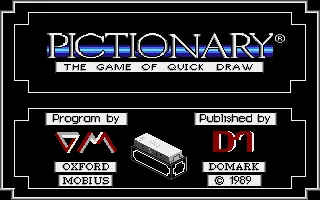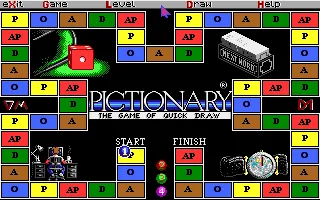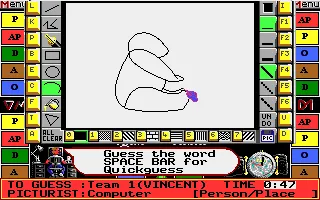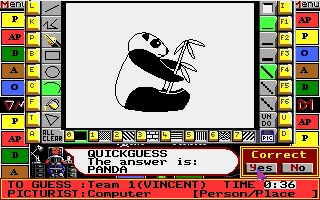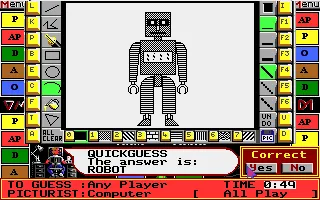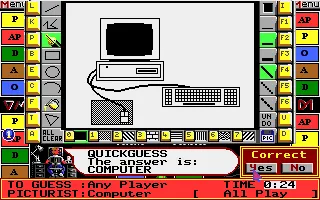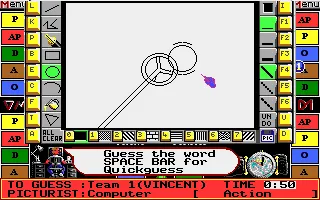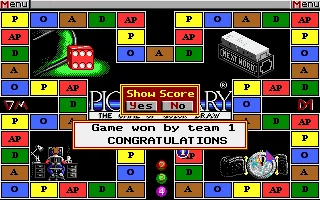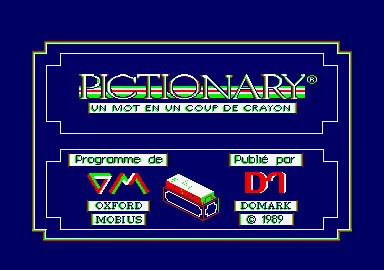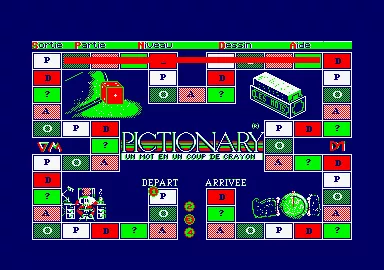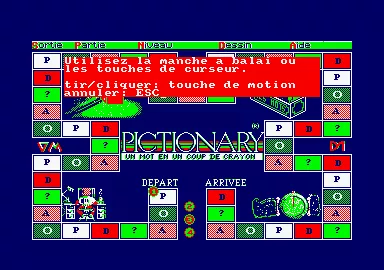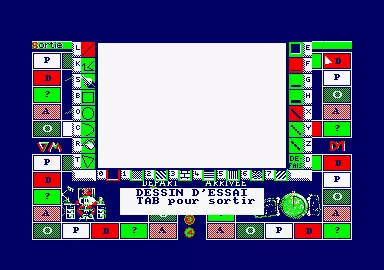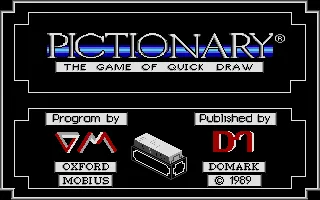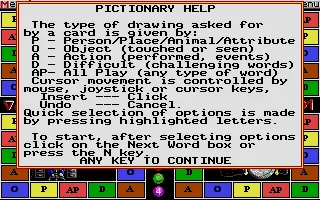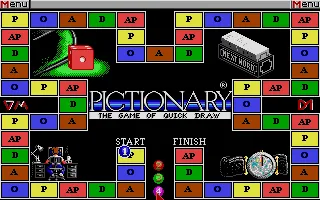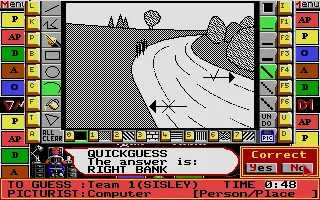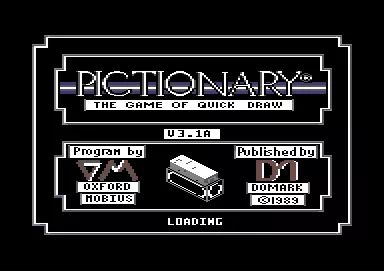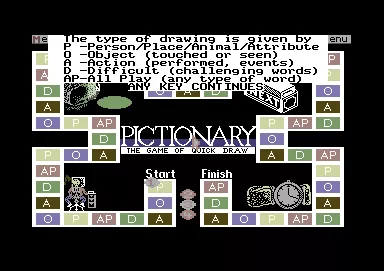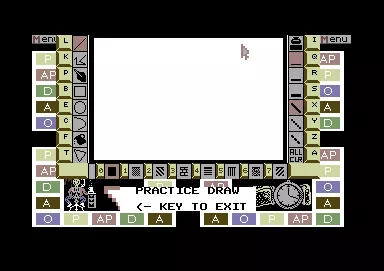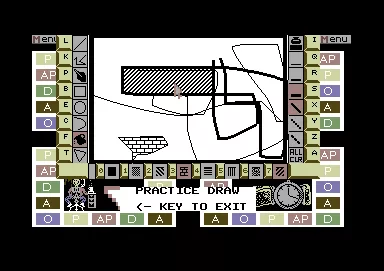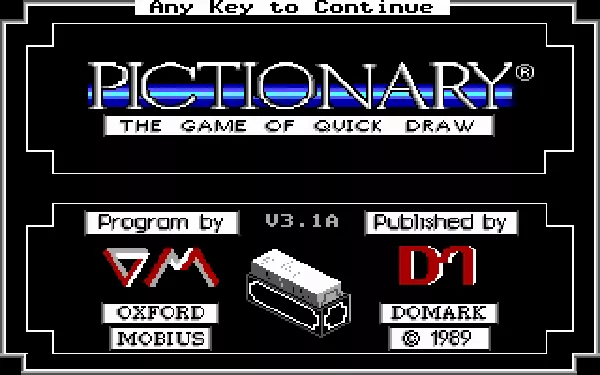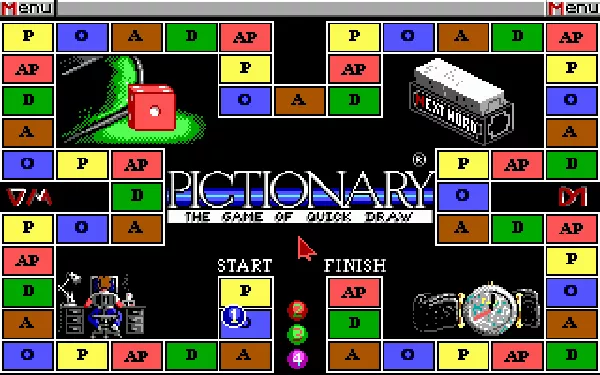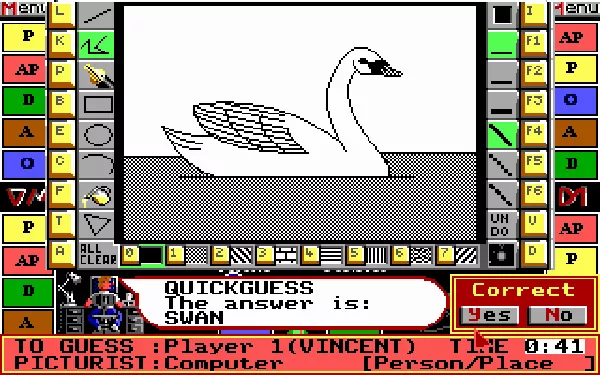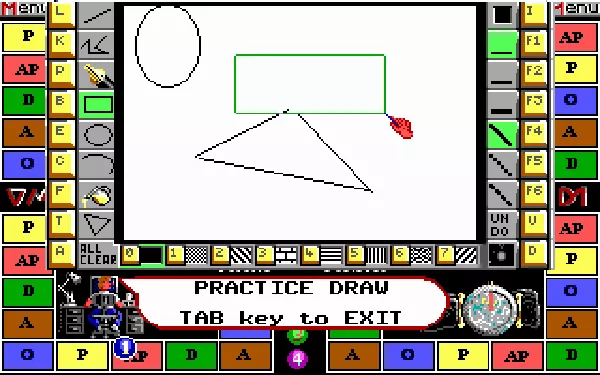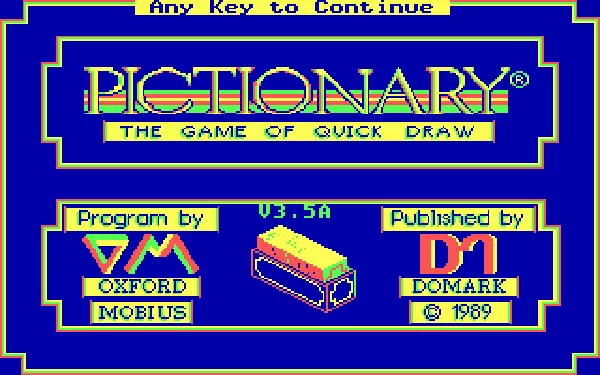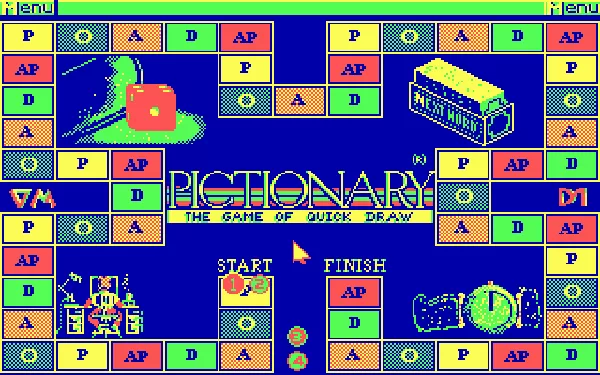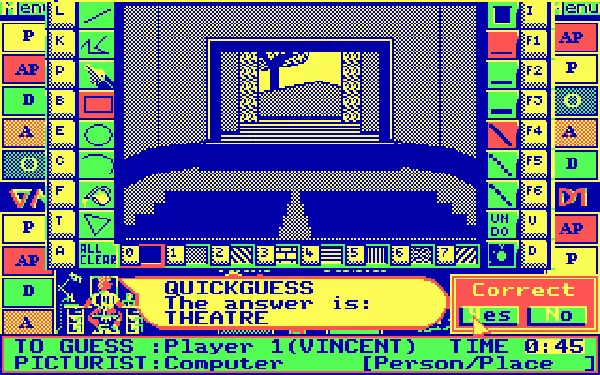Pictionary: The Game of Quick Draw
Moby ID: 5629
[ All ] [ Amiga ] [ Amstrad CPC ] [ Atari ST ] [ Commodore 64 ] [ DOS ] [ ZX Spectrum ]
Amiga screenshots
Atari ST screenshots
Commodore 64 screenshots
DOS screenshots
ZX Spectrum screenshots
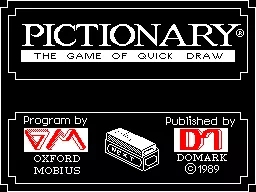
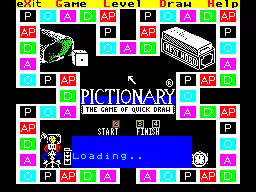
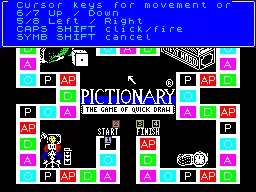
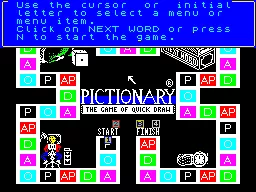
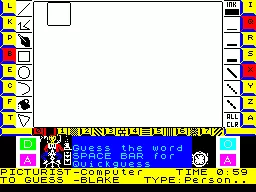
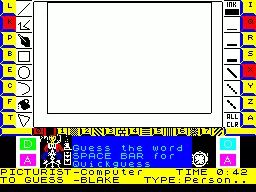
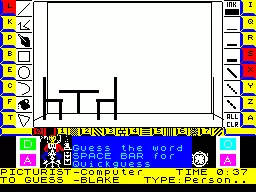
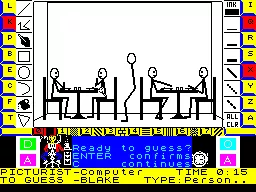
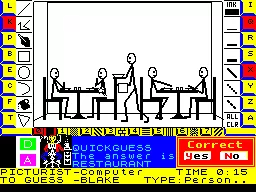
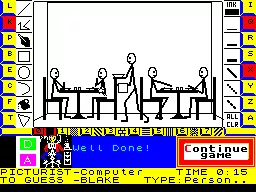
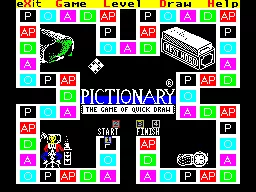
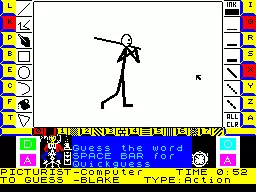
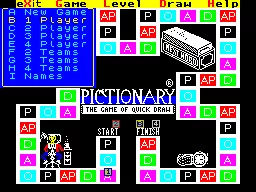
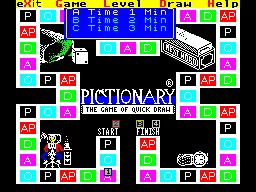
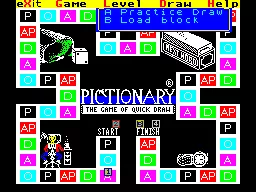
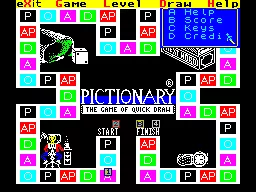
Are we missing some important screenshots? Contribute.