FS Clouds 2000
Moby ID: 57792
Windows screenshots
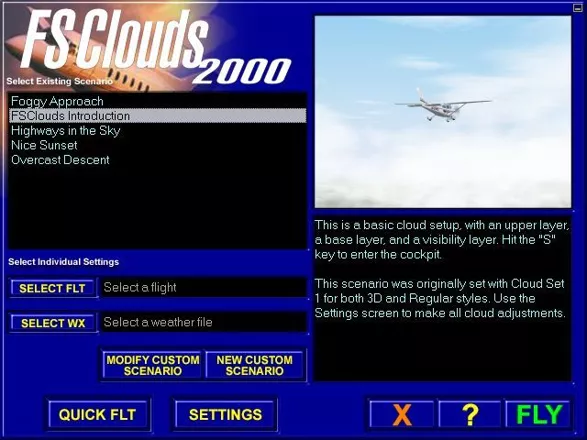
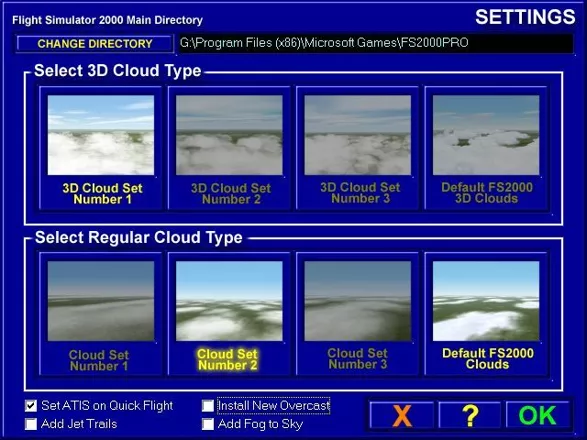
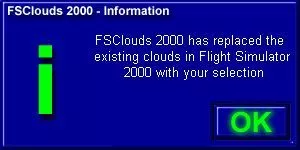

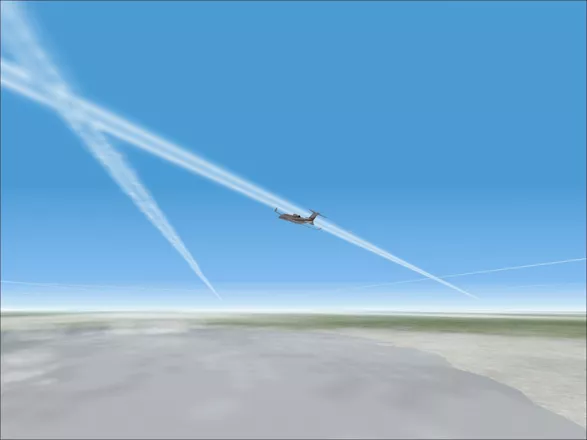

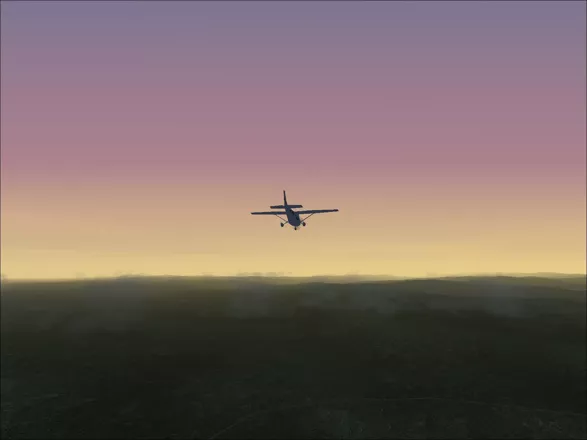
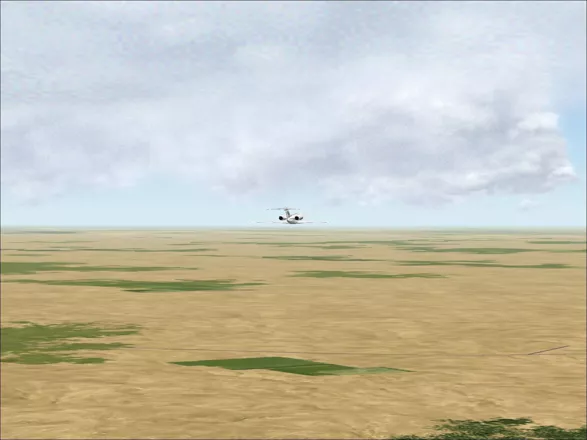
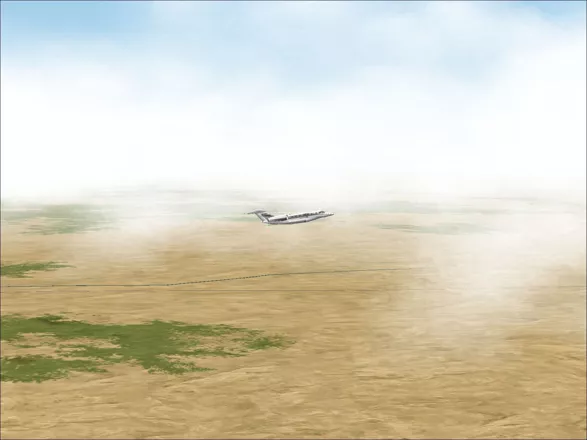
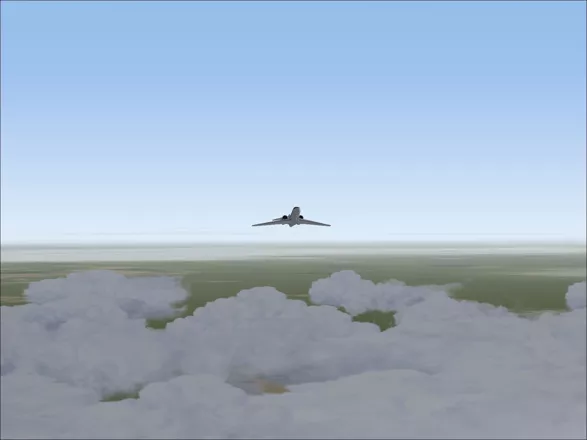
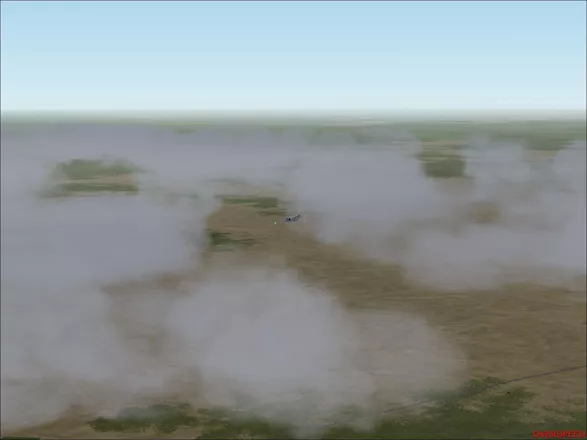
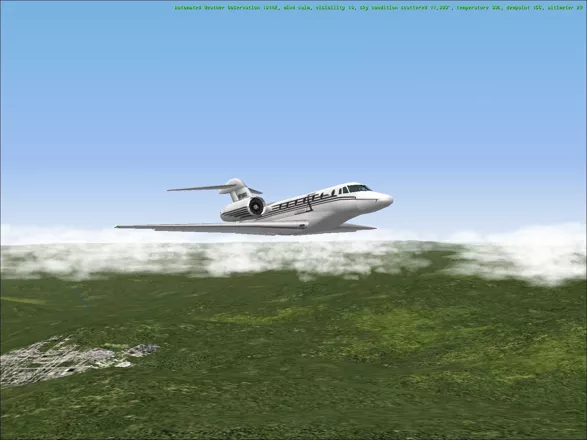
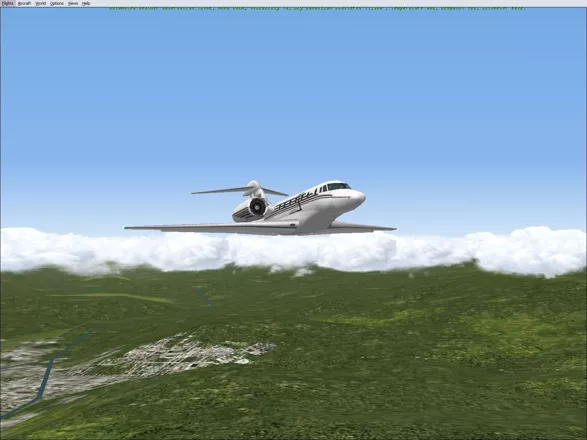
Are we missing some important screenshots? Contribute.