Create City
Moby ID: 58609
Windows screenshots
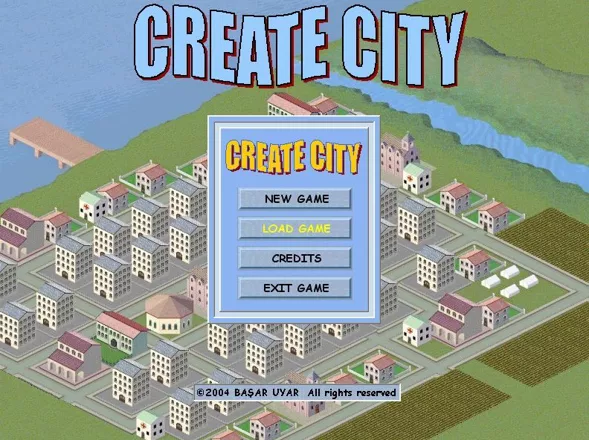
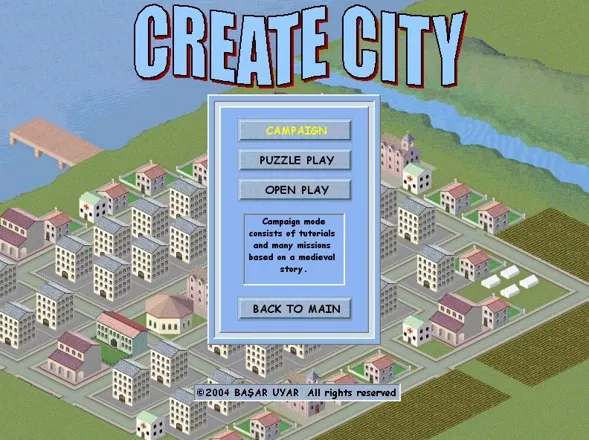
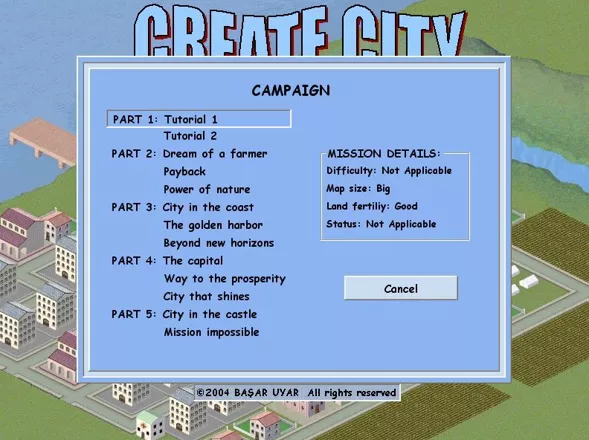

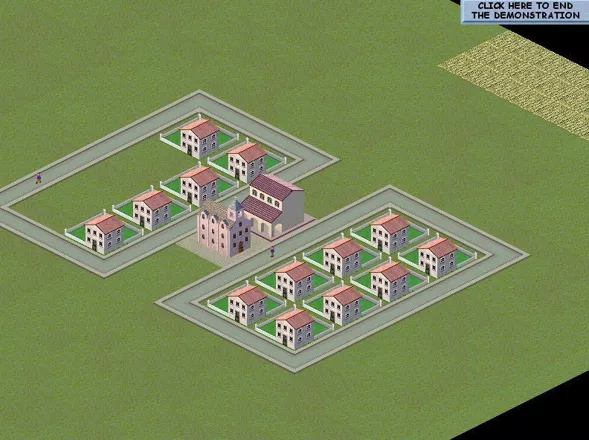


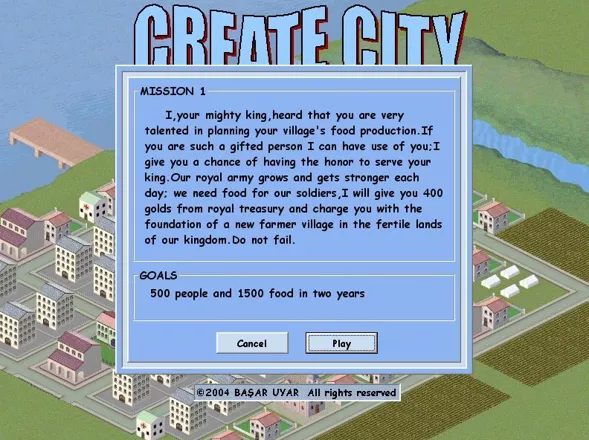
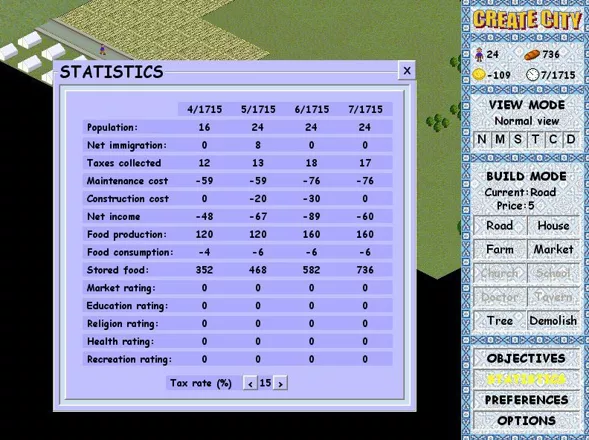
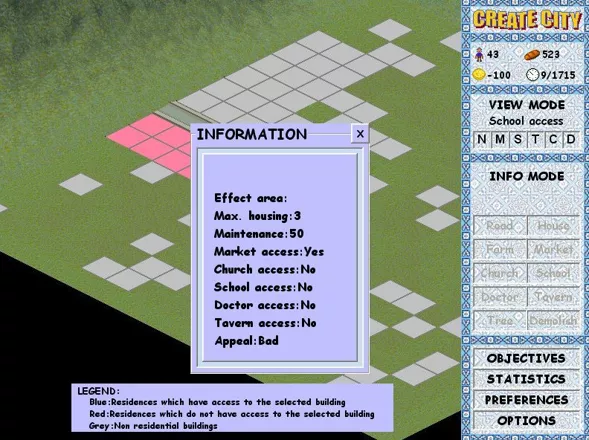
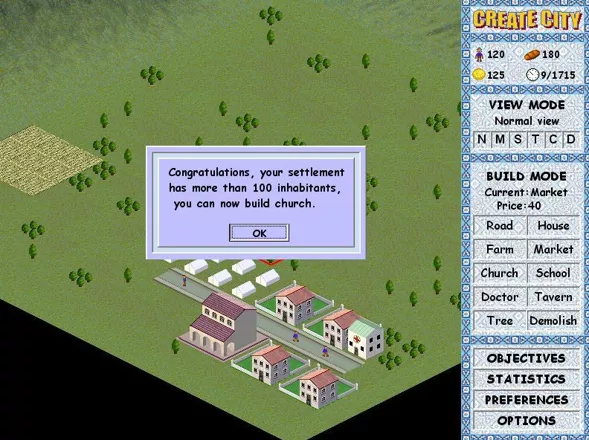
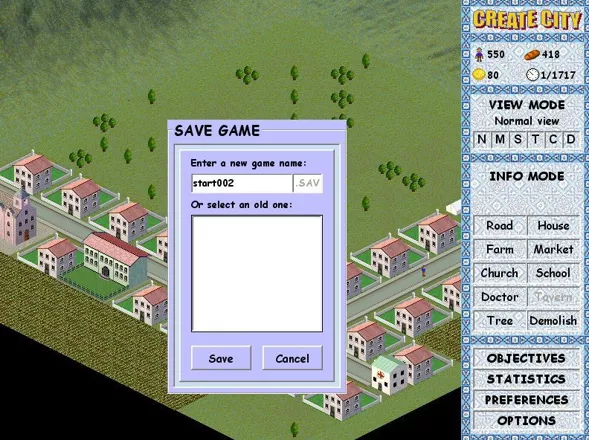
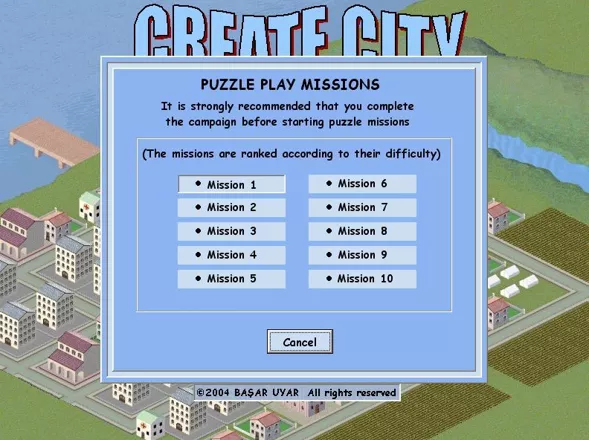
Are we missing some important screenshots? Contribute.