Fly!: Piper and Cessna in San Francisco - Special Edition*
aka:
Fly! Lite
Moby ID: 60465
Windows screenshots
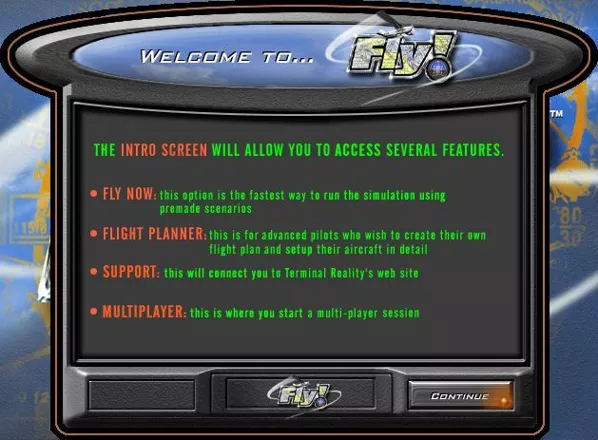
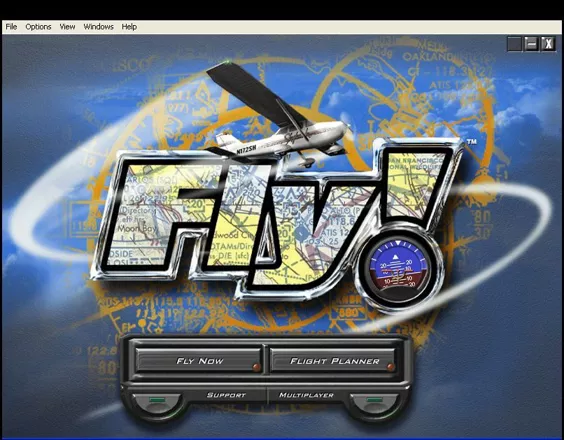

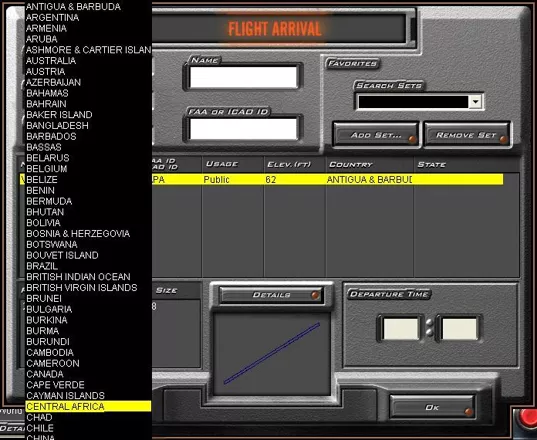

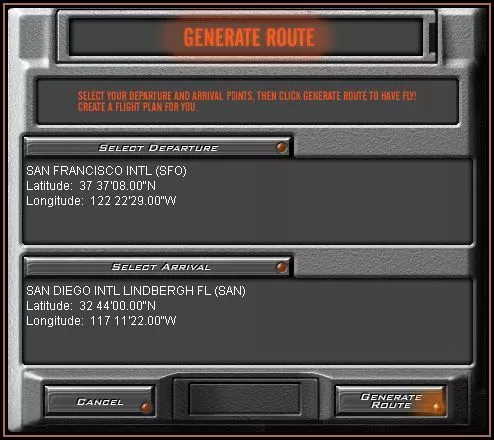

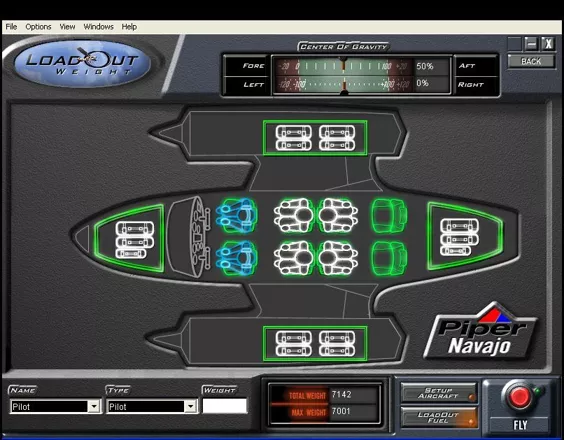


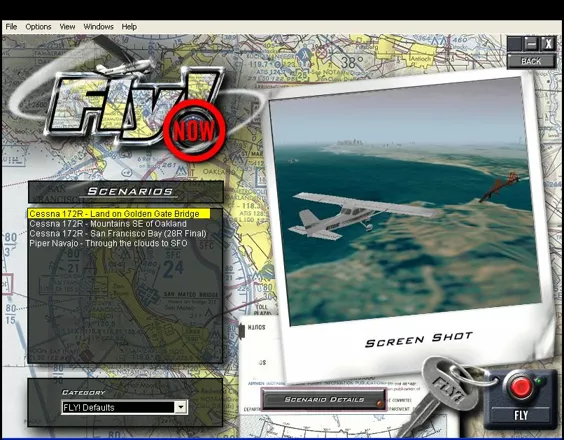
Are we missing some important screenshots? Contribute.