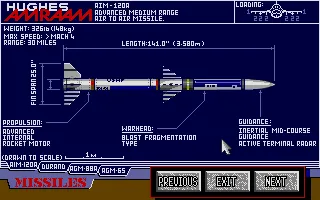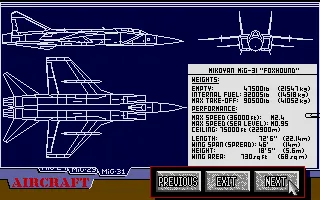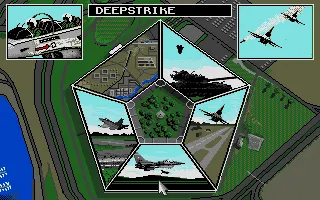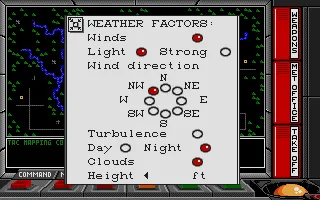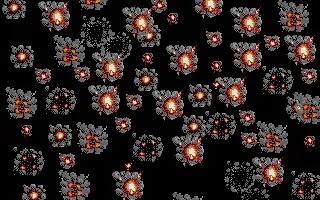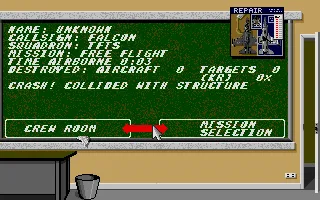F-16 Combat Pilot
Moby ID: 6421
[ All ] [ Amiga ] [ Amstrad CPC ] [ Atari ST ] [ Commodore 64 ] [ DOS ] [ ZX Spectrum ]
Amiga screenshots

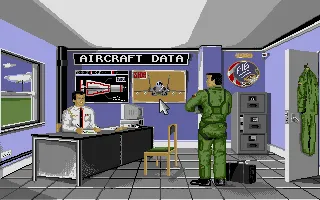
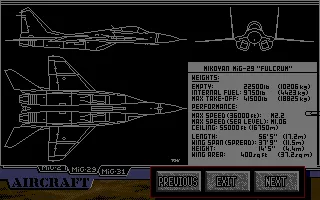
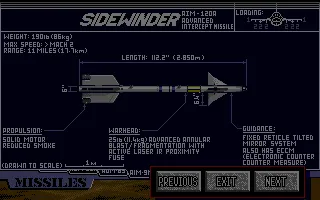




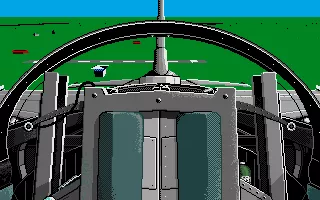
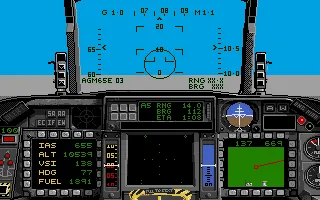

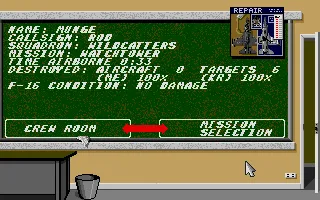
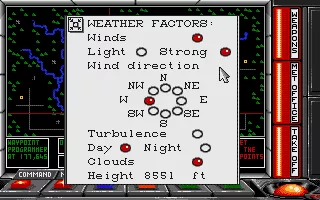
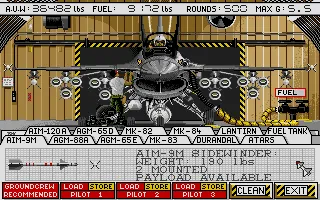
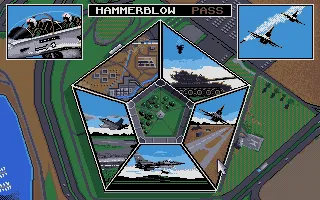







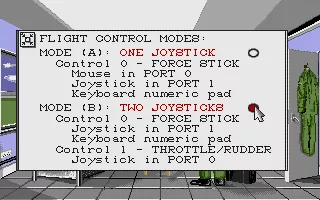






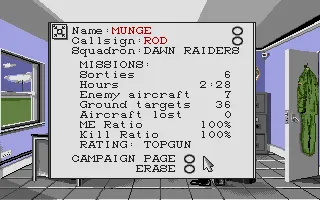
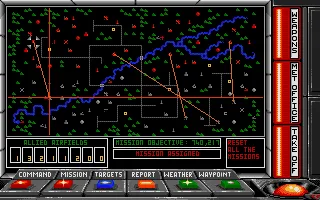
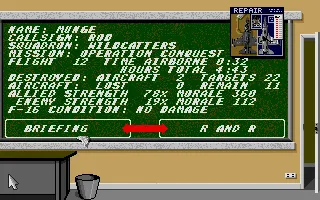
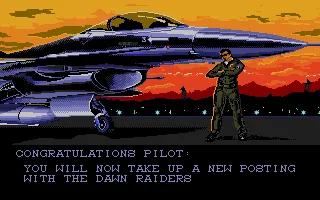
Atari ST screenshots
Commodore 64 screenshots
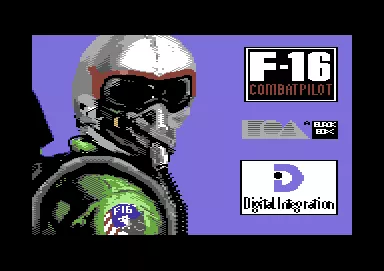


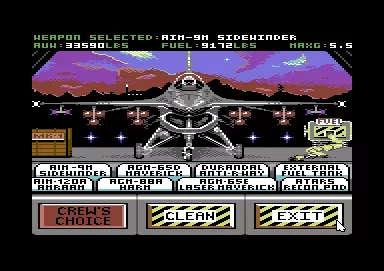











DOS screenshots

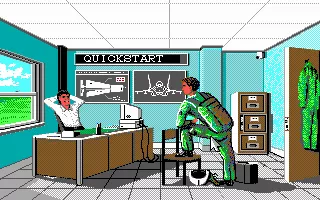
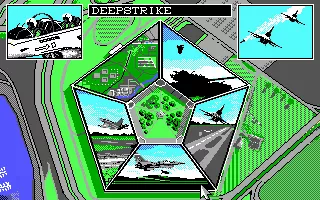

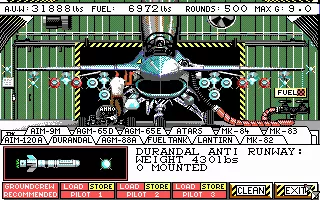
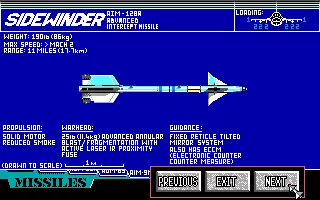
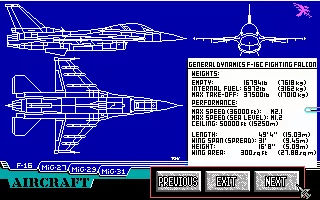












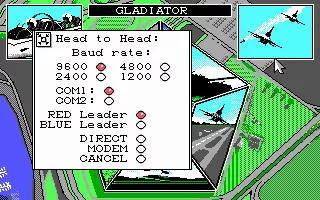

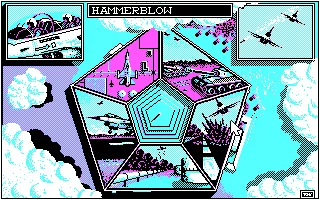
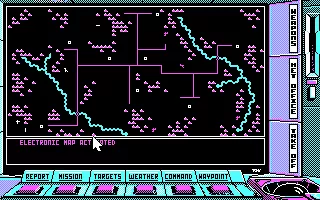

ZX Spectrum screenshots


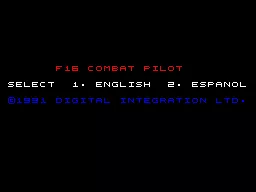
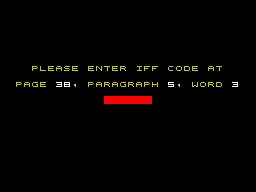
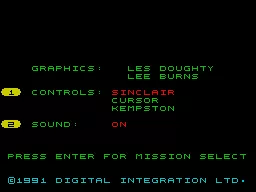
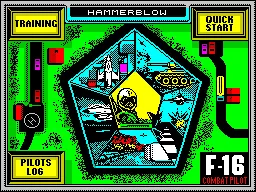


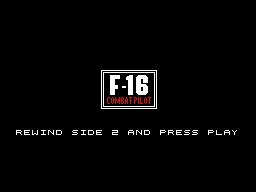





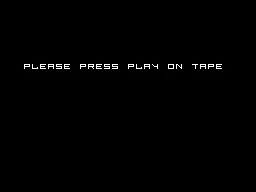
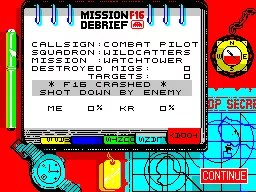
Are we missing some important screenshots? Contribute.