Team F1
aka:
Pole-Position: Formel 1 Teamchef
Moby ID: 6433
DOS screenshots
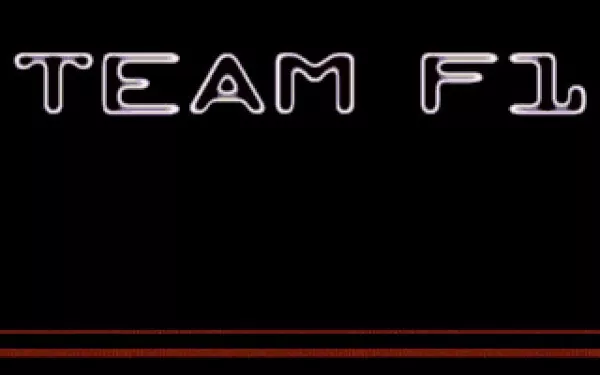
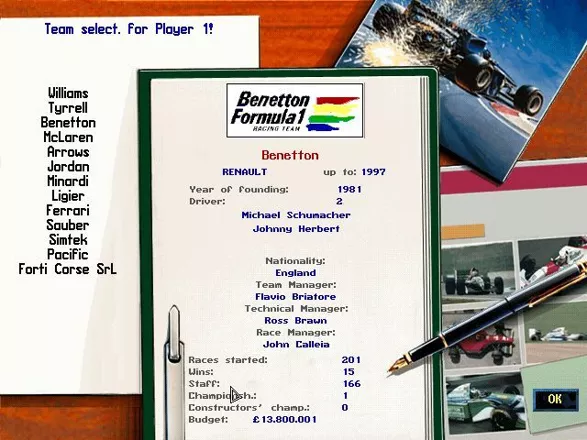
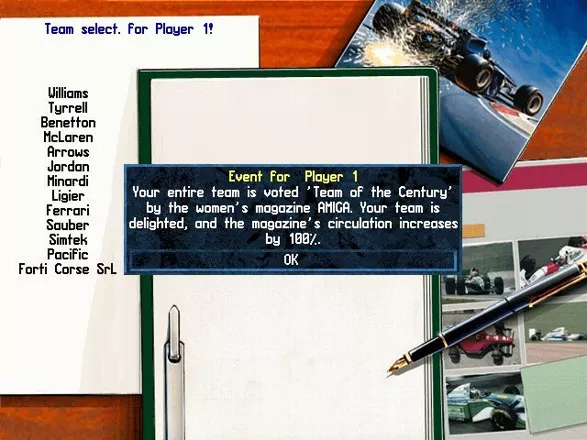

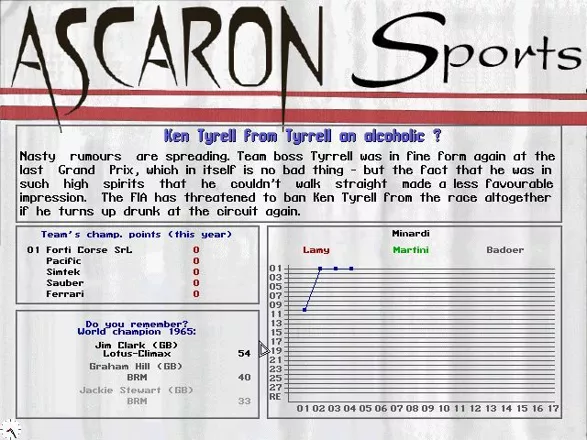
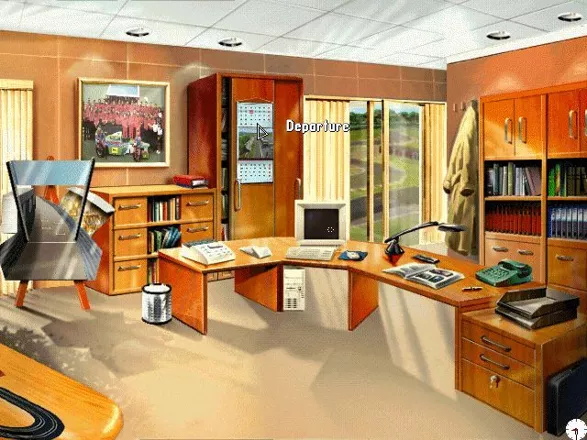
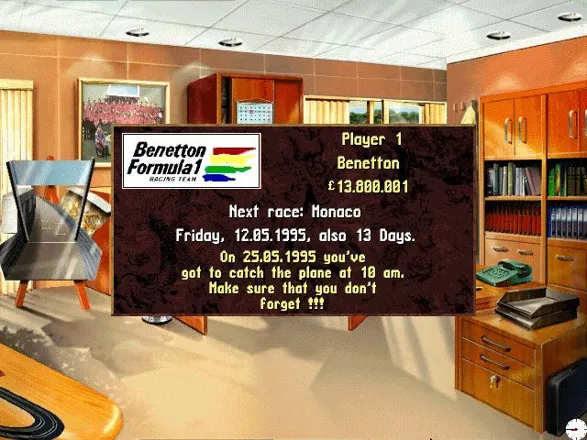
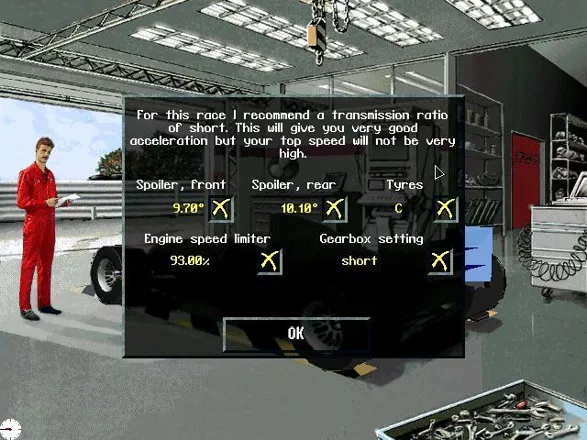

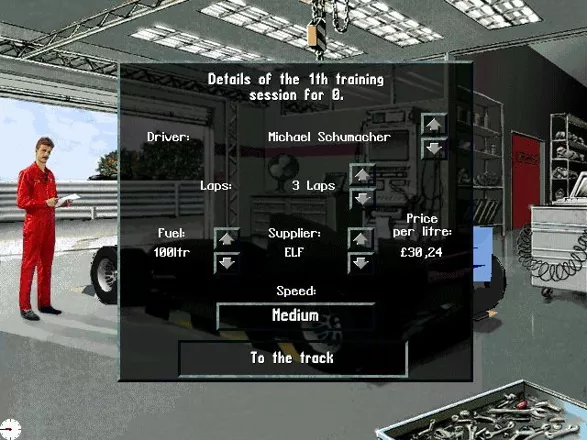


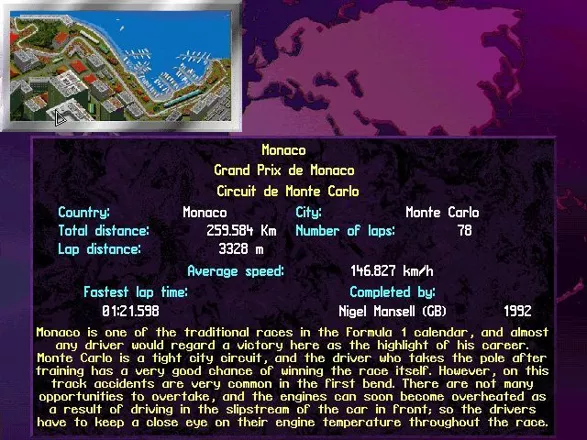





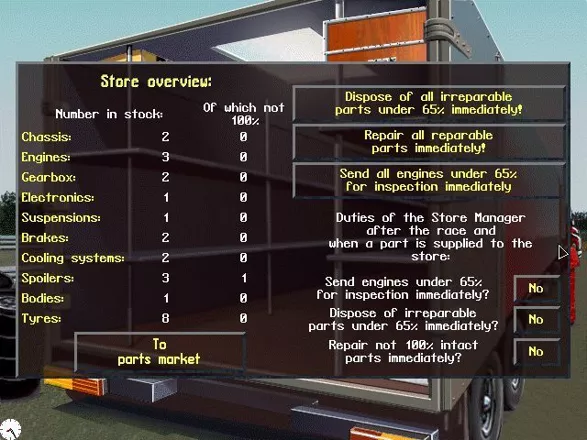

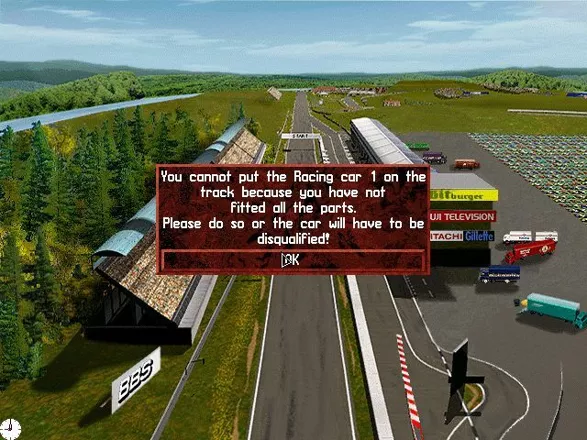
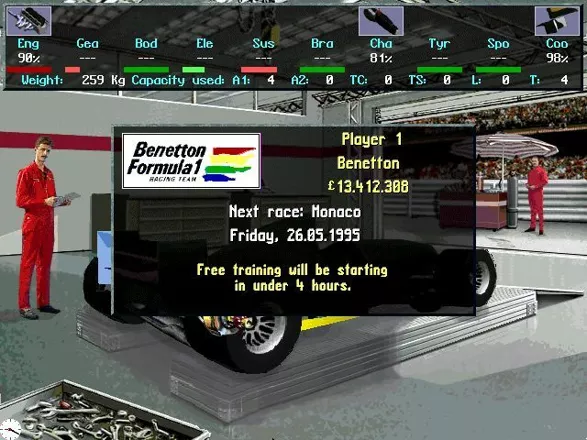


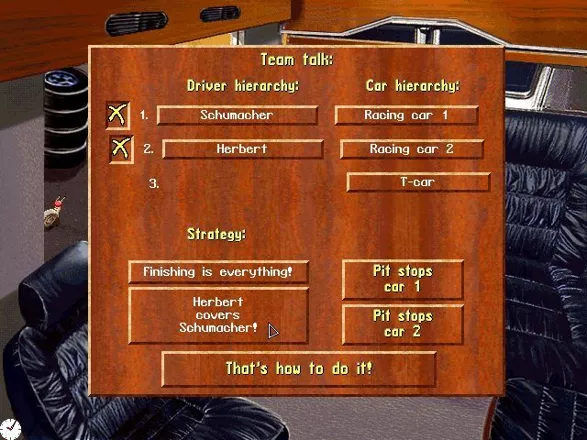

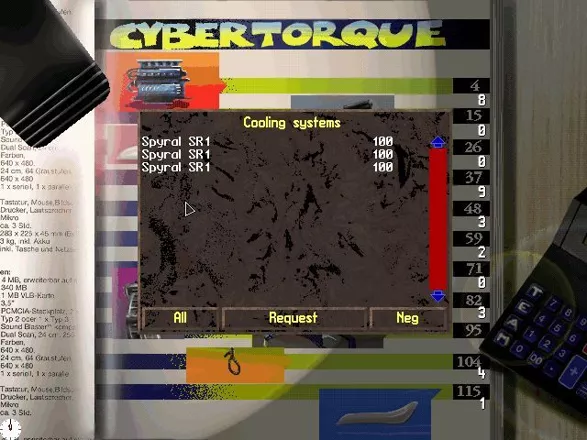
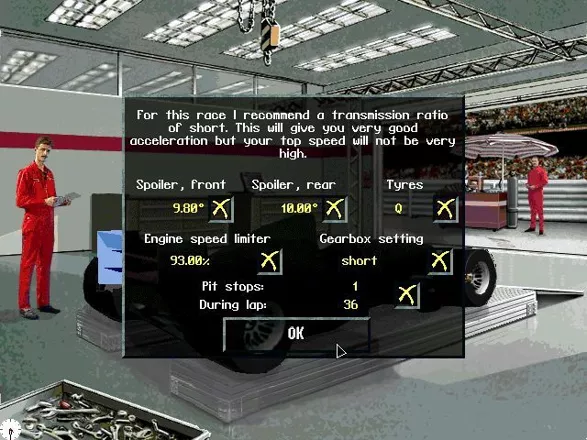
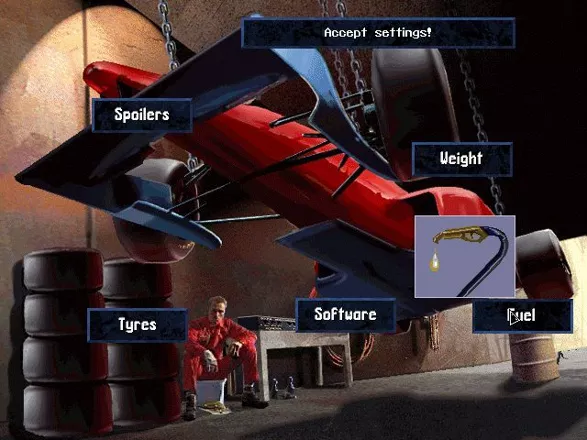
Are we missing some important screenshots? Contribute.