Think Quick!
Moby ID: 6559
Apple II screenshots
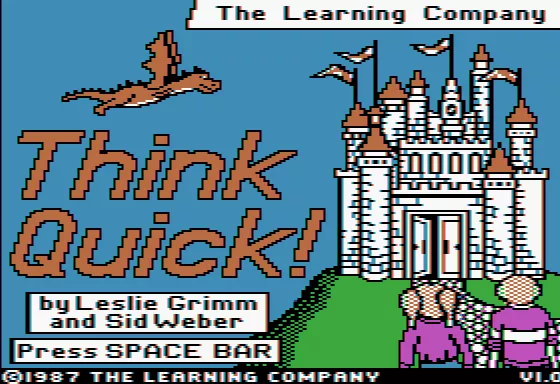
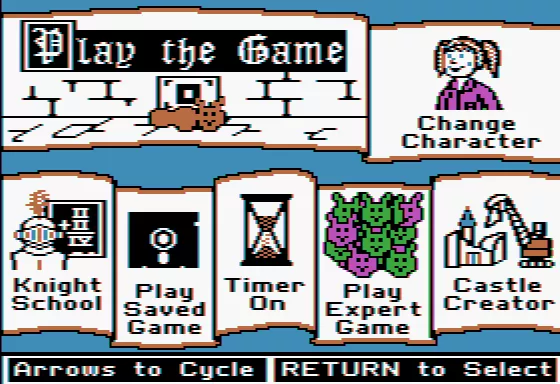
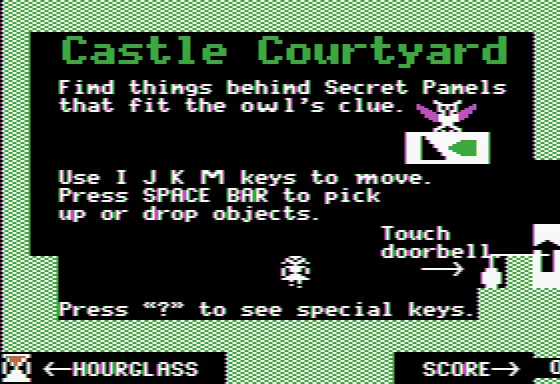

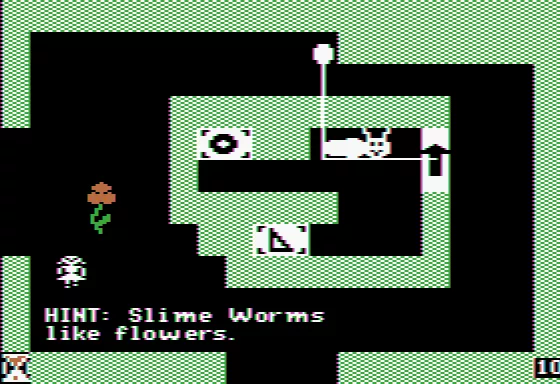
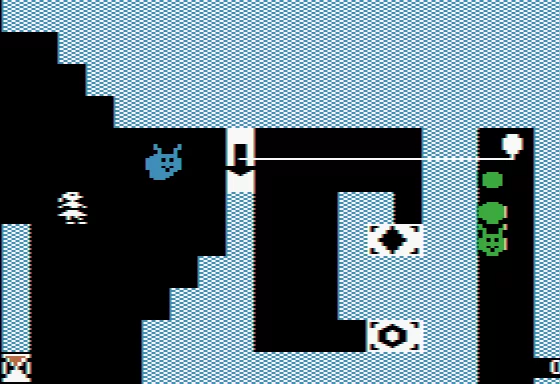
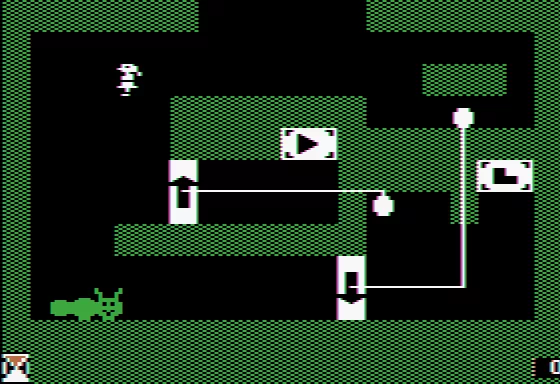

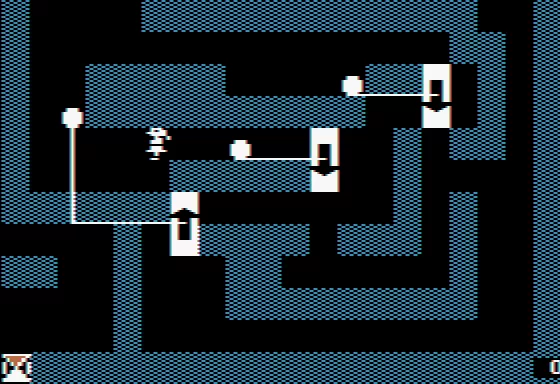
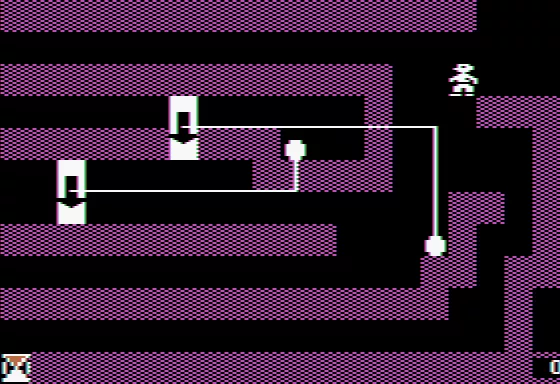
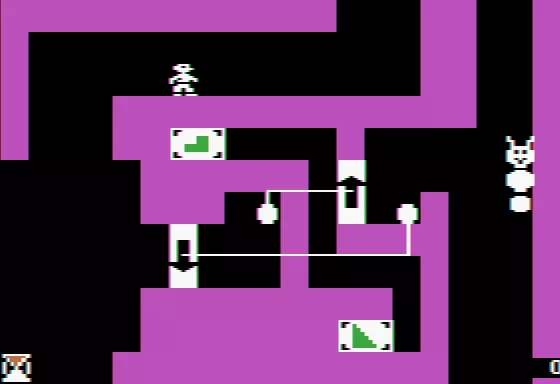
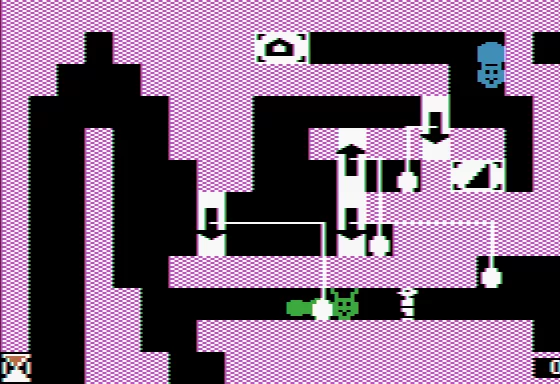
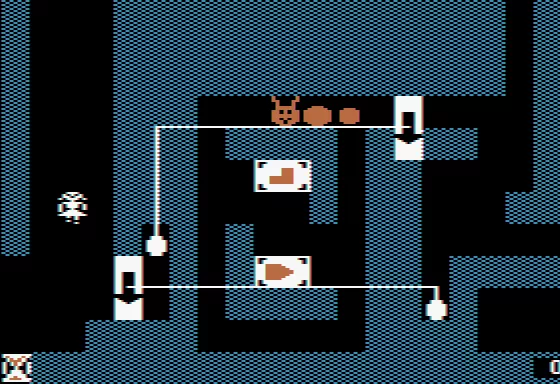
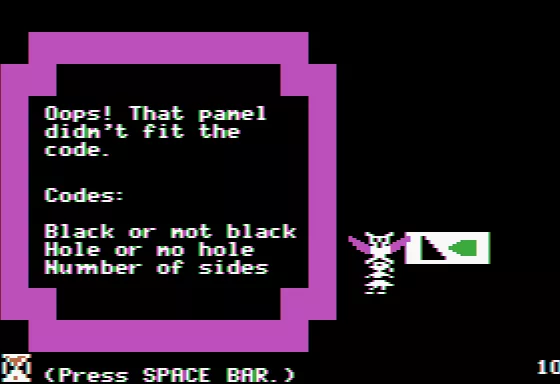
DOS screenshots
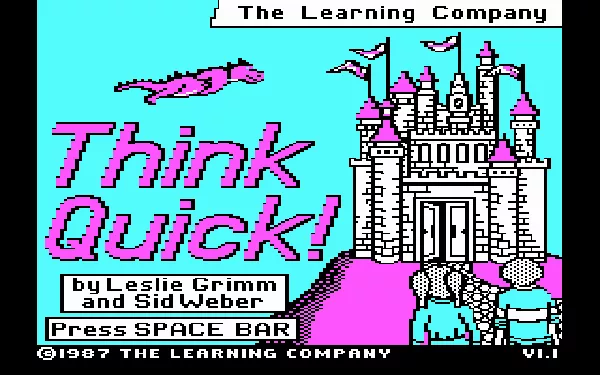
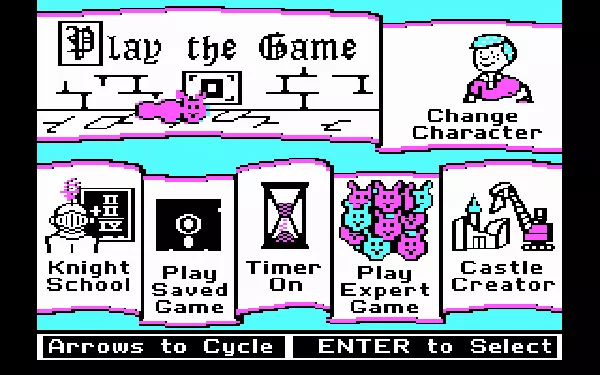
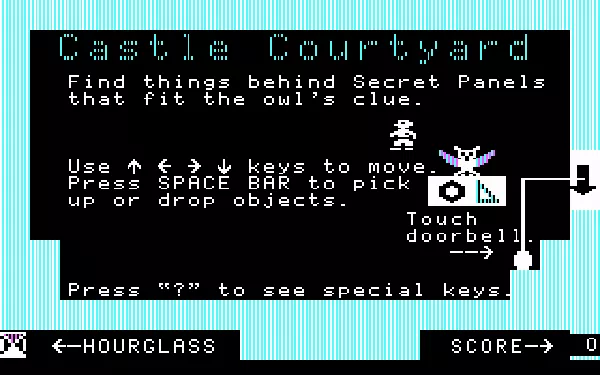
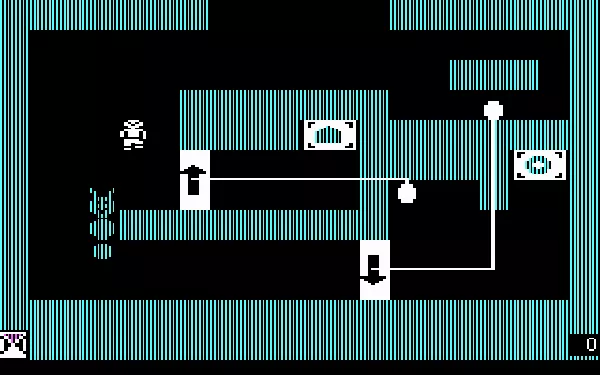
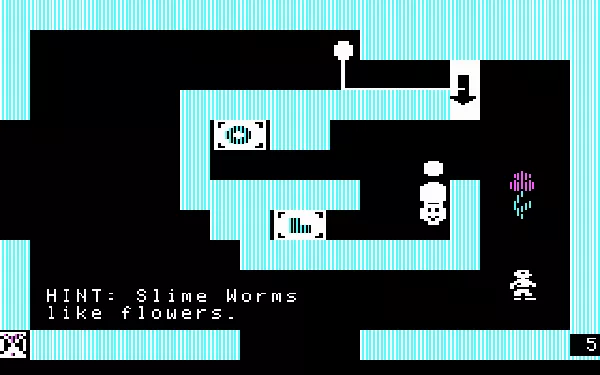
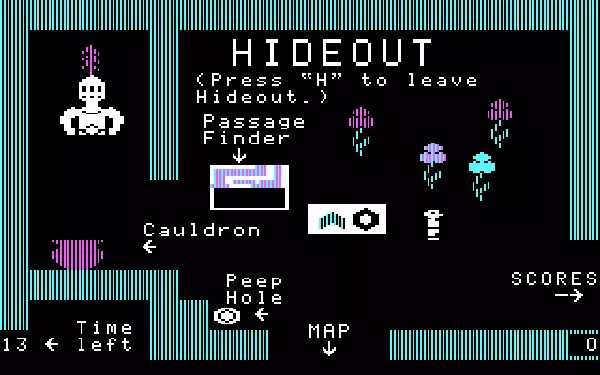

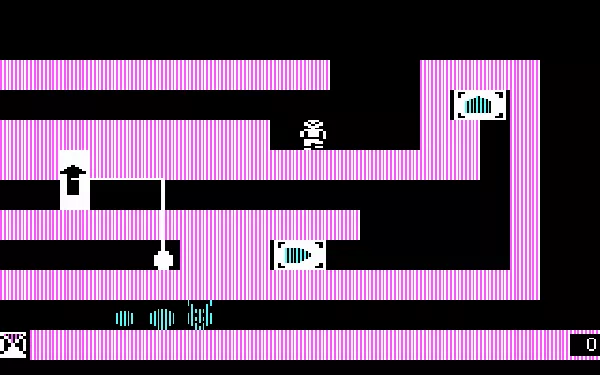
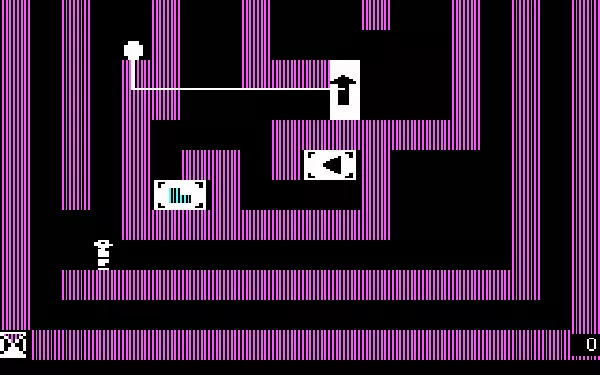
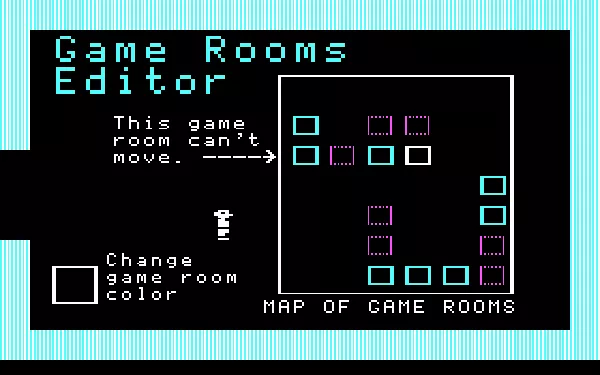

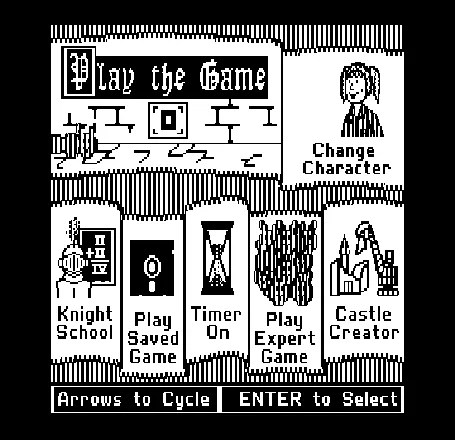
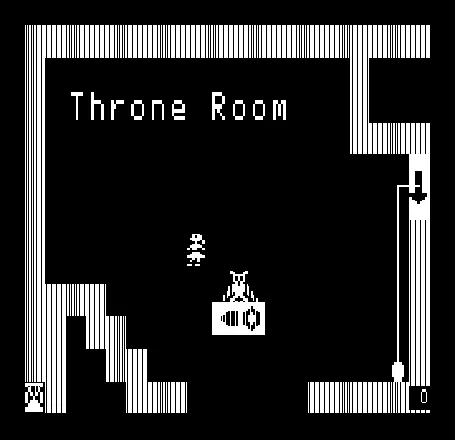
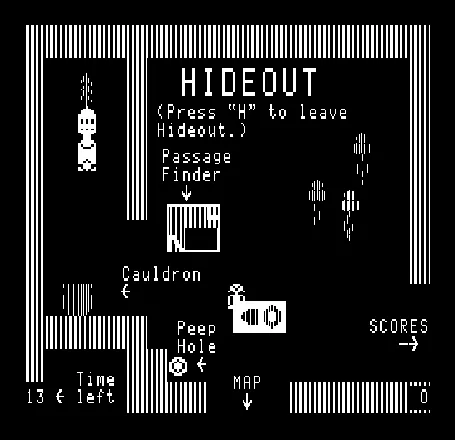
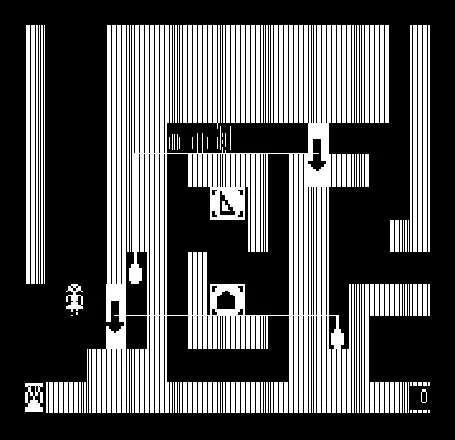
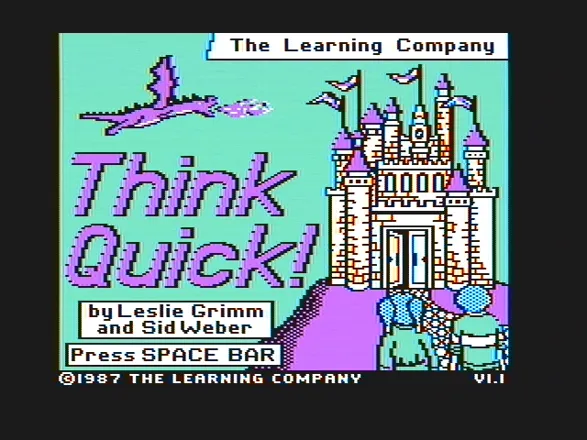
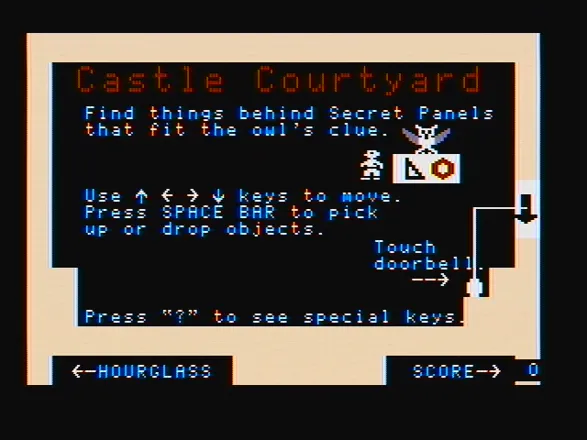
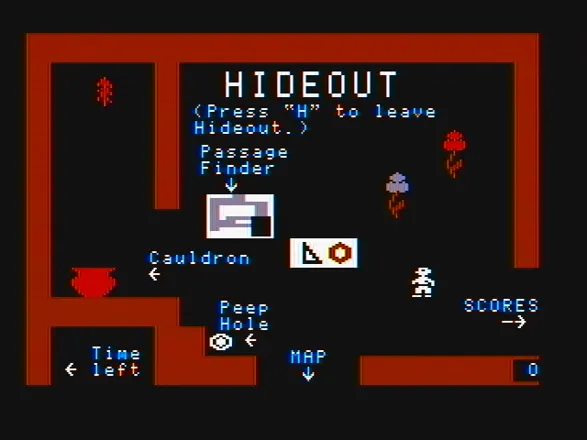
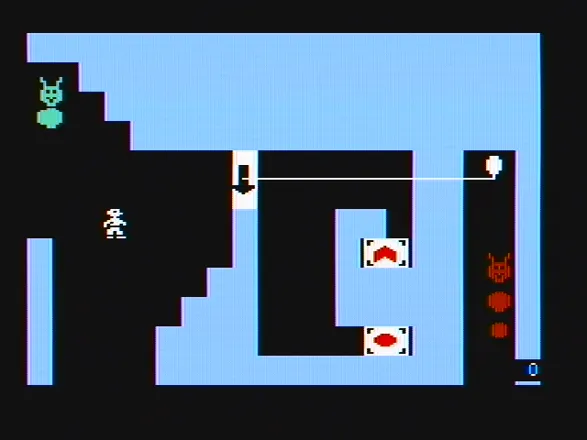
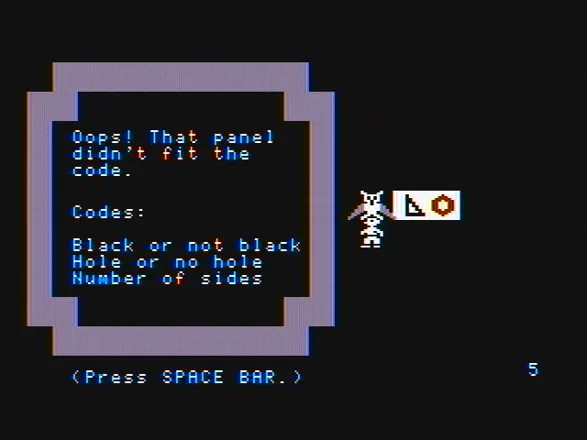

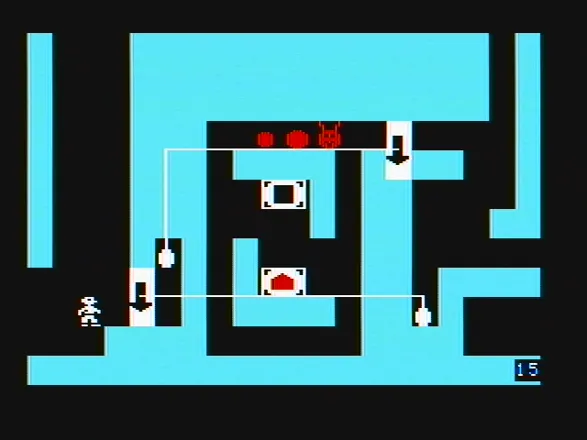
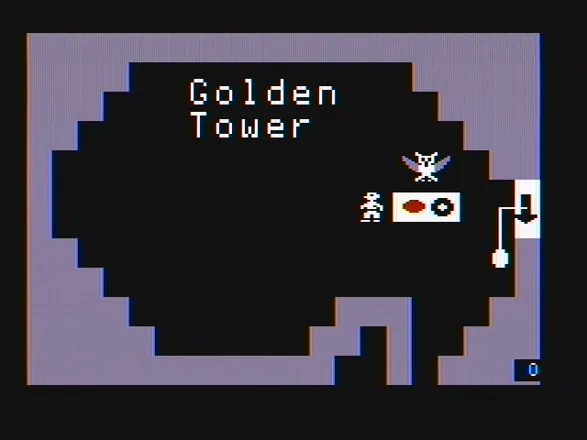
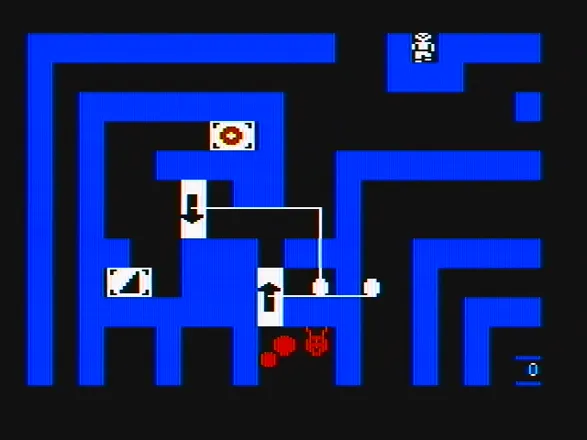
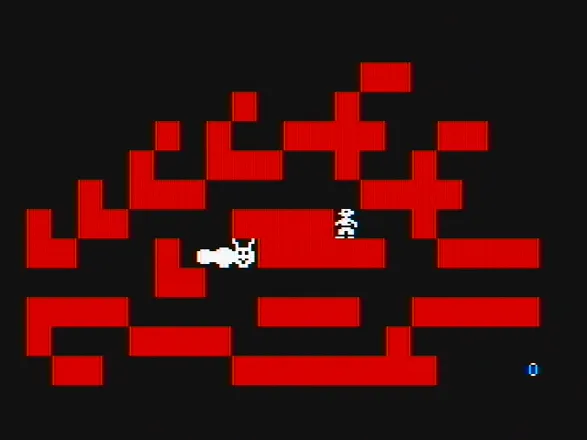

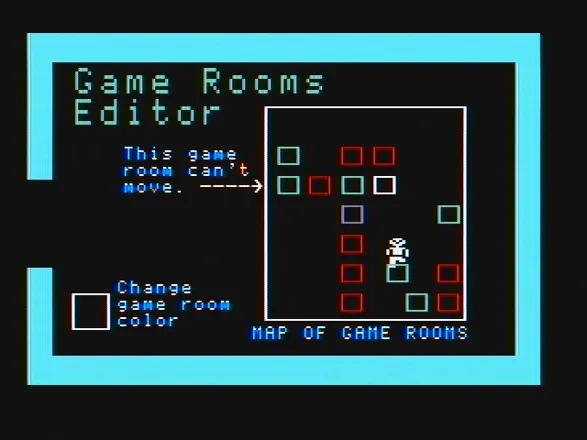
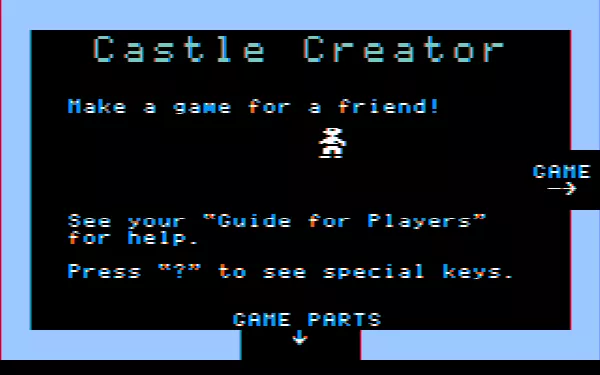
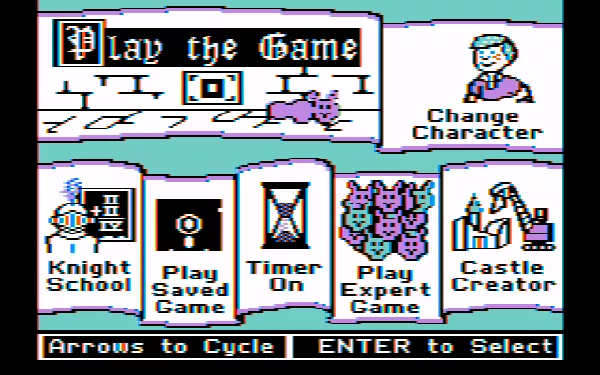
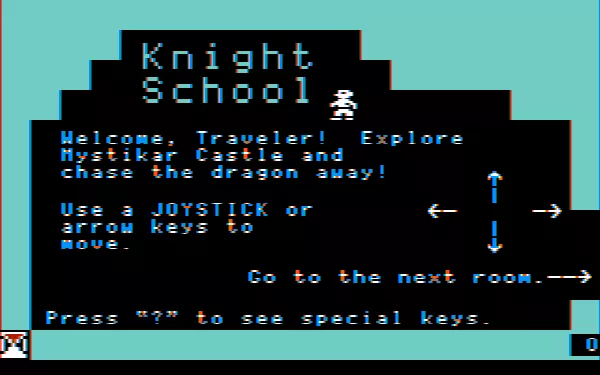
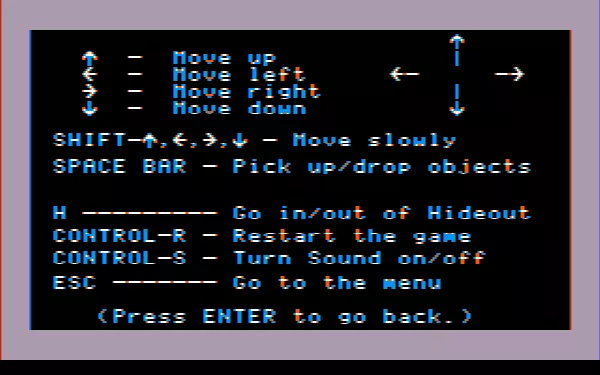
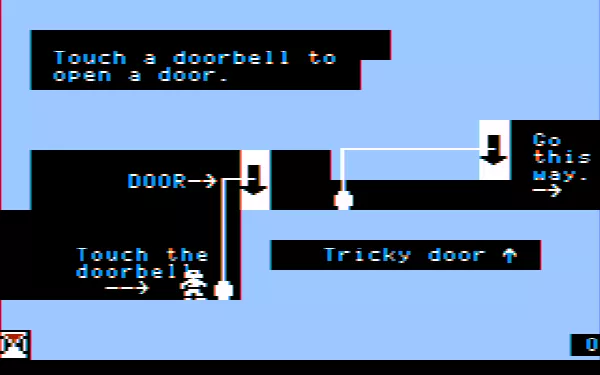

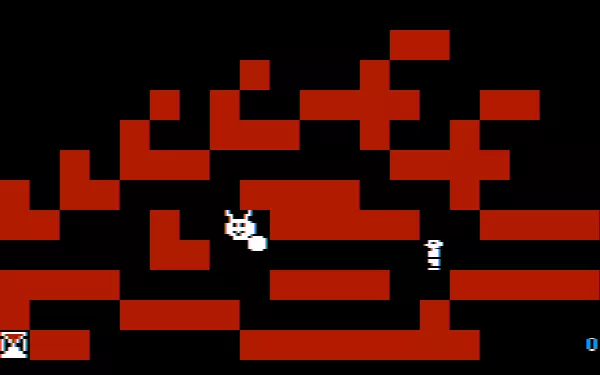
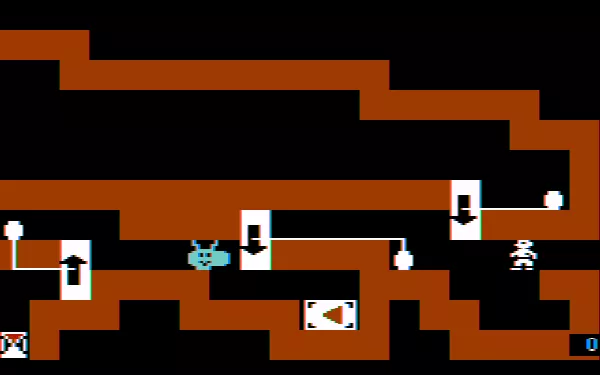
Are we missing some important screenshots? Contribute.