Greatest Airplanes: Cardinal!
Moby ID: 65836
Windows screenshots
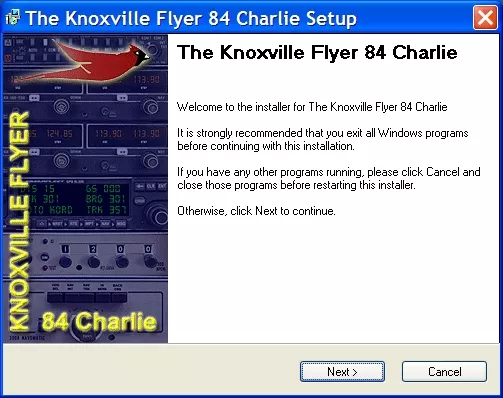
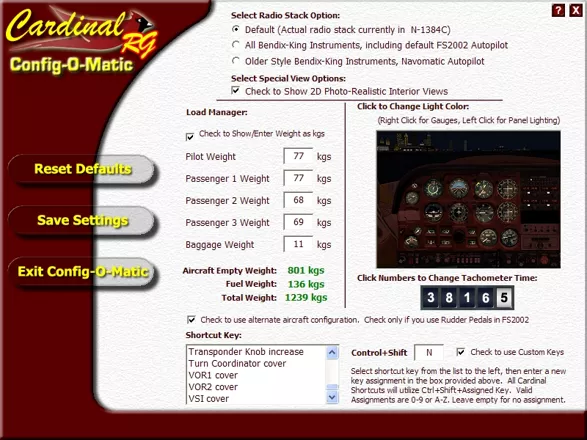


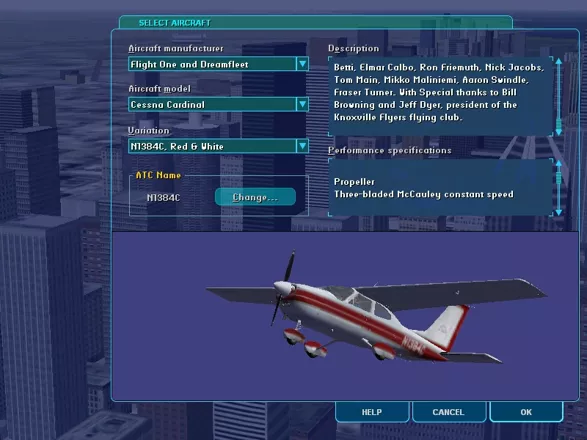
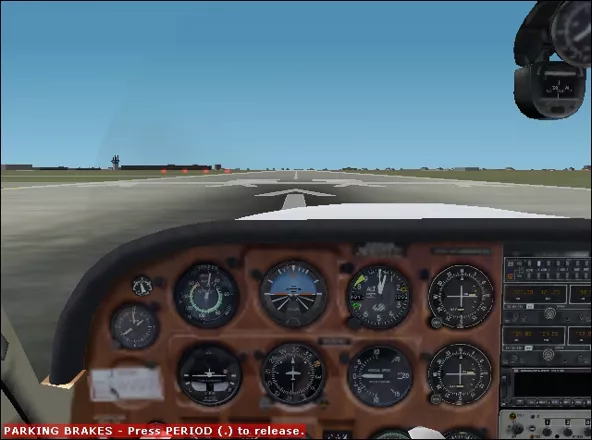












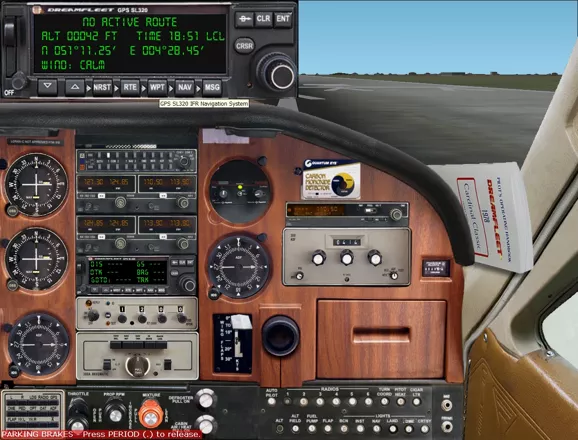


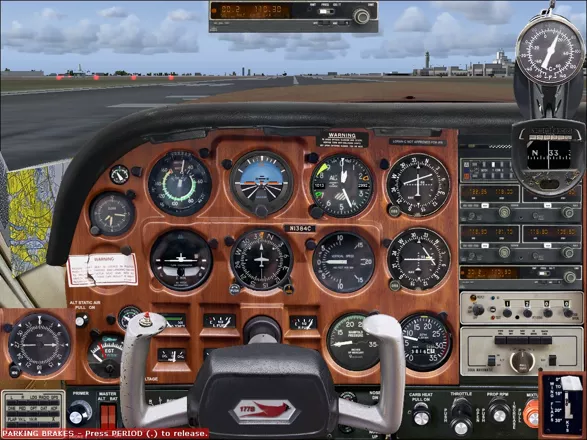

Are we missing some important screenshots? Contribute.