Quiver
Moby ID: 6909
DOS screenshots

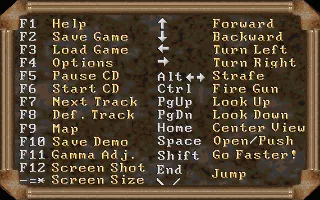











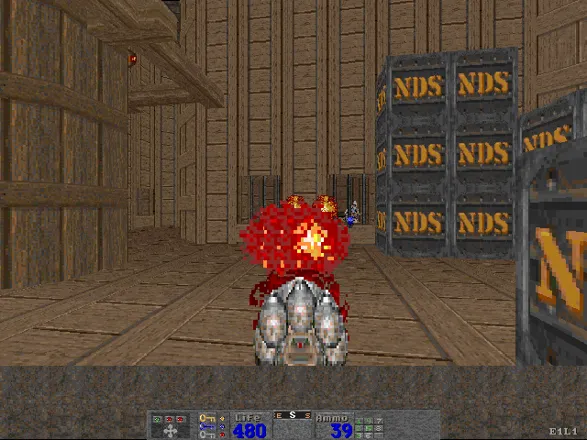











Are we missing some important screenshots? Contribute.