Barney Under the Sea
aka:
Barney Under The Sea- A Super-dee-duper™ Early Learning Adventure,
Microsoft Barney Under the Sea
Moby ID: 70025
Windows screenshots
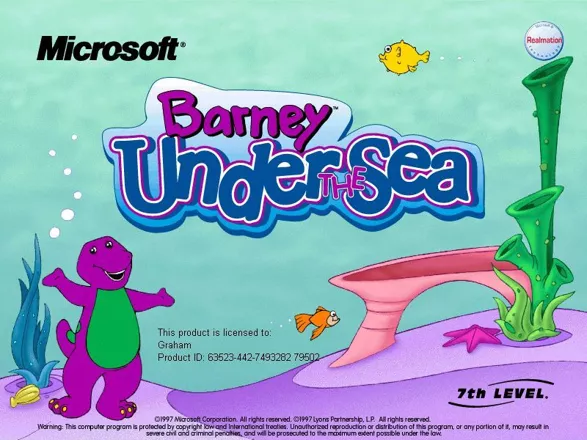











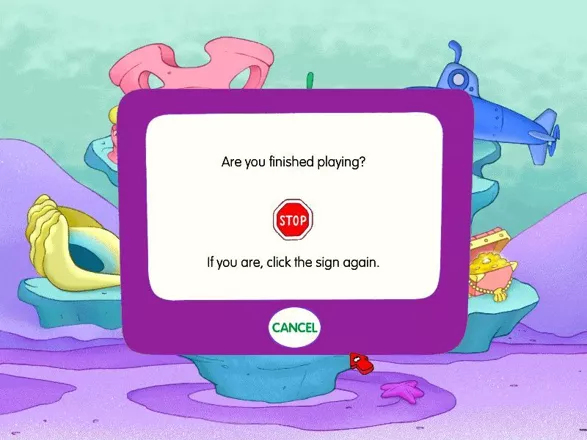
Are we missing some important screenshots? Contribute.