Toybox Games Collection
Moby ID: 71232
Windows screenshots
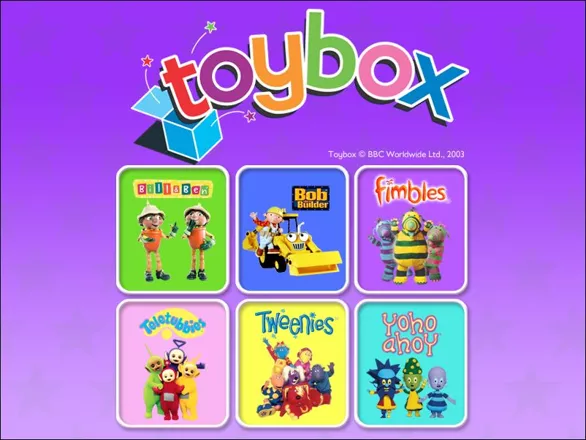



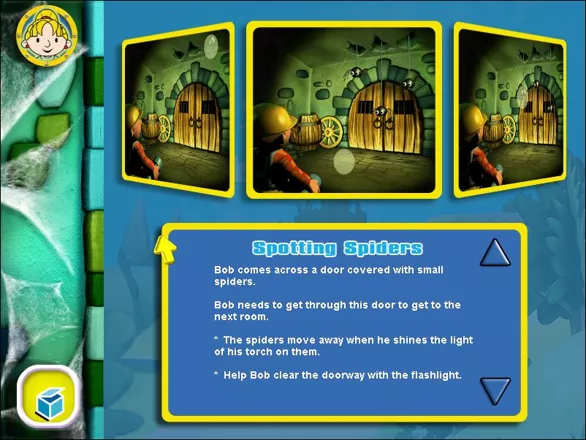










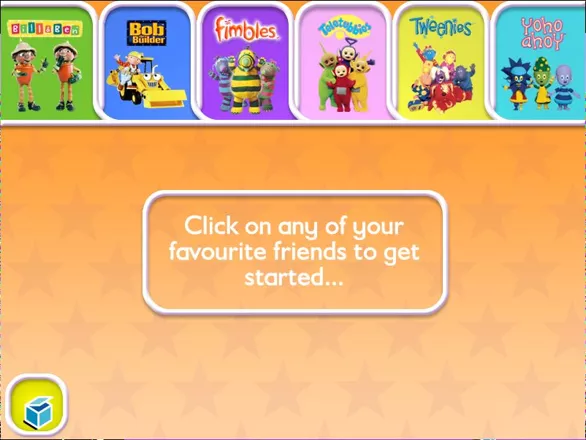


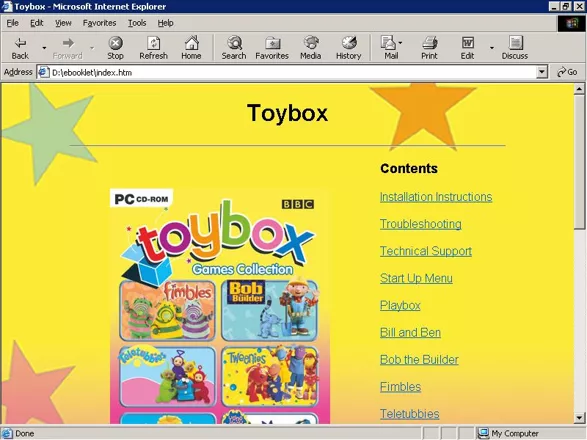
Are we missing some important screenshots? Contribute.