Create Your Own Model Railway Deluxe
Moby ID: 71737
Windows screenshots
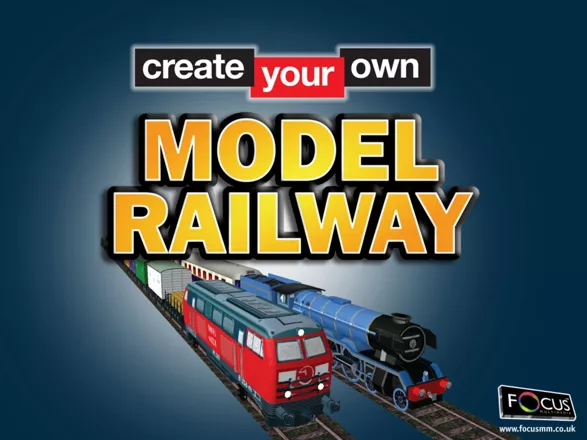
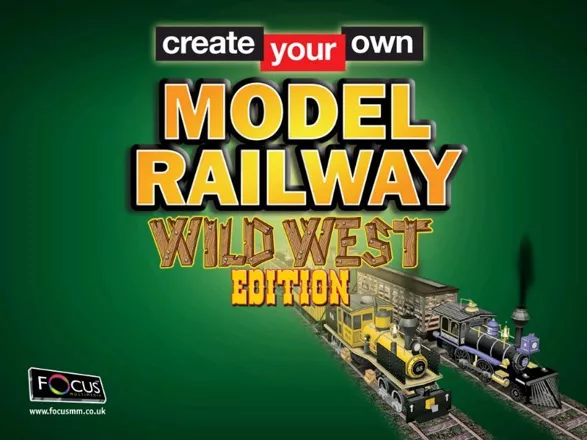


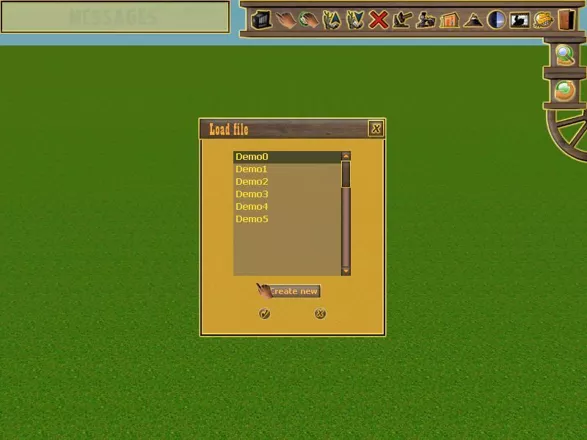



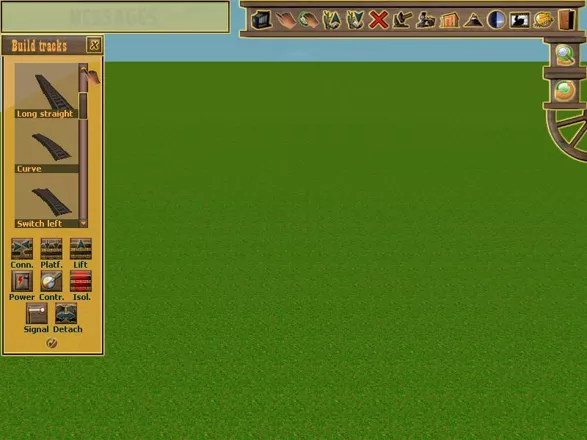







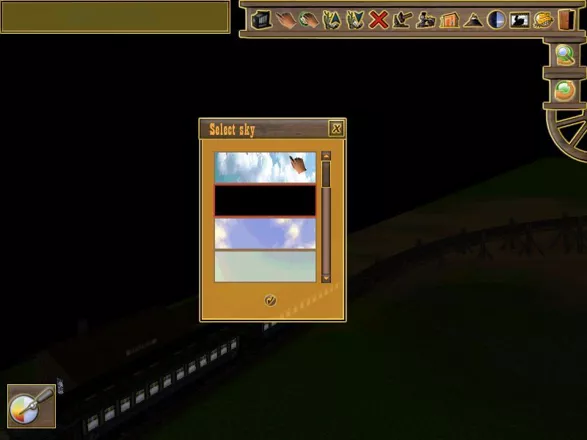
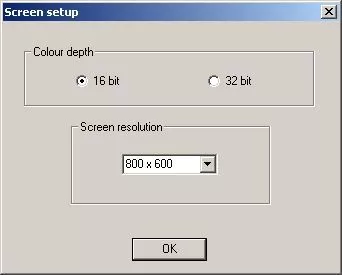
Are we missing some important screenshots? Contribute.