Action SATS Learning: Key Stage 1 4-7 Years: Times Tables
Moby ID: 71788
Windows screenshots
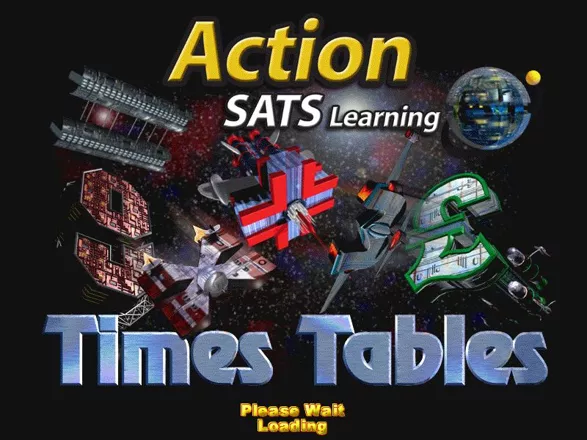



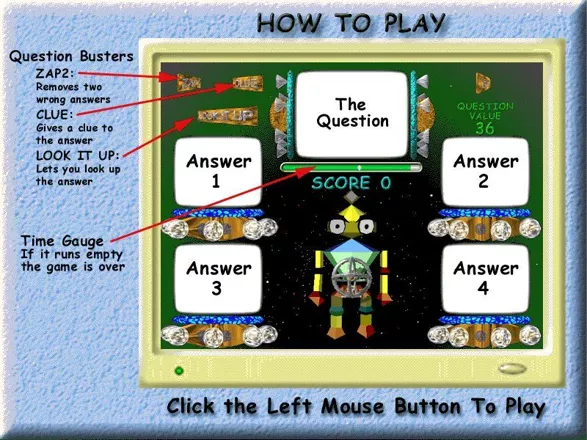

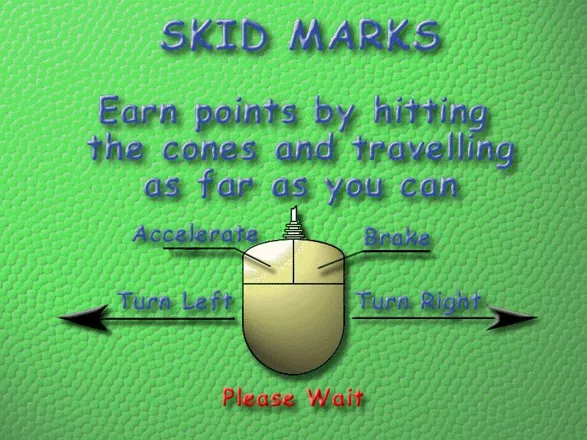


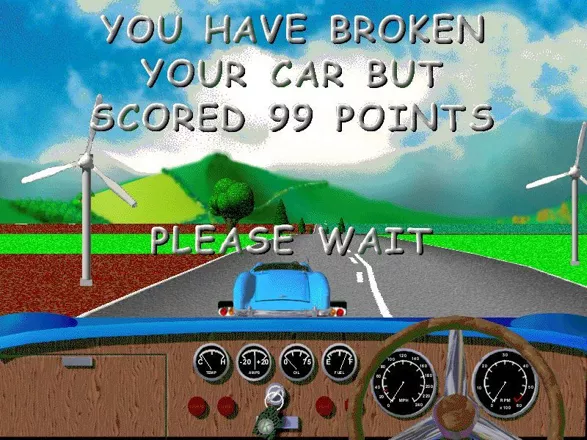
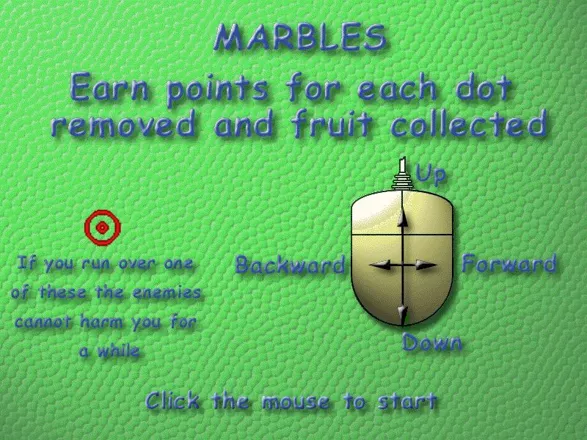
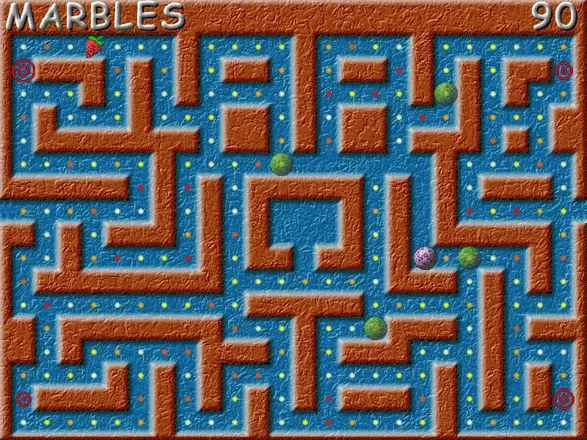



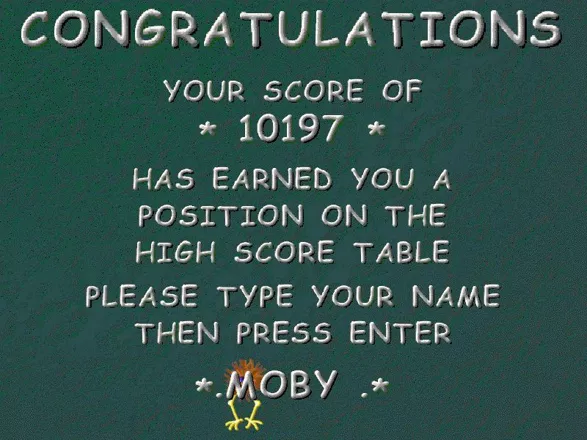
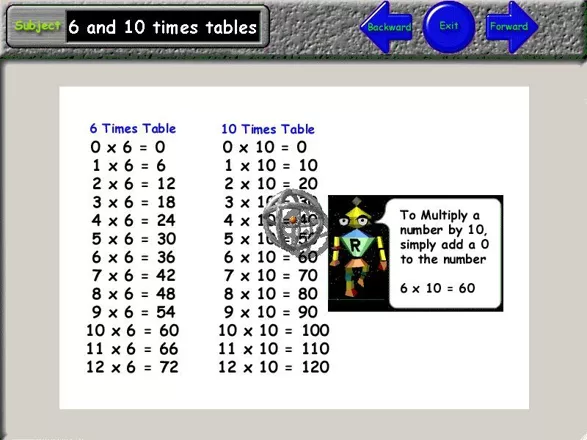
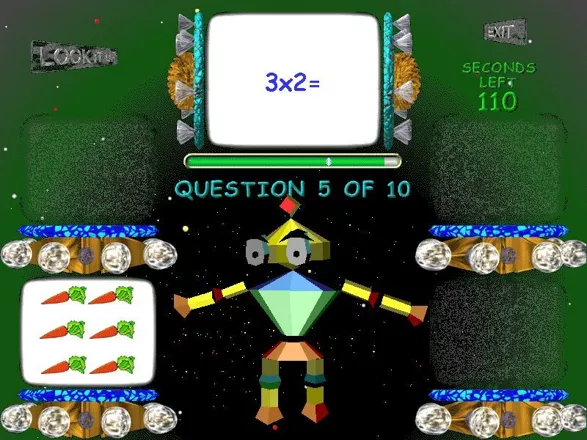
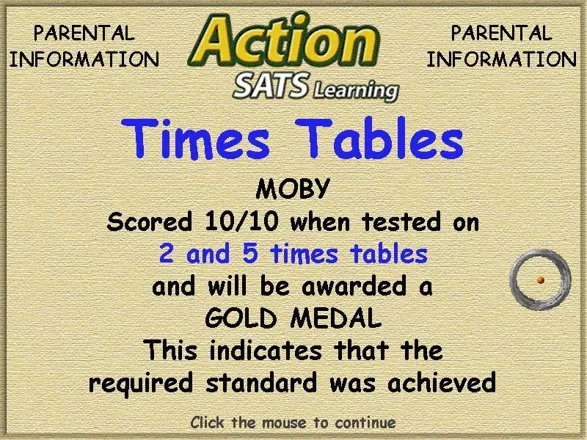
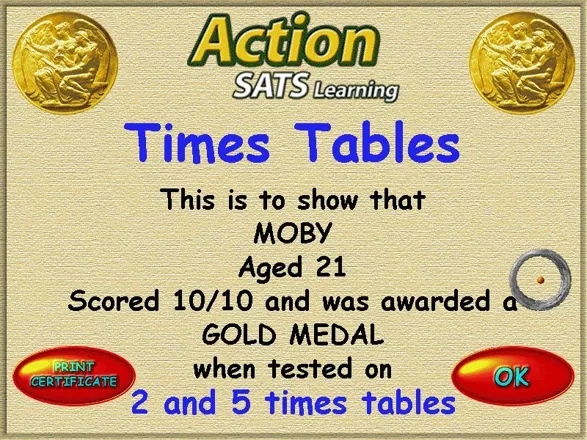
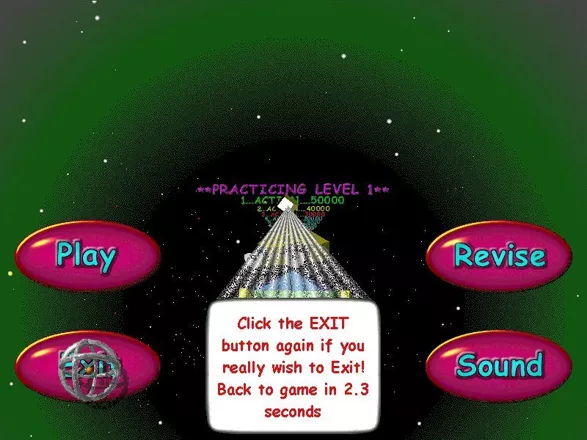
Are we missing some important screenshots? Contribute.