Downwell
Moby ID: 76071
[ All ] [ Android add ] [ iPad add ] [ iPhone add ] [ Nintendo Switch add ] [ PlayStation 4 add ] [ PS Vita add ] [ Windows ]
Windows screenshots
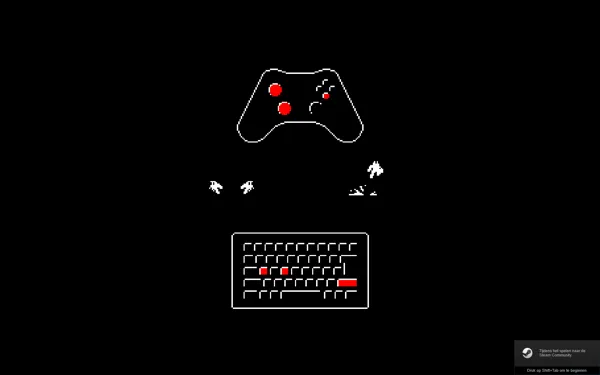


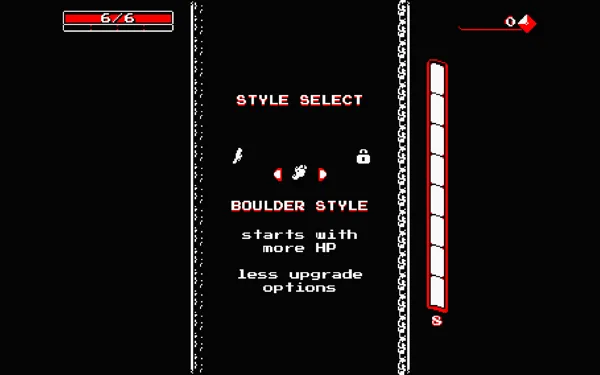



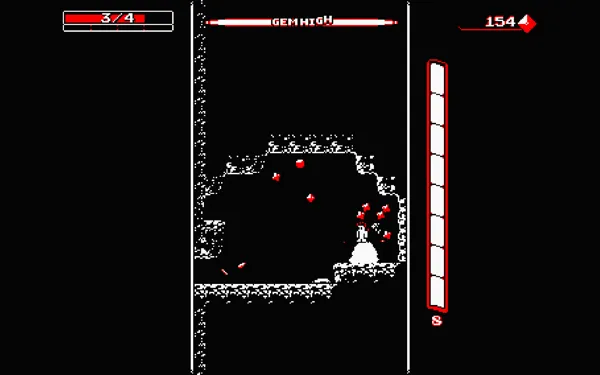

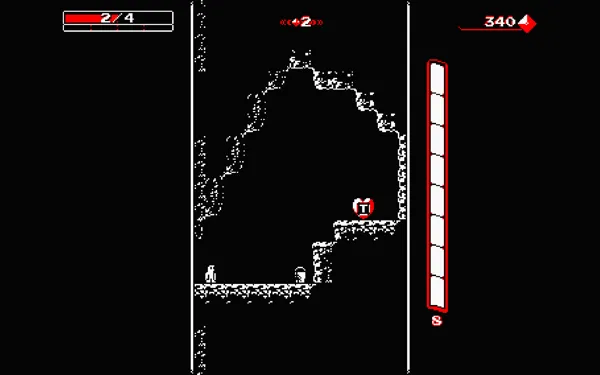
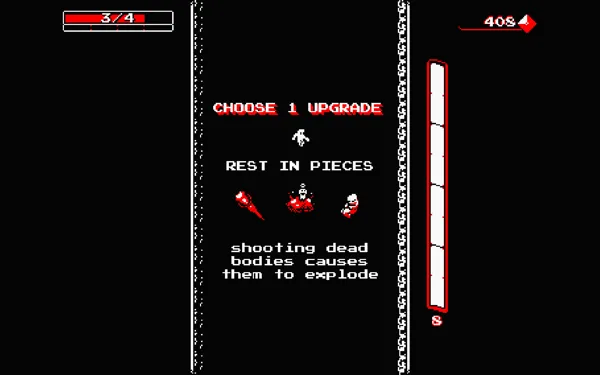
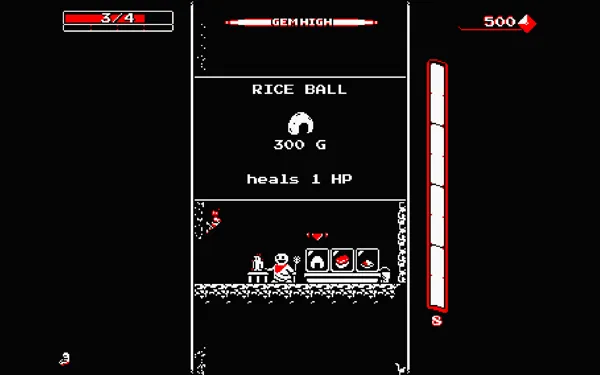


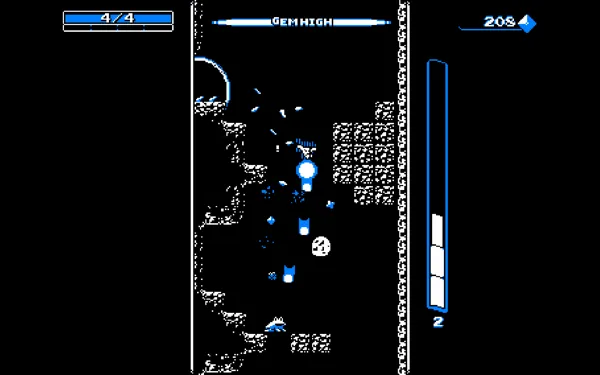
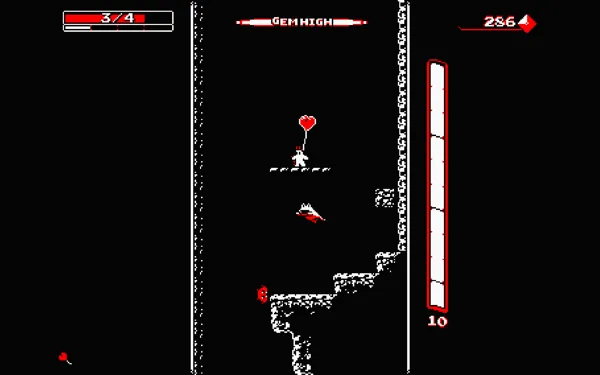



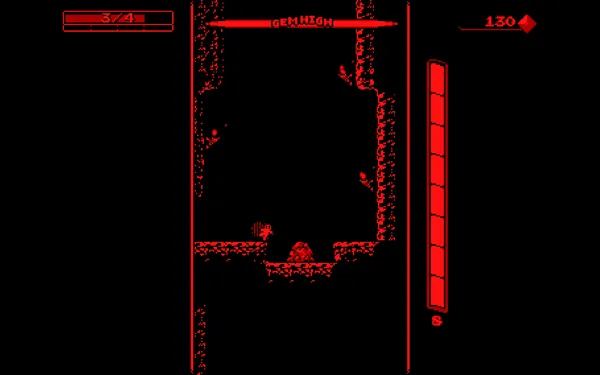
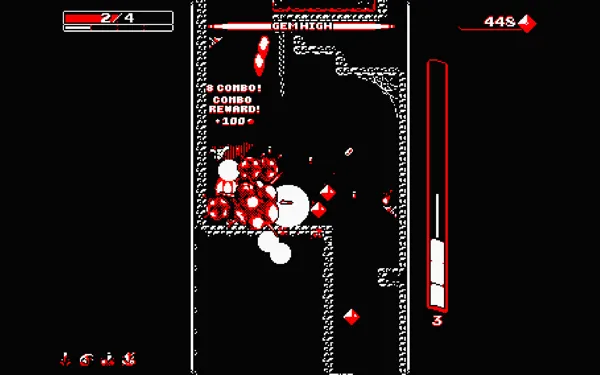

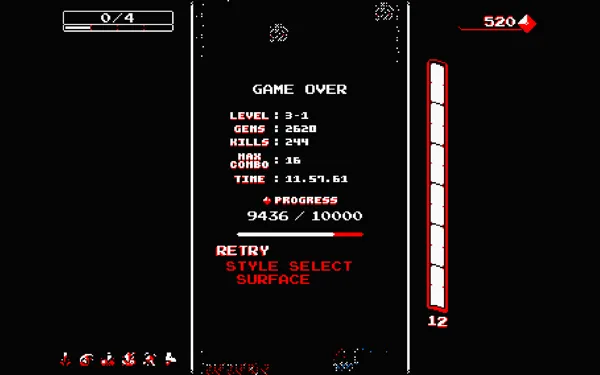
Are we missing some important screenshots? Contribute.