Combat Mission II: Barbarossa to Berlin
aka:
Combat Mission 2
Moby ID: 8015
[ All ] [ Macintosh add ] [ Windows ]
Windows screenshots
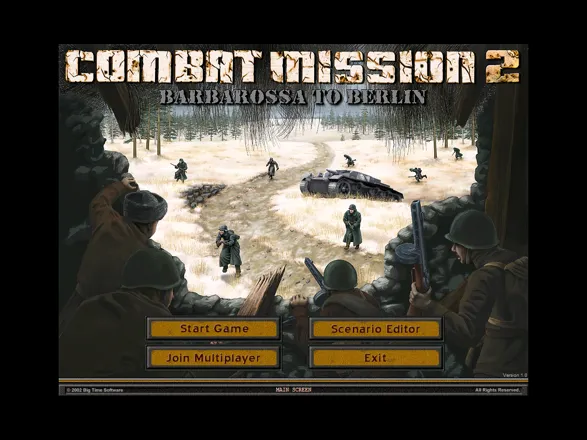
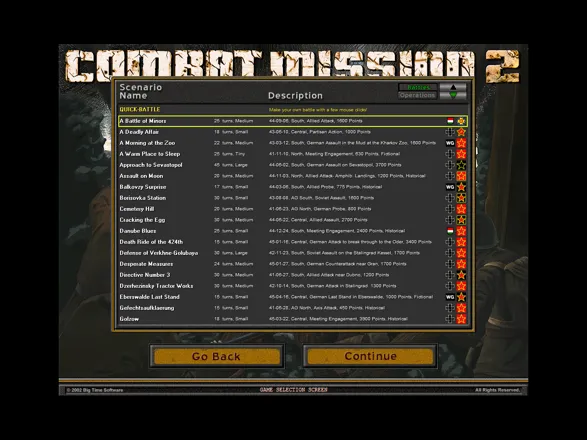
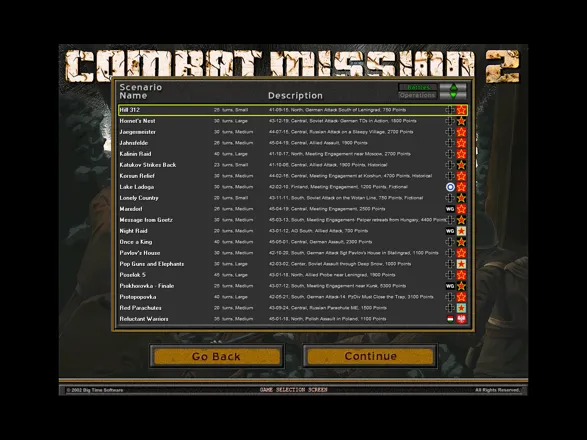
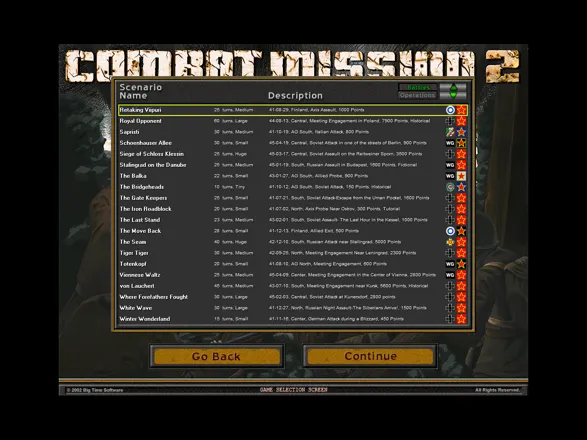
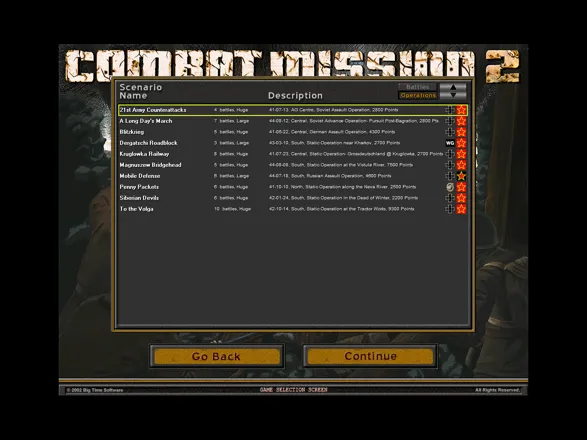
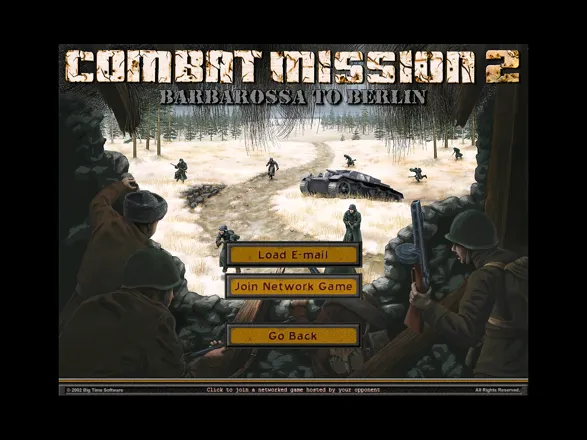
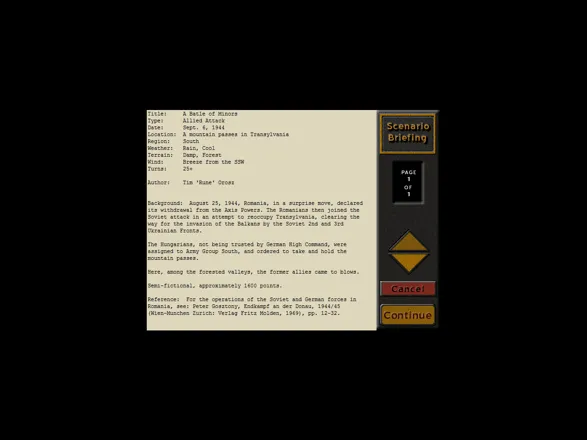
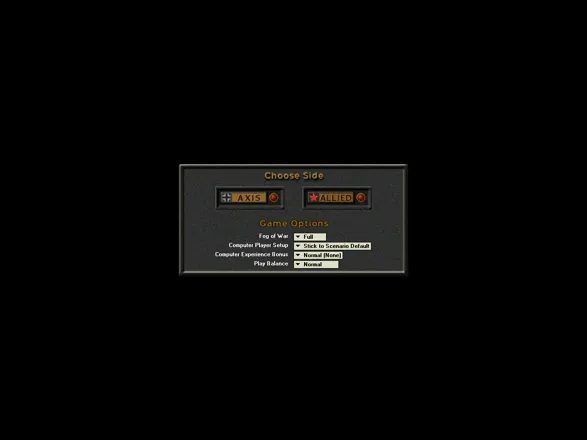
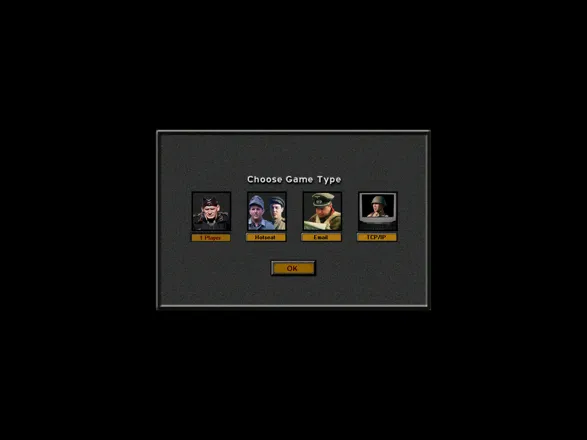
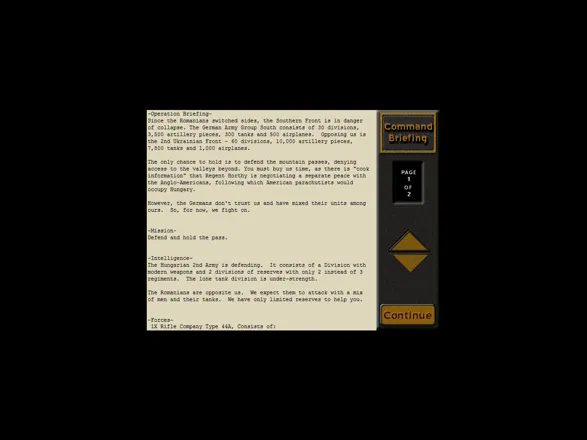













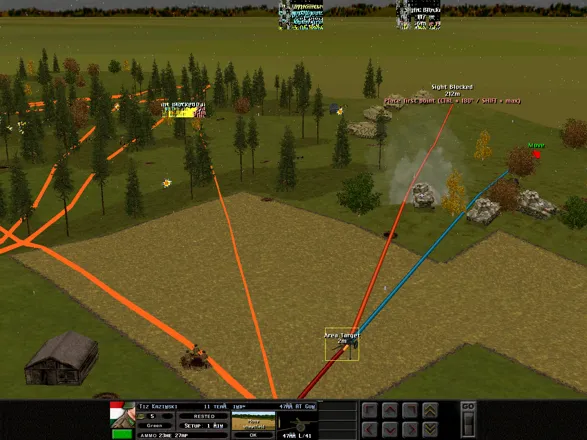

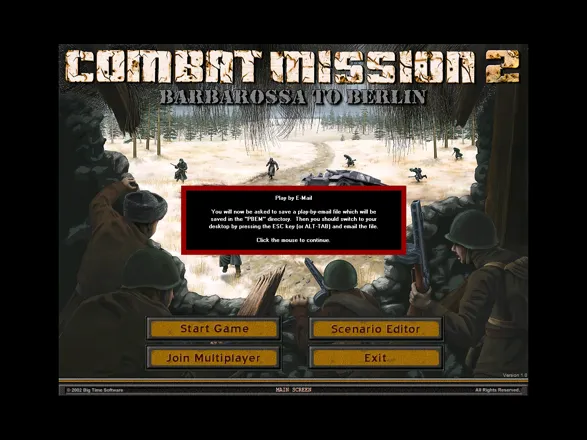
Are we missing some important screenshots? Contribute.