SFS-PC 2.0
Moby ID: 80720
DOS screenshots




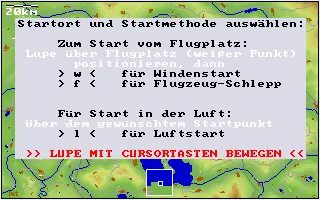
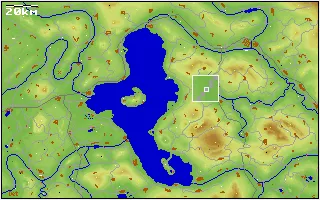


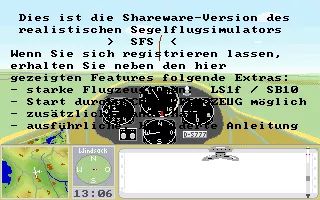
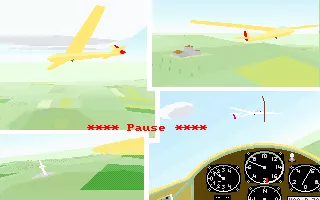

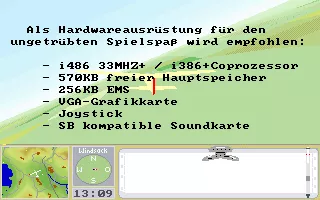
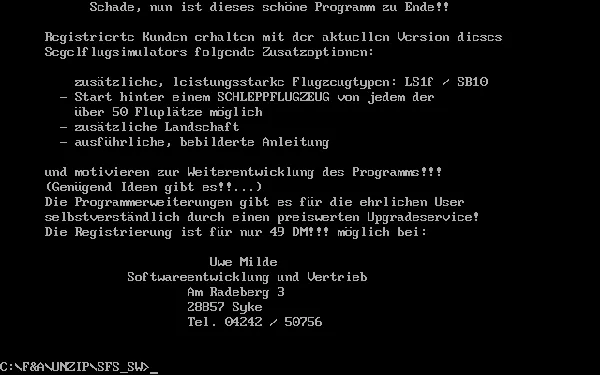
Are we missing some important screenshots? Contribute.