Star Wraith 3: Shadows of Orion
aka:
Star Wraith: Shadows of Orion
Moby ID: 8299
Windows screenshots


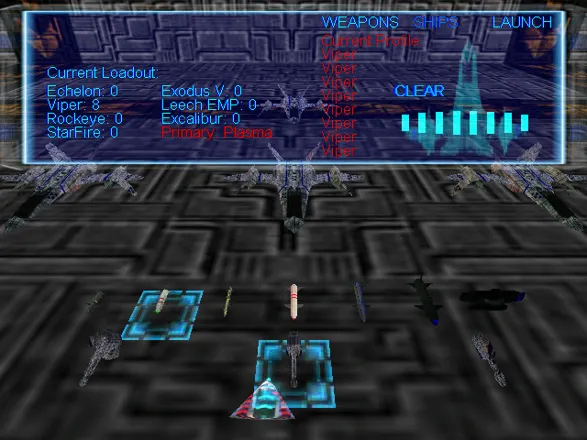
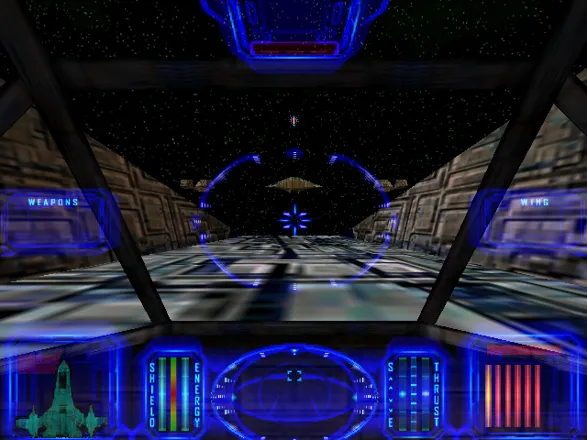

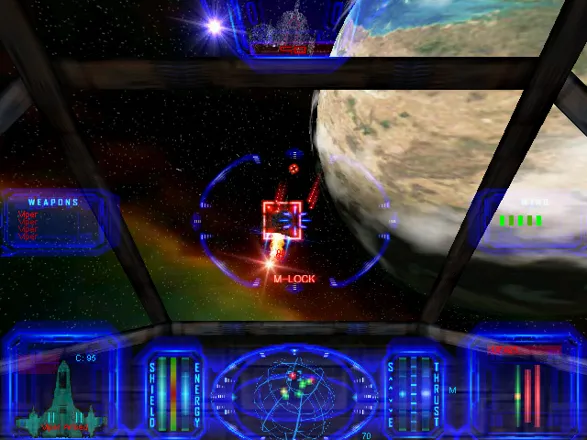

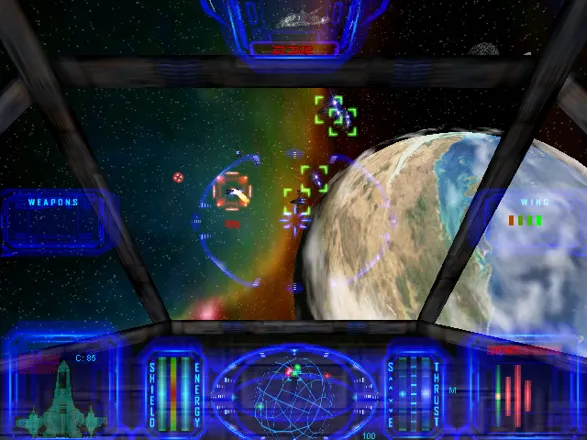
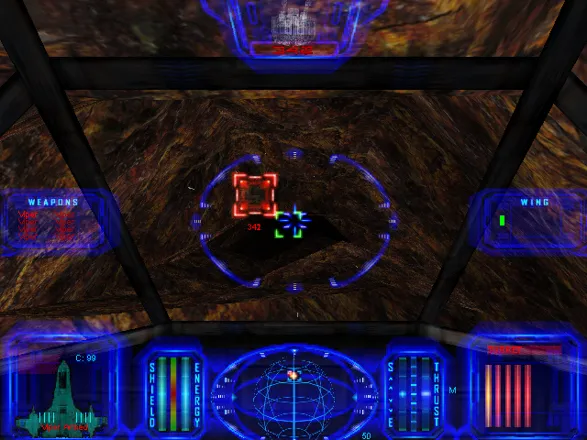
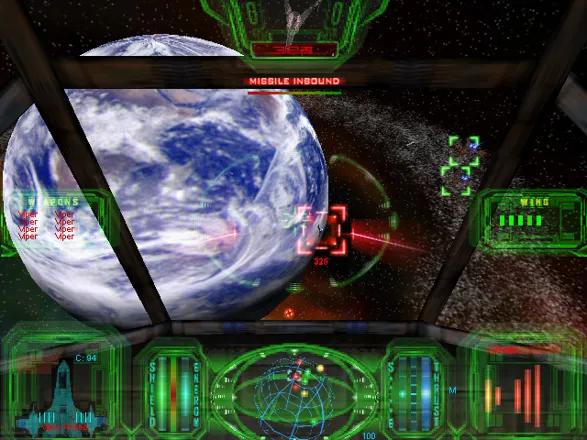
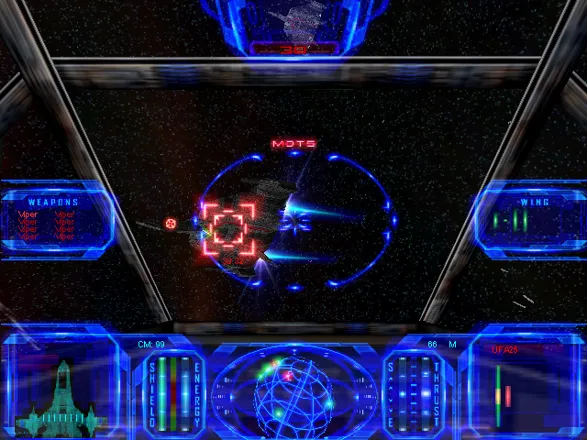



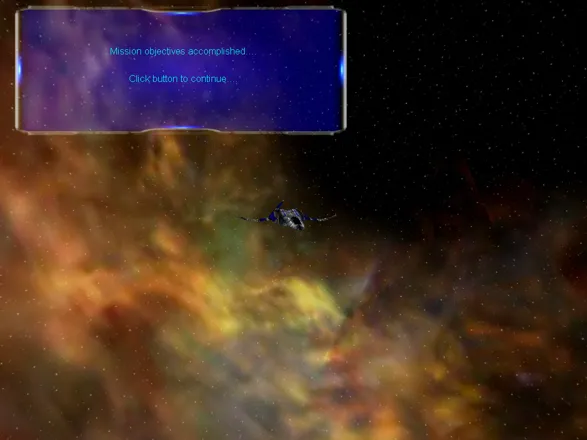
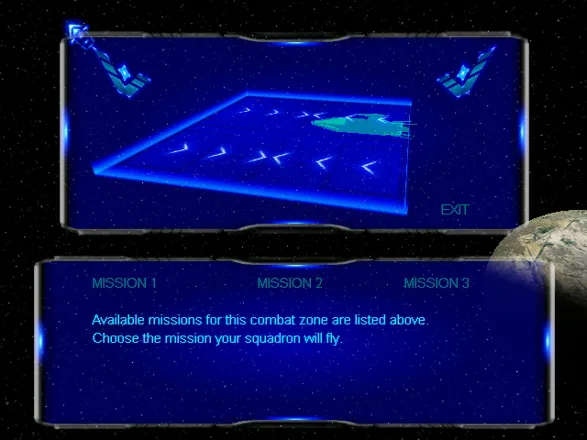




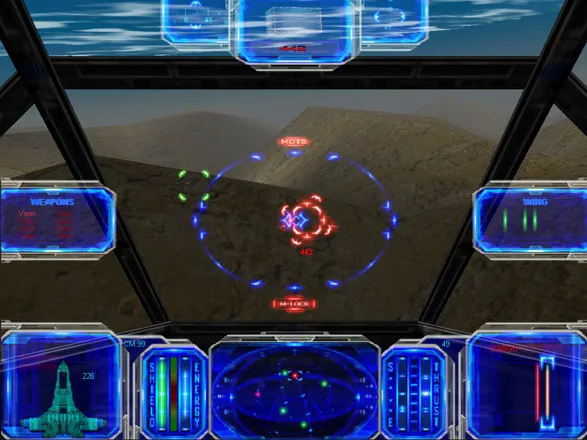

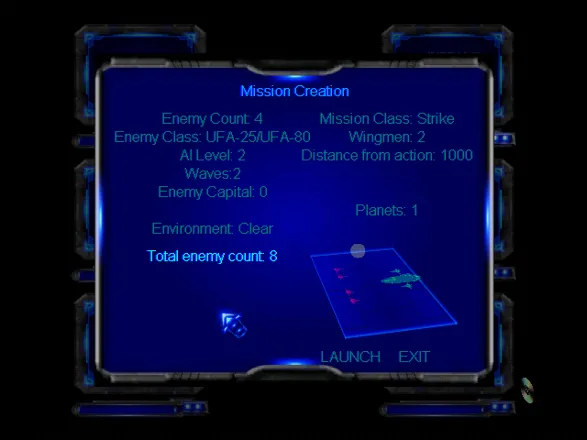
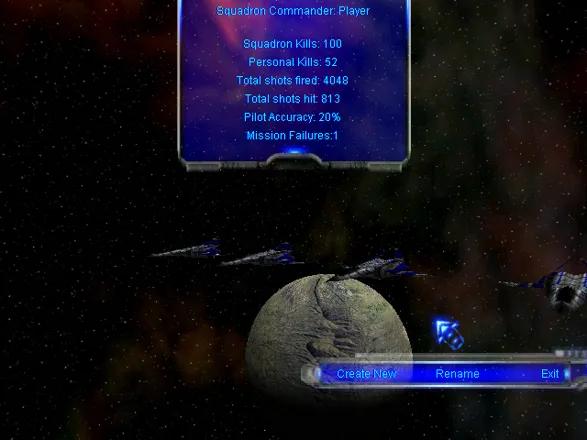
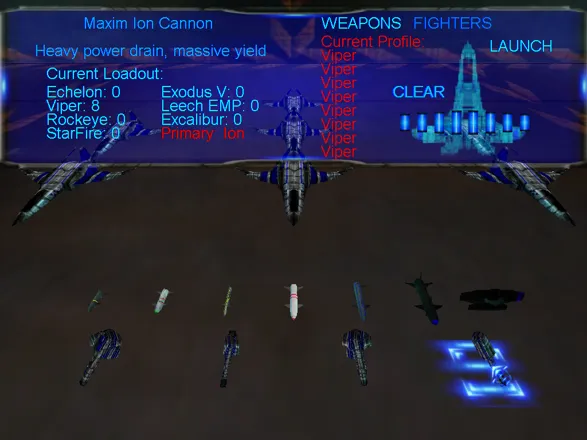

Are we missing some important screenshots? Contribute.