World Soccer: Winning Eleven 6 International
aka:
PES 2,
Pro Evo 2,
Pro Evolution Soccer 2,
World Soccer: Winning Eleven 2002,
World Soccer: Winning Eleven 6
Moby ID: 8363
[ All ] [ GameCube add ] [ PlayStation ] [ PlayStation 2 ]
PlayStation screenshots
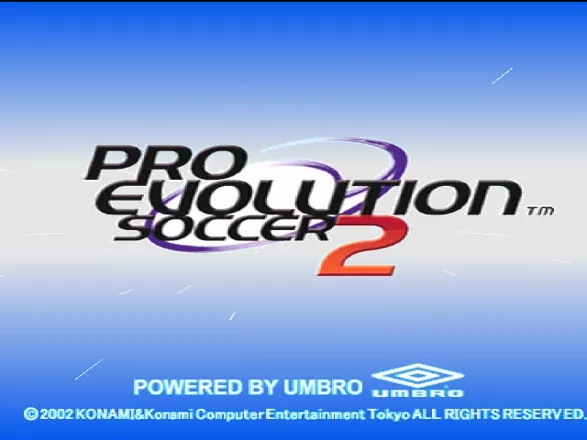
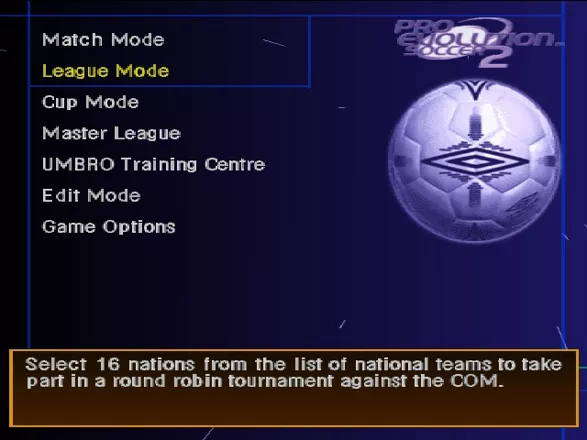
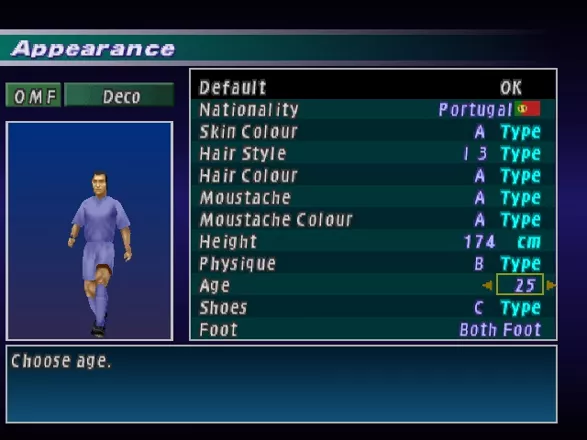

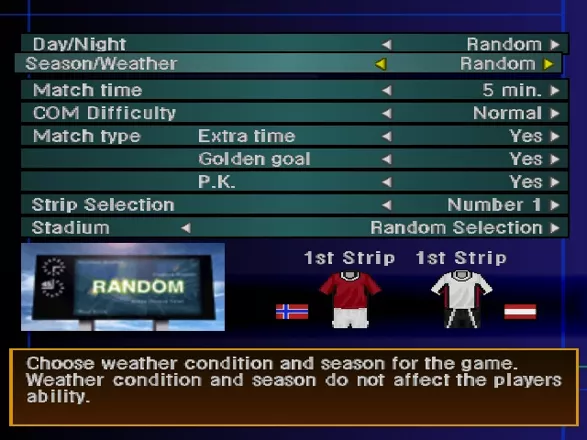
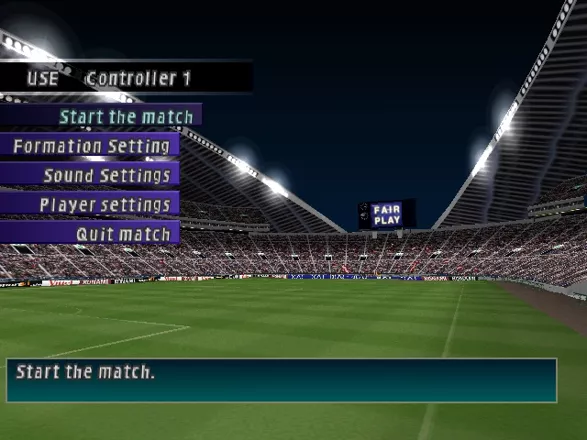


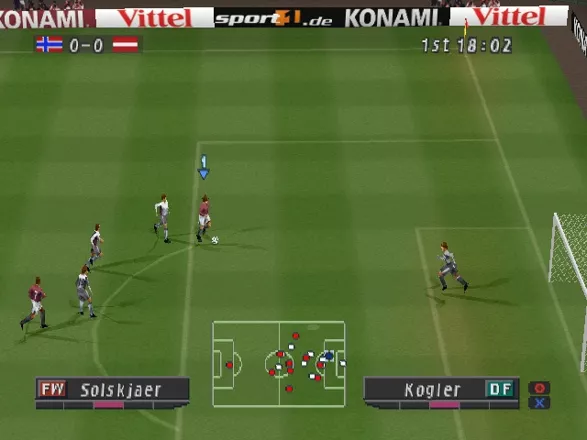





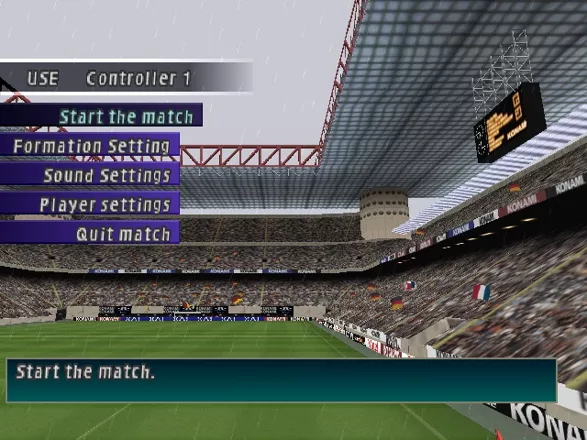







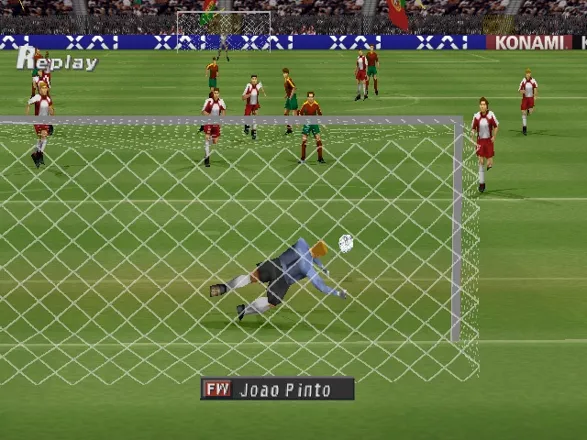







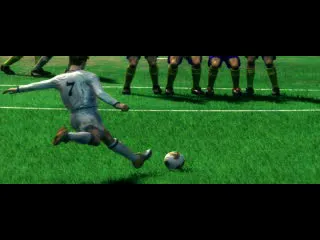
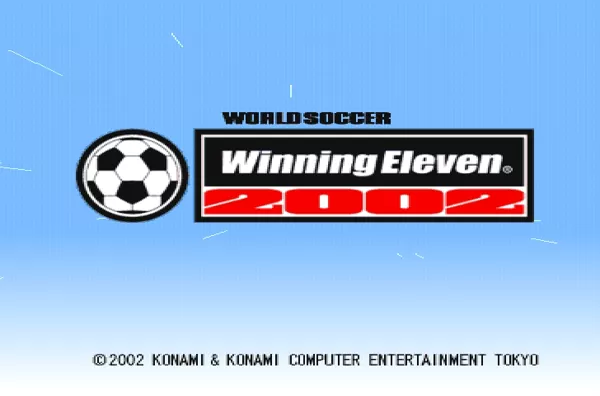




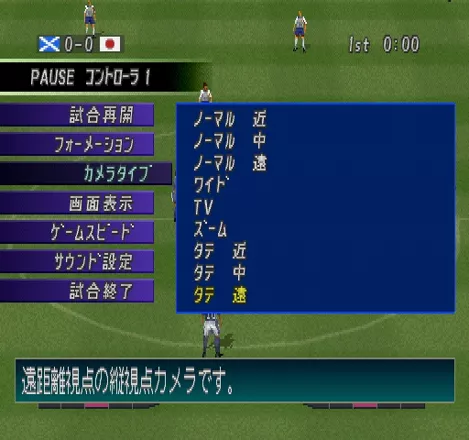


PlayStation 2 screenshots
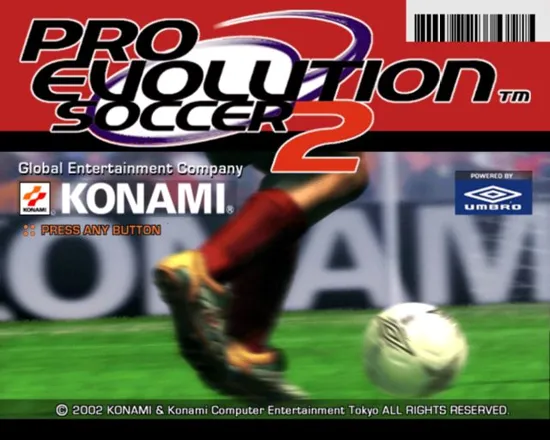
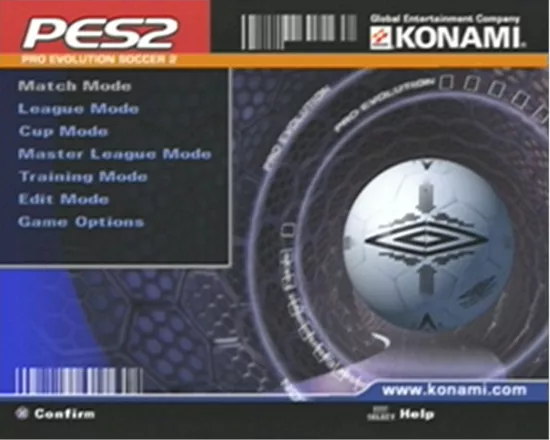
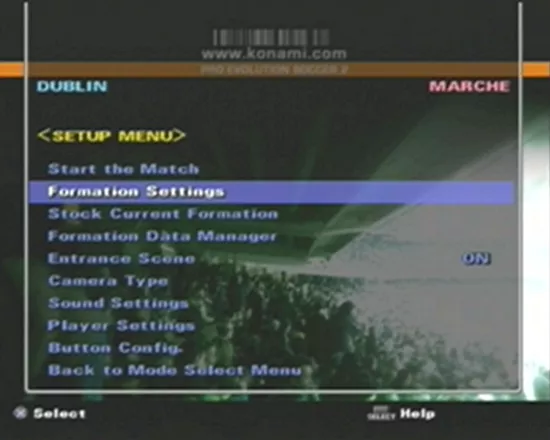
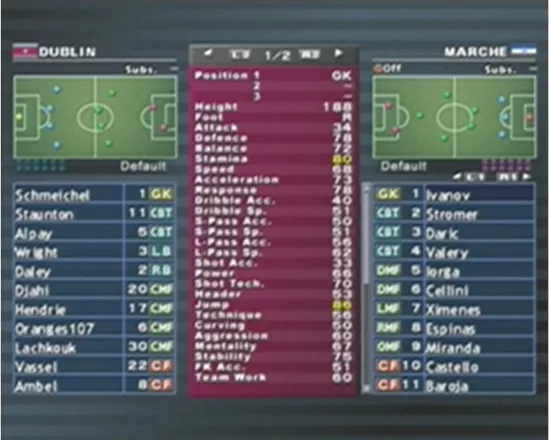


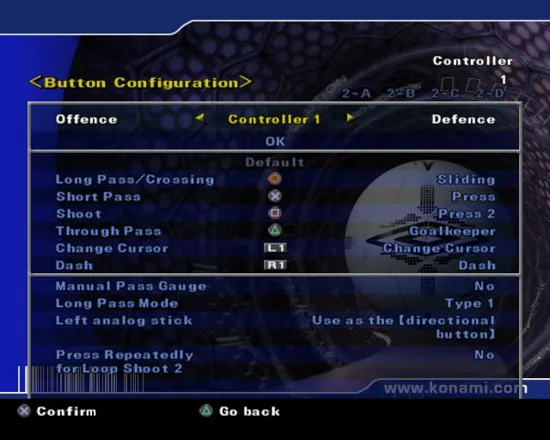
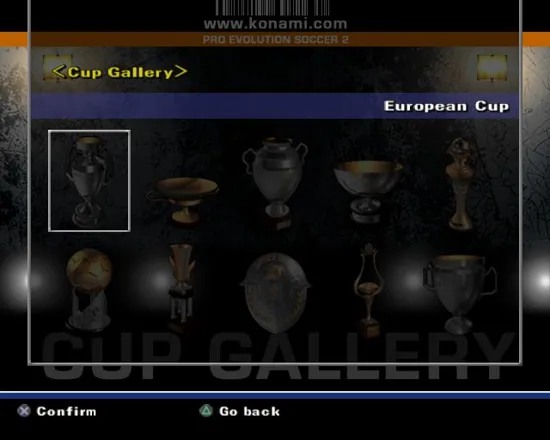
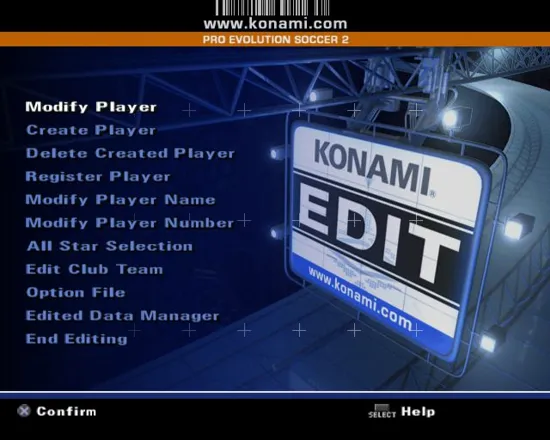
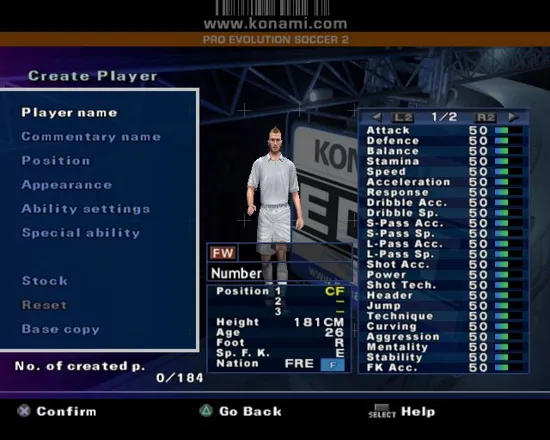

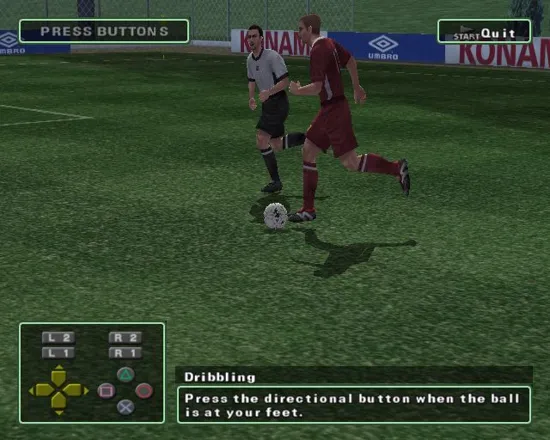
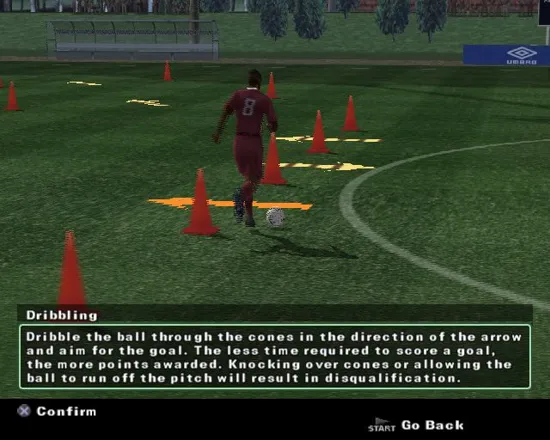
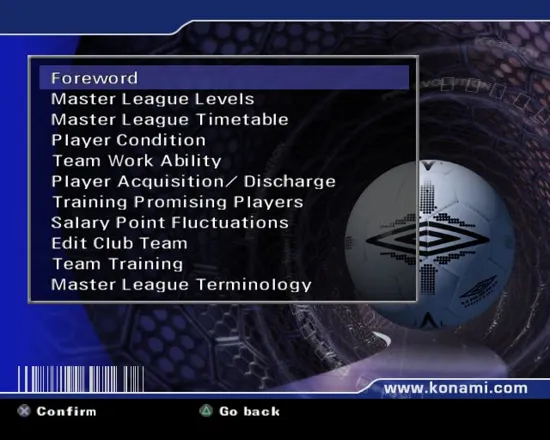



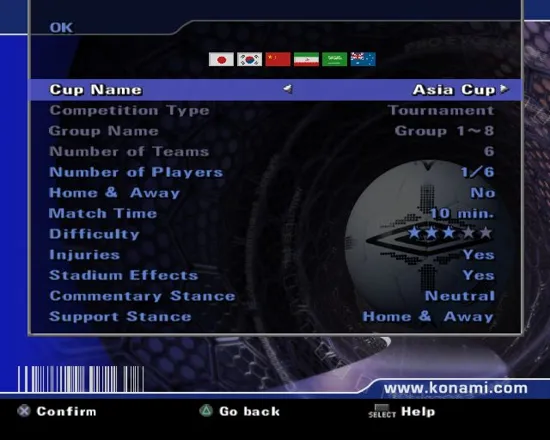
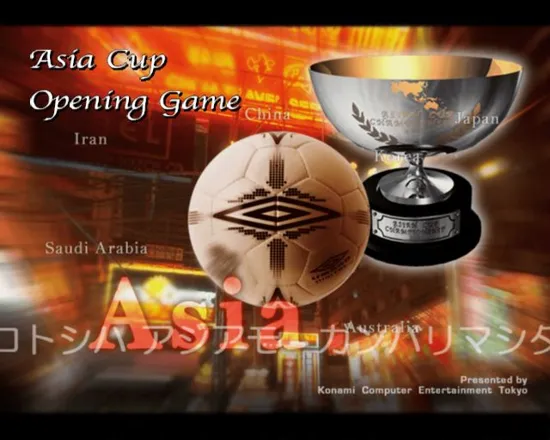


Are we missing some important screenshots? Contribute.