Disney's Winnie the Pooh: Toddler
aka:
Winnie the Pooh: Primeiros Passos
Moby ID: 90874
[ All ] [ Macintosh add ] [ Windows ]
Windows screenshots
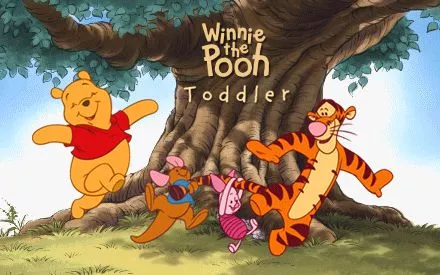

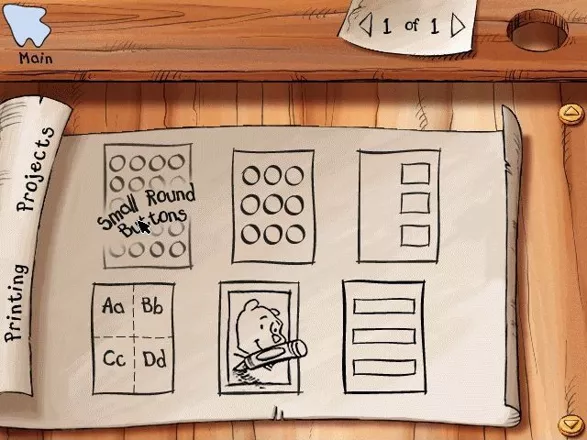
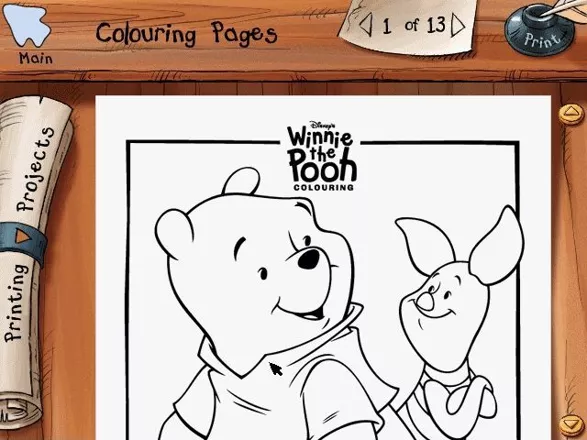






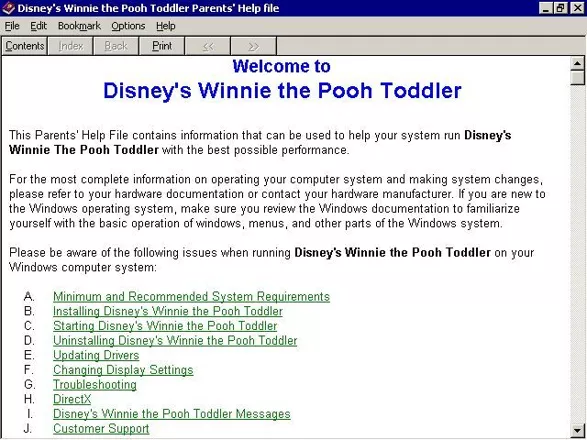
Are we missing some important screenshots? Contribute.