Art Attack: My Stuff
Moby ID: 97924
Windows screenshots
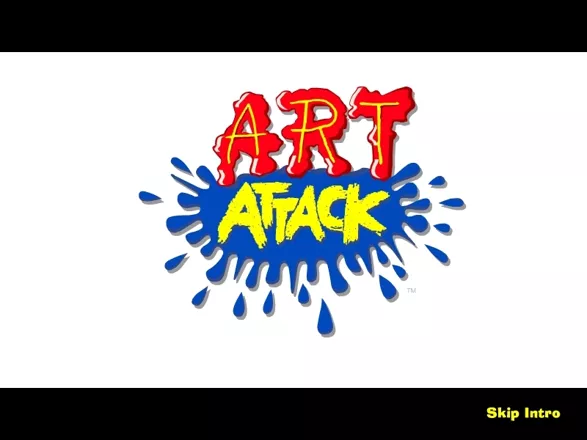



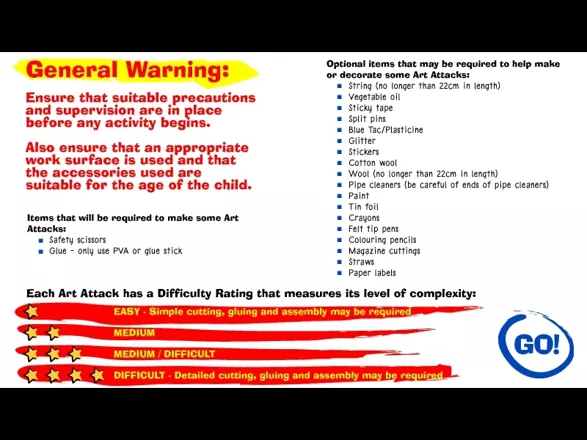


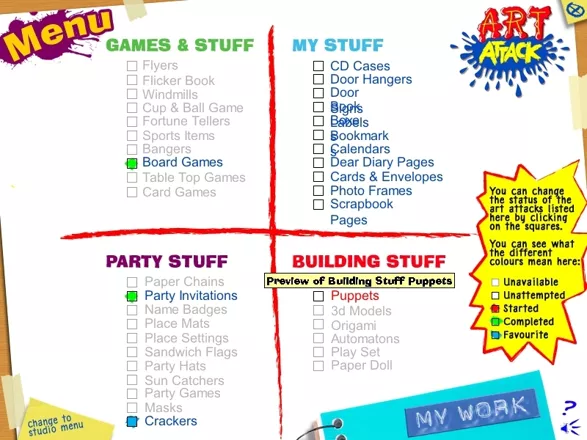

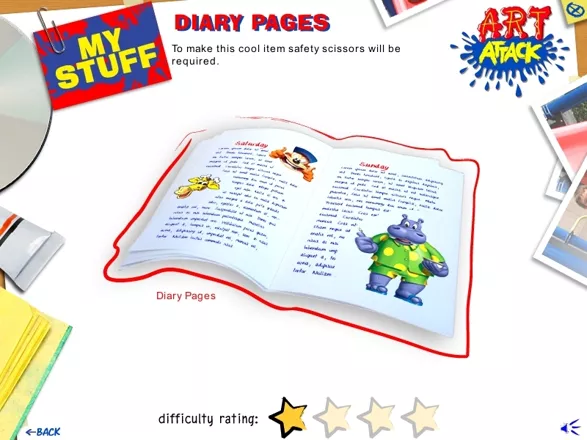
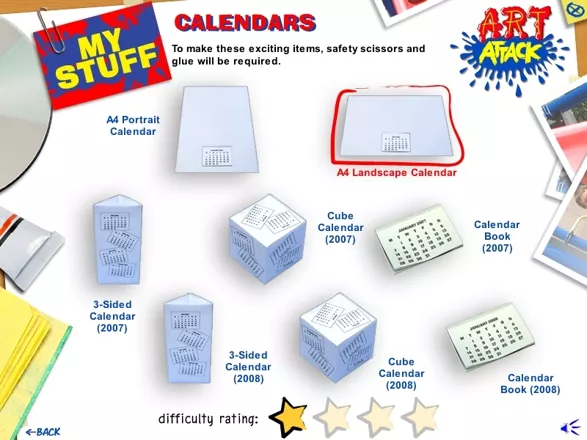
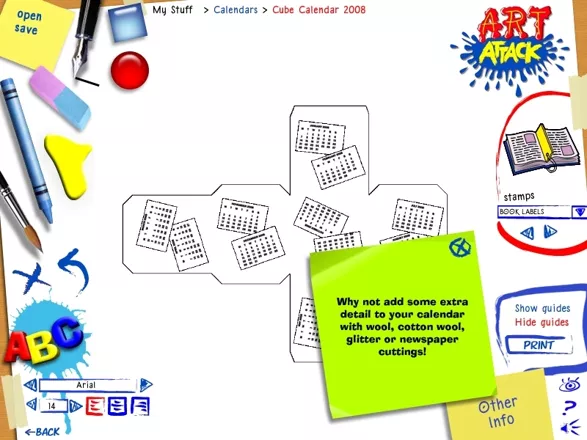
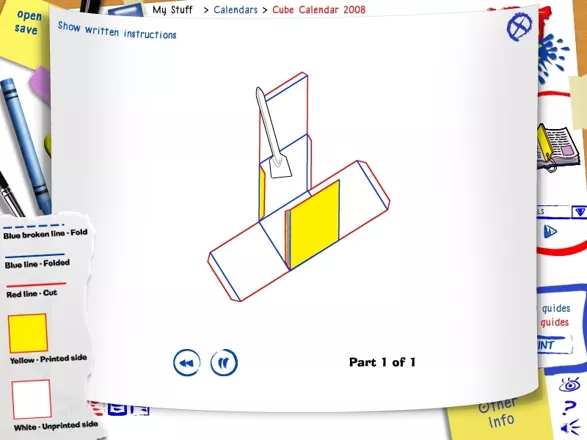

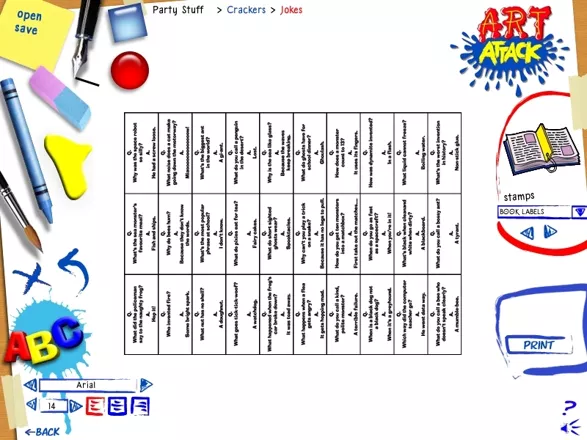

Are we missing some important screenshots? Contribute.